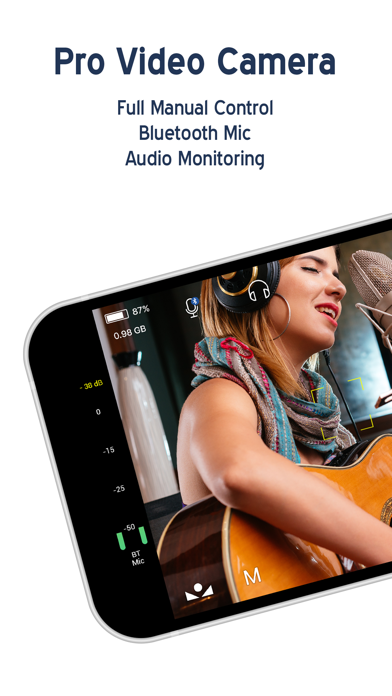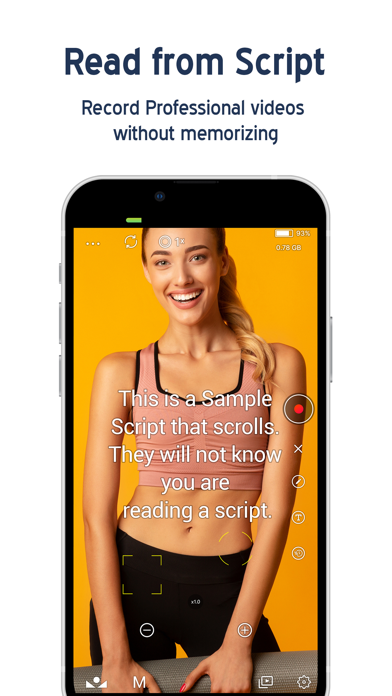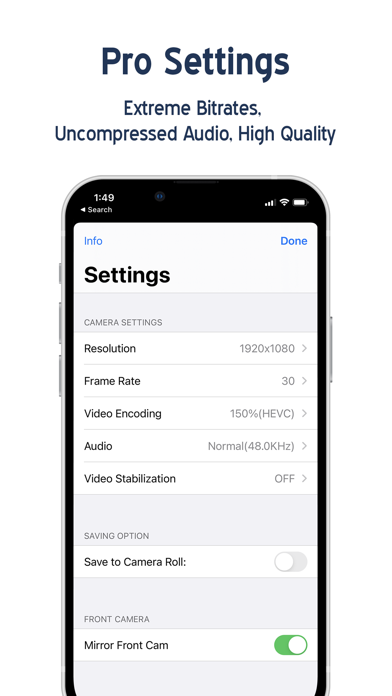Beschreibung
• CAMERA FEATURES •
- Choose Resolution(4K, 1080p,720p, 480p),
- Select FrameRate (30,25,24, 48, 50, 60, 96, 100, 120, 192, 200, 240),
- Select Video Encoding(HEVC or H264),
- Select Video compression (bitrate upto 150 Mbps for very high quality videos or choose lower bitrate to save disk space),
- Select Audio compression and audio frequency (48 KHz or 44.1 KHz)
- Supports Uncompressed Audio
- Silent Audio option (record without audio)
- Zoom speed control
- Separate focus & exposure reticle mode (simply drag reticles to change focus/exposure and tap the reticle to lock it
- Manual Focus/Exposure
- White Balance controls (includes presets for various standard settings as well as manual configuration)
- Video Stabilisation modes (OFF, Standard, Cinematic, Cinematic Extended)
- Gimbals (Osmo Mobile, Zhiyun,etc.): Enable Volume Shutter in Settings to use Gimbals
- Microphones:
• External microphone support
• Bluetooth microphone option
• Supports AirPods
• Select Builtin microphone
• Mic volume control(available on external mics or builtin mic of iPad)
• Live Audio monitoring through headphones (including AirPods)
• Stereo recording(iPhoneXR/XS or later)
• Audio meters
• TELEPROMPTER FEATURES •
• Create or import a script to read that automatically scrolls as you record
• Includes builtin rich text editor to create a script
• Adjust scrolling speed as you record,
• Adjust font size, text area, or placement of script on the screen
• Import script from Files App of iPhone or iPad (supported formats are plain text, rtf, and pdf)
• Auto stop recording when script ends (configurable in settings)
- Video Export Options
• Record directly in Camera Roll,
• Export to Camera Roll
• AirDrop through Files App
• iTunes File Sharing
- Camera UI Settings
• Lock interface orientation
• Hide all controls with/without reticles
• Composition Guides - Thirds guide & Symmetry guides
If you like this version of MoviePro, please also consider purchasing our paid MoviePro app that has even more advanced video recording features along with a companion Remote control app.
If you are a business development manager, studio owner, educators, or anyone who wants a custom video app for your business needs, please do contact us using the below info.
• Contact Us •
[email protected],
@movieproapp on Twitter
* Capabilities and features depend on device
NOTE: This version of MoviePro has basic features necessary for professional recording combined with autocue/script reading. For more advanced features such as Remote Control using another iOS device or Apple Watch, HDR/ProRes profiles, etc., please do consider purchasing our MoviePro Pro Video Camera app or app bundle.
Screenshots
MoviePro Häufige Fragen
-
Ist MoviePro kostenlos?
Ja, MoviePro ist komplett kostenlos und enthält keine In-App-Käufe oder Abonnements.
-
Ist MoviePro seriös?
Nicht genügend Bewertungen, um eine zuverlässige Einschätzung vorzunehmen. Die App benötigt mehr Nutzerfeedback.
Danke für die Stimme -
Wie viel kostet MoviePro?
MoviePro ist kostenlos.
-
Wie hoch ist der Umsatz von MoviePro?
Um geschätzte Einnahmen der MoviePro-App und weitere AppStore-Einblicke zu erhalten, können Sie sich bei der AppTail Mobile Analytics Platform anmelden.

4.54 von 5
13 Bewertungen in Vereinigte Arabische Emirate

MoviePro Bewertungen
MoviePro Installationen
Letzte 30 TageMoviePro Umsatz
Letzte 30 TageMoviePro Einnahmen und Downloads
Melden Sie sich jetzt an, um Zugriff auf Downloads, Einnahmen und mehr zu erhalten.
App-Informationen
- Kategorie
- Photo Video
- Herausgeber
- Deepak Sharma
- Sprachen
- Letzte Veröffentlichung
- 1.2 (vor 1 Jahr )
- Veröffentlicht am
- Jul 10, 2022 (vor 2 Jahren )
- Auch verfügbar in
- Vereinigte Staaten , Saudi-Arabien , Vereinigte Arabische Emirate , Vereinigtes Königreich , China , Kanada , Algerien , Frankreich , Türkei , Ukraine , Thailand , Deutschland , Australien , Taiwan , Indien , Mexiko , Kuwait , Belgien , Schweiz , Vietnam , Südafrika , Pakistan , Neuseeland , Malaysia , Südkorea , Japan , Italien , Ungarn , Argentinien , Portugal , Schweden , Singapur
- Zuletzt aktualisiert
- vor 1 Jahr
- © 2024 AppTail.
- Unterstützung
- Privacy
- Terms
- All Apps