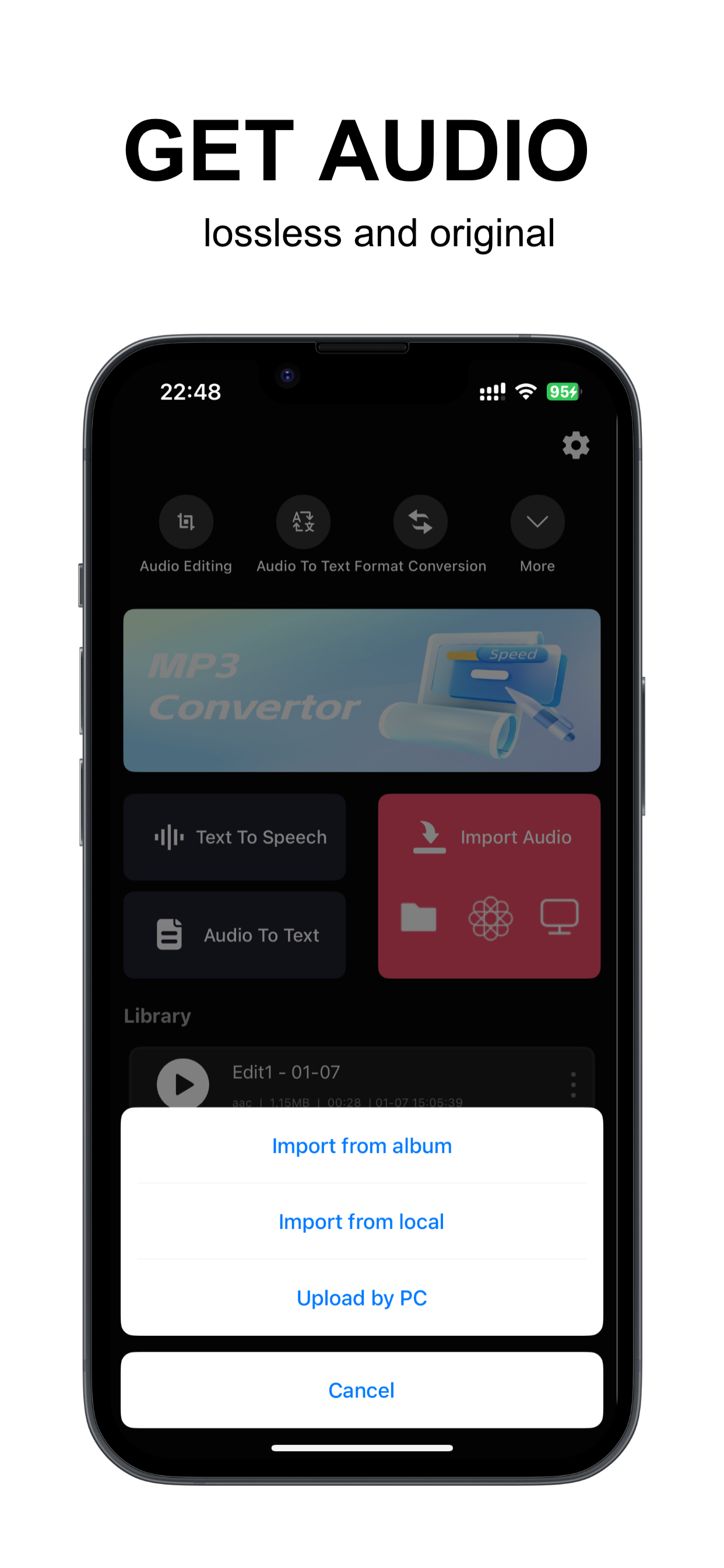Beschreibung
MP3 Converter
An advanced audio editing application with core features of format conversion and audio editing, complemented by Speech-to-Text and Text-to-Speech functionalities. Designed for music enthusiasts, podcast creators, and audio editing professionals, this app caters to both beginners and experts, enabling effortless editing and processing of audio files to create high-quality audio projects.
Features
Audio Extraction
• Extract audio from videos effortlessly.
• Import audio directly from the Files app.
• Upload audio files from your PC for processing.
Speech-to-Text
• Convert audio files into accurate text transcriptions.
Audio Editing
• Multi-track and multi-segment editing for flexible content adjustments.
• Fade-in and fade-out effects for seamless audio transitions.
• Volume adjustment for perfect balance across tracks.
• Speed control to modify playback tempo as needed.
• Noise reduction to remove background sounds and enhance clarity.
• Vocal enhancement for clearer and more dynamic audio.
Format Conversion
• Batch convert audio files into multiple formats with ease.
Audio Separation
• Extract clean audio tracks from videos in bulk operations.
Audio Import
• Import audio files from the Files app or extract them from videos.
• Upload audio from your computer directly to the app.
Audio Details View
• Easily access details such as sample rate, bitrate, duration, and file format.
Standalone Audio Playback
• Play, share, transfer, and rename audio files individually.
Convenient Audio Merging
• Seamlessly combine multiple audio segments into a single cohesive file.
Text-to-Speech
• Convert text into lifelike speech with a variety of voice options.
• Select different emotional tones to make your speech more expressive and engaging.
Whether you're editing music, creating podcasts, or working on various audio projects, MP3 Converter is your go-to tool for professional-grade results. Download now and embark on your audio creation journey!
For any issues or suggestions regarding the app, feel free to contact the developer: [email protected]
Ausblenden
Mehr anzeigen...
An advanced audio editing application with core features of format conversion and audio editing, complemented by Speech-to-Text and Text-to-Speech functionalities. Designed for music enthusiasts, podcast creators, and audio editing professionals, this app caters to both beginners and experts, enabling effortless editing and processing of audio files to create high-quality audio projects.
Features
Audio Extraction
• Extract audio from videos effortlessly.
• Import audio directly from the Files app.
• Upload audio files from your PC for processing.
Speech-to-Text
• Convert audio files into accurate text transcriptions.
Audio Editing
• Multi-track and multi-segment editing for flexible content adjustments.
• Fade-in and fade-out effects for seamless audio transitions.
• Volume adjustment for perfect balance across tracks.
• Speed control to modify playback tempo as needed.
• Noise reduction to remove background sounds and enhance clarity.
• Vocal enhancement for clearer and more dynamic audio.
Format Conversion
• Batch convert audio files into multiple formats with ease.
Audio Separation
• Extract clean audio tracks from videos in bulk operations.
Audio Import
• Import audio files from the Files app or extract them from videos.
• Upload audio from your computer directly to the app.
Audio Details View
• Easily access details such as sample rate, bitrate, duration, and file format.
Standalone Audio Playback
• Play, share, transfer, and rename audio files individually.
Convenient Audio Merging
• Seamlessly combine multiple audio segments into a single cohesive file.
Text-to-Speech
• Convert text into lifelike speech with a variety of voice options.
• Select different emotional tones to make your speech more expressive and engaging.
Whether you're editing music, creating podcasts, or working on various audio projects, MP3 Converter is your go-to tool for professional-grade results. Download now and embark on your audio creation journey!
For any issues or suggestions regarding the app, feel free to contact the developer: [email protected]
Screenshots
MP3 Convertor Häufige Fragen
-
Ist MP3 Convertor kostenlos?
Ja, MP3 Convertor ist komplett kostenlos und enthält keine In-App-Käufe oder Abonnements.
-
Ist MP3 Convertor seriös?
Nicht genügend Bewertungen, um eine zuverlässige Einschätzung vorzunehmen. Die App benötigt mehr Nutzerfeedback.
Danke für die Stimme -
Wie viel kostet MP3 Convertor?
MP3 Convertor ist kostenlos.
-
Wie hoch ist der Umsatz von MP3 Convertor?
Um geschätzte Einnahmen der MP3 Convertor-App und weitere AppStore-Einblicke zu erhalten, können Sie sich bei der AppTail Mobile Analytics Platform anmelden.

Benutzerbewertung
Die App ist in Griechenland noch nicht bewertet.

Bewertungsverlauf
MP3 Convertor Bewertungen
Keine Bewertungen in Griechenland
Die App hat noch keine Bewertungen in Griechenland.
Store-Rankings

Ranking-Verlauf
App-Ranking-Verlauf noch nicht verfügbar

Kategorien-Rankings
App ist noch nicht gerankt
MP3 Convertor Installationen
Letzte 30 TageMP3 Convertor Umsatz
Letzte 30 TageMP3 Convertor Einnahmen und Downloads
Gewinnen Sie wertvolle Einblicke in die Leistung von MP3 Convertor mit unserer Analytik.
Melden Sie sich jetzt an, um Zugriff auf Downloads, Einnahmen und mehr zu erhalten.
Melden Sie sich jetzt an, um Zugriff auf Downloads, Einnahmen und mehr zu erhalten.
App-Informationen
- Kategorie
- Utilities
- Herausgeber
- 天天 欧阳
- Sprachen
- English
- Letzte Veröffentlichung
- 1.1.1 (vor 1 Woche )
- Veröffentlicht am
- Nov 6, 2024 (vor 2 Monaten )
- Auch verfügbar in
- Niederlande, Italien, Japan, Südkorea, Kuwait, Kasachstan, Libanon, Sri Lanka, Litauen, Lettland, Madagaskar, Malta, Mexiko, Malaysia, Nigeria, Indien, Neuseeland, Peru, Philippinen, Pakistan, Portugal, Saudi-Arabien, Schweden, Slowakei, Thailand, Türkei, Taiwan, Ukraine, Vietnam, Südafrika, Dominikanische Republik, Armenien, Argentinien, Österreich, Australien, Belgien, Bulgarien, Belarus, Kanada, Schweiz, Chile, Kolumbien, Zypern, Tschechien, Dänemark, Vereinigte Arabische Emirate, Algerien, Ecuador, Estland, Ägypten, Spanien, Finnland, Vereinigtes Königreich, Griechenland, Sonderverwaltungsregion Hongkong, Kroatien, Ungarn, Indonesien, Israel
- Zuletzt aktualisiert
- vor 1 Woche
This page includes copyrighted content from third parties, shared solely for commentary and research in accordance with fair use under applicable copyright laws. All trademarks, including product, service, and company names or logos, remain the property of their respective owners. Their use here falls under nominative fair use as outlined by trademark laws and does not suggest any affiliation with or endorsement by the trademark holders.
- © 2025 AppTail.
- Unterstützung
- Privacy
- Terms
- All Apps