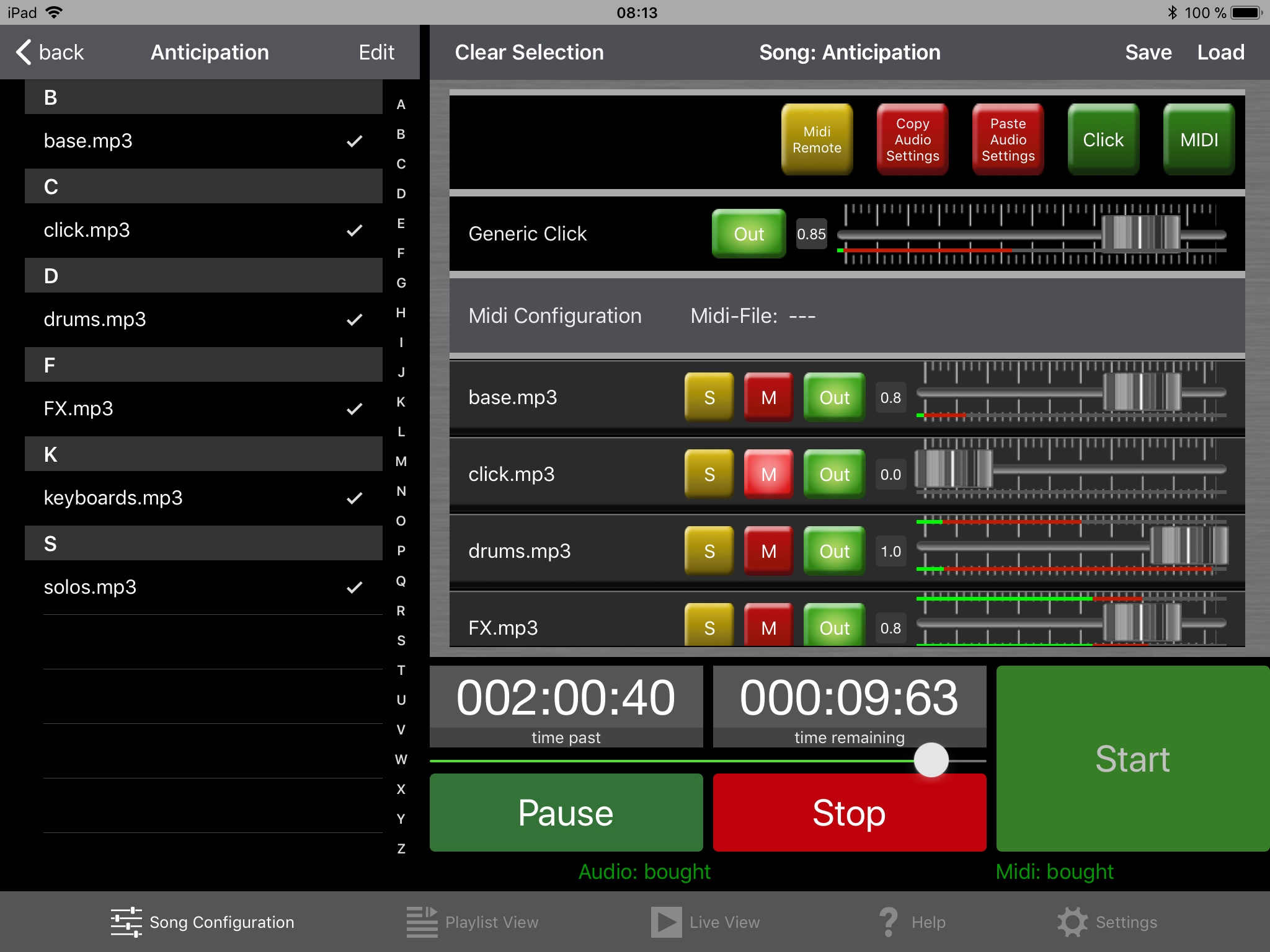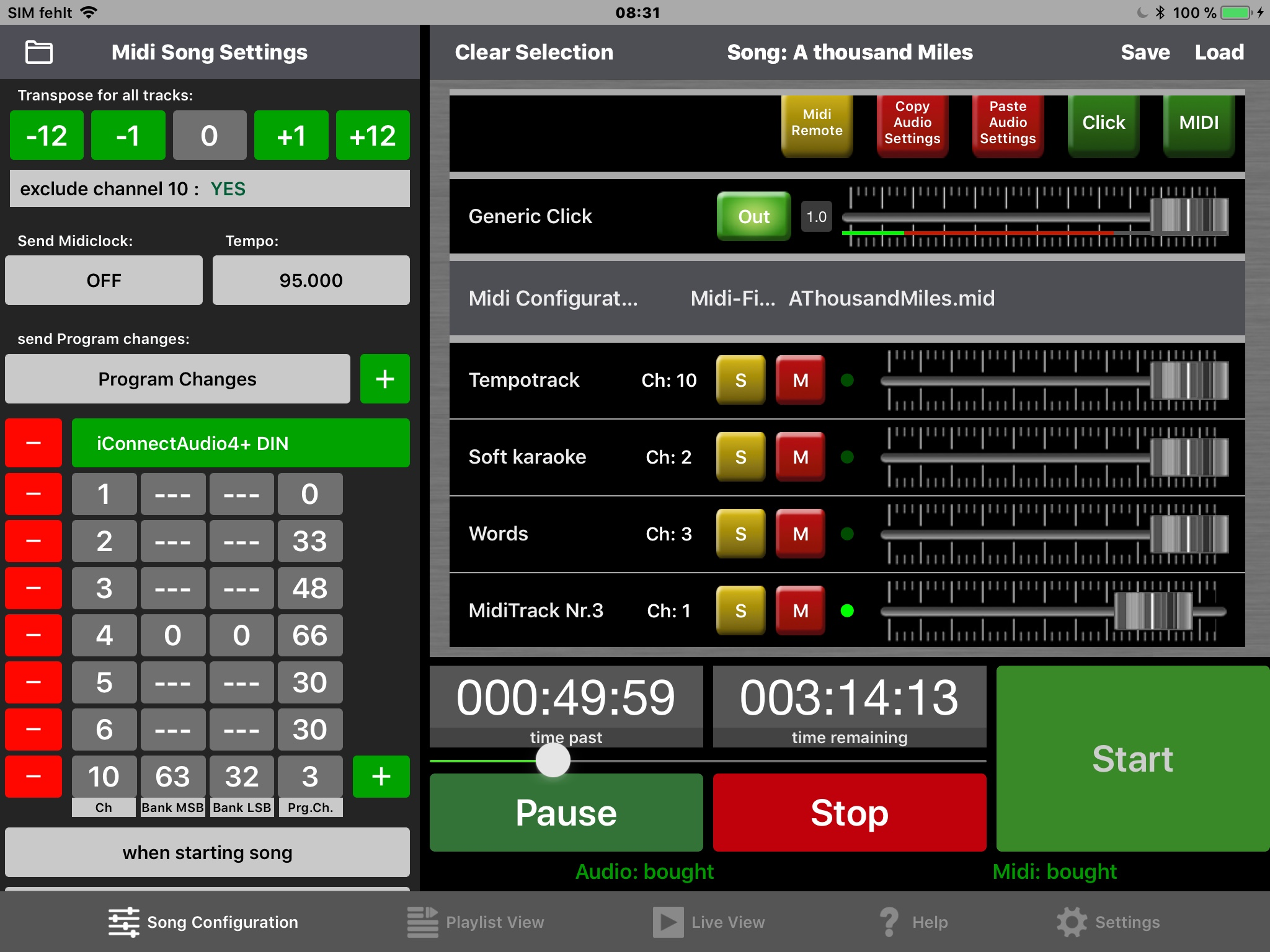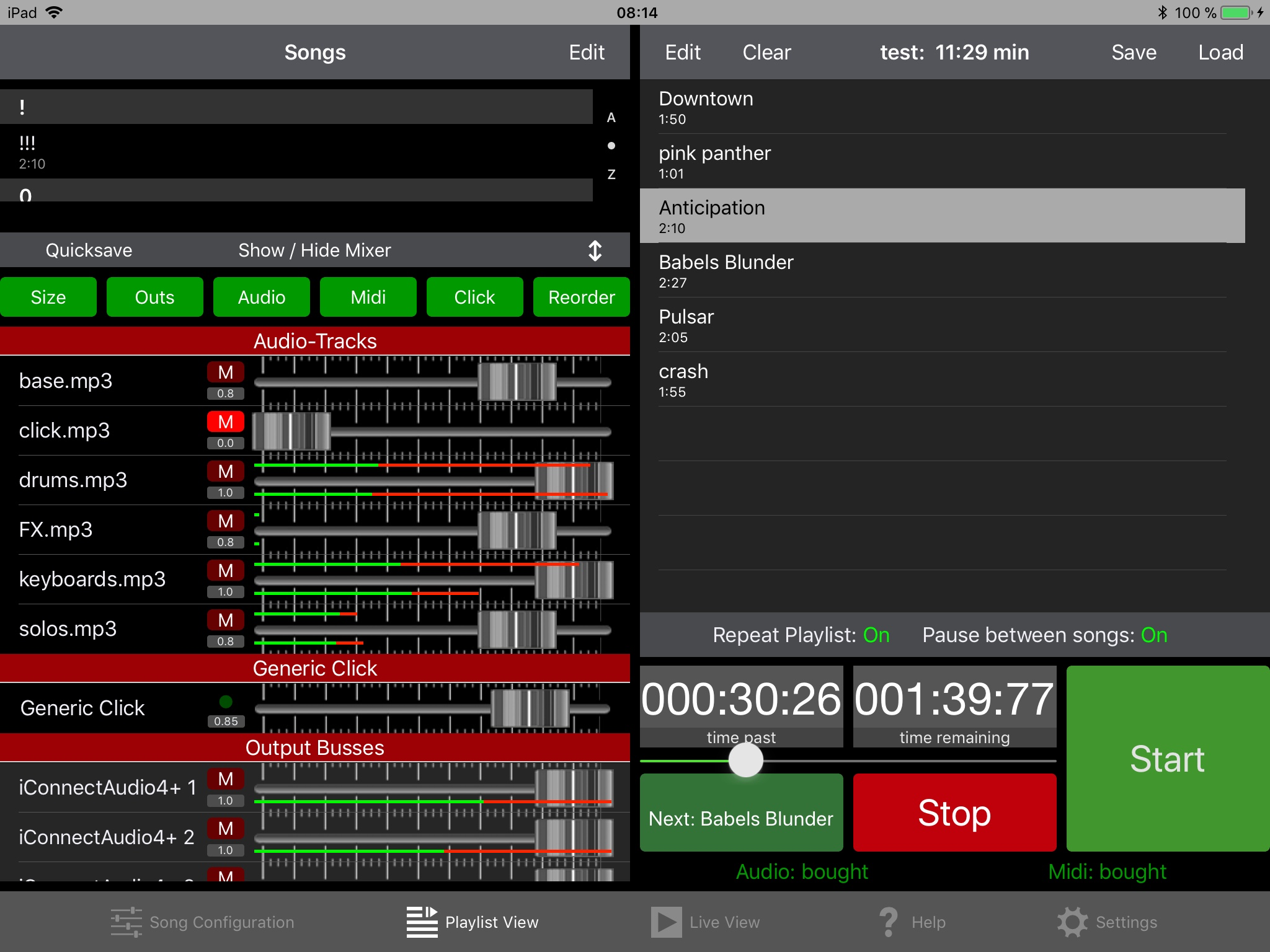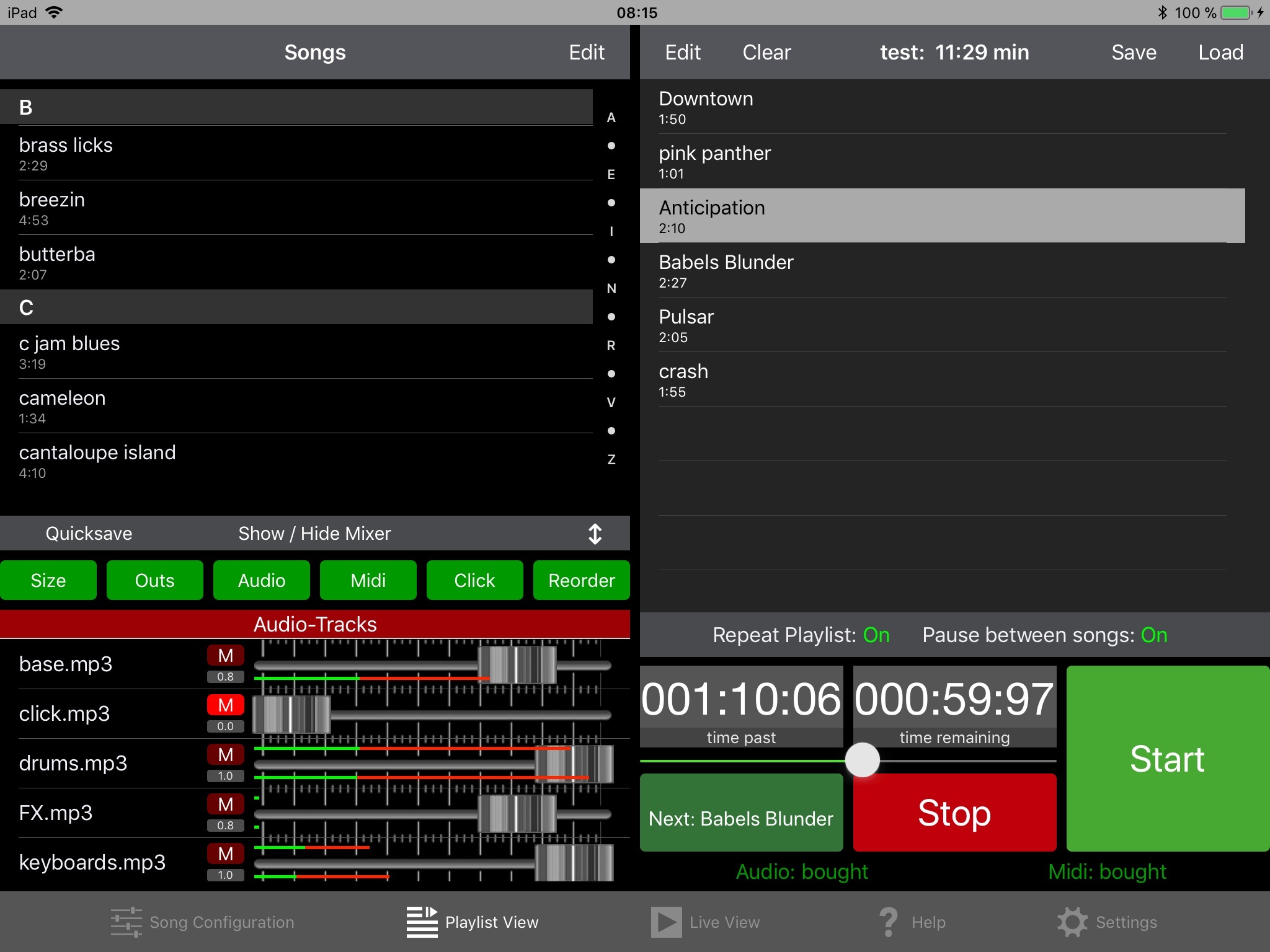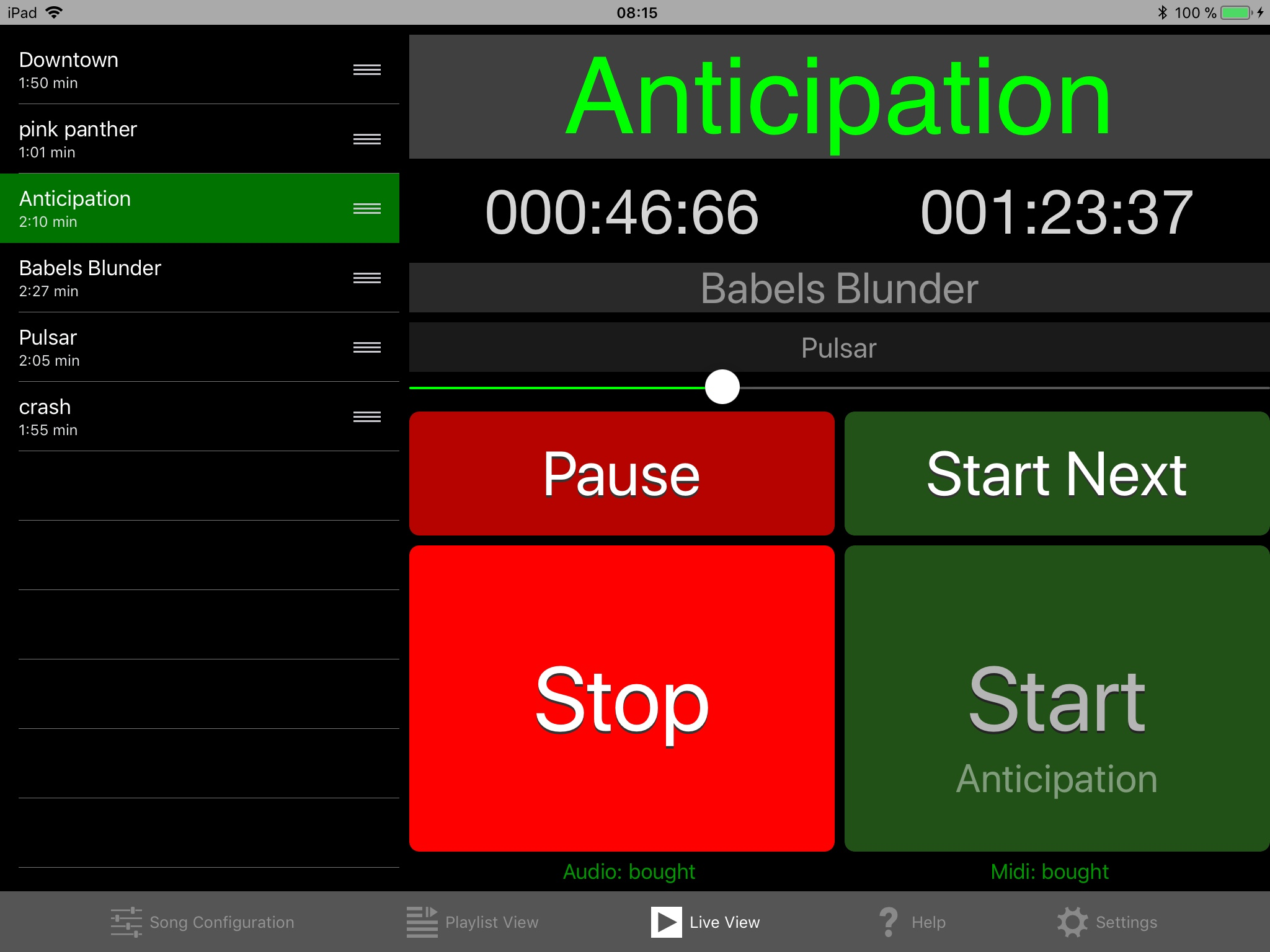Best choice,
For a solo musican like me, is this what i have waited for in many years, i make all my tracks in Cubase, and now use Multitracker as playback frome my Ipad, and it work so fine realy happy that i can fine ajust evry song with Eq,comp, and level so thank you for this briliant tools Paul Winther 🙂🙂🙂