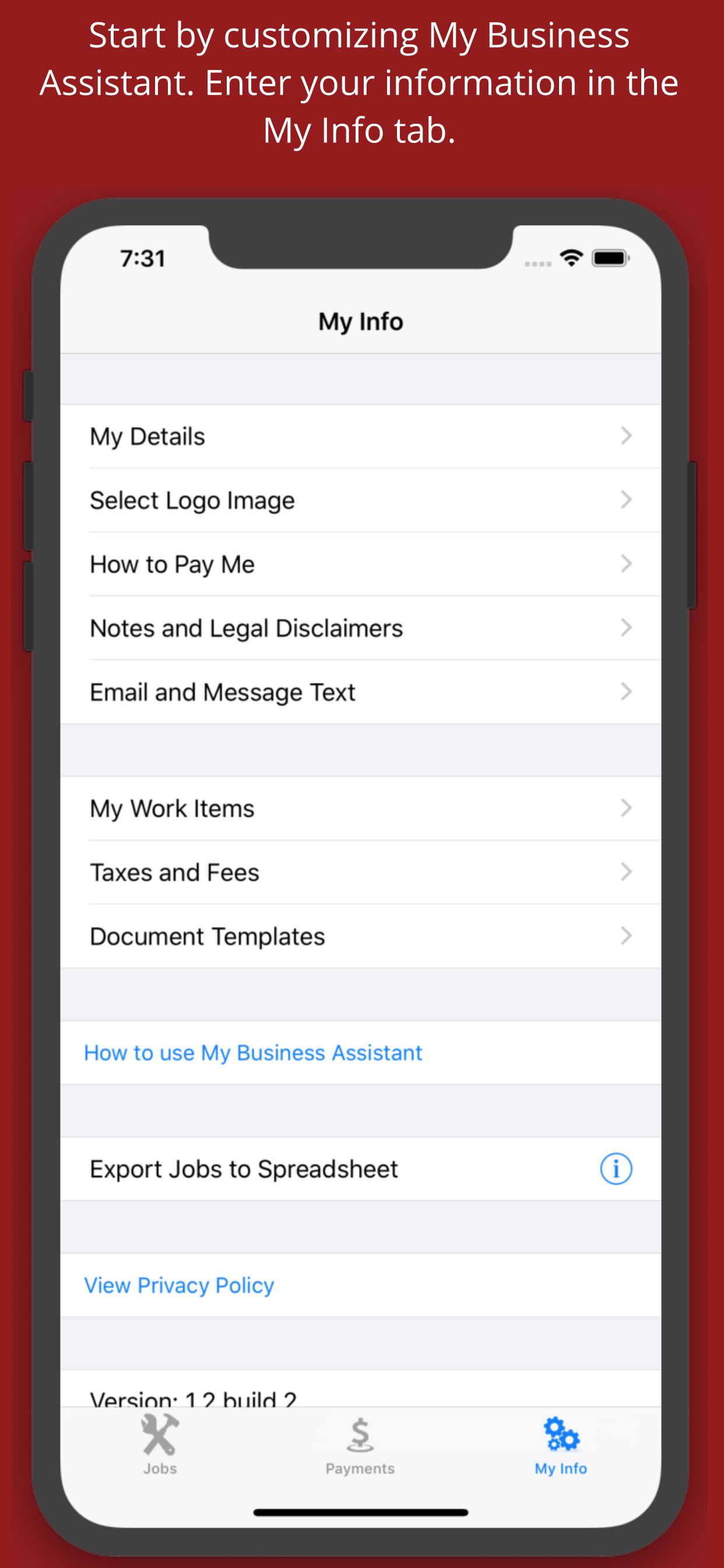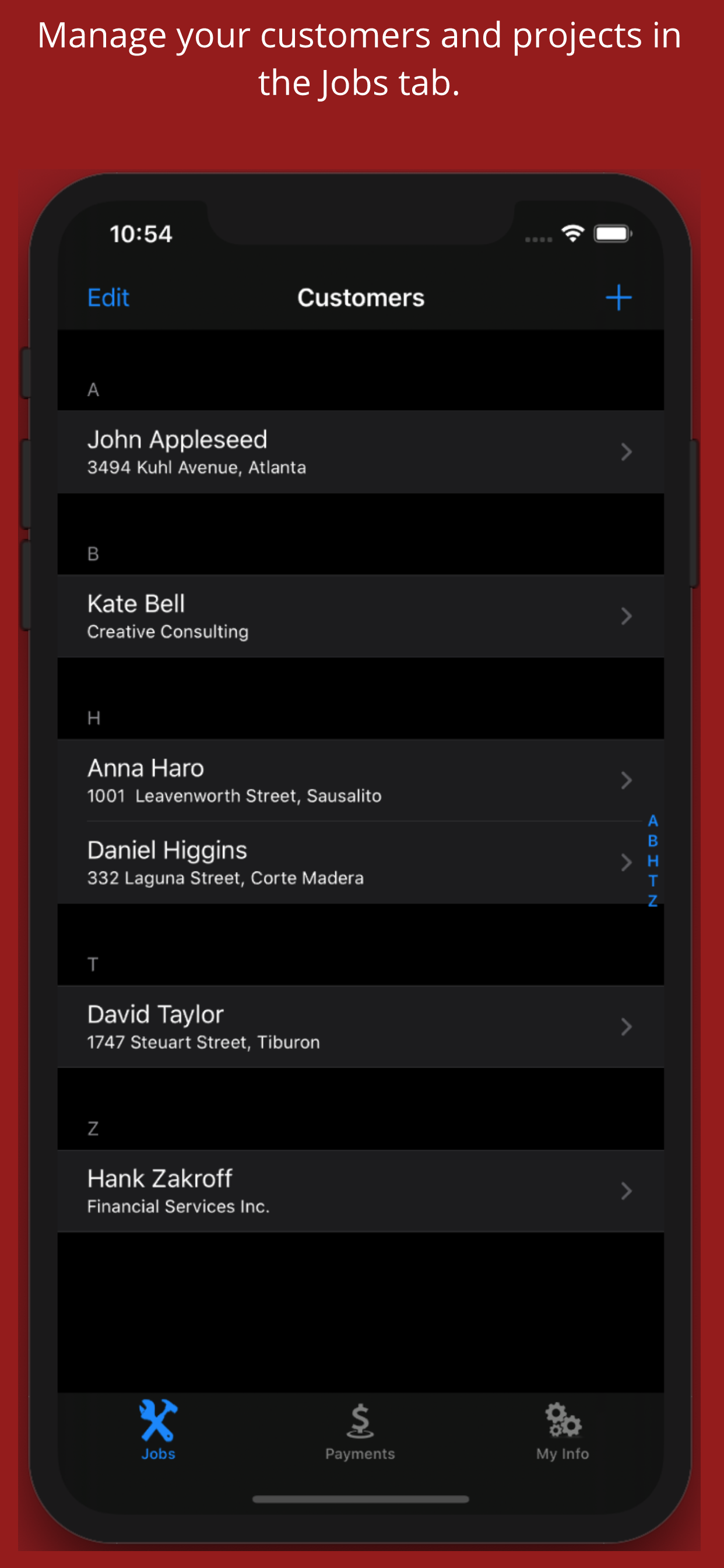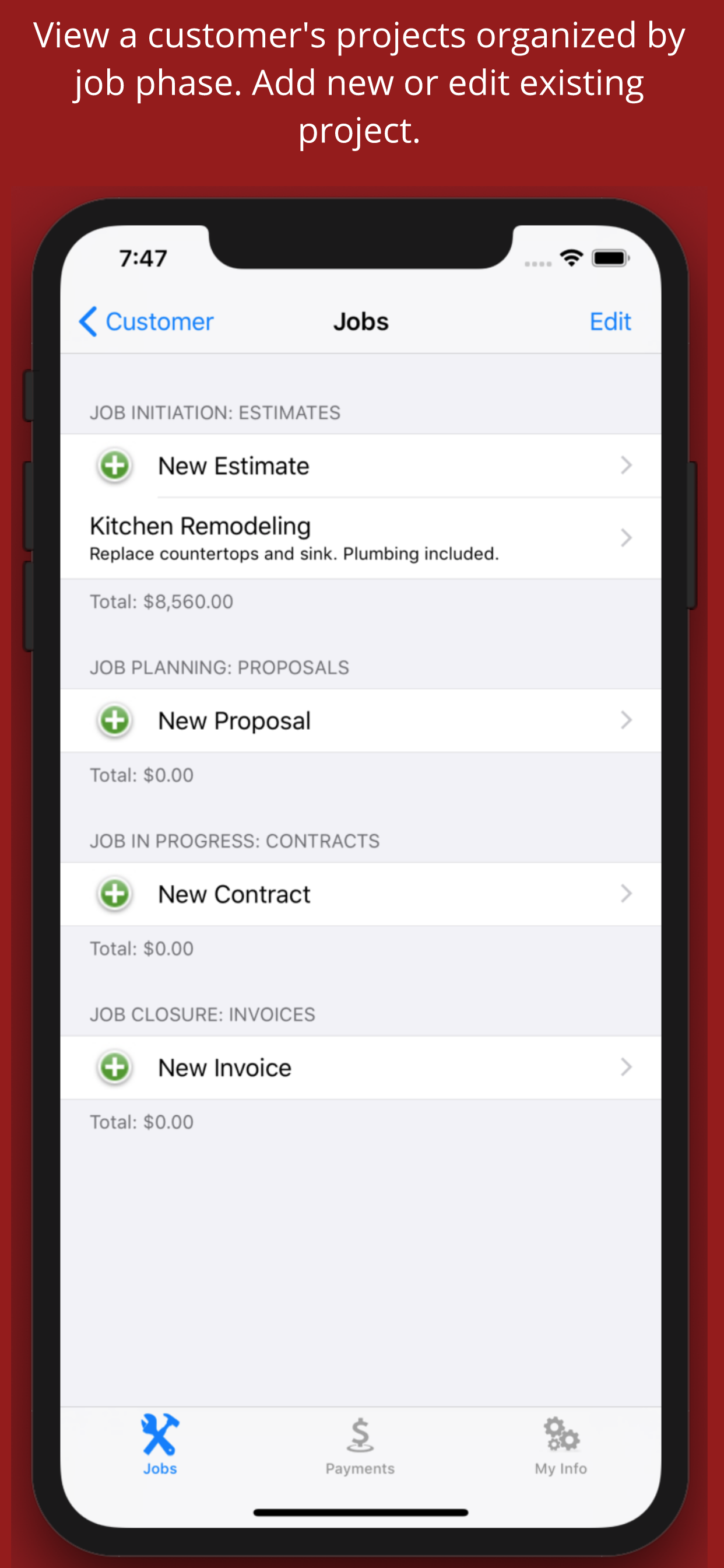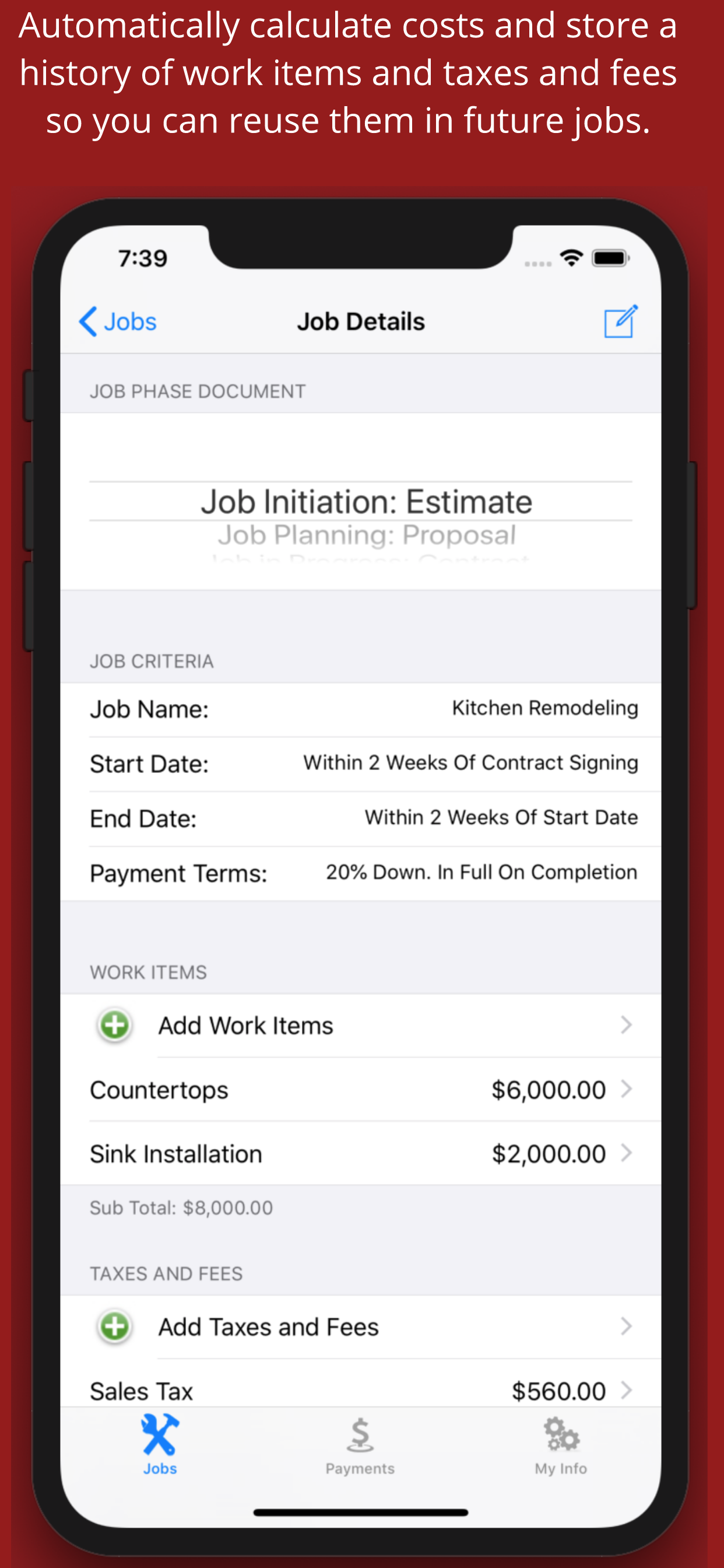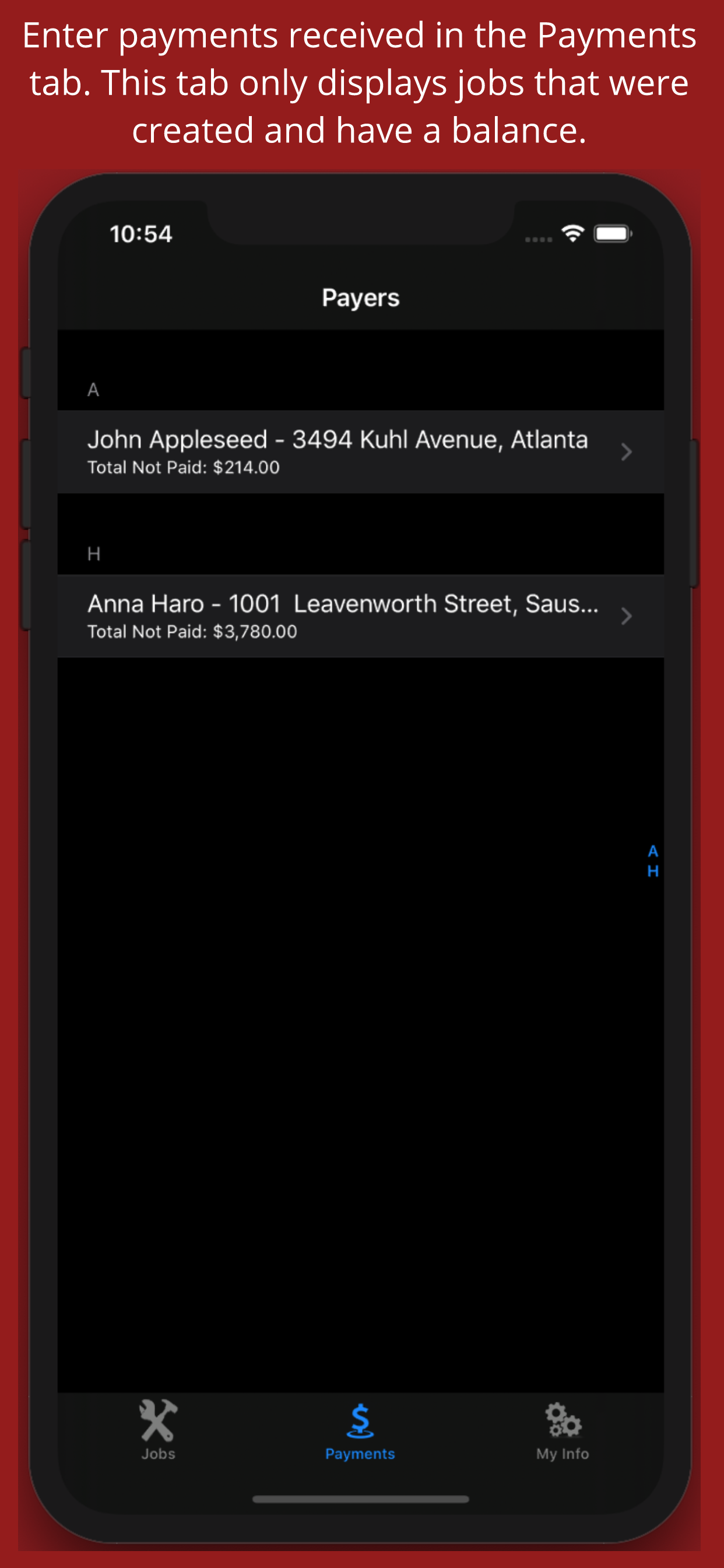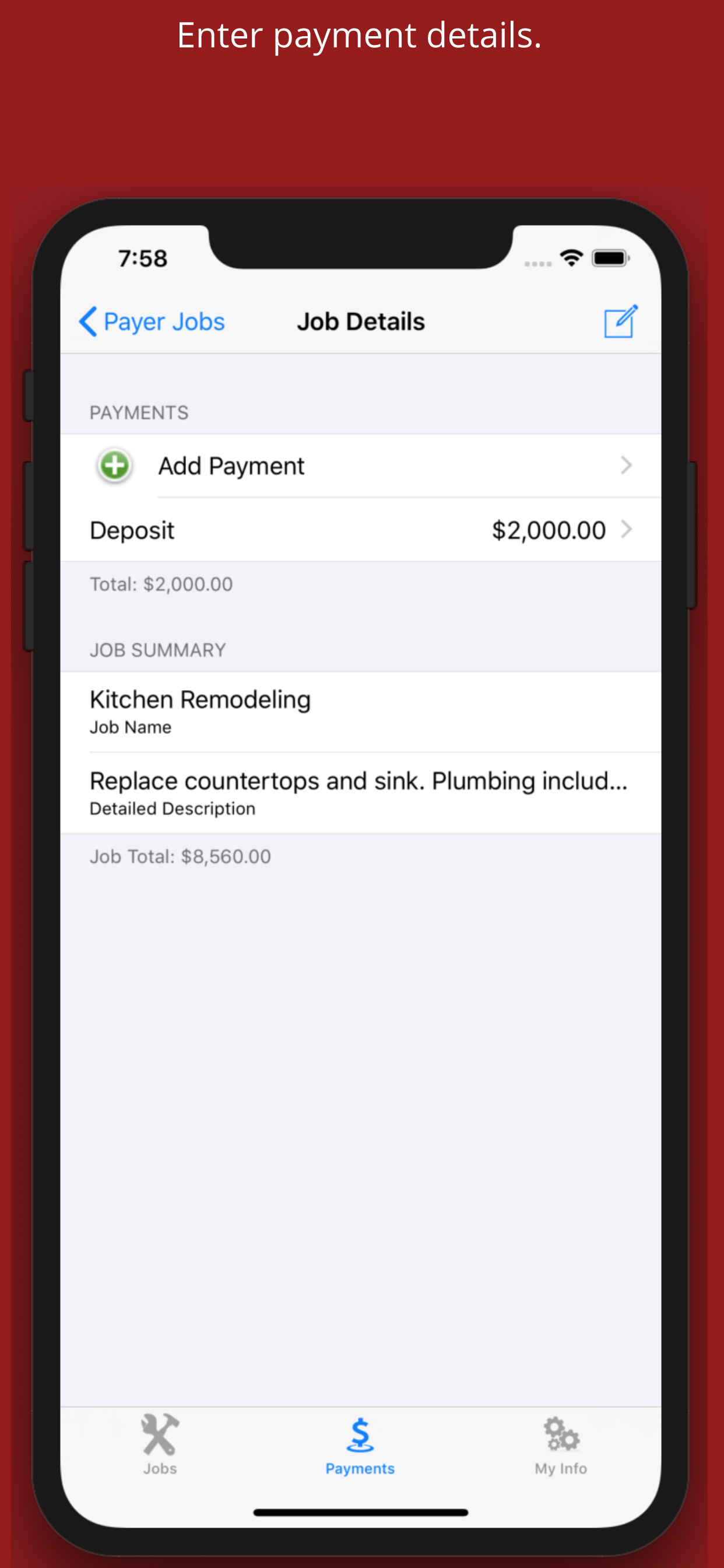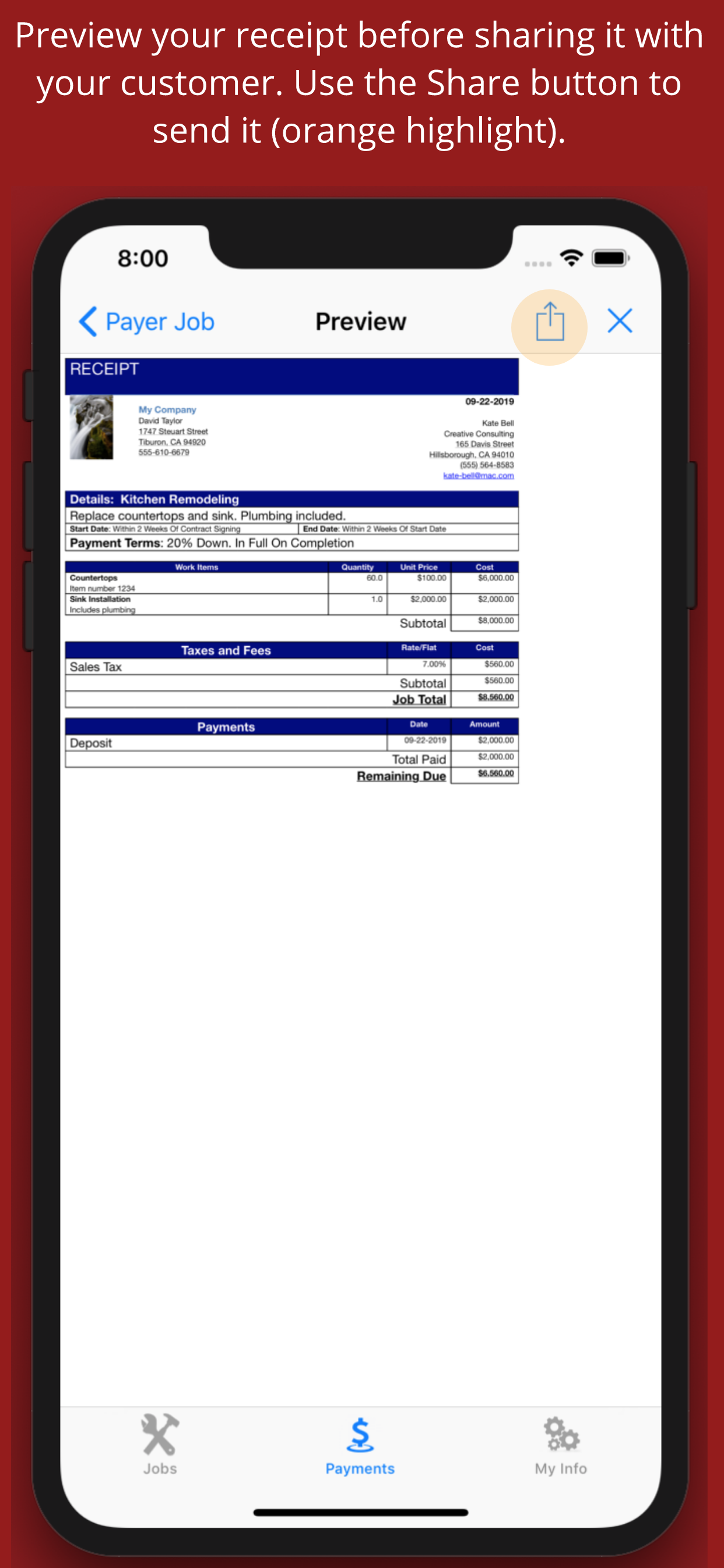App ist vorübergehend nicht verfügbar

Downloads
Umsatz
Beschreibung
My Business Assistant is a productivity tool that allows you to quickly and easily provide estimates, proposals, contracts, invoices and receipts for your customers right from your iPhone or iPad.
With a simple and intuitive user interface, My Business Assistant is highly customizable saving you time every time you use it. It allows you to create templates for your standard work items - including taxes and fees, saving you time when you create or edit projects. Moving projects from one phase to the next is as simple as editing the project and selecting the new phase. Allowing you to enter, edit and remove customers, projects, payments, work items and taxes and fees; simply by swiping left. My Business Assistant quickly pays for itself by making you more efficient and effective.
Start by entering your business information in the "My Info" tab. "My Info" includes options for selecting a logo image, entering your business contact information, entering standard work items and taxes and fees for your business. Selecting from three different document template formats you can create professional documents to send to customers; customizing notes and legal disclaimers for each phase of the project, entering customized messages to include in emails and text messages for each phase of the project, and exporting job information to a spreadsheet.
The "Jobs" tab is where you will manage your clients and the work projects performed. Start by entering your customer information, or selecting your customer from your contacts. Next, create a new job in the appropriate job phase, or simply edit an existing job and move it to the correct phase. Enter Job Details, collect signatures, add or remove work items and taxes and fees and provide a detailed description as well as comments and notes related to each job. Once all job details are entered, preview the document and then share it with your customer.
You will use the "Payments" tab to apply payments to each job and send out receipts to your customers. Start by selecting the customer you received your payment from, select the appropriate job you would like to apply the payment to, apply the payment then share the receipt with your customer.
Ausblenden
Mehr anzeigen...
With a simple and intuitive user interface, My Business Assistant is highly customizable saving you time every time you use it. It allows you to create templates for your standard work items - including taxes and fees, saving you time when you create or edit projects. Moving projects from one phase to the next is as simple as editing the project and selecting the new phase. Allowing you to enter, edit and remove customers, projects, payments, work items and taxes and fees; simply by swiping left. My Business Assistant quickly pays for itself by making you more efficient and effective.
Start by entering your business information in the "My Info" tab. "My Info" includes options for selecting a logo image, entering your business contact information, entering standard work items and taxes and fees for your business. Selecting from three different document template formats you can create professional documents to send to customers; customizing notes and legal disclaimers for each phase of the project, entering customized messages to include in emails and text messages for each phase of the project, and exporting job information to a spreadsheet.
The "Jobs" tab is where you will manage your clients and the work projects performed. Start by entering your customer information, or selecting your customer from your contacts. Next, create a new job in the appropriate job phase, or simply edit an existing job and move it to the correct phase. Enter Job Details, collect signatures, add or remove work items and taxes and fees and provide a detailed description as well as comments and notes related to each job. Once all job details are entered, preview the document and then share it with your customer.
You will use the "Payments" tab to apply payments to each job and send out receipts to your customers. Start by selecting the customer you received your payment from, select the appropriate job you would like to apply the payment to, apply the payment then share the receipt with your customer.
Screenshots
My Business Assistant Häufige Fragen
-
Ist My Business Assistant kostenlos?
Ja, My Business Assistant ist komplett kostenlos und enthält keine In-App-Käufe oder Abonnements.
-
Ist My Business Assistant seriös?
Nicht genügend Bewertungen, um eine zuverlässige Einschätzung vorzunehmen. Die App benötigt mehr Nutzerfeedback.
Danke für die Stimme -
Wie viel kostet My Business Assistant?
My Business Assistant ist kostenlos.
-
Wie hoch ist der Umsatz von My Business Assistant?
Um geschätzte Einnahmen der My Business Assistant-App und weitere AppStore-Einblicke zu erhalten, können Sie sich bei der AppTail Mobile Analytics Platform anmelden.

Benutzerbewertung
Die App ist in Südafrika noch nicht bewertet.

Bewertungsverlauf
My Business Assistant Bewertungen
App hat noch keine Bewertungen
My Business Assistant Konkurrenten
| Name | Downloads (30d) | Monatlicher Umsatz | Rezensionen | Bewertungen | Letzte Veröffentlichung | |
|---|---|---|---|---|---|---|

Daily Report (Timesheet manage
|
Freischalten
|
Freischalten
|
0
|
|
vor 9 Jahren | |
|
Invoice Center - Get Paid Fast
Manage Invoicing and Contracts
|
Freischalten
|
Freischalten
|
1
|
|
vor 2 Wochen | |
|
Chore Checklist
|
Freischalten
|
Freischalten
|
0
|
|
vor 6 Jahren | |
|
Contractor Estimate & Invoice
Scheduling, Business & More!
|
Freischalten
|
Freischalten
|
0
|
|
vor 1 Woche | |
|
miDrives - VFD help
Mitsubishi AC/servo drives
|
Freischalten
|
Freischalten
|
0
|
|
vor 2 Jahren | |
|
Cloud Outliner - Nested Lists
Outline ideas, thoughts, plans
|
Freischalten
|
Freischalten
|
4
|
|
vor 1 Jahr | |
|
TimeTo - To Do Recurring Tasks
Todo lists, Habits & Reminders
|
Freischalten
|
Freischalten
|
0
|
|
vor 1 Jahr | |
|
Proposal Pro
Essential Tools For Top Reps
|
Freischalten
|
Freischalten
|
0
|
|
vor 3 Monaten | |
|
Countdown Timer Nano
Countdown Timer
|
Freischalten
|
Freischalten
|
0
|
|
vor 6 Jahren | |
|
Gazingle
|
Freischalten
|
Freischalten
|
0
|
|
vor 5 Monaten |
My Business Assistant Installationen
Letzte 30 TageMy Business Assistant Umsatz
Letzte 30 TageMy Business Assistant Einnahmen und Downloads
Gewinnen Sie wertvolle Einblicke in die Leistung von My Business Assistant mit unserer Analytik.
Melden Sie sich jetzt an, um Zugriff auf Downloads, Einnahmen und mehr zu erhalten.
Melden Sie sich jetzt an, um Zugriff auf Downloads, Einnahmen und mehr zu erhalten.
App-Informationen
- Kategorie
- Productivity
- Herausgeber
- Olive Tree Enterprises
- Sprachen
- English
- Letzte Veröffentlichung
- 1.5 (vor 5 Jahren )
- Veröffentlicht am
- Feb 28, 2019 (vor 5 Jahren )
- Auch verfügbar in
- Vereinigte Staaten, Australien, Kanada, Frankreich, Neuseeland, Südafrika
- Zuletzt aktualisiert
- vor 1 Jahr
This page includes copyrighted content from third parties, shared solely for commentary and research in accordance with fair use under applicable copyright laws. All trademarks, including product, service, and company names or logos, remain the property of their respective owners. Their use here falls under nominative fair use as outlined by trademark laws and does not suggest any affiliation with or endorsement by the trademark holders.
- © 2024 AppTail.
- Unterstützung
- Privacy
- Terms
- All Apps