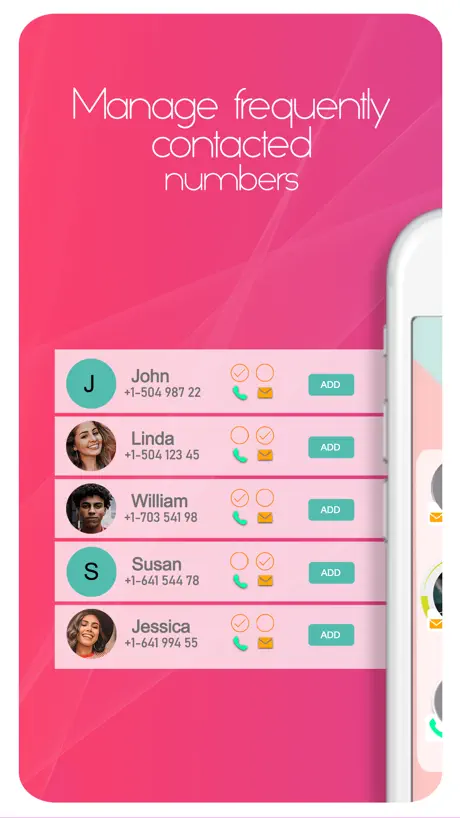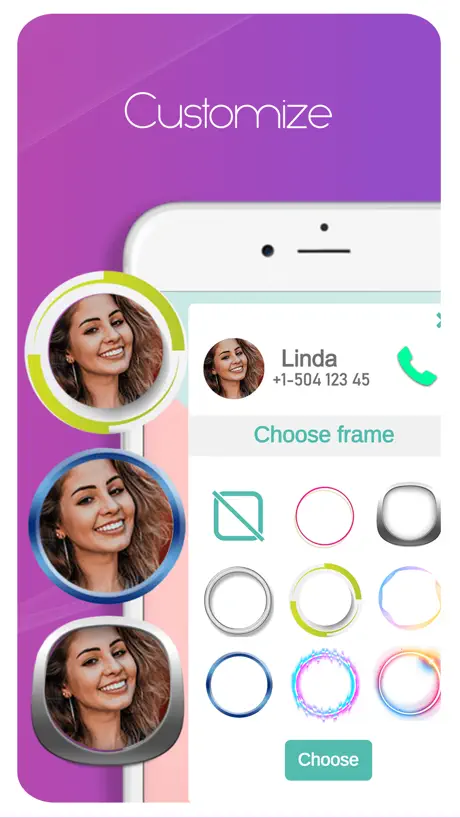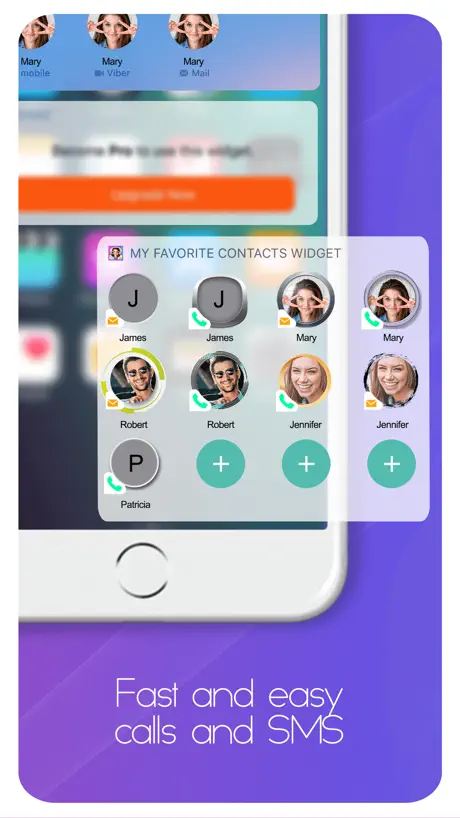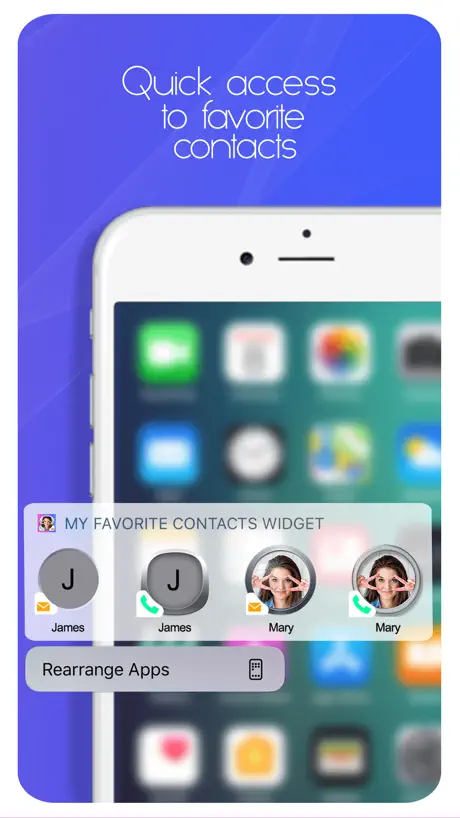Beschreibung
How much time have you lost in trying to effectively organize your contacts list? Was it nerve-wracking? "My Contacts Home Screen Widget" is going to (s)wipe your troubles away! Add home screen widgets, and Today View shortcuts too!
~ HOW TO ADD WIDGETS TO YOUR HOME SCREEN? ~
- Tap and hold an empty place on your home screen
- Wait for the apps to jiggle
- Click the + button in the upper left corner
- Scroll down the list and find My Contacts Home Screen Widget
- Choose widget size, and click "+ Add Widget'
** To add more contacts for medium and large widget size:
- Tap the widget to open the app
- Add more contacts
- Or, click the + button on the widget
** To add one favorite contact for small widget size:
- Tap and hold the widget
- Select 'Edit'
- Choose the contact you want to show
No more going through contacts to send a simple message or make a quick call! Now, you have easy access to all your favorite contacts. All the important numbers of your friends and family – at your fingertips!
~ HOW TO USE THE WIDGET? ~
Add new contacts.
Click edit to quickly organize the list: tap and hold the icons to rearrange them.
Delete favorite contacts that are no longer your first pick.
Add a contact for call or SMS.
Choose a frame for the contact.
Communicate!
~ FEATURES ~
* Customize contact frames and calling themes
* Add multiple contacts
+ Easy to use
contacts launcher with simple UI
+ Speed dial
tap the contact icon in the list for speed dial
+ Instant SMS and calls widget
quick access to favorite contacts
+ Caller themes
choose contact icon theme and calling theme
+ Optimize favorites list
add just the numbers you need and they will be easily available
delete the numbers you no longer need
+ Quickly reach the people you call and text regularly
swipe to see the favorites widget
+ Manage frequently contacted numbers
add new contacts, delete those you no longer need in the favorites list, drag and drop to rearrange the list...
Ausblenden
Mehr anzeigen...
~ HOW TO ADD WIDGETS TO YOUR HOME SCREEN? ~
- Tap and hold an empty place on your home screen
- Wait for the apps to jiggle
- Click the + button in the upper left corner
- Scroll down the list and find My Contacts Home Screen Widget
- Choose widget size, and click "+ Add Widget'
** To add more contacts for medium and large widget size:
- Tap the widget to open the app
- Add more contacts
- Or, click the + button on the widget
** To add one favorite contact for small widget size:
- Tap and hold the widget
- Select 'Edit'
- Choose the contact you want to show
No more going through contacts to send a simple message or make a quick call! Now, you have easy access to all your favorite contacts. All the important numbers of your friends and family – at your fingertips!
~ HOW TO USE THE WIDGET? ~
Add new contacts.
Click edit to quickly organize the list: tap and hold the icons to rearrange them.
Delete favorite contacts that are no longer your first pick.
Add a contact for call or SMS.
Choose a frame for the contact.
Communicate!
~ FEATURES ~
* Customize contact frames and calling themes
* Add multiple contacts
+ Easy to use
contacts launcher with simple UI
+ Speed dial
tap the contact icon in the list for speed dial
+ Instant SMS and calls widget
quick access to favorite contacts
+ Caller themes
choose contact icon theme and calling theme
+ Optimize favorites list
add just the numbers you need and they will be easily available
delete the numbers you no longer need
+ Quickly reach the people you call and text regularly
swipe to see the favorites widget
+ Manage frequently contacted numbers
add new contacts, delete those you no longer need in the favorites list, drag and drop to rearrange the list...
Screenshots
My Contacts Home Screen Widget Häufige Fragen
-
Ist My Contacts Home Screen Widget kostenlos?
Ja, My Contacts Home Screen Widget ist komplett kostenlos und enthält keine In-App-Käufe oder Abonnements.
-
Ist My Contacts Home Screen Widget seriös?
Nicht genügend Bewertungen, um eine zuverlässige Einschätzung vorzunehmen. Die App benötigt mehr Nutzerfeedback.
Danke für die Stimme -
Wie viel kostet My Contacts Home Screen Widget?
My Contacts Home Screen Widget ist kostenlos.
-
Wie hoch ist der Umsatz von My Contacts Home Screen Widget?
Um geschätzte Einnahmen der My Contacts Home Screen Widget-App und weitere AppStore-Einblicke zu erhalten, können Sie sich bei der AppTail Mobile Analytics Platform anmelden.

Benutzerbewertung
Die App ist in Armenien noch nicht bewertet.

Bewertungsverlauf
My Contacts Home Screen Widget Bewertungen
Keine Bewertungen in Armenien
Die App hat noch keine Bewertungen in Armenien.
Store-Rankings

Ranking-Verlauf
App-Ranking-Verlauf noch nicht verfügbar

Kategorien-Rankings
App ist noch nicht gerankt
My Contacts Home Screen Widget Installationen
Letzte 30 TageMy Contacts Home Screen Widget Umsatz
Letzte 30 TageMy Contacts Home Screen Widget Einnahmen und Downloads
Gewinnen Sie wertvolle Einblicke in die Leistung von My Contacts Home Screen Widget mit unserer Analytik.
Melden Sie sich jetzt an, um Zugriff auf Downloads, Einnahmen und mehr zu erhalten.
Melden Sie sich jetzt an, um Zugriff auf Downloads, Einnahmen und mehr zu erhalten.
App-Informationen
- Kategorie
- Productivity
- Herausgeber
- Ivica Lakicevic
- Sprachen
- English
- Letzte Veröffentlichung
- 1.1.1 (vor 4 Jahren )
- Veröffentlicht am
- Dec 12, 2019 (vor 5 Jahren )
- Auch verfügbar in
- Russland, Türkei, Japan, Mexiko, Polen, Portugal, Rumänien, Deutschland, Tschechien, Kolumbien, Ungarn, Italien, Südkorea, Brasilien, Taiwan, Ukraine, Vereinigte Staaten, Litauen, Vietnam, Niederlande, Madagaskar, Malaysia, Nigeria, Malta, Nordmazedonien, Sri Lanka, Lettland, Luxemburg, Südafrika, Norwegen, Nepal, Neuseeland, Peru, Philippinen, Pakistan, Saudi-Arabien, Schweden, Singapur, Slowenien, Slowakei, Thailand, Usbekistan, Vereinigte Arabische Emirate, Bahrain, Dominikanische Republik, Dänemark, Zypern, China, Chile, Schweiz, Kanada, Belarus, Algerien, Bulgarien, Belgien, Aserbaidschan, Australien, Österreich, Argentinien, Armenien, Sonderverwaltungsregion Hongkong, Kasachstan, Kuwait, Island, Indien, Israel, Irland, Indonesien, Kroatien, Libanon, Griechenland, Vereinigtes Königreich, Frankreich, Finnland, Spanien, Ägypten, Ecuador
- Zuletzt aktualisiert
- vor 1 Monat
This page includes copyrighted content from third parties, shared solely for commentary and research in accordance with fair use under applicable copyright laws. All trademarks, including product, service, and company names or logos, remain the property of their respective owners. Their use here falls under nominative fair use as outlined by trademark laws and does not suggest any affiliation with or endorsement by the trademark holders.
- © 2025 AppTail.
- Unterstützung
- Privacy
- Terms
- All Apps