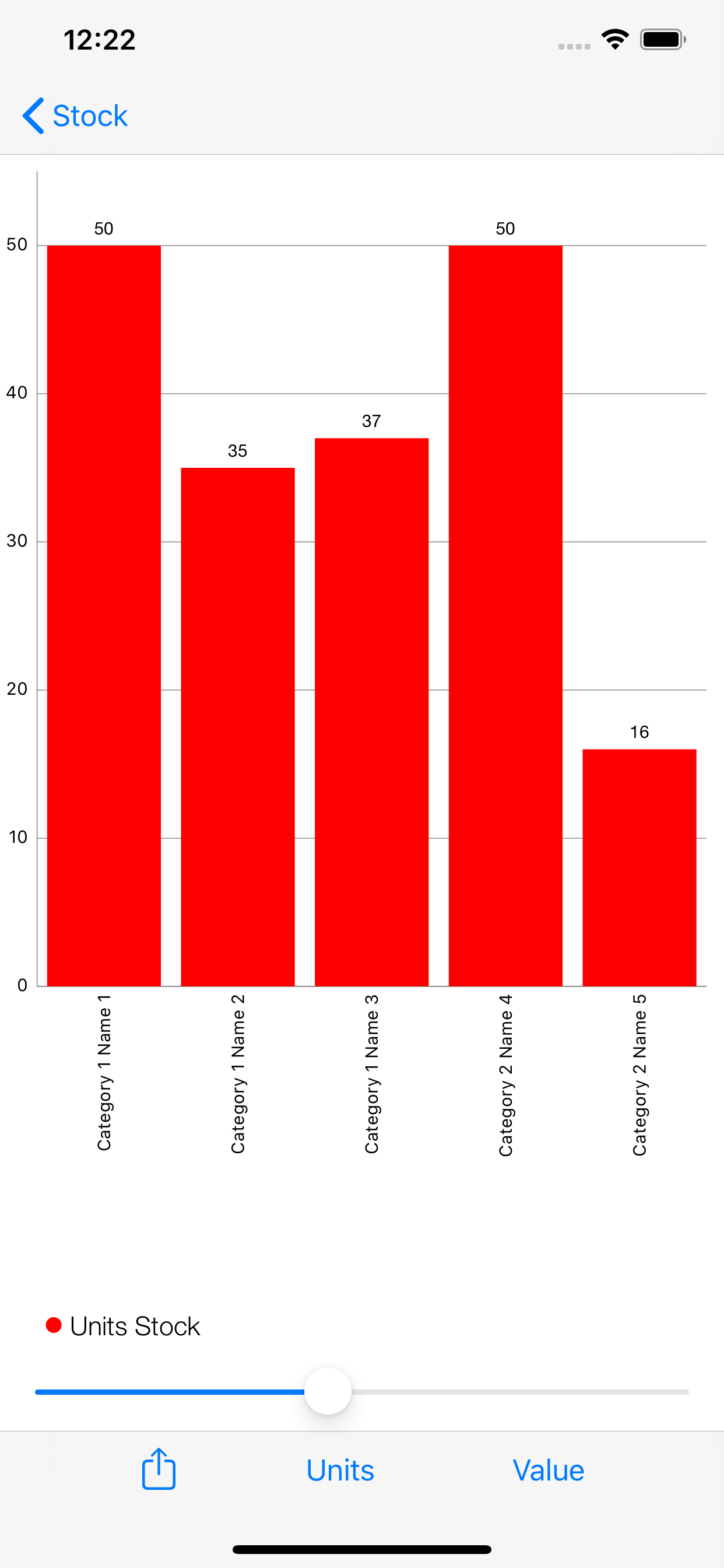MyInventory+
Veröffentlicht von:
Paulo Correia
Downloads
Umsatz
Beschreibung
Build and manage your inventories simply and efficiently with MyInventory+ by simply scanning the product barcode, or entering the code manually.
You can create the inventories you want by giving a name and a date, and start scanning your products.
You can enter the quantity and its unit price, as well as the name of the product.
If you re-scan a product, and it already exists in inventory, simply add the new quantity.
MyInventory+ allows you to see in real time the total value of the inventory, as well as the quantities of a given product and its total value.
You can filter the data to see the total inventory value for a given product category.
MyInventory+ allows you to save your inventory, in CSV format, in the Files folder, as well as upload previously saved inventories.
So you can import your inventory to any other device and continue your work, or simply view the older inventories.
Because MyInventory+ saves the files in CSV format, they can be opened and edited, either in Pages or in Excel.
MyInventory+ also allows you to send your inventory directly by E-mail or by Message, or save in Notes.
After you create your Inventory, MyInventory+ allows you to manage it. Simply upload a CSV file with your previously created Inventory.
You can check out existing products or check in new products. Just read or manually enter your product barcode, and MyInventory+ keeps your stock up to date, both in quantities and in value.
With MyInventory+ you can always know which quantities and values are in stock, as well as the quantities and values entered and left. You can also filter by Category or Product Name.
You can also export your stock management to the CSV format Files folder for viewing on your computer, or import to another device.
Ausblenden
Mehr anzeigen...
You can create the inventories you want by giving a name and a date, and start scanning your products.
You can enter the quantity and its unit price, as well as the name of the product.
If you re-scan a product, and it already exists in inventory, simply add the new quantity.
MyInventory+ allows you to see in real time the total value of the inventory, as well as the quantities of a given product and its total value.
You can filter the data to see the total inventory value for a given product category.
MyInventory+ allows you to save your inventory, in CSV format, in the Files folder, as well as upload previously saved inventories.
So you can import your inventory to any other device and continue your work, or simply view the older inventories.
Because MyInventory+ saves the files in CSV format, they can be opened and edited, either in Pages or in Excel.
MyInventory+ also allows you to send your inventory directly by E-mail or by Message, or save in Notes.
After you create your Inventory, MyInventory+ allows you to manage it. Simply upload a CSV file with your previously created Inventory.
You can check out existing products or check in new products. Just read or manually enter your product barcode, and MyInventory+ keeps your stock up to date, both in quantities and in value.
With MyInventory+ you can always know which quantities and values are in stock, as well as the quantities and values entered and left. You can also filter by Category or Product Name.
You can also export your stock management to the CSV format Files folder for viewing on your computer, or import to another device.
Screenshots
MyInventory+ Häufige Fragen
-
Ist MyInventory+ kostenlos?
Ja, MyInventory+ ist komplett kostenlos und enthält keine In-App-Käufe oder Abonnements.
-
Ist MyInventory+ seriös?
Nicht genügend Bewertungen, um eine zuverlässige Einschätzung vorzunehmen. Die App benötigt mehr Nutzerfeedback.
Danke für die Stimme -
Wie viel kostet MyInventory+?
MyInventory+ ist kostenlos.
-
Wie hoch ist der Umsatz von MyInventory+?
Um geschätzte Einnahmen der MyInventory+-App und weitere AppStore-Einblicke zu erhalten, können Sie sich bei der AppTail Mobile Analytics Platform anmelden.

Benutzerbewertung
Die App ist in Philippinen noch nicht bewertet.

Bewertungsverlauf
MyInventory+ Bewertungen
Keine Bewertungen in Philippinen
Die App hat noch keine Bewertungen in Philippinen.
Store-Rankings

Ranking-Verlauf
App-Ranking-Verlauf noch nicht verfügbar

Kategorien-Rankings
|
Diagramm
|
Kategorie
|
Rang
|
|---|---|---|
|
Top Bezahlt
|

|
398
|
|
Top Bezahlt
|

|
470
|
|
Top Bezahlt
|

|
484
|
MyInventory+ Konkurrenten
| Name | Downloads (30d) | Monatlicher Umsatz | Rezensionen | Bewertungen | Letzte Veröffentlichung | |
|---|---|---|---|---|---|---|

Inventory Business
|
Freischalten
|
Freischalten
|
0
|
|
vor 3 Jahren | |
|
Inventory Pro - Multi User App
|
Freischalten
|
Freischalten
|
0
|
|
vor 3 Jahren | |
|
Qolly - Inventory made simple
Inventory management made easy
|
Freischalten
|
Freischalten
|
0
|
|
vor 2 Jahren | |
|
Note Box (Minimalistic Notes)
|
Freischalten
|
Freischalten
|
0
|
|
vor 2 Jahren | |
|
PALFINGER XR
PALFINGER Cranes AR & VR
|
Freischalten
|
Freischalten
|
0
|
|
vor 2 Jahren | |
|
Inventory: QR Barcode Scanner
N/V
|
Freischalten
|
Freischalten
|
1
|
|
vor 11 Monaten | |
|
Inventory Management by Mouser
|
Freischalten
|
Freischalten
|
0
|
|
vor 5 Monaten | |
|
MyInven
Exp date management
|
Freischalten
|
Freischalten
|
0
|
|
vor 3 Jahren | |
|
CucoPhone
Picar o ponto no telemóvel
|
Freischalten
|
Freischalten
|
0
|
|
vor 5 Monaten | |
|
Fillrr: PDF Fill & Sign Forms
Documents Scan & E-Signature
|
Freischalten
|
Freischalten
|
0
|
|
vor 10 Monaten |
MyInventory+ Installationen
Letzte 30 TageMyInventory+ Umsatz
Letzte 30 TageMyInventory+ Einnahmen und Downloads
Gewinnen Sie wertvolle Einblicke in die Leistung von MyInventory+ mit unserer Analytik.
Melden Sie sich jetzt an, um Zugriff auf Downloads, Einnahmen und mehr zu erhalten.
Melden Sie sich jetzt an, um Zugriff auf Downloads, Einnahmen und mehr zu erhalten.
App-Informationen
- Kategorie
- Productivity
- Herausgeber
- Paulo Correia
- Sprachen
- English, Portuguese, Spanish
- Letzte Veröffentlichung
- 2.1 (vor 3 Jahren )
- Veröffentlicht am
- Sep 24, 2018 (vor 6 Jahren )
- Auch verfügbar in
- Vereinigte Staaten , Taiwan , Portugal , Libanon , Neuseeland , Norwegen , Niederlande , Nigeria , Malaysia , Mexiko , Sri Lanka , Philippinen , Kasachstan , Kuwait , Südkorea , Japan , Italien , Indien , Peru , Israel , Pakistan , Polen , Rumänien , Russland , Saudi-Arabien , Schweden , Singapur , Thailand , Türkei , Ukraine , Vietnam , Südafrika , Dänemark , Argentinien , Österreich , Australien , Aserbaidschan , Belgien , Bulgarien , Brasilien , Belarus , Kanada , Schweiz , Chile , China , Kolumbien , Tschechien , Deutschland , Vereinigte Arabische Emirate , Dominikanische Republik , Algerien , Ecuador , Ägypten , Spanien , Finnland , Frankreich , Vereinigtes Königreich , Griechenland , Sonderverwaltungsregion Hongkong , Kroatien , Ungarn , Indonesien , Irland
- Zuletzt aktualisiert
- vor 22 Stunden
This page includes copyrighted content from third parties, shared solely for commentary and research in accordance with fair use under applicable copyright laws. All trademarks, including product, service, and company names or logos, remain the property of their respective owners. Their use here falls under nominative fair use as outlined by trademark laws and does not suggest any affiliation with or endorsement by the trademark holders.
- © 2024 AppTail.
- Unterstützung
- Privacy
- Terms
- All Apps