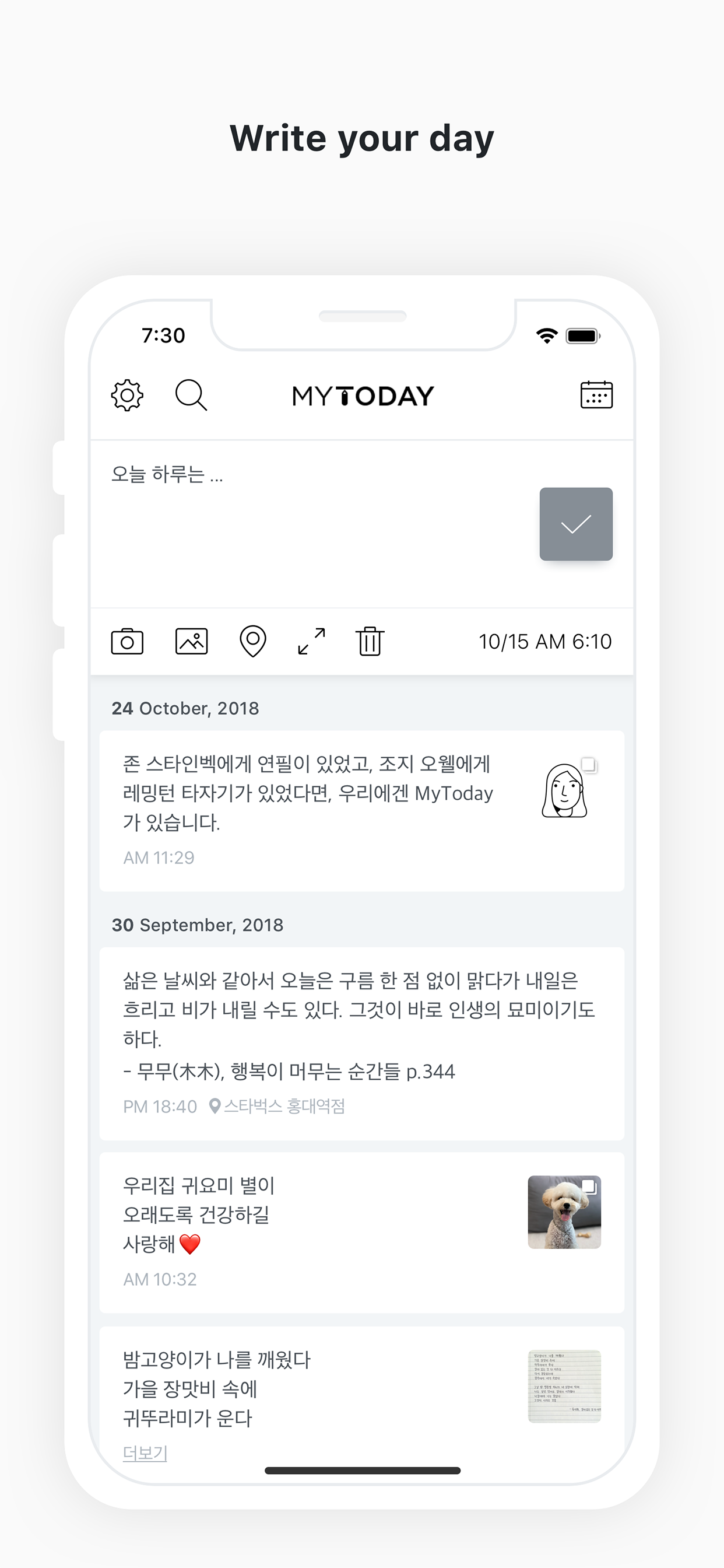실화입니까 .. 실망스럽네요..
무료앱을쓰다 신뢰도 있고 너무 좋아서 첫 유료앱 결제를 해서 쓰고 있는데요. 내가 폰을 바꾸거나 업데이트를 한거라면 제가 백업을 안한 잘못도 있겠지만 아무런 변동사항도 없었는데 무료앱 유료앱 제가 쓴 내용들이 다 날라가고 첫글을 쓰라는 문구가 뜨네요 .. 이래도 되는건가요 .. 정말 믿고 썼어서 더 실망감이 크고 추억이 다 들어있는 거라 화가 나기도 하네요 .. 이런 경우는 어떤 경우로 그러는 건지 답볍 달아주십시요 .. 문의가 안되 여기 남깁니다 .. 왜 그런지 원인을 알아야 앱을 계속 쓸 수 있을꺼 같아 남깁니다