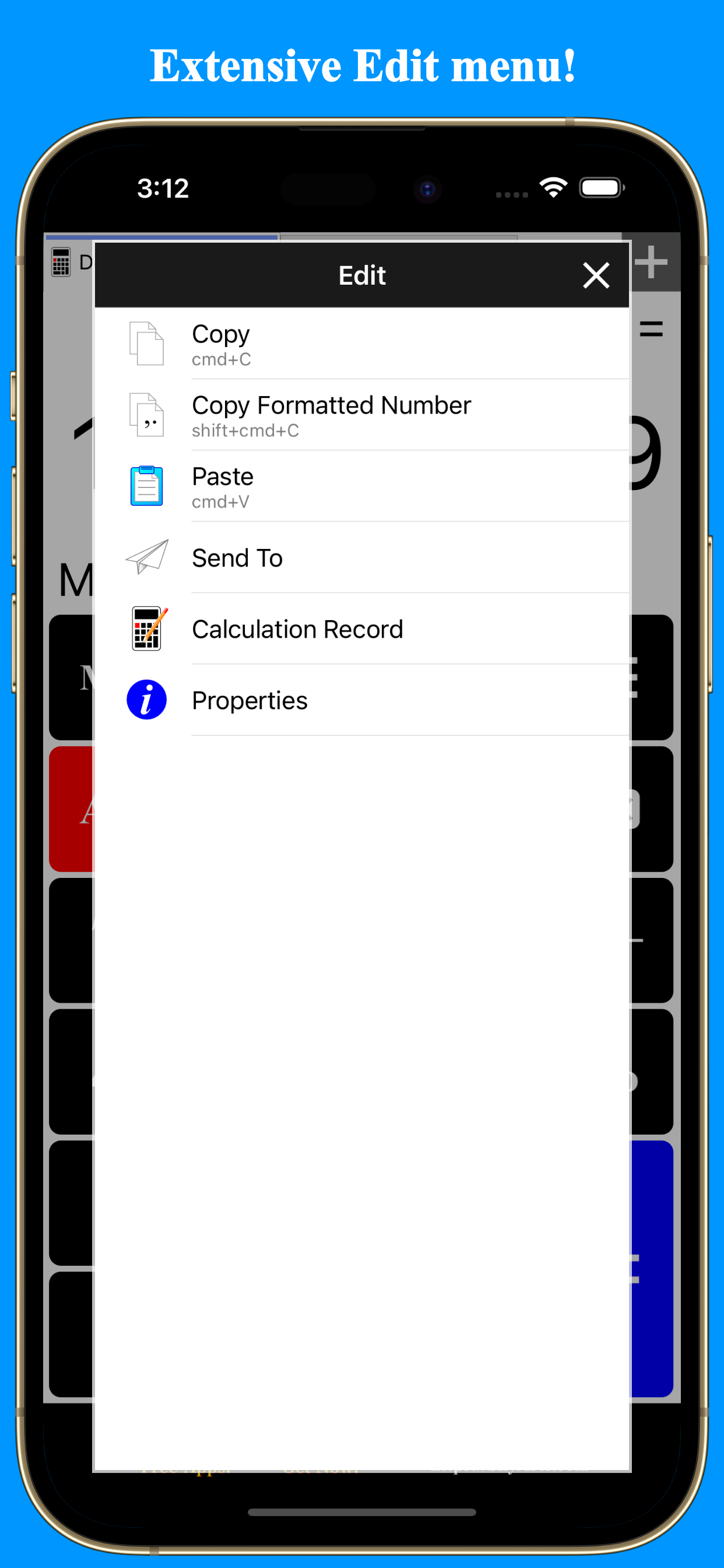Downloads
Umsatz
Beschreibung
This is a Multi-Functional Calculator app that can do Multiple-Calculations!
Because it is equipped percent calculation and arithmetic operations is a function of basic calculator, and a memory function, it can also be used as an ordinary calculator.
For multiple calculations can be, can easily compare calculation the shop which is like, or money at the same time.
The ability to change the color keys, key images, can be used by setting the color of choice!
Number of colors that can be specified 16.77 million colors or more theory!
The new sense Launcher key installed, you can call the function quickly and easily!
Work efficiency will go up significantly if you register your function you use frequently!
This new sense Launcher key is comfort to be a habit and get used to!
The main function of this app has to offer is as follows.
+Four arithmetic operations
+Memory function
+Delete keys that can be easily corrected and input mistake
+The percent key to make it easy and consumption tax calculation
+Plus / Minus key
+New launcher that can be called a key feature to quickly and easily
+Auxiliary display function that displays the memory value and progress of calculation
+UI tab can switch between multiple calculations
+Described and notes in the name for each calculator tab (document)
+Save the calculation recorded in the for each calculator (document)
+Copy and Paste the value (Also compatible with the format)
+Format setting value of Display
+Ability to send a value to the external application, such as mailer
+Multifunctional launcher function can call various functions external application quickly
+Can change the color key, such as a key icon
+ With an external keyboard various operations
Where can set the color is as follows.
+Key
+Icon of Key
+Background
+Background of the Display area
+Text of the Display area
+Selected Tab of Tabbar
+Tab of Tabbar
+Tab Text of Tabbar
+Background of Tabbar
-Launcher function-
Launcher function is a function that can be called quickly and another application and various functions of the application.
Launcher feature is made up of the following three.
+Launcher key
+Launcher menu
+User defined
-Launcher key-
Launcher panel opens by pressing the key on the calculator launcher screen.
By and release may be assigned a function in eight directions in the launcher panel, and move the finger in either direction, it can quickly be called the assigned function.
It is a refreshing feeling of operation to the extent that it becomes a habit and get used to!
Various functions of the app, and functions that can be assigned to the launcher key is a user-defined.
For example, you can either move the calculator (document) by moving the left and right, to display the calculation record.
Because it can be called quickly with functions in the bowel of the menu, the efficiency will increase by assigning work well normally.
-Launcher menu
Launcher menu is the sense of creating a new menu on its own.
It is possible to easily call a function that is summarized as a menu of frequently used functions.
You be able to respond to the variety that are selectively used the launcher key.
-User defined
User-defined, is a feature that allows you to define your own URL specification to invoke another application, which is referred to as the URL scheme.
You can also order it as a parameter in the URL, and put the calculation and recording the result of calculation is possible, pass the value at the same time a call to another application.
Note: You can pass a value only if the application that will be called is compatible with the receipt of the value.
For example, you can call the mail application, and describes a calculation record that you gave to the parameters in the body of the newly created e-mail.
Of course, can also be used as a launcher definition to invoke the external application simply.
Ausblenden
Mehr anzeigen...
Because it is equipped percent calculation and arithmetic operations is a function of basic calculator, and a memory function, it can also be used as an ordinary calculator.
For multiple calculations can be, can easily compare calculation the shop which is like, or money at the same time.
The ability to change the color keys, key images, can be used by setting the color of choice!
Number of colors that can be specified 16.77 million colors or more theory!
The new sense Launcher key installed, you can call the function quickly and easily!
Work efficiency will go up significantly if you register your function you use frequently!
This new sense Launcher key is comfort to be a habit and get used to!
The main function of this app has to offer is as follows.
+Four arithmetic operations
+Memory function
+Delete keys that can be easily corrected and input mistake
+The percent key to make it easy and consumption tax calculation
+Plus / Minus key
+New launcher that can be called a key feature to quickly and easily
+Auxiliary display function that displays the memory value and progress of calculation
+UI tab can switch between multiple calculations
+Described and notes in the name for each calculator tab (document)
+Save the calculation recorded in the for each calculator (document)
+Copy and Paste the value (Also compatible with the format)
+Format setting value of Display
+Ability to send a value to the external application, such as mailer
+Multifunctional launcher function can call various functions external application quickly
+Can change the color key, such as a key icon
+ With an external keyboard various operations
Where can set the color is as follows.
+Key
+Icon of Key
+Background
+Background of the Display area
+Text of the Display area
+Selected Tab of Tabbar
+Tab of Tabbar
+Tab Text of Tabbar
+Background of Tabbar
-Launcher function-
Launcher function is a function that can be called quickly and another application and various functions of the application.
Launcher feature is made up of the following three.
+Launcher key
+Launcher menu
+User defined
-Launcher key-
Launcher panel opens by pressing the key on the calculator launcher screen.
By and release may be assigned a function in eight directions in the launcher panel, and move the finger in either direction, it can quickly be called the assigned function.
It is a refreshing feeling of operation to the extent that it becomes a habit and get used to!
Various functions of the app, and functions that can be assigned to the launcher key is a user-defined.
For example, you can either move the calculator (document) by moving the left and right, to display the calculation record.
Because it can be called quickly with functions in the bowel of the menu, the efficiency will increase by assigning work well normally.
-Launcher menu
Launcher menu is the sense of creating a new menu on its own.
It is possible to easily call a function that is summarized as a menu of frequently used functions.
You be able to respond to the variety that are selectively used the launcher key.
-User defined
User-defined, is a feature that allows you to define your own URL specification to invoke another application, which is referred to as the URL scheme.
You can also order it as a parameter in the URL, and put the calculation and recording the result of calculation is possible, pass the value at the same time a call to another application.
Note: You can pass a value only if the application that will be called is compatible with the receipt of the value.
For example, you can call the mail application, and describes a calculation record that you gave to the parameters in the body of the newly created e-mail.
Of course, can also be used as a launcher definition to invoke the external application simply.
Screenshots
NeoCalcs Lite Häufige Fragen
-
Ist NeoCalcs Lite kostenlos?
Ja, NeoCalcs Lite ist komplett kostenlos und enthält keine In-App-Käufe oder Abonnements.
-
Ist NeoCalcs Lite seriös?
Nicht genügend Bewertungen, um eine zuverlässige Einschätzung vorzunehmen. Die App benötigt mehr Nutzerfeedback.
Danke für die Stimme -
Wie viel kostet NeoCalcs Lite?
NeoCalcs Lite ist kostenlos.
-
Wie hoch ist der Umsatz von NeoCalcs Lite?
Um geschätzte Einnahmen der NeoCalcs Lite-App und weitere AppStore-Einblicke zu erhalten, können Sie sich bei der AppTail Mobile Analytics Platform anmelden.

Benutzerbewertung
Die App ist in Irland noch nicht bewertet.

Bewertungsverlauf
NeoCalcs Lite Bewertungen
Keine Bewertungen in Irland
Die App hat noch keine Bewertungen in Irland.
Store-Rankings

Ranking-Verlauf
App-Ranking-Verlauf noch nicht verfügbar

Kategorien-Rankings
App ist noch nicht gerankt
Schlüsselwörter
NeoCalcs Lite Konkurrenten
| Name | Downloads (30d) | Monatlicher Umsatz | Rezensionen | Bewertungen | Letzte Veröffentlichung | |
|---|---|---|---|---|---|---|
|
Newmo Calc -Calculator Tax++
Drag and drop tax included!
|
Freischalten
|
Freischalten
|
0
|
|
vor 2 Jahren | |
|
Calculator Ten
Ten Calculators in one!
|
Freischalten
|
Freischalten
|
0
|
|
vor 3 Jahren | |
|
Art Calc: Colorful Calculator
Create Your Own Calculator!
|
Freischalten
|
Freischalten
|
0
|
|
vor 1 Monat | |
|
Calc EZ
Smart Easy Calculator
|
Freischalten
|
Freischalten
|
0
|
|
vor 1 Jahr | |
|
Minimum Calc
Simple, unique calculator
|
Freischalten
|
Freischalten
|
0
|
|
vor 1 Monat | |
|
Calculator COLORS
Simple flat design calc
|
Freischalten
|
Freischalten
|
0
|
|
vor 1 Jahr | |
|
CalculatorMultiple
複数の計算を同時に行える電卓
|
Freischalten
|
Freischalten
|
0
|
|
vor 3 Jahren | |
|
KuCalc
Calculator with history
|
Freischalten
|
Freischalten
|
0
|
|
vor 8 Monaten | |
|
Just Quick Search HD
Faster than anything
|
Freischalten
|
Freischalten
|
0
|
|
vor 1 Jahr | |
|
Calculator without Equal key
Less operation calculator
|
Freischalten
|
Freischalten
|
0
|
|
vor 4 Monaten |
NeoCalcs Lite Installationen
Letzte 30 TageNeoCalcs Lite Umsatz
Letzte 30 TageNeoCalcs Lite Einnahmen und Downloads
Gewinnen Sie wertvolle Einblicke in die Leistung von NeoCalcs Lite mit unserer Analytik.
Melden Sie sich jetzt an, um Zugriff auf Downloads, Einnahmen und mehr zu erhalten.
Melden Sie sich jetzt an, um Zugriff auf Downloads, Einnahmen und mehr zu erhalten.
App-Informationen
- Kategorie
- Utilities
- Herausgeber
- YONEKAWA Hideki
- Sprachen
- English, Japanese
- Letzte Veröffentlichung
- 5.2 (vor 1 Jahr )
- Veröffentlicht am
- Apr 14, 2014 (vor 10 Jahren )
- Auch verfügbar in
- Japan, Pakistan, Italien, Südkorea, Kuwait, Kasachstan, Libanon, Mexiko, Malaysia, Nigeria, Niederlande, Norwegen, Neuseeland, Peru, Philippinen, Indien, Polen, Portugal, Rumänien, Russland, Saudi-Arabien, Schweden, Singapur, Thailand, Türkei, Ukraine, Vereinigte Staaten, Vietnam, Südafrika, Dominikanische Republik, Argentinien, Österreich, Australien, Aserbaidschan, Belgien, Brasilien, Belarus, Kanada, Schweiz, Chile, China, Kolumbien, Tschechien, Deutschland, Vereinigte Arabische Emirate, Algerien, Ecuador, Ägypten, Spanien, Finnland, Frankreich, Vereinigtes Königreich, Griechenland, Sonderverwaltungsregion Hongkong, Ungarn, Indonesien, Irland, Israel
- Zuletzt aktualisiert
- vor 4 Wochen
- © 2024 AppTail.
- Unterstützung
- Privacy
- Terms
- All Apps