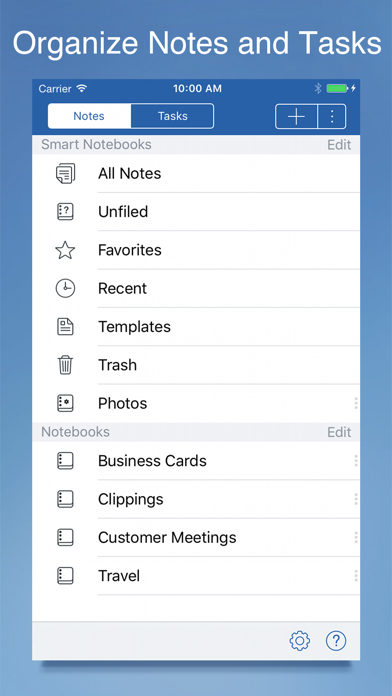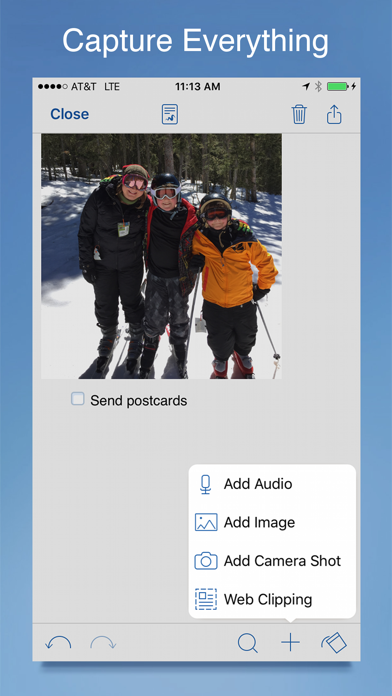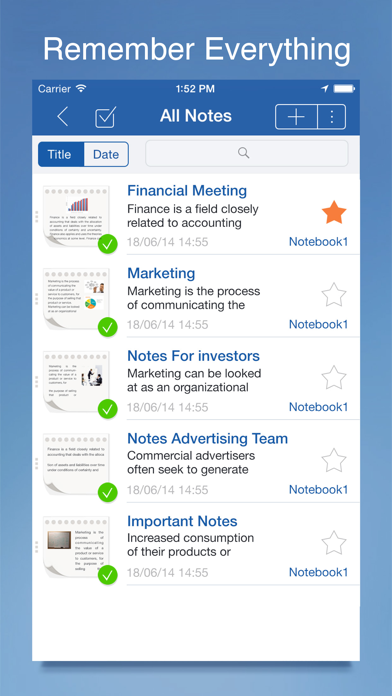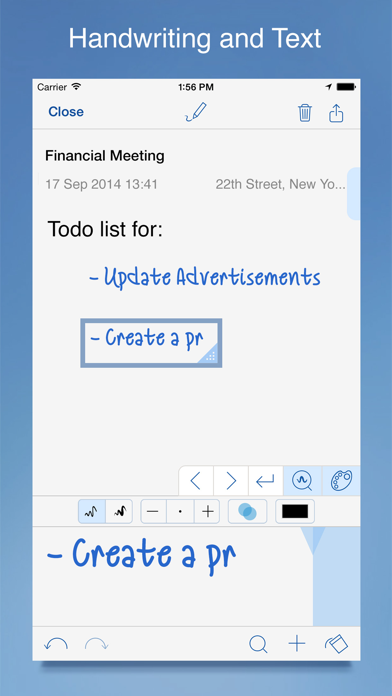Beschreibung
Notate securely mobilizes all of your Outlook Notes and Tasks. All information remains secured within your own network.
STAY FOCUSED, GET WORK DONE. Notate helps you get organized and stay productive. Start by capturing all your important information. With Notate you can quickly create new notes and tasks, edit notes with a rich text editor, take pictures, easily insert images, and attach audio recordings to individual notes.
SAVE EVERYTHING. Collect everything that matters knowing that you'll always be able to find it. Enhance your notes with text styling, bullets, alignment, font selection and text highlighting. Take and add pictures directly from the camera and easily access all of your gallery images. Audio recordings can be added to individual notes and panned during playback. You can also insert web clippings and documents into your notes.
GET MORE DONE with full task management. Organize tasks to help manage your week. Easily set task priority with drag-and-drop positioning. Set reminders notifications for important tasks.
FIND YOUR INFORMATION QUICKLY by organizing your notebooks like folders. Easily search across all notebooks or search for text within notes. The Notate preview mode provides users a quick glance into the note subject matter. Notes are supported with “star” tagging as favorites and most recent edited notes are visible at all times.
SHARE NOTES EASILY as email attachments or "Open-In" other applications. Sharing format option includes RTF or PDF and a Zip file for including audio recordings.
Notate helps busy Professionals organize important notes and meetings, improve personal productivity and information sharing.
Highlighted Features:
-Advanced word processor
-Embed images, audio, web clippings and documents
-Scan paper documents into PDF files
-Annotate and sign PDF files
-Todo management with reminder notifications
-Handwriting and Apple Pencil support
-Shared workspaces for collaboration
-Syncs with Outlook/Exchange
-Features like Notability, provided in a secure enterprise environment
Screenshots
Notate PDF for Enterprise Häufige Fragen
-
Ist Notate PDF for Enterprise kostenlos?
Ja, Notate PDF for Enterprise ist komplett kostenlos und enthält keine In-App-Käufe oder Abonnements.
-
Ist Notate PDF for Enterprise seriös?
Nicht genügend Bewertungen, um eine zuverlässige Einschätzung vorzunehmen. Die App benötigt mehr Nutzerfeedback.
Danke für die Stimme -
Wie viel kostet Notate PDF for Enterprise?
Notate PDF for Enterprise ist kostenlos.
-
Wie hoch ist der Umsatz von Notate PDF for Enterprise?
Um geschätzte Einnahmen der Notate PDF for Enterprise-App und weitere AppStore-Einblicke zu erhalten, können Sie sich bei der AppTail Mobile Analytics Platform anmelden.

5 von 5
1 Bewertungen in Vereinigte Staaten

Notate PDF for Enterprise Bewertungen
Store-Rankings


Notate PDF for Enterprise Installationen
Letzte 30 TageNotate PDF for Enterprise Umsatz
Letzte 30 TageNotate PDF for Enterprise Einnahmen und Downloads
Melden Sie sich jetzt an, um Zugriff auf Downloads, Einnahmen und mehr zu erhalten.
App-Informationen
- Kategorie
- Business
- Herausgeber
- Shafer Systems
- Sprachen
- Dutch, English, French, German, Italian, Japanese, Portuguese, Russian, Chinese, Spanish
- Letzte Veröffentlichung
- 8.2.1 (vor 2 Monaten )
- Veröffentlicht am
- Jul 6, 2016 (vor 8 Jahren )
- Auch verfügbar in
- Vereinigte Staaten , Madagaskar , Peru , Neuseeland , Nepal , Norwegen , Niederlande , Nigeria , Malaysia , Mexiko , Malta , Nordmazedonien , Philippinen , Lettland , Litauen , Sri Lanka , Libanon , Kasachstan , Kuwait , Südkorea , Japan , Slowenien , Südafrika , Vietnam , Usbekistan , Ukraine , Taiwan , Türkei , Tunesien , Thailand , Slowakei , Italien , Singapur , Schweden , Saudi-Arabien , Russland , Rumänien , Portugal , Polen , Pakistan , Brasilien , Deutschland , Tschechien , Zypern , Kolumbien , China , Chile , Schweiz , Kanada , Belarus , Dänemark , Brunei Darussalam , Bahrain , Bulgarien , Belgien , Aserbaidschan , Australien , Österreich , Argentinien , Armenien , Vereinigtes Königreich , Island , Indien , Israel , Irland , Indonesien , Ungarn , Kroatien , Sonderverwaltungsregion Hongkong , Griechenland , Vereinigte Arabische Emirate , Frankreich , Finnland , Spanien , Ägypten , Estland , Ecuador , Algerien , Dominikanische Republik
- Zuletzt aktualisiert
- vor 1 Woche
- © 2025 AppTail.
- Unterstützung
- Privacy
- Terms
- All Apps