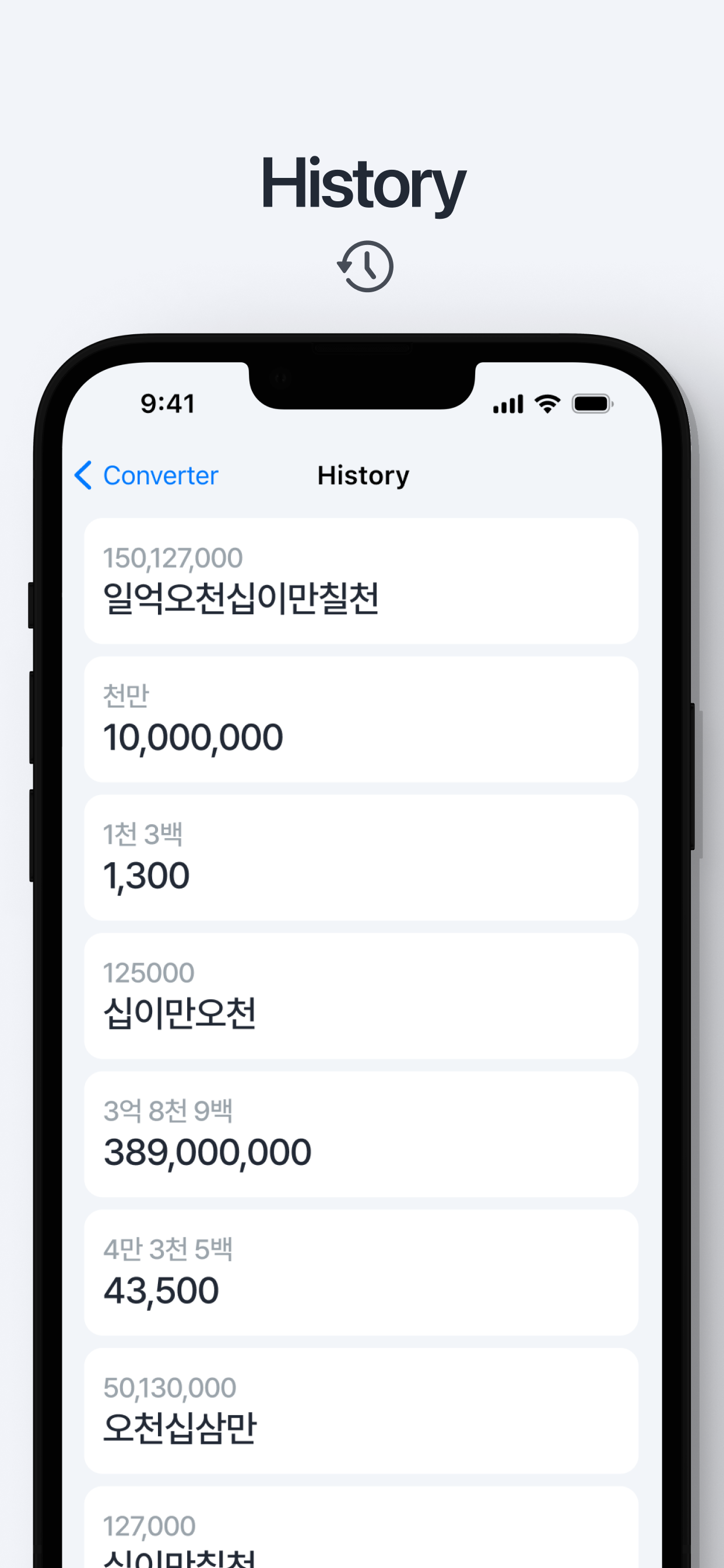Numvert: Korean Number Convert
Veröffentlicht von:
JeEon Park
Beschreibung
* Main Feature *
1. Convert Arabic number to Hangul
Enter the number you want to convert in the main screen text field using either Korean numerals, Arabic numerals, or a combination of both. After entering the number, you can save it by pressing the done button on the keyboard. When converting a combination of Korean and Arabic numerals, the convert option button will be activated. By default, conversion to Korean numerals is provided, but you can also convert to Arabic numerals by pressing the button.
2. Deliver results as a TTS voice feature
Clicking the speaker button at the bottom right of the conversion result will activate the TTS (text-to-speech) feature, which reads the result aloud. The color guide will move along with the spoken numbers, highlighting each unit as it is read.
3. Provide results in won
At the bottom of the results, we provide the values in the Korean and Arabic notation used on the actual price list, with the units attached.
4. Provide the results as a color guide
Clicking the brush icon located at the bottom left of the result will toggle the color guide on and off. By default, the color guide is turned on. Clicking once will hide the color guide for each unit.
5. Copy the result
Clicking the copy icon will copy the result to the clipboard. You can paste it wherever you want.
6. Provide previous search history
The clock icon at the top right represents history, where you can check past conversion records.
* Contact *
[email protected]
Made by Team 칠전팔기
from Apple Developer Academy @POSTECH
- Jonny (박제언)
- Khaki (박근엽)
- Kuro (김예림)
- Sammy (곽세미)
- Senny (오세빈)
- Vincent (신상윤)
- WellD (심현희)
Ausblenden
Mehr anzeigen...
1. Convert Arabic number to Hangul
Enter the number you want to convert in the main screen text field using either Korean numerals, Arabic numerals, or a combination of both. After entering the number, you can save it by pressing the done button on the keyboard. When converting a combination of Korean and Arabic numerals, the convert option button will be activated. By default, conversion to Korean numerals is provided, but you can also convert to Arabic numerals by pressing the button.
2. Deliver results as a TTS voice feature
Clicking the speaker button at the bottom right of the conversion result will activate the TTS (text-to-speech) feature, which reads the result aloud. The color guide will move along with the spoken numbers, highlighting each unit as it is read.
3. Provide results in won
At the bottom of the results, we provide the values in the Korean and Arabic notation used on the actual price list, with the units attached.
4. Provide the results as a color guide
Clicking the brush icon located at the bottom left of the result will toggle the color guide on and off. By default, the color guide is turned on. Clicking once will hide the color guide for each unit.
5. Copy the result
Clicking the copy icon will copy the result to the clipboard. You can paste it wherever you want.
6. Provide previous search history
The clock icon at the top right represents history, where you can check past conversion records.
* Contact *
[email protected]
Made by Team 칠전팔기
from Apple Developer Academy @POSTECH
- Jonny (박제언)
- Khaki (박근엽)
- Kuro (김예림)
- Sammy (곽세미)
- Senny (오세빈)
- Vincent (신상윤)
- WellD (심현희)
Screenshots
Numvert Häufige Fragen
-
Ist Numvert kostenlos?
Ja, Numvert ist komplett kostenlos und enthält keine In-App-Käufe oder Abonnements.
-
Ist Numvert seriös?
Nicht genügend Bewertungen, um eine zuverlässige Einschätzung vorzunehmen. Die App benötigt mehr Nutzerfeedback.
Danke für die Stimme -
Wie viel kostet Numvert?
Numvert ist kostenlos.
-
Wie hoch ist der Umsatz von Numvert?
Um geschätzte Einnahmen der Numvert-App und weitere AppStore-Einblicke zu erhalten, können Sie sich bei der AppTail Mobile Analytics Platform anmelden.

Benutzerbewertung
Die App ist in Türkei noch nicht bewertet.

Bewertungsverlauf
Numvert Bewertungen
Keine Bewertungen in Türkei
Die App hat noch keine Bewertungen in Türkei.
Store-Rankings

Ranking-Verlauf
App-Ranking-Verlauf noch nicht verfügbar

Kategorien-Rankings
App ist noch nicht gerankt
Numvert Installationen
Letzte 30 TageNumvert Umsatz
Letzte 30 TageNumvert Einnahmen und Downloads
Gewinnen Sie wertvolle Einblicke in die Leistung von Numvert mit unserer Analytik.
Melden Sie sich jetzt an, um Zugriff auf Downloads, Einnahmen und mehr zu erhalten.
Melden Sie sich jetzt an, um Zugriff auf Downloads, Einnahmen und mehr zu erhalten.
App-Informationen
- Kategorie
- Utilities
- Herausgeber
- JeEon Park
- Sprachen
- English
- Letzte Veröffentlichung
- 1.0 (vor 8 Monaten )
- Veröffentlicht am
- May 30, 2024 (vor 8 Monaten )
- Auch verfügbar in
- Südkorea, Vereinigte Staaten, Kasachstan, Taiwan, Türkei, Thailand, Saudi-Arabien, Russland, Pakistan, Neuseeland, Nigeria, Malaysia, Mexiko, Argentinien, Italien, Indonesien, Ungarn, Frankreich, Finnland, Spanien, Ecuador, Tschechien, Chile, Schweiz
- Zuletzt aktualisiert
- vor 4 Wochen
This page includes copyrighted content from third parties, shared solely for commentary and research in accordance with fair use under applicable copyright laws. All trademarks, including product, service, and company names or logos, remain the property of their respective owners. Their use here falls under nominative fair use as outlined by trademark laws and does not suggest any affiliation with or endorsement by the trademark holders.
- © 2025 AppTail.
- Unterstützung
- Privacy
- Terms
- All Apps