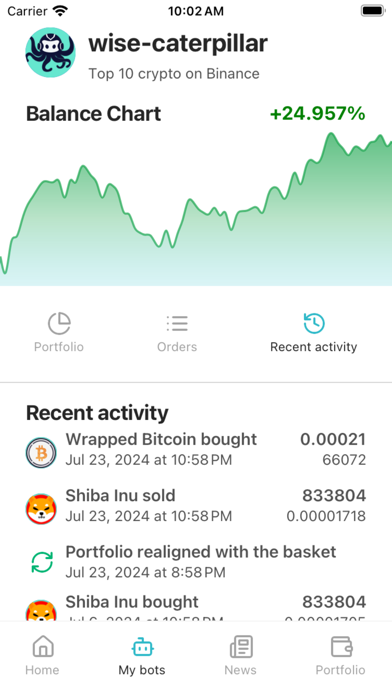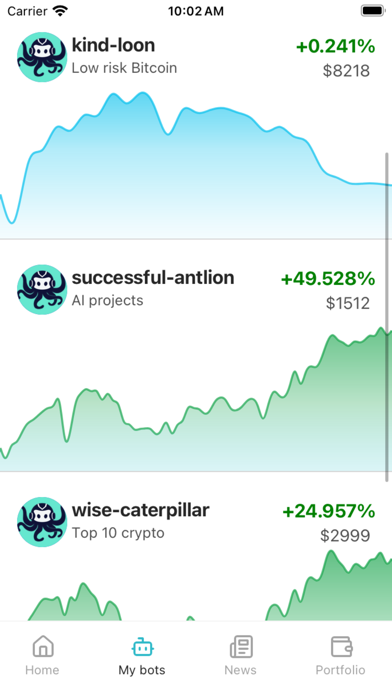Downloads
Umsatz
Beschreibung
Connect your exchange account (Binance, Coinbase, etc.) and choose a crypto basket or a trading strategy to automate your investment.
Easily diversify
With crypto baskets, you can easily invest in a collection of cryptocurrencies grouped by themes. Here are some examples of baskets:
- Top baskets: invest in the top 5, top 10, or top 20 cryptocurrencies on your exchange.
- Thematic baskets: invest in themes you like such as cryptocurrencies related to artificial intelligence, gaming, DeFi, or even memes.
- Create your basket: design your own crypto basket to automatically invest in the cryptocurrencies you like.
Grow your crypto
OctoBot also offers trading strategies that allow you to grow your crypto portfolio over the long term. You can compare the historical performance of each strategy to choose the one best suited for your portfolio. Here are examples of strategies:
- DCA strategies: these strategies buy when the price of a cryptocurrency is attractive and then gradually sell to realize a profit.
- AI strategies: these strategies use artificial intelligence like ChatGPT to analyze the cryptocurrency market and identify the best buying and selling opportunities.
- Grid strategies: these strategies set up a grid of buy and sell orders around the current price of a cryptocurrency to capture opportunities related to price fluctuations and gradually realize profits.
Test risk-free
With OctoBot, you can test any crypto basket or trading strategy with virtual money. This allows you to test trading strategies or baskets under real conditions without any risk.
Track Performance
With the OctoBot app, you can follow the evolution of your cryptocurrency portfolio across all exchanges.
Monitor the investment actions of your OctoBots, their portfolios, and their performance.
Create your investment strategy
With OctoBot, you can also create your own investment strategy using TradingView. Create your strategy on TradingView and easily automate it by connecting an OctoBot to your exchange and your TradingView account.
Ausblenden
Mehr anzeigen...
Easily diversify
With crypto baskets, you can easily invest in a collection of cryptocurrencies grouped by themes. Here are some examples of baskets:
- Top baskets: invest in the top 5, top 10, or top 20 cryptocurrencies on your exchange.
- Thematic baskets: invest in themes you like such as cryptocurrencies related to artificial intelligence, gaming, DeFi, or even memes.
- Create your basket: design your own crypto basket to automatically invest in the cryptocurrencies you like.
Grow your crypto
OctoBot also offers trading strategies that allow you to grow your crypto portfolio over the long term. You can compare the historical performance of each strategy to choose the one best suited for your portfolio. Here are examples of strategies:
- DCA strategies: these strategies buy when the price of a cryptocurrency is attractive and then gradually sell to realize a profit.
- AI strategies: these strategies use artificial intelligence like ChatGPT to analyze the cryptocurrency market and identify the best buying and selling opportunities.
- Grid strategies: these strategies set up a grid of buy and sell orders around the current price of a cryptocurrency to capture opportunities related to price fluctuations and gradually realize profits.
Test risk-free
With OctoBot, you can test any crypto basket or trading strategy with virtual money. This allows you to test trading strategies or baskets under real conditions without any risk.
Track Performance
With the OctoBot app, you can follow the evolution of your cryptocurrency portfolio across all exchanges.
Monitor the investment actions of your OctoBots, their portfolios, and their performance.
Create your investment strategy
With OctoBot, you can also create your own investment strategy using TradingView. Create your strategy on TradingView and easily automate it by connecting an OctoBot to your exchange and your TradingView account.
Screenshots
OctoBot Häufige Fragen
-
Ist OctoBot kostenlos?
Ja, OctoBot ist komplett kostenlos und enthält keine In-App-Käufe oder Abonnements.
-
Ist OctoBot seriös?
Nicht genügend Bewertungen, um eine zuverlässige Einschätzung vorzunehmen. Die App benötigt mehr Nutzerfeedback.
Danke für die Stimme -
Wie viel kostet OctoBot?
OctoBot ist kostenlos.
-
Wie hoch ist der Umsatz von OctoBot?
Um geschätzte Einnahmen der OctoBot-App und weitere AppStore-Einblicke zu erhalten, können Sie sich bei der AppTail Mobile Analytics Platform anmelden.

Benutzerbewertung
Die App ist in Dänemark noch nicht bewertet.

Bewertungsverlauf
OctoBot Bewertungen
Keine Bewertungen in Dänemark
Die App hat noch keine Bewertungen in Dänemark.
Store-Rankings

Ranking-Verlauf

Kategorien-Rankings
|
Diagramm
|
Kategorie
|
Rang
|
|---|---|---|
|
Top Kostenlos
|

|
489
|
OctoBot Installationen
Letzte 30 TageOctoBot Umsatz
Letzte 30 TageOctoBot Einnahmen und Downloads
Gewinnen Sie wertvolle Einblicke in die Leistung von OctoBot mit unserer Analytik.
Melden Sie sich jetzt an, um Zugriff auf Downloads, Einnahmen und mehr zu erhalten.
Melden Sie sich jetzt an, um Zugriff auf Downloads, Einnahmen und mehr zu erhalten.
App-Informationen
- Kategorie
- Finance
- Herausgeber
- Drakkar-Software
- Sprachen
- English
- Letzte Veröffentlichung
- 1.4.1 (vor 3 Monaten )
- Veröffentlicht am
- Aug 6, 2024 (vor 3 Monaten )
- Auch verfügbar in
- Portugal, Japan, Südkorea, Kuwait, Kasachstan, Libanon, Mexiko, Malaysia, Nigeria, Niederlande, Neuseeland, Peru, Philippinen, Polen, Indien, Rumänien, Russland, Saudi-Arabien, Schweden, Singapur, Slowakei, Thailand, Türkei, Taiwan, Ukraine, Usbekistan, Vietnam, Südafrika, Dänemark, Argentinien, Österreich, Australien, Aserbaidschan, Belgien, Bulgarien, Brasilien, Belarus, Kanada, Schweiz, Chile, Kolumbien, Tschechien, Deutschland, Vereinigte Arabische Emirate, Dominikanische Republik, Algerien, Ägypten, Spanien, Finnland, Vereinigtes Königreich, Griechenland, Kroatien, Ungarn, Indonesien, Irland, Israel, Italien
- Zuletzt aktualisiert
- vor 5 Tagen
- © 2024 AppTail.
- Unterstützung
- Privacy
- Terms
- All Apps