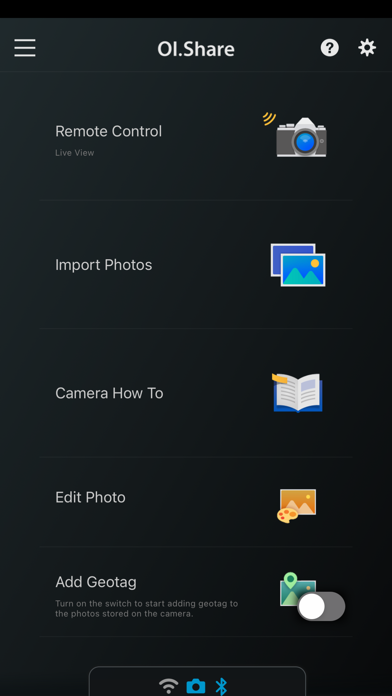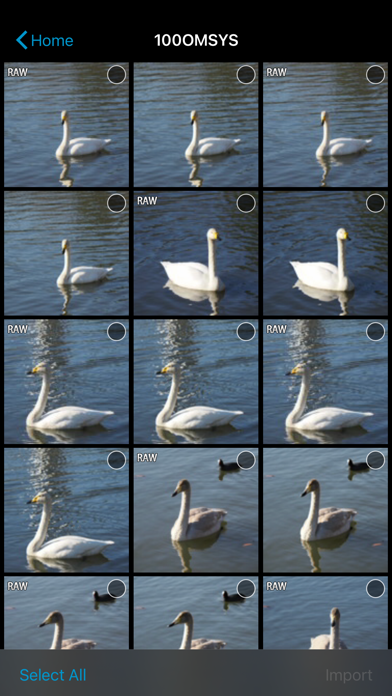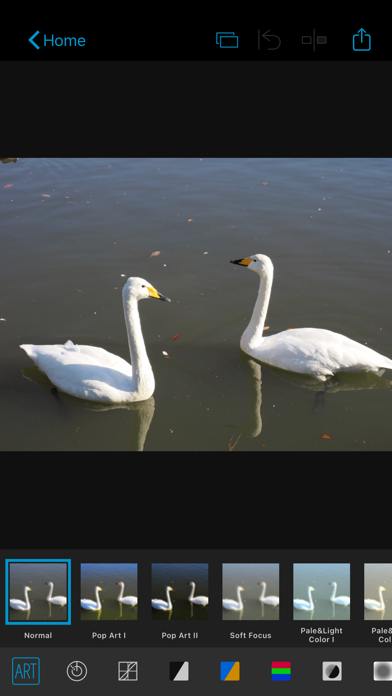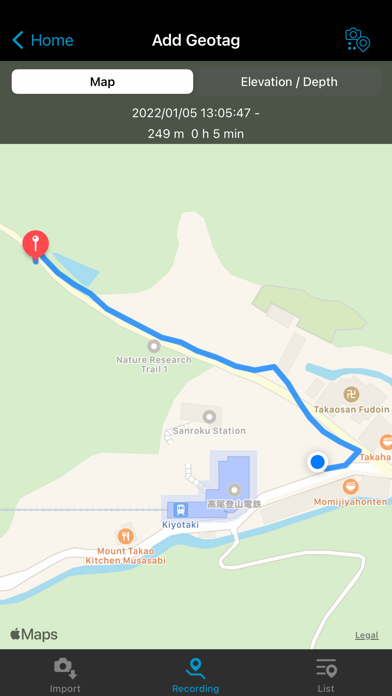Marketing push notifications that can’t be turned off
My camera app is trying to sell me more cameras and lenses via push notifications that pop up on my phone. What a disgrace. Also, against Apple’s App Store policy, since there’s no way to opt out of just marketing notifications. The non-marketing notifications are useful, so I don’t want to turn off notifications for the whole app.