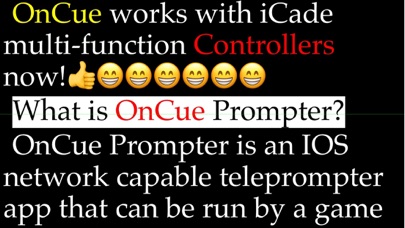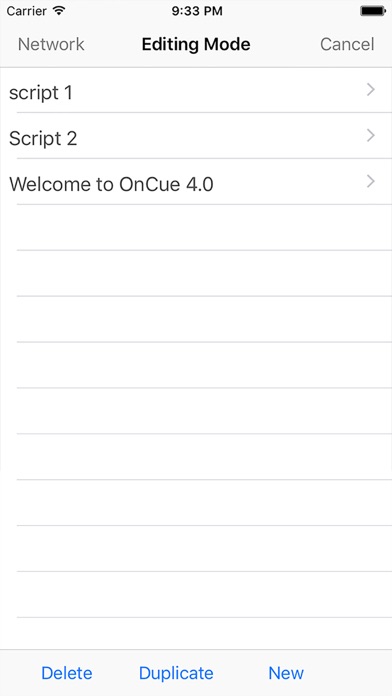Good for free but not professional
Has a pretty complete package of features but they’re buggy, it crashes, but the one killer for me is that the remote control is so laggy and jittery that I simply can’t use it for professional work. Then having no usable controller, I’m left to do a let of guesswork with clients and that’s a no no.