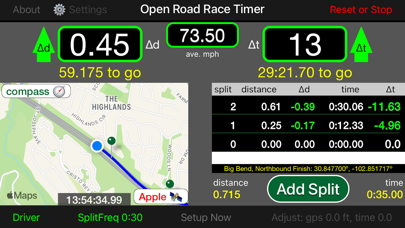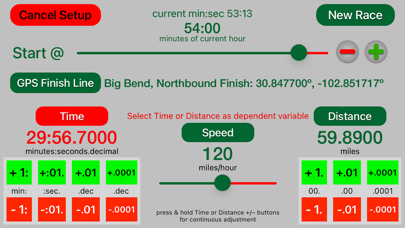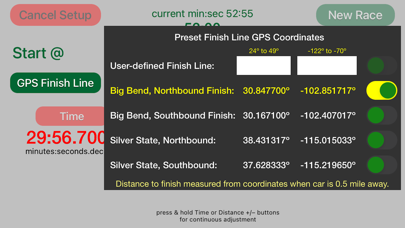Beschreibung
Your starting time will also be assigned as some minute or half minute after the hour in which the race begins. Set the conditions of speed, distance and compute the time in the app Setup and let the app count down to the start of your race.
If the computed time is not identical to the official time down to the ten thousandths of a second, touch the "Distance" button to activate the plus and minus below the time to make fine adjustments. Time is the most critical variable for displays and computations.
The clock will countdown to an automatic start. If possible, synchronize your app's clock to the offical race clock before you start.
Alternatively, you may show a Start Now button on the main screen by chosing the option on a switch in Settings and use this button to initiate the start. Caution, however, the automatic countdown timed start is much more precise and reliable than any human could possibly be.
Speeds can be set at 5 mph increments from 60 to 170 miles per hour. Shorter distances and slower speeds can be used for practice.
Settings allow you to change the precison of various displays. Also, there is a setting that determines whether the app stops computing at the Finish Line based upon either the official time or the official distance. By default, the choice is to stop app computations when the distance to the official finish line reaches zero.
Optionally, you may input the Finish Line GPS coordinates. For your convenience, four preset Finish Line coordinates are included for both the Northbound and Southbound segments of Big Bend and Silver State Classic courses, but verify these coordinates with the race organizer.
If you chose the Finish Line coordinates option in the Setup, then the Time Error to the Finish Line is computed when you are within one-half mile of the Finish Line.
For races with out and back stages where the total error is the average between two runs, you can use this time to judge the best time target +/– on the return stage.
GPS inputs trace the path along the rally route. Measurements of actual versus ideal time and distance will be shown in seconds ahead or behind schedule. Also, you may record time and distance covered and the error against the ideal course time and distance by touching the Add Split button. Also, you may set automatic split computations at increments of 30 seconds, 1 minute, 3 minutes and 5 minutes.
You may fine-tune the app's distance between GPS receiver and front wheels (if necessary) and clock time figures to the rally's official measures with the options in the Adjustments popup. Unlock to make adjustments and lock to save the changes you make and to prevent inadvertent changes.
If the app's Time of Day (T.O.D.) clock shown at the bottom of the map view (or in the center of the display in the iPad version) does not match the rally's official clock, you may synchronize the two clocks by making small adjustments as required.
App Settings allow you to change the display of Time, Speed, and Distance as well as permitting the display of Time error to be in whole numbers or decimals.
For better GPS reception and improved accuracy, third-party wireless GPS receivers are recommended. This app has been tested with Bluetooth connectivity to a Dual XGPS150A GPS Receiver. This app works with both iPhones and iPads, even those without Cellular connectivity. However, there can only be one Apple device with Bluetooth activated within range of the Dual Receiver. Place devices not running this app in Airplane mode and be sure that the Dual Receiver is connected with the device and app you are using.
Disclaimer: Continued use of GPS running in the background can dramatically decrease battery life.
Screenshots
Open Road Race Timer Häufige Fragen
-
Ist Open Road Race Timer kostenlos?
Open Road Race Timer ist nicht kostenlos (es kostet 14.99), enthält jedoch keine In-App-Käufe oder Abonnements.
-
Ist Open Road Race Timer seriös?
Nicht genügend Bewertungen, um eine zuverlässige Einschätzung vorzunehmen. Die App benötigt mehr Nutzerfeedback.
Danke für die Stimme -
Wie viel kostet Open Road Race Timer?
Der Preis von Open Road Race Timer beträgt 14.99.
-
Wie hoch ist der Umsatz von Open Road Race Timer?
Um geschätzte Einnahmen der Open Road Race Timer-App und weitere AppStore-Einblicke zu erhalten, können Sie sich bei der AppTail Mobile Analytics Platform anmelden.

2.69 von 5
13 Bewertungen in Vereinigte Staaten

Open Road Race Timer Bewertungen
Store-Rankings


|
Diagramm
|
Kategorie
|
Rang
|
|---|---|---|
|
Top Bezahlt
|

|
382
|
Open Road Race Timer Konkurrenten
| Name | Downloads (30d) | Monatlicher Umsatz | Rezensionen | Bewertungen | Letzte Veröffentlichung | |
|---|---|---|---|---|---|---|
|
Speedpilot
|
Freischalten
|
Freischalten
|
0
|
|
vor 1 Woche | |
|
BBORR Tracker
Race Tracking for BBORR
|
Freischalten
|
Freischalten
|
0
|
|
vor 2 Jahren | |
|
Master-Of-Regularity
|
Freischalten
|
Freischalten
|
0
|
|
vor 3 Monaten | |
|
CRONO-MILLE-MIGLIA
|
Freischalten
|
Freischalten
|
0
|
|
vor 3 Monaten | |
|
Checkpoint Clock
|
Freischalten
|
Freischalten
|
0
|
|
vor 1 Jahr | |
|
Rallymeter Basic TSD
The best for classic rallys
|
Freischalten
|
Freischalten
|
0
|
|
vor 4 Wochen | |
|
Rally Timer Pro
|
Freischalten
|
Freischalten
|
0
|
|
vor 11 Monaten | |
|
Predictive iDash
|
Freischalten
|
Freischalten
|
0
|
|
vor 2 Jahren | |
|
ChronoMaster Lite
|
Freischalten
|
Freischalten
|
0
|
|
vor 9 Monaten | |
|
ChronoMaster
|
Freischalten
|
Freischalten
|
0
|
|
vor 9 Monaten |
Open Road Race Timer Installationen
Letzte 30 TageOpen Road Race Timer Umsatz
Letzte 30 TageOpen Road Race Timer Einnahmen und Downloads
Melden Sie sich jetzt an, um Zugriff auf Downloads, Einnahmen und mehr zu erhalten.
App-Informationen
- Kategorie
- Sports
- Herausgeber
- MSYapps
- Sprachen
- English
- Letzte Veröffentlichung
- 7.5 (vor 2 Jahren )
- Veröffentlicht am
- Apr 30, 2016 (vor 8 Jahren )
- Auch verfügbar in
- Vereinigte Staaten , Pakistan , Indien , Italien , Japan , Südkorea , Kuwait , Kasachstan , Libanon , Mexiko , Malaysia , Nigeria , Niederlande , Norwegen , Neuseeland , Peru , Philippinen , Israel , Polen , Portugal , Rumänien , Russland , Saudi-Arabien , Schweden , Singapur , Thailand , Türkei , Taiwan , Ukraine , Vietnam , Südafrika , Deutschland , Argentinien , Österreich , Australien , Aserbaidschan , Belgien , Bulgarien , Brasilien , Belarus , Kanada , Schweiz , Chile , China , Kolumbien , Tschechien , Vereinigte Arabische Emirate , Dänemark , Dominikanische Republik , Algerien , Ecuador , Ägypten , Spanien , Finnland , Frankreich , Vereinigtes Königreich , Griechenland , Sonderverwaltungsregion Hongkong , Ungarn , Indonesien , Irland
- Zuletzt aktualisiert
- vor 1 Woche
- © 2025 AppTail.
- Unterstützung
- Privacy
- Terms
- All Apps