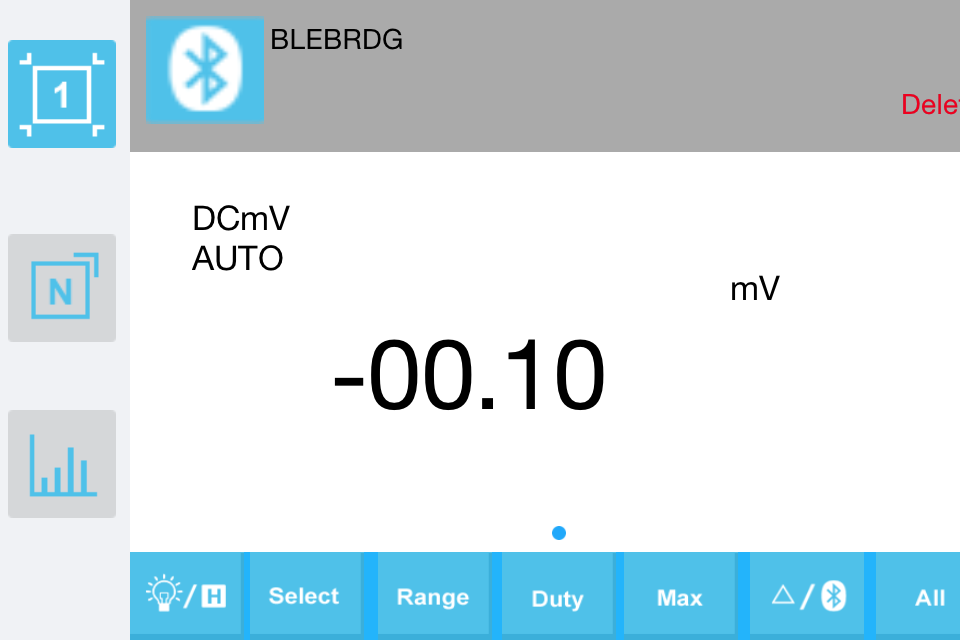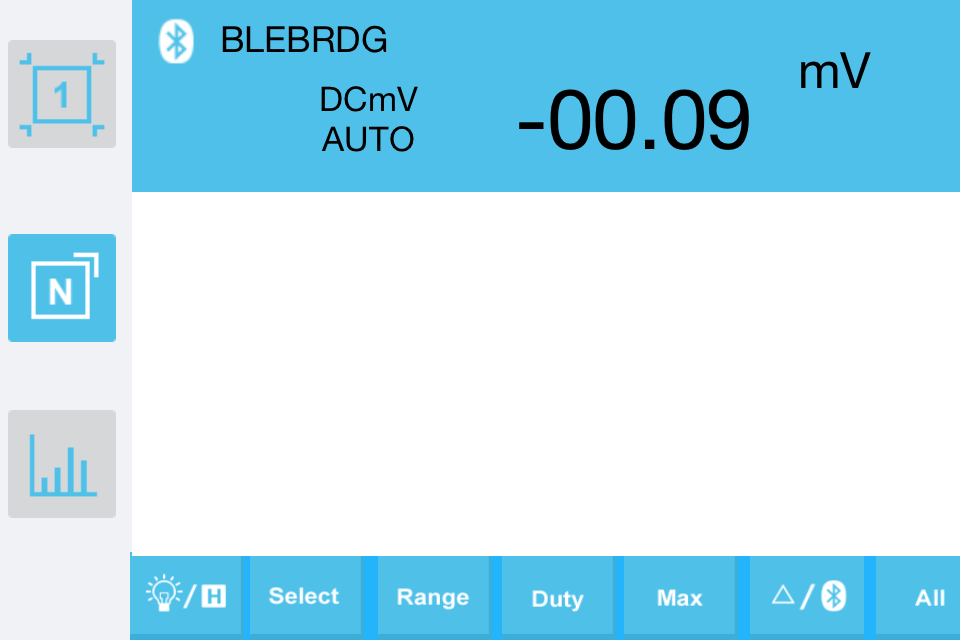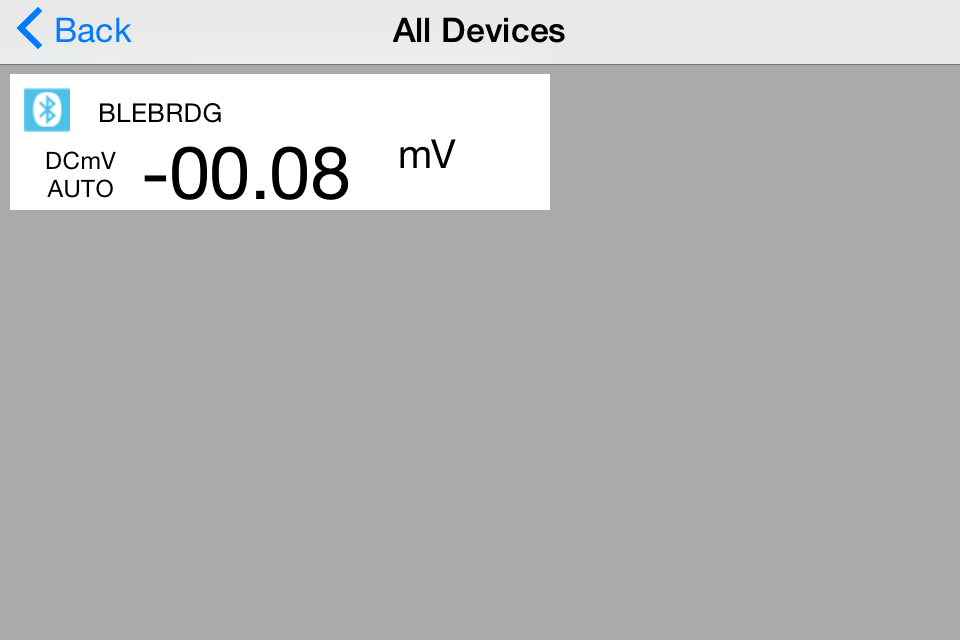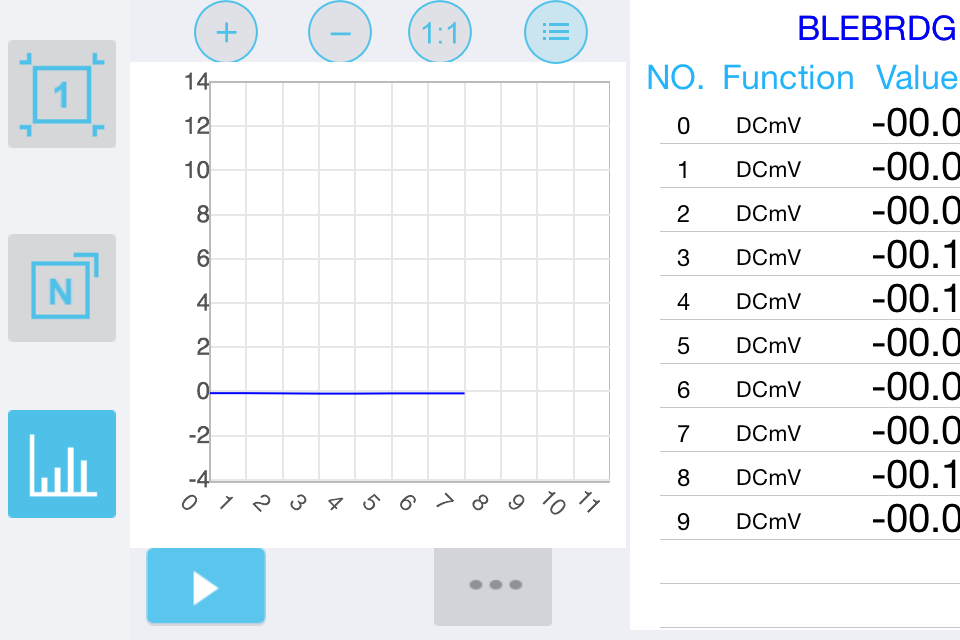Beschreibung
The first smart Bluetooth multimeter
When connect the mobile device with OWON smart Bluetooth multimeter, it can realize remote monitor, analysis, warning and sharing. Furthermore, it can be used as data logger, process tester, thermometer.
Function:
*Continuous real-time recording
read the real-time measurement data of multimeter by low power consumption Bluetooth protocol. After recoding, drawing, analyzing the data, specific data could be saved and loaded for checking convenience.
*Continuous offline recording
you can use iOS device APP to send a command, the multimeter will start recording the measurements. After receiving the command, the connection will be disconnected automatically. The multimeter will record the measuring data in its own memory. After completion of the record, use iOS APP to reconnect the multimeter, and then you can read the measuring data into the iOS device as a CSV file. You can use this function to record for a long time without staff on duty, while reducing Bluetooth consumption to conserve the battery power of the multimeter.
*Multi-point control device
app could be connected with multiple devices to monitor them. In "ALL" page, the measurements of each device could be observed at the same time. It's convenient for users to view the change of multiple test points at unifying perspective.
*Remote wireless communication, guarantee the safety of operator
Remote continuously record and monitor could capture the current, voltage, resistance, capacitance, temperature of every test points in high voltage, high temperature, narrow environment and other extreme situation. Data can be captured from remote place, which guarantee the safety of user.
*Graphic and table presentation, simplify the comparison and analysis
It's abstract when there is only data. Application can draw the data trending of multiple devices in real-time. Could be zoomed out, zoomed in and moved by gestures. Users can match the data to specific curve drawings and analyze the path trending of the test points.
*Abnormal data warning
Set the warning condition in advance. When data are captured continuously, warning system would remind the user when qualified data show up.
*Data back up and share
Interpret: Application supports data save and export to be backed up. Otherwise, it could be share in multiple ways so that co-workers could help you to analyze the issue and solve the problem.
Ausblenden
Mehr anzeigen...