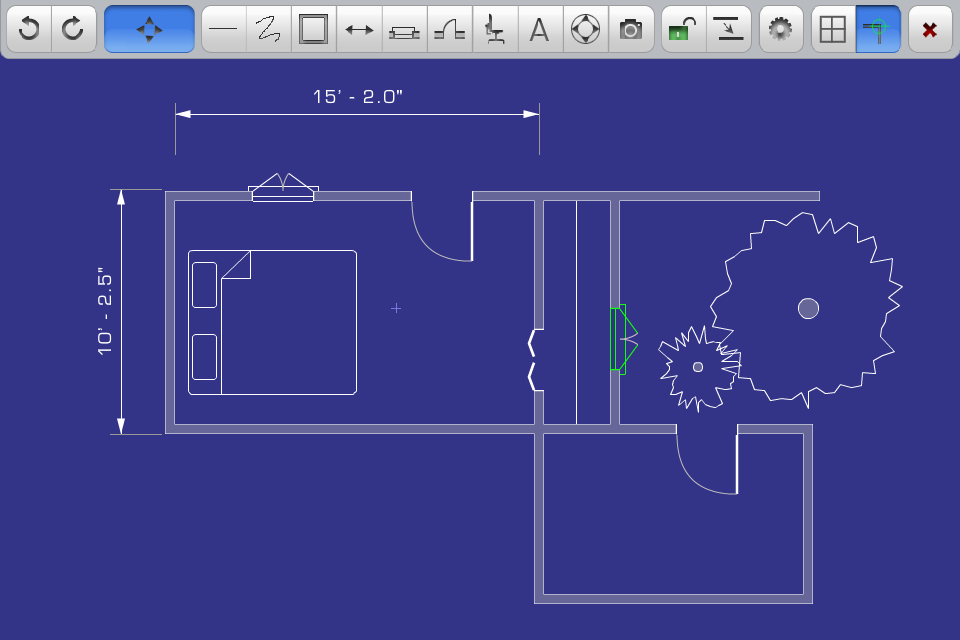Dibujo para Meros Mortales. Hacer planos se tornó muchísimo más fácil.
PadCAD es una aplicación de CAD (diseño asistido por computador) fácil de usar creada para proyectos pequeños tales como ampliaciones de residencias, proyectos pequeños de remodelación y relevamientos del lugar. Con PadCAD, cualquiera puede producir dibujos nítidos y claros y exportarlos a una aplicación CAD profesional. PadCAD fue diseñada teniendo en cuenta la facilidad de uso, velocidad y movilidad y no es una aplicación CAD completa. Para proyectos pequeños funciona bien. PadCAD es ideal para contratistas generales, empresas pequeñas de arquitectura, tasadores y profesionales de bienes raíces. PadCAD tiene una curva de aprendizaje poco profunda, pero asegúrese de leer las instrucciones provistas con la aplicación para aprovecharla completamente. PadCAD no requiere conexión a Internet, excepto cuando envía un dibujo por correo electrónico.
OBSERVE:
PadCAD se descarga y usa gratuitamente, pero para guardar o exportar sus dibujos necesitará actualizar la aplicación. Se cobrará una tarifa única de $14,99 por la actualización.
Una vez actualizada, puede guardar o exportar cualquier número de dibujos tantas veces como desee.
Características principales:
1) Dibujo y edición intuitivos con los dedos: Dibuje paredes con el dedo; para ajustarlas, arrástrelas o estírelas.
2) Ajuste de controles: Para mayor precisión, se pueden ajustar todos los elementos con valores numéricos para cualquiera de sus atributos. Simplemente haga doble clic en un elemento para ajustarlo.
3) Deshacer y Rehacer sin límites: ¿Cometió un error? ¿Más de uno? Pulse el botón Deshacer tantas veces como necesite y comience de nuevo. Puede Deshacer todas las acciones hasta el inicio de su sesión o Rehacer hasta el estado actual. ¿No le gustaría que la vida tuviera un botón Deshacer?
4) Tome fotos: Puede fotografiar el área que está dibujando y asociarla con el plano de piso. Se coloca un ícono de la foto en su dibujo para recordarle dónde fue tomada la misma. Al hacer doble clic en el ícono de la foto se muestra la imagen completa. Esto hace que sea fácil recordar qué foto corresponde a qué área del plano de piso.
5) Zoom y desplazamiento intuitivos: Use dos dedos para acercar y alejar el dibujo como haría con cualquier otra imagen en el iPad. También puede desplazarse por el dibujo simplemente al arrastrar el dedo. El área de dibujo es 4 veces más grande que la pantalla del iPad, lo que le permite trabajar en dibujos muy grandes.
6) Palanca de mando: La palanca de mando es una manera muy práctica de girar y mover cualquier elemento sin usar los dedos ni escribir números. Proporciona una tercera alternativa para mover o girar elementos y es una de las características más utilizadas para usuarios avanzados.
7) Exportar: Exporte su dibujo como un archivo de imagen o un PDF. Los dibujos exportados se pueden enviar por correo electrónico a la dirección deseada. Si está en un área sin conexión a Internet, puede guardar el dibujo como archivo de imagen en el carrete del iPad o guardar el dibujo actual dentro de PadCAD creando un nuevo dibujo.
No dude en contactarnos con cualquier pregunta que tenga en:
[email protected]