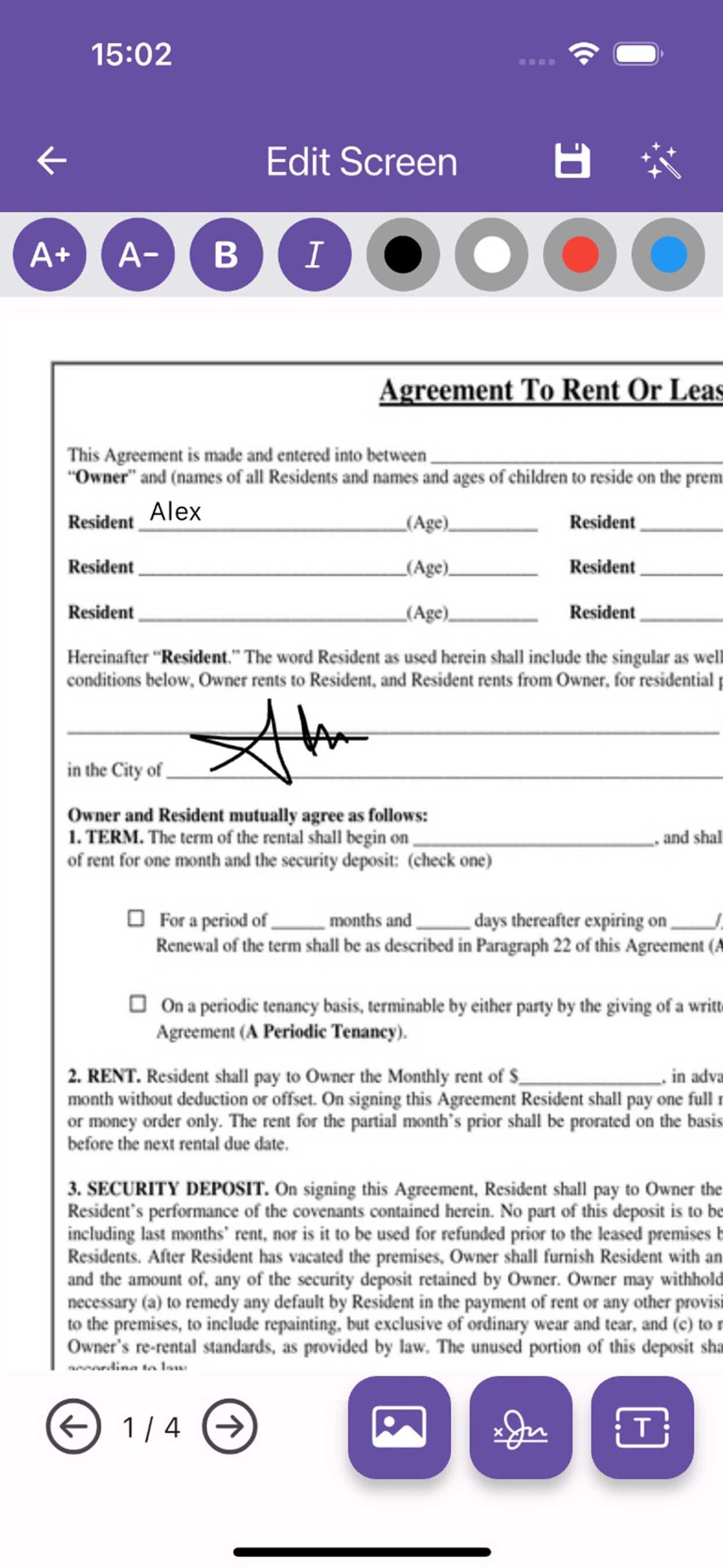Beschreibung
Introducing our innovative Paper Maker app, designed to streamline your document creation and management process effortlessly. Whether you need to draft a new document, customize an existing template, or add essential elements like text, signatures, and images, our app has got you covered. With the Paper Maker app, you can save, print, or share your documents with ease, making it an indispensable tool for both personal and professional use.
Seamless Document Creation and Editing
Our Paper Maker app offers a user-friendly interface that allows you to create documents from scratch or modify ready-made templates. The app supports various document types, including business letters, invoices, receipts, and official papers. This flexibility ensures that you can produce high-quality documents tailored to your specific needs.
Key Features
Text Insertion and Formatting: Easily add and format text within your document. Customize font sizes, and colors to ensure your document looks professional and polished.
Signature Integration: Add signatures to your documents with a few simple taps. This feature is perfect for contracts, agreements, and other official papers where authenticity is paramount.
Image Embedding: Insert images into your documents to enhance visual appeal or provide necessary information. This is ideal for creating receipts with logos, adding diagrams to reports, or including personal photos in invitations.
Document Saving and Retrieval: Save your documents securely within the app. Access them anytime to make edits, print, or share with others. This ensures that all your important papers are always at your fingertips.
Printing and Sharing: Print your documents or share them via email, messaging apps etc. This functionality makes it easy to distribute your documents quickly and efficiently.
User-Friendly and Efficient
The Paper Maker app is designed with ease of use in mind. Its intuitive interface means you can start creating documents without a steep learning curve. Whether you’re a business professional needing to generate invoices or a student preparing a report, the Paper Maker app simplifies the process, saving you time and effort.
Why Choose Our Document Maker App?
Versatility: Create a wide range of document types, from simple receipts to complex reports.
Customization: Tailor documents to meet your specific requirements with extensive formatting options.
Convenience: Save, access, and share your documents effortlessly, ensuring seamless workflow integration.
With our Document Maker app, managing your paperwork has never been easier. Download today and experience the future of document creation and management.
Ausblenden
Mehr anzeigen...
Seamless Document Creation and Editing
Our Paper Maker app offers a user-friendly interface that allows you to create documents from scratch or modify ready-made templates. The app supports various document types, including business letters, invoices, receipts, and official papers. This flexibility ensures that you can produce high-quality documents tailored to your specific needs.
Key Features
Text Insertion and Formatting: Easily add and format text within your document. Customize font sizes, and colors to ensure your document looks professional and polished.
Signature Integration: Add signatures to your documents with a few simple taps. This feature is perfect for contracts, agreements, and other official papers where authenticity is paramount.
Image Embedding: Insert images into your documents to enhance visual appeal or provide necessary information. This is ideal for creating receipts with logos, adding diagrams to reports, or including personal photos in invitations.
Document Saving and Retrieval: Save your documents securely within the app. Access them anytime to make edits, print, or share with others. This ensures that all your important papers are always at your fingertips.
Printing and Sharing: Print your documents or share them via email, messaging apps etc. This functionality makes it easy to distribute your documents quickly and efficiently.
User-Friendly and Efficient
The Paper Maker app is designed with ease of use in mind. Its intuitive interface means you can start creating documents without a steep learning curve. Whether you’re a business professional needing to generate invoices or a student preparing a report, the Paper Maker app simplifies the process, saving you time and effort.
Why Choose Our Document Maker App?
Versatility: Create a wide range of document types, from simple receipts to complex reports.
Customization: Tailor documents to meet your specific requirements with extensive formatting options.
Convenience: Save, access, and share your documents effortlessly, ensuring seamless workflow integration.
With our Document Maker app, managing your paperwork has never been easier. Download today and experience the future of document creation and management.
Screenshots
Paper Maker Häufige Fragen
-
Ist Paper Maker kostenlos?
Ja, Paper Maker ist komplett kostenlos und enthält keine In-App-Käufe oder Abonnements.
-
Ist Paper Maker seriös?
Nicht genügend Bewertungen, um eine zuverlässige Einschätzung vorzunehmen. Die App benötigt mehr Nutzerfeedback.
Danke für die Stimme -
Wie viel kostet Paper Maker?
Paper Maker ist kostenlos.
-
Wie hoch ist der Umsatz von Paper Maker?
Um geschätzte Einnahmen der Paper Maker-App und weitere AppStore-Einblicke zu erhalten, können Sie sich bei der AppTail Mobile Analytics Platform anmelden.

Benutzerbewertung
Die App ist in Norwegen noch nicht bewertet.

Bewertungsverlauf
Paper Maker Bewertungen
Keine Bewertungen in Norwegen
Die App hat noch keine Bewertungen in Norwegen.
Store-Rankings

Ranking-Verlauf
App-Ranking-Verlauf noch nicht verfügbar

Kategorien-Rankings
App ist noch nicht gerankt
Schlüsselwörter
Paper Maker Installationen
Letzte 30 TagePaper Maker Umsatz
Letzte 30 TagePaper Maker Einnahmen und Downloads
Gewinnen Sie wertvolle Einblicke in die Leistung von Paper Maker mit unserer Analytik.
Melden Sie sich jetzt an, um Zugriff auf Downloads, Einnahmen und mehr zu erhalten.
Melden Sie sich jetzt an, um Zugriff auf Downloads, Einnahmen und mehr zu erhalten.
App-Informationen
- Kategorie
- Productivity
- Herausgeber
- Arif Gunel
- Sprachen
- English
- Letzte Veröffentlichung
- 1.0.4 (vor 5 Monaten )
- Veröffentlicht am
- Jun 25, 2024 (vor 6 Monaten )
- Zuletzt aktualisiert
- vor 3 Wochen
This page includes copyrighted content from third parties, shared solely for commentary and research in accordance with fair use under applicable copyright laws. All trademarks, including product, service, and company names or logos, remain the property of their respective owners. Their use here falls under nominative fair use as outlined by trademark laws and does not suggest any affiliation with or endorsement by the trademark holders.
- © 2025 AppTail.
- Unterstützung
- Privacy
- Terms
- All Apps