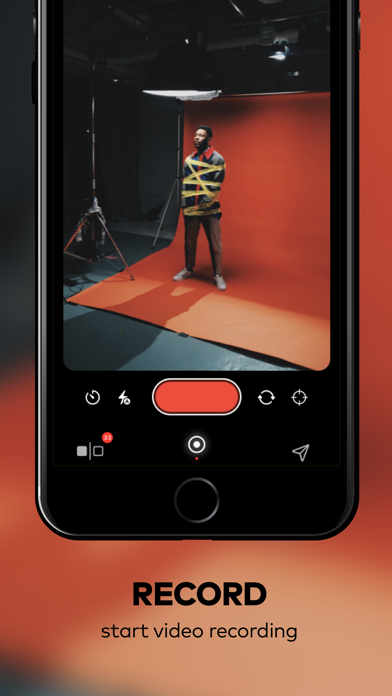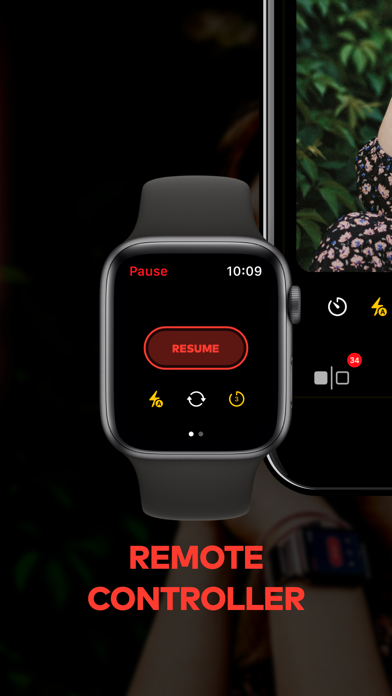Beschreibung
Pause video maker is a real time video cut editor.
The Pause video maker is easiest way to video while recording. Now, you can video record with the ability to pause and resume your recording.
You can get record video inshot, pause and resume recording whenever you want - when you are ready, edit and save your recordings as one completed video to your camera roll and share with friends on your social media accounts !
FEATURES;
● Pause and Resume on your video recording
● Better video quality , 4K support camera
● Video Editor - Trim or Cut your videos
● Zoom in/out with pinch gesture or slide while recording on cam
● Camera change to back/front or Ultra Wide Angle cam
● Export video clips from Pause app after that share on ig, tik tok, youtube with blogger and vloggers
● Change order of your movie clips
● Delete anyone video clips before video final cut process
● Trim on video clips duration like a splice and instagram reels video editor
● Video length without limits
● Video Countdown timer like iPhone camera app
● Supports Remote Controller for Apple Watch. You can control shooting from Apple Watch.
● Target Mode ( Vine ghost mode )
● Share with AirDrop for your Mac or iPad.
● Share on social networks (Instagram, Youtube, Twitter, Facebook)
● Share on cloud services (Dropbox, iCloud Drive)
● Share via with E-mail, WhatsApp or iMessage on Pause video maker & editor
TARGET MODE ( Ghost Mode )
The primary benefit of the ghost feature on Pause app, that helps make capcut clips or video story like that influencer of tiktok, instagram reels and instagram stories, inshot, capcut, like a picsart.
This video editor pause the target feature switched on - just tap the little target icon in the bottom-right corner of the app - the end point of your last recording snippet will overlay the "live" scene, as in the pic above.
With the target mode on, you will much more easily be able to line up your stop-motion videos, tiktok,instagram reels,instagram story style video shots, without the guesswork that might ruin the finished video.
You are become filmmaker and jump cutter !
Ausblenden
Mehr anzeigen...