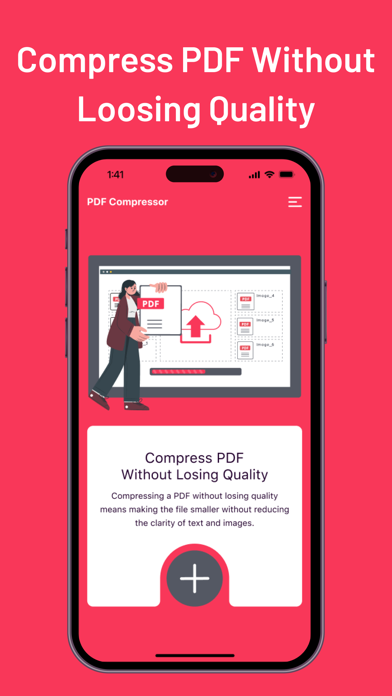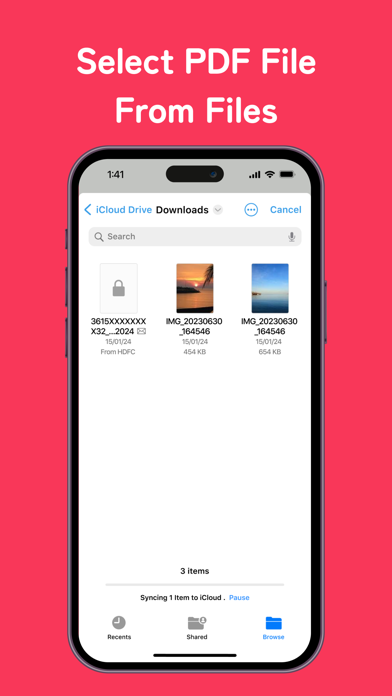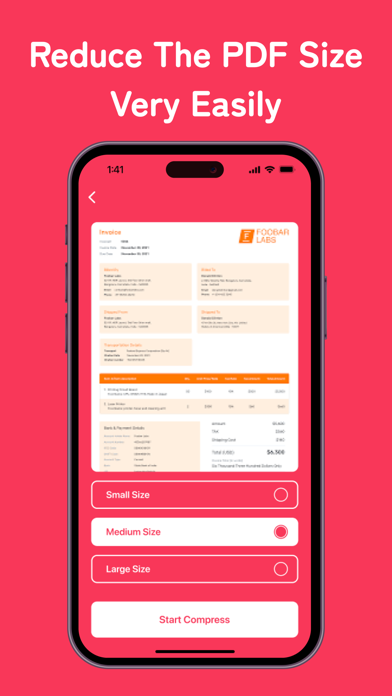3 dots
Long press on 3 dots opens the share feature. Most of the time instead the menu the file opens, which shouldn't be as clicking on file already open it. Also before compressing on one of 3 sizes, an approximate size guess would be useful. Excellent app. Perfect. Completely without any unnecessary side hassles. THANKS