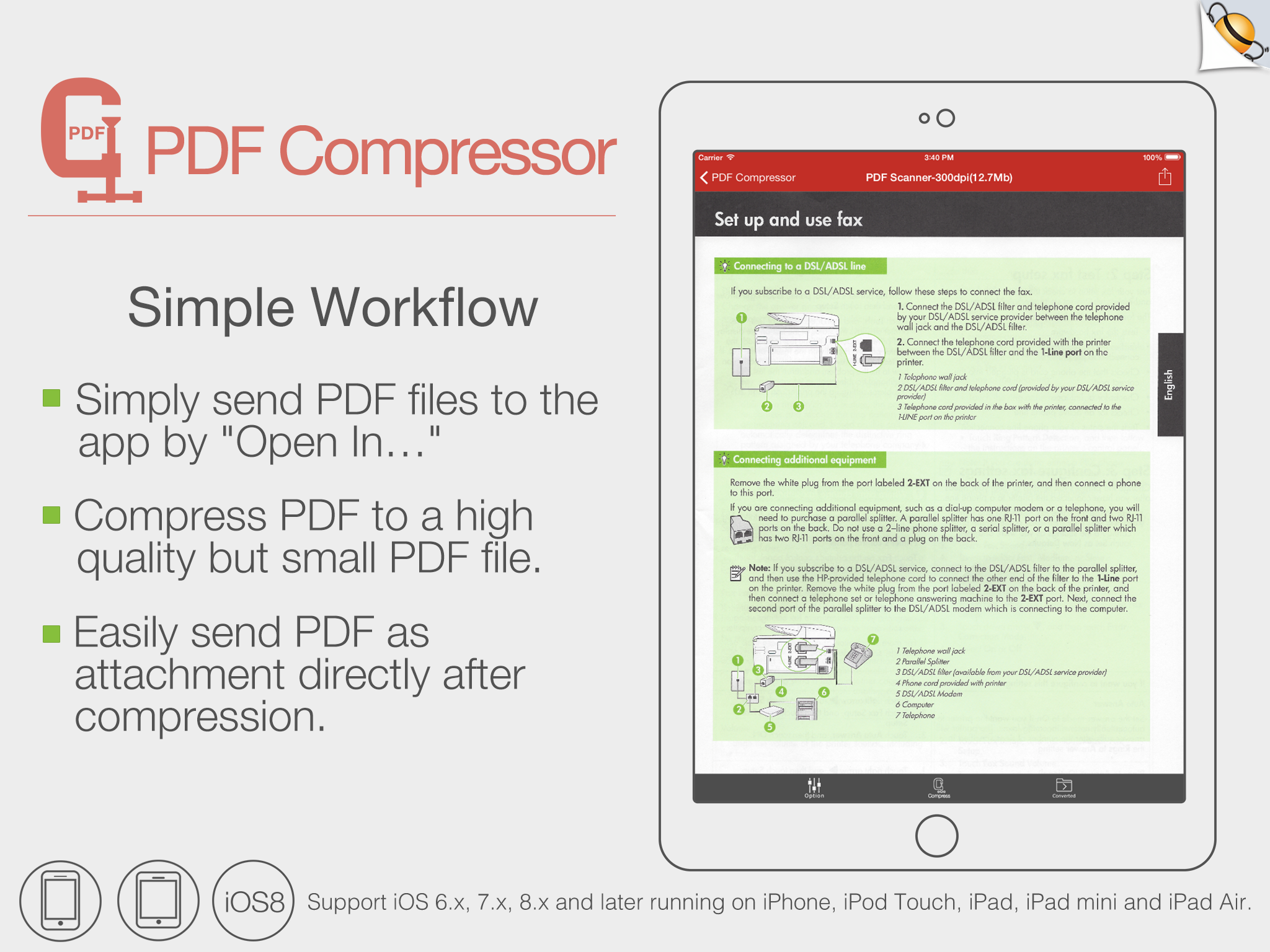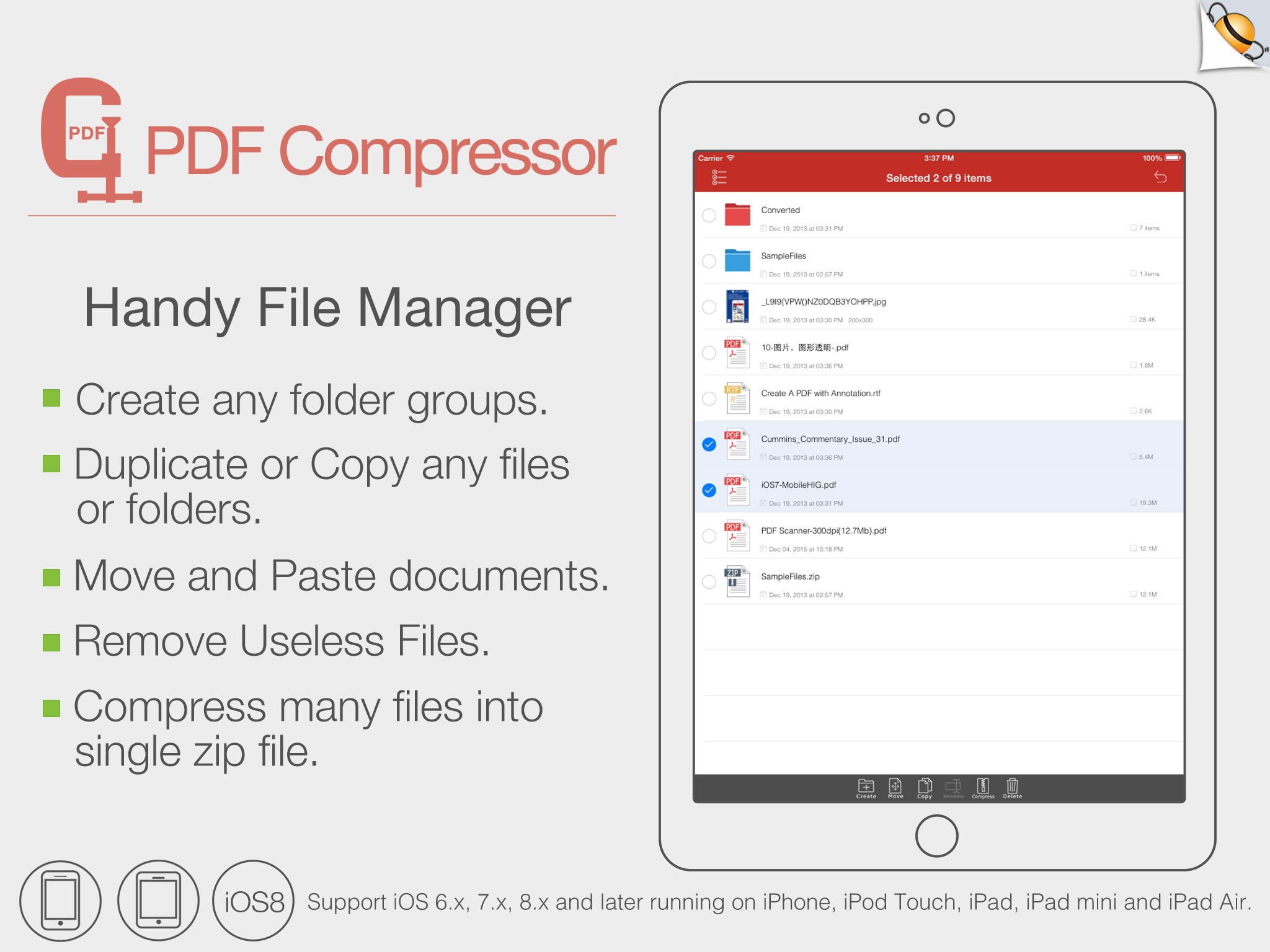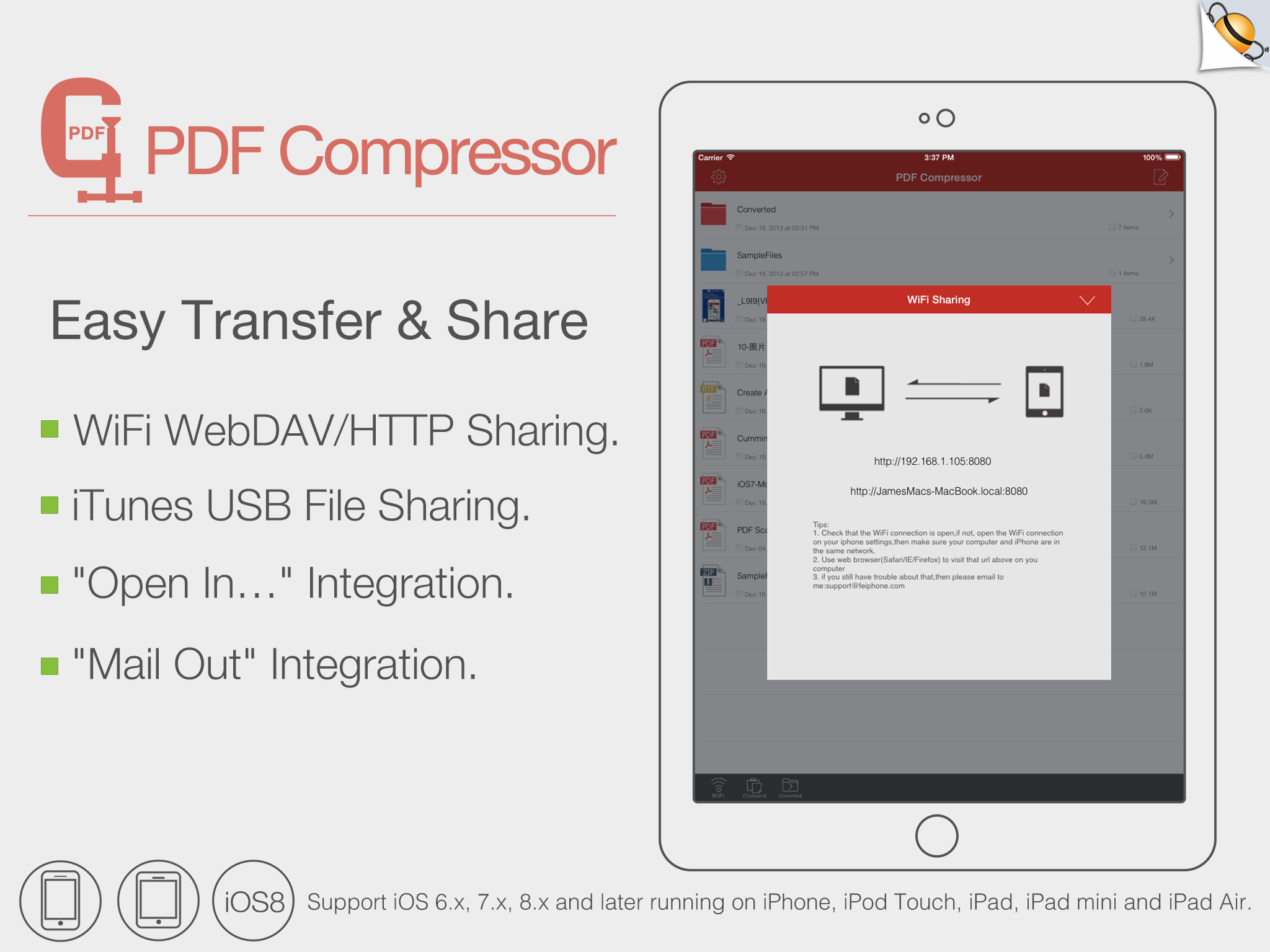PDF Compressor
Veröffentlicht von:
建伟 徐
Beschreibung
PDF Compressor makes it possible for anyone to reduce your PDF documents size, especially useful for those PDF files with many scan graphics and photos.
Portable Document Format (PDF) files are the open, standard way to deliver documents electronically. Supported by virtually any platform—Windows, Mac OS, Linux—converted PDF documents, graphics, charts, and forms look exactly as they would if they were printed. At times, it is necessary to compress these files to be able to send them as email attachments or upload them to websites. There are many options for compressing PDF files
> Be Smart for Mobile Phones - Compress that PDF!
With more website visitors using mobile devices, why treat them like second class citizens by including large PDF's on your website, email or app? Use PDF Compressor to shrink the files and make them more friendly for mobile users.
> Emailing PDFs?
Why clog up the inbox of your friends and co-workers? Compress the PDF file before you email it, that way they'll not only get there faster but be quicker to open. Don't forget major mail providers have a file size limit of around 20MB, so compressing PDFs also means that attachments are more likely to arrive.
> Perfect quality!
Reduce your scanned PDF files to 144dpi which is perfect for uploading files to the web and through email on mobile phones.
> Balance between image quality and storage size
PDF Compressor reduces file size by compressing the images within PDF document. It uses JPEG, which is a commonly used method of lossy compression for image. So you can get high quality but small PDF file after compression. For some PDF files, file size can be reduced by 90%.
Key Features:
• Really attractive, super easy to use interface.
• Import PDF from Mail, Safari, PDF Reader, GoodReader, Dropbox and other apps.
• Mail out documents as email attachments or Send files to other apps("Open In.." integration).
• Share and Compress files to .zip file.
• File manager, rename, copy, move, delete and compress.
• Paste file(s) from clipboard (Add files from other app).
• Copy file to clipboard (Used for mail or other app).
• Wifi file transfer (Use Web Browser or WebDAV clients to Upload or Download files).
• USB file transfer (iTunes USB file sharing).
• Print PDF or Word to AirPrint-enable printers.
Support both iPhone and iPad!
PDF Compressor compresses your PDF files on your iPhone and iPad to a perfect size that is still good quality, You can send smaller and faster emails, save your storage space, decrease file upload or download times after reducing file size of PDF documents.
Several sample files have been included, you can test it right now!
We are continuously developing PDF to Word, so please feel free to contact us with your questions, suggestions or any problems, and we will reply ASAP.
Ausblenden
Mehr anzeigen...
Portable Document Format (PDF) files are the open, standard way to deliver documents electronically. Supported by virtually any platform—Windows, Mac OS, Linux—converted PDF documents, graphics, charts, and forms look exactly as they would if they were printed. At times, it is necessary to compress these files to be able to send them as email attachments or upload them to websites. There are many options for compressing PDF files
> Be Smart for Mobile Phones - Compress that PDF!
With more website visitors using mobile devices, why treat them like second class citizens by including large PDF's on your website, email or app? Use PDF Compressor to shrink the files and make them more friendly for mobile users.
> Emailing PDFs?
Why clog up the inbox of your friends and co-workers? Compress the PDF file before you email it, that way they'll not only get there faster but be quicker to open. Don't forget major mail providers have a file size limit of around 20MB, so compressing PDFs also means that attachments are more likely to arrive.
> Perfect quality!
Reduce your scanned PDF files to 144dpi which is perfect for uploading files to the web and through email on mobile phones.
> Balance between image quality and storage size
PDF Compressor reduces file size by compressing the images within PDF document. It uses JPEG, which is a commonly used method of lossy compression for image. So you can get high quality but small PDF file after compression. For some PDF files, file size can be reduced by 90%.
Key Features:
• Really attractive, super easy to use interface.
• Import PDF from Mail, Safari, PDF Reader, GoodReader, Dropbox and other apps.
• Mail out documents as email attachments or Send files to other apps("Open In.." integration).
• Share and Compress files to .zip file.
• File manager, rename, copy, move, delete and compress.
• Paste file(s) from clipboard (Add files from other app).
• Copy file to clipboard (Used for mail or other app).
• Wifi file transfer (Use Web Browser or WebDAV clients to Upload or Download files).
• USB file transfer (iTunes USB file sharing).
• Print PDF or Word to AirPrint-enable printers.
Support both iPhone and iPad!
PDF Compressor compresses your PDF files on your iPhone and iPad to a perfect size that is still good quality, You can send smaller and faster emails, save your storage space, decrease file upload or download times after reducing file size of PDF documents.
Several sample files have been included, you can test it right now!
We are continuously developing PDF to Word, so please feel free to contact us with your questions, suggestions or any problems, and we will reply ASAP.
Screenshots
PDF Compressor Häufige Fragen
-
Ist PDF Compressor kostenlos?
Ja, PDF Compressor ist komplett kostenlos und enthält keine In-App-Käufe oder Abonnements.
-
Ist PDF Compressor seriös?
Nicht genügend Bewertungen, um eine zuverlässige Einschätzung vorzunehmen. Die App benötigt mehr Nutzerfeedback.
Danke für die Stimme -
Wie viel kostet PDF Compressor?
PDF Compressor ist kostenlos.
-
Wie hoch ist der Umsatz von PDF Compressor?
Um geschätzte Einnahmen der PDF Compressor-App und weitere AppStore-Einblicke zu erhalten, können Sie sich bei der AppTail Mobile Analytics Platform anmelden.

Benutzerbewertung
Die App ist in Zypern noch nicht bewertet.

Bewertungsverlauf
PDF Compressor Bewertungen
Keine Bewertungen in Zypern
Die App hat noch keine Bewertungen in Zypern.
Store-Rankings

Ranking-Verlauf
App-Ranking-Verlauf noch nicht verfügbar

Kategorien-Rankings
|
Diagramm
|
Kategorie
|
Rang
|
|---|---|---|
|
Top Bezahlt
|

|
42
|
|
Top Bezahlt
|

|
57
|
|
Top Bezahlt
|

|
58
|
|
Top Bezahlt
|

|
58
|
|
Top Bezahlt
|

|
60
|
PDF Compressor Installationen
Letzte 30 TagePDF Compressor Umsatz
Letzte 30 TagePDF Compressor Einnahmen und Downloads
Gewinnen Sie wertvolle Einblicke in die Leistung von PDF Compressor mit unserer Analytik.
Melden Sie sich jetzt an, um Zugriff auf Downloads, Einnahmen und mehr zu erhalten.
Melden Sie sich jetzt an, um Zugriff auf Downloads, Einnahmen und mehr zu erhalten.
This page includes copyrighted content from third parties, shared solely for commentary and research in accordance with fair use under applicable copyright laws. All trademarks, including product, service, and company names or logos, remain the property of their respective owners. Their use here falls under nominative fair use as outlined by trademark laws and does not suggest any affiliation with or endorsement by the trademark holders.
- © 2025 AppTail.
- Unterstützung
- Privacy
- Terms
- All Apps