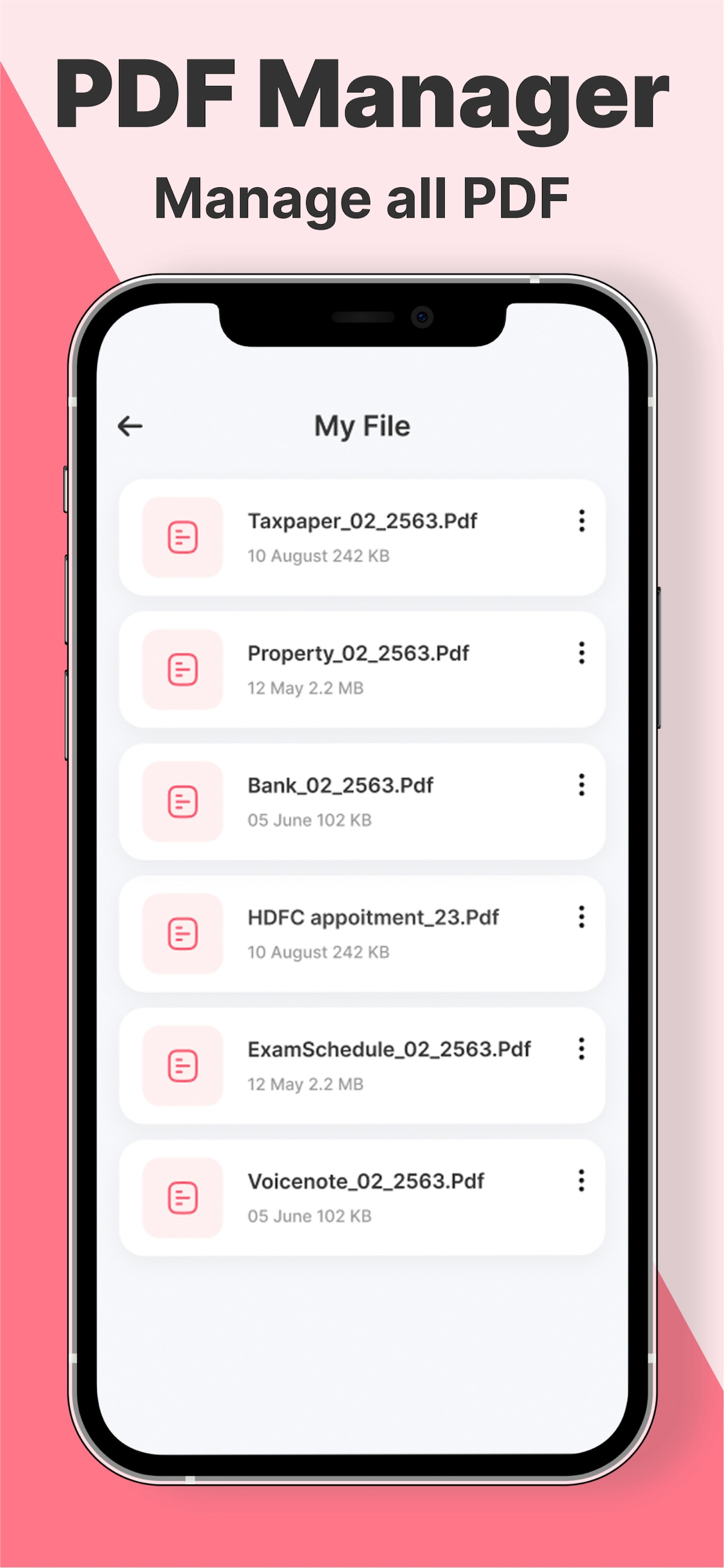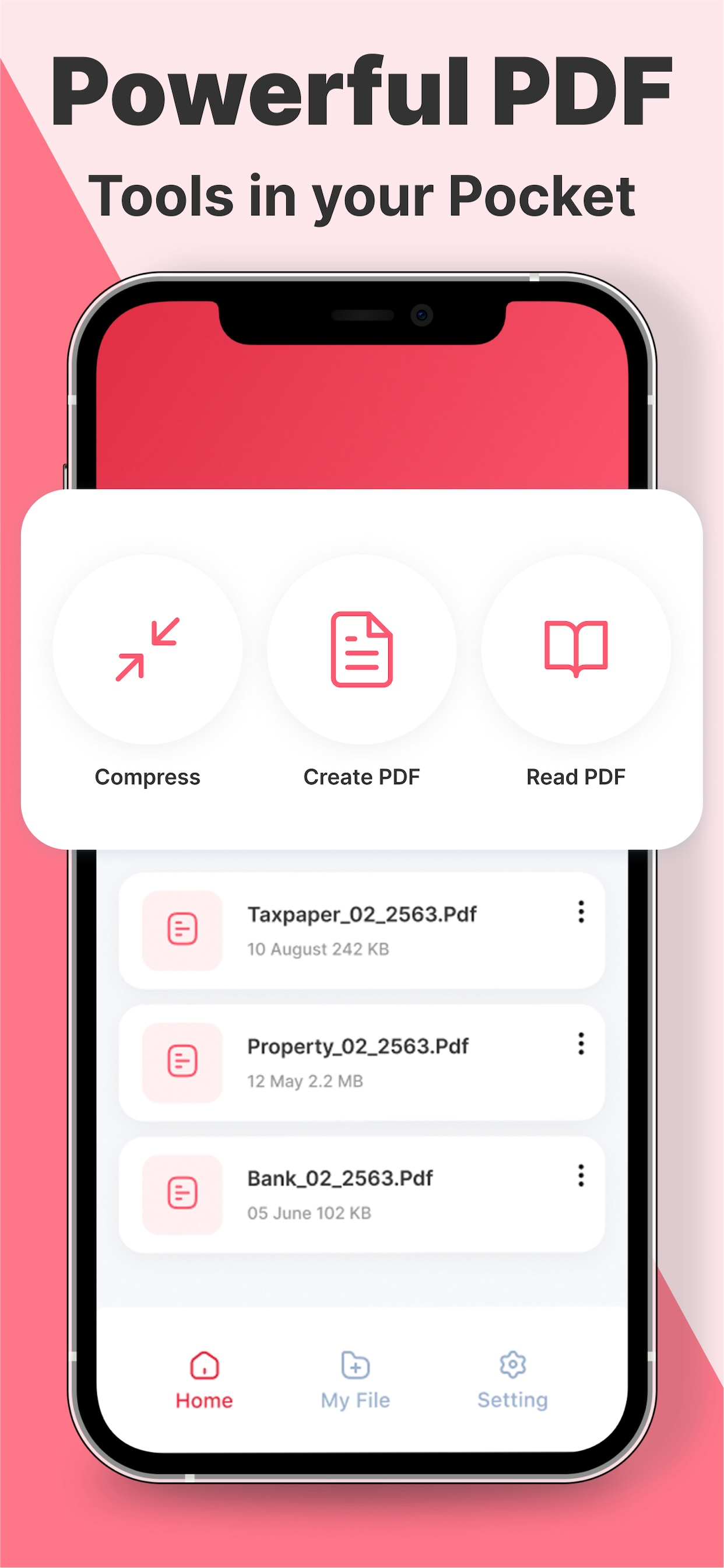Beschreibung
With PDF Converter: Img to PDF, you can easily convert your images to PDF files on the go. Simply select your photos or scans, and let the app do the rest. Whether you need to convert a single image or multiple photos, this app makes the process quick and hassle-free.
Why PDF Converter : Img to PDF?
Effortless Conversion: Instantly convert your images to PDF files with a user-friendly interface.
Wide Format Support: Convert various image formats including PNG, JPG, and JPEG into high-quality PDFs.
Mobile Scanning: Turn your device into a portable scanner and digitize documents on the go.
Convert Multiple Photos to PDF in Seconds!
1 Select Photos: Choose your images from your device.
2 Pick PDF: Select PDF as your output format.
3 Adjust (Optional): Customize settings like orientation or size.
4 Convert: Tap to merge and convert your photos.
5 Save or Share: Save directly or share with ease.
6 Open Anywhere: Access your PDF in your preferred app.
Key Features of PDF Maker :
Effortlessly convert images to PDF files
Support for popular image formats like PNG, JPG, and JPEG
Convert images (PNG, JPG, JPEG, SVG, etc.) to PDF
Scan documents and save them as PDFs
Free and easy to use
Perfect for creating PDFs on your mobile device
Preview your PDF files before converting or saving them
Share your PDF files via email, cloud services, or other apps
Privacy policy : https://pdfconverterpp.blogspot.com
Terms of use : https://sites.google.com/view/drappstermsofuse/home
Thank you for choosing PDF Converter : Img to PDF for all your PDF conversion needs. Enjoy the seamless experience of transforming your photos into PDFs effortlessly!
In-App-Käufe
- Weekly Subscription
- $4,900.00
- Yearly Subscription
- $29,900.00
- Monthly Subscription
- $14,900.00
Screenshots
PDF Converter Häufige Fragen
-
Ist PDF Converter kostenlos?
Ja, PDF Converter ist kostenlos herunterzuladen, enthält jedoch In-App-Käufe oder Abonnements.
-
Ist PDF Converter seriös?
Nicht genügend Bewertungen, um eine zuverlässige Einschätzung vorzunehmen. Die App benötigt mehr Nutzerfeedback.
Danke für die Stimme -
Wie viel kostet PDF Converter?
PDF Converter bietet mehrere In-App-Käufe/Abonnements, der durchschnittliche In-App-Preis beträgt $16,566.67.
-
Wie hoch ist der Umsatz von PDF Converter?
Um geschätzte Einnahmen der PDF Converter-App und weitere AppStore-Einblicke zu erhalten, können Sie sich bei der AppTail Mobile Analytics Platform anmelden.


PDF Converter Bewertungen
Store-Rankings


Schlüsselwörter
PDF Converter Konkurrenten
| Name | Downloads (30d) | Monatlicher Umsatz | Rezensionen | Bewertungen | Letzte Veröffentlichung | |
|---|---|---|---|---|---|---|
|
IMG2PDF: Convert Image to PDF
Image to PDF Converter
|
View
|
View
|
0
|
|
vor 2 Wochen | |
|
Contacts Backup Transfer Share
Export Contact VCF, CSV, Excel
|
View
|
View
|
0
|
|
vor 2 Monaten | |
|
Convertidor a PDF : Word a PDF
Convertir de Imagen,epub a PDF
|
View
|
View
|
0
|
|
vor 2 Monaten | |
|
Image to PDF: Pdf Converter
Convert image to PDF file
|
View
|
View
|
0
|
|
vor 2 Jahren | |
|
Convertidor PDF : Fotos a PDF
Conversor PDF a imagen y Word
|
View
|
View
|
0
|
|
vor 1 Jahr | |
|
Convertir a PDF Imagenes: Foto
Convertidor PDF - Fotos a PDF
|
View
|
View
|
0
|
|
vor 4 Wochen | |
|
TalkBot - Conversational AI
Powered by ChatGPT API & GPT-4
|
View
|
View
|
0
|
|
vor 11 Monaten | |
|
Puff : PDF Converter & OCR
Image Scan OCR & PDF Converter
|
View
|
View
|
0
|
|
vor 11 Monaten | |
|
PDF Editor - Draw & Annotate
PDF Reader, PDF Filler, Viewer
|
View
|
View
|
0
|
|
vor 6 Monaten | |
|
PDF Scanner File Converter
N/V
|
View
|
View
|
0
|
|
vor 6 Monaten |
PDF Converter Installationen
Letzte 30 TagePDF Converter Umsatz
Letzte 30 TagePDF Converter Einnahmen und Downloads
Melden Sie sich jetzt an, um Zugriff auf Downloads, Einnahmen und mehr zu erhalten.
App-Informationen
- Kategorie
- Productivity
- Herausgeber
- Dineshbhai Rupareliya
- Sprachen
- English
- Letzte Veröffentlichung
- 1.0 (vor 8 Monaten )
- Veröffentlicht am
- May 8, 2024 (vor 8 Monaten )
- Auch verfügbar in
- Slowakei, Peru, Philippinen, Neuseeland, Nepal, Norwegen, Niederlande, Nigeria, Malaysia, Mexiko, Malta, Nordmazedonien, Madagaskar, Lettland, Luxemburg, Litauen, Sri Lanka, Libanon, Kasachstan, Kuwait, Südkorea, Slowenien, Südafrika, Vietnam, Usbekistan, Vereinigte Staaten, Ukraine, Taiwan, Türkei, Tunesien, Thailand, Japan, Singapur, Schweden, Saudi-Arabien, Russland, Rumänien, Portugal, Polen, Pakistan, Brasilien, Deutschland, Tschechien, Zypern, Kolumbien, China, Chile, Schweiz, Kanada, Belarus, Dänemark, Brunei Darussalam, Bahrain, Bulgarien, Belgien, Aserbaidschan, Australien, Österreich, Argentinien, Armenien, Griechenland, Italien, Island, Indien, Israel, Irland, Indonesien, Ungarn, Kroatien, Sonderverwaltungsregion Hongkong, Vereinigte Arabische Emirate, Vereinigtes Königreich, Frankreich, Finnland, Spanien, Ägypten, Estland, Ecuador, Algerien, Dominikanische Republik
- Zuletzt aktualisiert
- vor 3 Wochen
- © 2025 AppTail.
- Unterstützung
- Privacy
- Terms
- All Apps