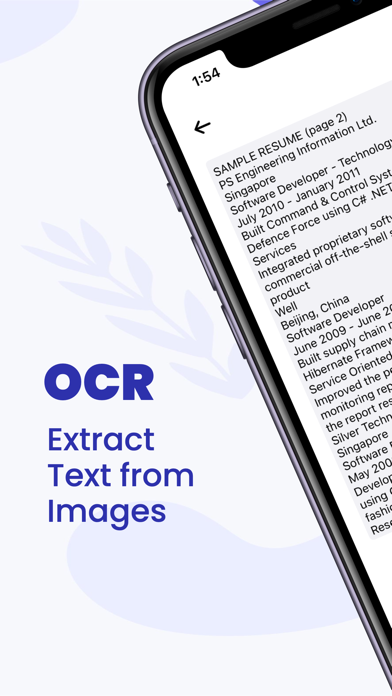Downloads
Umsatz
Beschreibung
PDF Scanner or Scan documents free is a mobile app that will turn your iPhone into a powerful mobile scanner. Simple use, accurate scans, easy editing, and sharing. Scan documents l photo to pdf supports image processing and can transform, rotate, and sharpen your images, for the best document quality, combined with PDF Scanner’s top edge OCR engine.
You can scan anything using this free scanner app and export it as a high-quality PDF or JPEG.
SCAN :- Using only your iPhone camera you can easily scan, save and print any document including:
- Contracts, Invoices, Bills, Tax Rolls, Business Cards, Letters
- To-do lists, Paper Notes, Whiteboards, Receipts
- Book Pages, Articles
- ID cards, Credentials, Certificates
- Texts and documents that don't offer a digital copy
CONVERT :- Easily turn an image to editable text format with the OCR function. Extract text from a scanned document and then edit it as you wish using this scanner.
SIGN :- E-sign any docs by simply adding your signature to electronic documents with just a few taps.
SAVE :- You can save documents in high quality as PD or JPEG via the free scanner app.
SHARE :- Easily share documents with others via social media, messengers, or email attachments. Upload scans to cloud services like Dropbox or Google Drive or simply print them via any WI-FI printer.
All scanned documents are stored locally on your device and are inaccessible to us and to any third party by using this pdf scanner.
Payment will be charged to your iTunes account at confirmation of purchase and will automatically renew (at the duration/price selected) unless auto-renew is turned off at least 24 hrs before the end of the current period. Account will be charged for renewal within 24-hours prior to the end of the current period. The current subscription may not be canceled during the active subscription period; however, you can manage your subscription and/or turn off auto-renewal by visiting your iTunes Account Settings after purchase. Share your files within the app.
Got questions or suggestions? We’d love to hear your feedback: [email protected]
Privacy Policy: https://unglobal.tech/privacy
Terms of Service: https://unglobal.tech/terms
Ausblenden
Mehr anzeigen...
You can scan anything using this free scanner app and export it as a high-quality PDF or JPEG.
SCAN :- Using only your iPhone camera you can easily scan, save and print any document including:
- Contracts, Invoices, Bills, Tax Rolls, Business Cards, Letters
- To-do lists, Paper Notes, Whiteboards, Receipts
- Book Pages, Articles
- ID cards, Credentials, Certificates
- Texts and documents that don't offer a digital copy
CONVERT :- Easily turn an image to editable text format with the OCR function. Extract text from a scanned document and then edit it as you wish using this scanner.
SIGN :- E-sign any docs by simply adding your signature to electronic documents with just a few taps.
SAVE :- You can save documents in high quality as PD or JPEG via the free scanner app.
SHARE :- Easily share documents with others via social media, messengers, or email attachments. Upload scans to cloud services like Dropbox or Google Drive or simply print them via any WI-FI printer.
All scanned documents are stored locally on your device and are inaccessible to us and to any third party by using this pdf scanner.
Payment will be charged to your iTunes account at confirmation of purchase and will automatically renew (at the duration/price selected) unless auto-renew is turned off at least 24 hrs before the end of the current period. Account will be charged for renewal within 24-hours prior to the end of the current period. The current subscription may not be canceled during the active subscription period; however, you can manage your subscription and/or turn off auto-renewal by visiting your iTunes Account Settings after purchase. Share your files within the app.
Got questions or suggestions? We’d love to hear your feedback: [email protected]
Privacy Policy: https://unglobal.tech/privacy
Terms of Service: https://unglobal.tech/terms
Screenshots
PDF Editor Häufige Fragen
-
Ist PDF Editor kostenlos?
Ja, PDF Editor ist komplett kostenlos und enthält keine In-App-Käufe oder Abonnements.
-
Ist PDF Editor seriös?
Nicht genügend Bewertungen, um eine zuverlässige Einschätzung vorzunehmen. Die App benötigt mehr Nutzerfeedback.
Danke für die Stimme -
Wie viel kostet PDF Editor?
PDF Editor ist kostenlos.
-
Wie hoch ist der Umsatz von PDF Editor?
Um geschätzte Einnahmen der PDF Editor-App und weitere AppStore-Einblicke zu erhalten, können Sie sich bei der AppTail Mobile Analytics Platform anmelden.

Benutzerbewertung
Die App ist in Slowakei noch nicht bewertet.

Bewertungsverlauf
PDF Editor Bewertungen
Keine Bewertungen in Slowakei
Die App hat noch keine Bewertungen in Slowakei.
Store-Rankings

Ranking-Verlauf
App-Ranking-Verlauf noch nicht verfügbar

Kategorien-Rankings
App ist noch nicht gerankt
Schlüsselwörter
PDF Editor Installationen
Letzte 30 TagePDF Editor Umsatz
Letzte 30 TagePDF Editor Einnahmen und Downloads
Gewinnen Sie wertvolle Einblicke in die Leistung von PDF Editor mit unserer Analytik.
Melden Sie sich jetzt an, um Zugriff auf Downloads, Einnahmen und mehr zu erhalten.
Melden Sie sich jetzt an, um Zugriff auf Downloads, Einnahmen und mehr zu erhalten.
App-Informationen
- Kategorie
- Productivity
- Herausgeber
- UN Global
- Sprachen
- Arabic, English, German, Italian, Japanese, Spanish
- Letzte Veröffentlichung
- 3.1 (vor 7 Monaten )
- Veröffentlicht am
- May 11, 2022 (vor 2 Jahren )
- Auch verfügbar in
- Vereinigte Staaten, Ukraine, Russland, Deutschland, Türkei, Thailand, Saudi-Arabien, Pakistan, Brasilien, Kanada, Tunesien, Indien, Dominikanische Republik, Niederlande, Vereinigtes Königreich, Madagaskar, Nigeria, Malaysia, Mexiko, Norwegen, Malta, Nordmazedonien, Kasachstan, Lettland, Litauen, Sri Lanka, Libanon, Italien, Nepal, Neuseeland, Peru, Philippinen, Polen, Portugal, Rumänien, Schweden, Singapur, Slowenien, Slowakei, Taiwan, Usbekistan, Vietnam, Südafrika, Brunei Darussalam, Dänemark, Tschechien, Zypern, Kolumbien, China, Chile, Schweiz, Belarus, Algerien, Bahrain, Bulgarien, Belgien, Aserbaidschan, Australien, Österreich, Argentinien, Armenien, Kroatien, Südkorea, Japan, Vereinigte Arabische Emirate, Island, Israel, Irland, Indonesien, Ungarn, Kuwait, Sonderverwaltungsregion Hongkong, Griechenland, Frankreich, Finnland, Spanien, Ägypten, Estland, Ecuador
- Zuletzt aktualisiert
- vor 1 Woche
- © 2024 AppTail.
- Unterstützung
- Privacy
- Terms
- All Apps