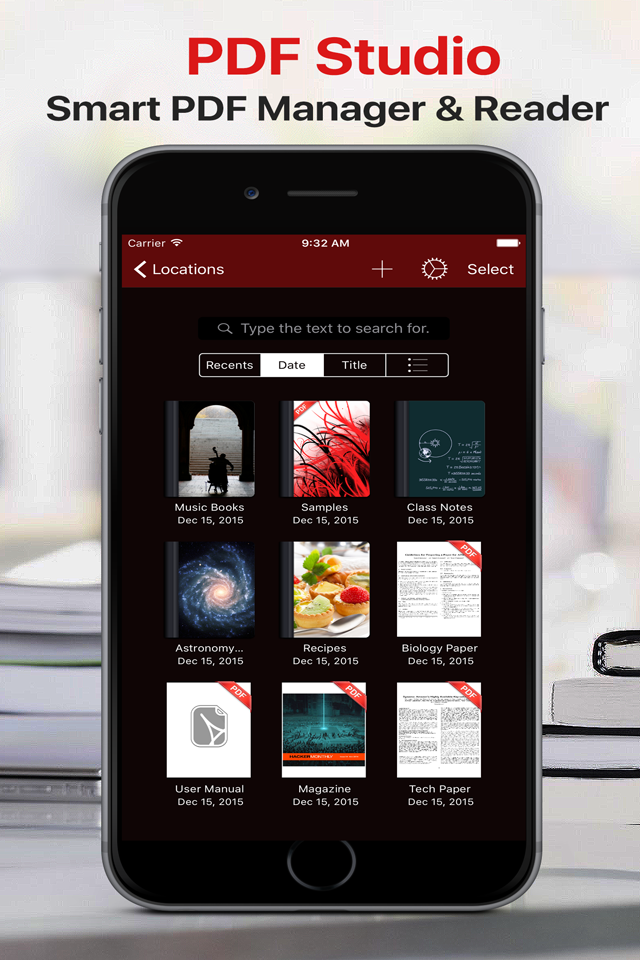Beschreibung
With PDF Files you can:
+ Annotate, fill in, sign and highlight PDFs: lets you feel the ink and paper thanks to the intuitive, fast and pixel-perfect precise control of your Apple Pencil with useful tilt and pressure sensitivity, and support for palm rejection.
Leap forward into the future of PDFs with an optional AI Assistant that is designed to assist you:
+ Aid in understanding: What’s that word? Allow the AI Assistant to explain. Need a brief? Ask it to summarize. Language barrier? Request for a translation. Your assistant is ready to lend a hand. Chat with the AI Assistant about your PDF!
+ Use the iOS camera to scan documents then edit and annotate them.
+ Organize small or huge collections of PDFs files
+ Powerful document browser integrated with Files app and any cloud services like iCloud, Dropbox, Box, GDrive, oneDrive, etc. to import, export and sync your files.
+ Powerful PDF Text to Speech read aloud.
+ File and documents manager. Customize the cover of folders and subfolders with your own images.
+ Quickly find your documents: List of most recent opened documents, order by date or by title and search by file name.
+ You can use your iPad and Apple Pencil (and other supported styluses) to write by hand in any text field in the PDF or in your own rich text boxes, like the search field in Safari or a text field in Mail.
+ Protect your PDF documents with a security passcode
+ Open PDF email attachments and store them in PDF Files
+ Bookmark pages in your documents like in an actual book
+ Zoom pages and read them in a distraction-free user interface
+ Reader mode interface for distraction free moments.
+ Dark mode supported. Ready for aviation use.
Privacy Policy
http://www.noteswriter.com/Kairoos_Privacy_Policy.html
EULA
https://www.apple.com/legal/internet-services/itunes/dev/stdeula/
In-App-Käufe
- 1-Month AI Assist Subscription
- USD 1.99
Screenshots
PDF PRO Files Häufige Fragen
-
Ist PDF PRO Files kostenlos?
Nein, PDF PRO Files ist nicht kostenlos (es kostet 2.99), und es enthält auch In-App-Käufe.
-
Ist PDF PRO Files seriös?
Nicht genügend Bewertungen, um eine zuverlässige Einschätzung vorzunehmen. Die App benötigt mehr Nutzerfeedback.
Danke für die Stimme -
Wie viel kostet PDF PRO Files?
PDF PRO Files kostet 2.99 zum Herunterladen (und es gibt auch zusätzliche In-App-Käufe).
-
Wie hoch ist der Umsatz von PDF PRO Files?
Um geschätzte Einnahmen der PDF PRO Files-App und weitere AppStore-Einblicke zu erhalten, können Sie sich bei der AppTail Mobile Analytics Platform anmelden.

1 von 5
1 Bewertungen in Ecuador

PDF PRO Files Bewertungen
Store-Rankings


|
Diagramm
|
Kategorie
|
Rang
|
|---|---|---|
|
Top Bezahlt
|

|
181
|
|
Top Bezahlt
|

|
188
|
|
Top Bezahlt
|

|
191
|
|
Top Bezahlt
|

|
224
|
|
Top Bezahlt
|

|
237
|
Schlüsselwörter
PDF PRO Files Konkurrenten
| Name | Downloads (30d) | Monatlicher Umsatz | Rezensionen | Bewertungen | Letzte Veröffentlichung | |
|---|---|---|---|---|---|---|
|
iWriter Pro
Markdown Text Editor
|
View
|
View
|
0
|
|
vor 1 Monat | |
|
Recall-It Notes
Personal information manager
|
View
|
View
|
0
|
|
vor 1 Jahr | |
|
mxNotes
|
View
|
View
|
0
|
|
vor 4 Monaten | |
|
Markup Ultimate
Anote archivos PDF, ePub & Web
|
View
|
View
|
0
|
|
vor 1 Jahr | |
|
MarkNote - Markdown Note
Markdown notes
|
View
|
View
|
0
|
|
vor 1 Monat | |
|
eScribo
Writer App
|
View
|
View
|
0
|
|
vor 2 Jahren | |
|
RecorderHQ Pro
|
View
|
View
|
0
|
|
vor 2 Monaten | |
|
Manageable: Nested ToDo Lists
|
View
|
View
|
0
|
|
vor 8 Monaten | |
|
Reader's Bench: PDF & Notes
PDF Markup & Notes for Study
|
View
|
View
|
0
|
|
vor 2 Wochen | |
|
Notator | Annotate Documents
Taking notes, annotating PDFs
|
View
|
View
|
0
|
|
vor 3 Monaten |
PDF PRO Files Installationen
Letzte 30 TagePDF PRO Files Umsatz
Letzte 30 TagePDF PRO Files Einnahmen und Downloads
Melden Sie sich jetzt an, um Zugriff auf Downloads, Einnahmen und mehr zu erhalten.
App-Informationen
- Kategorie
- Business
- Herausgeber
- Kairoos Solutions SL
- Sprachen
- Arabic, English, French, German, Italian, Japanese, Portuguese, Russian, Chinese, Spanish
- Letzte Veröffentlichung
- 4.4.0 (vor 1 Monat )
- Veröffentlicht am
- Dec 17, 2015 (vor 9 Jahren )
- Auch verfügbar in
- Vereinigte Staaten, Saudi-Arabien, China, Spanien, Südkorea, Vereinigtes Königreich, Kanada, Thailand, Niederlande, Frankreich, Australien, Indien, Kolumbien, Tschechien, Mexiko, Peru, Deutschland, Polen, Portugal, Ecuador, Russland, Schweden, Singapur, Österreich, Nigeria, Malaysia, Vereinigte Arabische Emirate, Lettland, Norwegen, Nepal, Malta, Nordmazedonien, Madagaskar, Japan, Neuseeland, Philippinen, Pakistan, Rumänien, Slowenien, Slowakei, Tunesien, Türkei, Taiwan, Ukraine, Usbekistan, Vietnam, Südafrika, Brasilien, Estland, Algerien, Dominikanische Republik, Dänemark, Zypern, Chile, Schweiz, Belarus, Ägypten, Brunei Darussalam, Bahrain, Bulgarien, Belgien, Aserbaidschan, Argentinien, Armenien, Luxemburg, Finnland, Griechenland, Sonderverwaltungsregion Hongkong, Kroatien, Ungarn, Indonesien, Irland, Israel, Island, Italien, Kuwait, Kasachstan, Libanon, Sri Lanka, Litauen
- Zuletzt aktualisiert
- vor 2 Wochen
- © 2025 AppTail.
- Unterstützung
- Privacy
- Terms
- All Apps