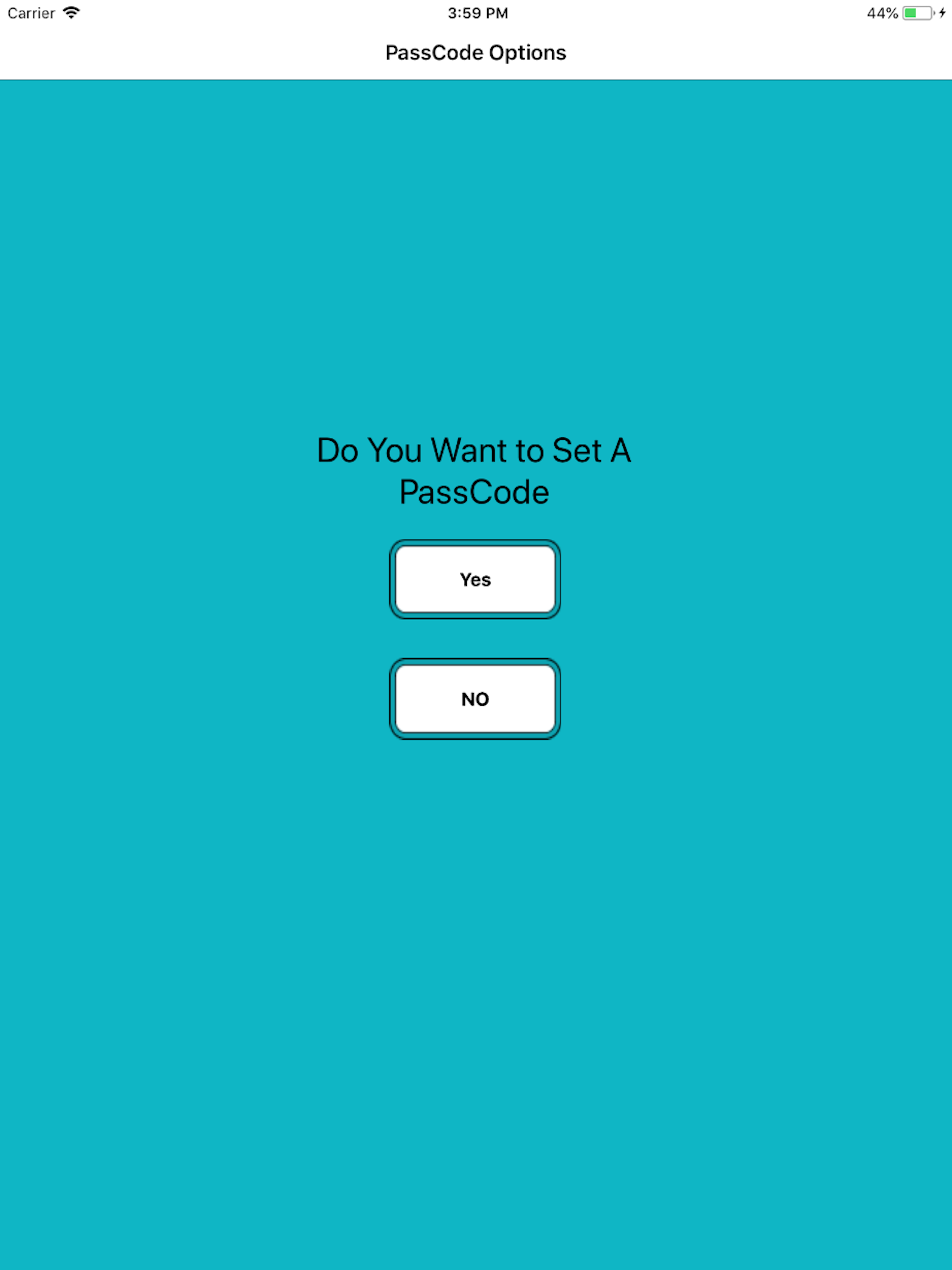Beschreibung
Must Have App
+ PDF writer :
- Create and Edit Rich Text Documents on your iPhone or iPad. Work on your Documents even when not connected to the internet. Open , Edit files created through this app from any other app that supports the “Open In” feature .
- View/Edit/Create Rich Text Documents and PDF
- Fonts, Styles,Font Sizes, Bold, italic, Underline, Strike out , Text Color, Background Color selection, Text Alignment, Undo Changes, Easy Copy and Paste etc
+ Smart Management:
• Keep track your document by the time it scanned or last edit.
• Keep track the size of document and files.
• Multipage editing: view, delete pages
• Document naming ,Merge, Export , Rename your documents or even Create a Copy of file and storage inside the app .
+ Build-in PDF Merger
• easy PDF file Combiner & Joiner designed to merge multiple PDF files . (No Limit Of PDF Files to Combine )
+ Built-in viewer for PDF :
• Thumbnail, Fit to Screen, Fit to Width, Actual Size & full screen views
• Go to/rotate page
• Multiple Bookmarks
• Printing PDF Files to AirPrint Printers in your wifi network
• Email Attachments
+ Draw with your finger-
Use it to make handwritten notes or highlight text in scanned books.
+ Sign Contracts -
Sign PDF Document On the Go any time any where.
+ Annotate PDF -
Annotate PDF Document On the Go any time any where.
+ Read PDFs on the go
One of the best PDF viewers for iPad and iPhone. It opens large files.
+ Copy Files From Mac or PC via Wi-Fi and USB
Use iTunes file sharing to transfer files directly to your iPad or iPhone via USB cable. No additional software is required.
+ Save Email Attachments
Open attachments directly from the Mail app. Also, you can open PDF files from any other application on the iPad or iPhone via "Open In..." dialogue.
+ Sync your files with cloud services
This App allows you to download and upload files from Dropbox, and other services.
+ Password Options
Restrict access with a password to protect your files from unauthorized reading.
More Feature Coming Soon
Ausblenden
Mehr anzeigen...
+ PDF writer :
- Create and Edit Rich Text Documents on your iPhone or iPad. Work on your Documents even when not connected to the internet. Open , Edit files created through this app from any other app that supports the “Open In” feature .
- View/Edit/Create Rich Text Documents and PDF
- Fonts, Styles,Font Sizes, Bold, italic, Underline, Strike out , Text Color, Background Color selection, Text Alignment, Undo Changes, Easy Copy and Paste etc
+ Smart Management:
• Keep track your document by the time it scanned or last edit.
• Keep track the size of document and files.
• Multipage editing: view, delete pages
• Document naming ,Merge, Export , Rename your documents or even Create a Copy of file and storage inside the app .
+ Build-in PDF Merger
• easy PDF file Combiner & Joiner designed to merge multiple PDF files . (No Limit Of PDF Files to Combine )
+ Built-in viewer for PDF :
• Thumbnail, Fit to Screen, Fit to Width, Actual Size & full screen views
• Go to/rotate page
• Multiple Bookmarks
• Printing PDF Files to AirPrint Printers in your wifi network
• Email Attachments
+ Draw with your finger-
Use it to make handwritten notes or highlight text in scanned books.
+ Sign Contracts -
Sign PDF Document On the Go any time any where.
+ Annotate PDF -
Annotate PDF Document On the Go any time any where.
+ Read PDFs on the go
One of the best PDF viewers for iPad and iPhone. It opens large files.
+ Copy Files From Mac or PC via Wi-Fi and USB
Use iTunes file sharing to transfer files directly to your iPad or iPhone via USB cable. No additional software is required.
+ Save Email Attachments
Open attachments directly from the Mail app. Also, you can open PDF files from any other application on the iPad or iPhone via "Open In..." dialogue.
+ Sync your files with cloud services
This App allows you to download and upload files from Dropbox, and other services.
+ Password Options
Restrict access with a password to protect your files from unauthorized reading.
More Feature Coming Soon
Screenshots
PDF Professional Tools Häufige Fragen
-
Ist PDF Professional Tools kostenlos?
Ja, PDF Professional Tools ist komplett kostenlos und enthält keine In-App-Käufe oder Abonnements.
-
Ist PDF Professional Tools seriös?
Nicht genügend Bewertungen, um eine zuverlässige Einschätzung vorzunehmen. Die App benötigt mehr Nutzerfeedback.
Danke für die Stimme -
Wie viel kostet PDF Professional Tools?
PDF Professional Tools ist kostenlos.
-
Wie hoch ist der Umsatz von PDF Professional Tools?
Um geschätzte Einnahmen der PDF Professional Tools-App und weitere AppStore-Einblicke zu erhalten, können Sie sich bei der AppTail Mobile Analytics Platform anmelden.

Benutzerbewertung
Die App ist in Indonesien noch nicht bewertet.

Bewertungsverlauf
PDF Professional Tools Bewertungen
Keine Bewertungen in Indonesien
Die App hat noch keine Bewertungen in Indonesien.
Store-Rankings

Ranking-Verlauf
App-Ranking-Verlauf noch nicht verfügbar

Kategorien-Rankings
App ist noch nicht gerankt
PDF Professional Tools Konkurrenten
| Name | Downloads (30d) | Monatlicher Umsatz | Rezensionen | Bewertungen | Letzte Veröffentlichung | |
|---|---|---|---|---|---|---|
|
Shop! Grocery List
N/V
|
View
|
View
|
0
|
|
vor 2 Jahren | |
|
Paced Email
Reduce your inbox distraction
|
View
|
View
|
0
|
|
vor 2 Jahren | |
|
PDF Maker: Image to Text
Insight Scanner App - id scan
|
View
|
View
|
0
|
|
vor 2 Jahren | |
|
Green Badger LEED Automation
|
View
|
View
|
0
|
|
vor 1 Monat | |
|
PDF Scan - Doc Scanner
|
View
|
View
|
0
|
|
vor 9 Monaten | |
|
AiZip - Zip Rar Unzip Tool
Unzip Local Cloud File
|
View
|
View
|
0
|
|
vor 11 Monaten | |
|
Steno paper
|
View
|
View
|
0
|
|
vor 1 Jahr | |
|
Barcode Professional
|
View
|
View
|
0
|
|
vor 11 Monaten | |
|
iEditor Pro – Text Code Editor
Best text source code editor
|
View
|
View
|
0
|
|
vor 3 Wochen | |
|
Grammarwise
Polish grammar and writing
|
View
|
View
|
0
|
|
vor 1 Jahr |
PDF Professional Tools Installationen
Letzte 30 TagePDF Professional Tools Umsatz
Letzte 30 TagePDF Professional Tools Einnahmen und Downloads
Gewinnen Sie wertvolle Einblicke in die Leistung von PDF Professional Tools mit unserer Analytik.
Melden Sie sich jetzt an, um Zugriff auf Downloads, Einnahmen und mehr zu erhalten.
Melden Sie sich jetzt an, um Zugriff auf Downloads, Einnahmen und mehr zu erhalten.
App-Informationen
- Kategorie
- Productivity
- Herausgeber
- Abdul Rahim Khurram
- Sprachen
- English
- Letzte Veröffentlichung
- 2.0 (vor 6 Jahren )
- Veröffentlicht am
- Jun 3, 2014 (vor 10 Jahren )
- Auch verfügbar in
- Vereinigte Staaten, Deutschland, Australien, Frankreich, Malta, Peru, Neuseeland, Nepal, Norwegen, Niederlande, Nigeria, Malaysia, Mexiko, Polen, Nordmazedonien, Madagaskar, Lettland, Luxemburg, Litauen, Sri Lanka, Libanon, Kasachstan, Slowenien, Südafrika, Vietnam, Usbekistan, Ukraine, Taiwan, Türkei, Tunesien, Thailand, Slowakei, Philippinen, Singapur, Schweden, Saudi-Arabien, Russland, Rumänien, Portugal, Südkorea, Pakistan, Brasilien, Dänemark, Tschechien, Zypern, Kolumbien, China, Chile, Schweiz, Kanada, Belarus, Dominikanische Republik, Brunei Darussalam, Bahrain, Bulgarien, Belgien, Aserbaidschan, Österreich, Argentinien, Armenien, Sonderverwaltungsregion Hongkong, Vereinigte Arabische Emirate, Japan, Italien, Island, Irland, Indonesien, Ungarn, Kroatien, Kuwait, Griechenland, Vereinigtes Königreich, Finnland, Spanien, Ägypten, Estland, Ecuador, Algerien
- Zuletzt aktualisiert
- vor 1 Monat
This page includes copyrighted content from third parties, shared solely for commentary and research in accordance with fair use under applicable copyright laws. All trademarks, including product, service, and company names or logos, remain the property of their respective owners. Their use here falls under nominative fair use as outlined by trademark laws and does not suggest any affiliation with or endorsement by the trademark holders.
- © 2025 AppTail.
- Unterstützung
- Privacy
- Terms
- All Apps