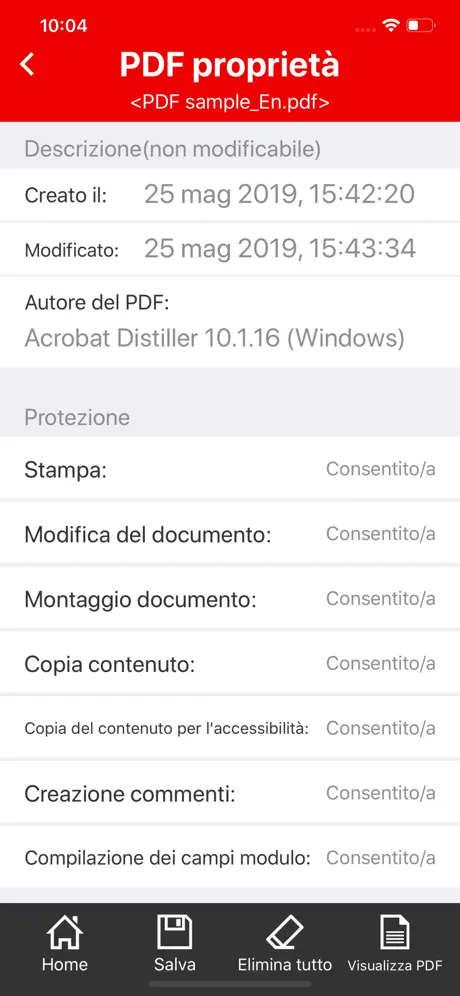Beschreibung
L'app Proprietà PDF visualizza e modifica le informazioni sulle proprietà del documento PDF. È possibile controllare il nome dell'autore del documento PDF e il nome del file prima della conversione in PDF. Puoi anche eliminare le informazioni sulla proprietà che hai dimenticato di eliminare.
Prima di tutto, apri il documento PDF nella schermata principale.
Quando si apre il documento PDF, vengono visualizzate le informazioni sulla proprietà. Le informazioni sulla proprietà verranno visualizzate in 8 elementi per la descrizione e 7 elementi per la sicurezza.
Ci sono cinque elementi di proprietà che possono essere modificati: "Titolo", "Autore", "Oggetto", "Parole chiave" e "Applicazione".
Toccando il pulsante "Elimina tutto" nella parte inferiore dello schermo verranno eliminati tutti e cinque gli elementi.
Tocca il pulsante "Salva" per salvare l'elemento della proprietà modificato.
Inoltre, i documenti PDF protetti vengono aperti in sola lettura. Pertanto, non è possibile modificare e salvare le informazioni sulla proprietà.
Se tocchi il pulsante "Visualizza PDF", puoi controllare il contenuto del documento PDF visualizzato nella proprietà.
(English)
PDF Properties App displays and edits the property information of PDF document. You can check the author name of the PDF document and the file name before PDF conversion. You can also delete property information that you forgot to delete.
First of all, open the PDF document on the home screen.
When you open the PDF document, the property information is displayed. Property information will be displayed in 8 items for description and 7 items for security.
There are five property items that can be edited: "Title", "Author", "Subject", "Keywords", and "Application".
Tapping the "All Delete" button at the bottom of the screen will delete all five items.
Tap the "Save" button to save the edited property item.
Also, protected PDF documents are opened as read-only. Therefore, you can not edit and save the property information.
If you tap the "View PDF" button, you can check the contents of the PDF document displayed in the property.PDF Properties App displays and edits the property information of PDF document. You can check the author name of the PDF document and the file name before PDF conversion. You can also delete property information that you forgot to delete.
First of all, select the cloud service that stores the PDF document on the home screen. You can use Dropbox, OneDrive, Google Drive and Box in this app. Once you sign in to each cloud service and grant access to this app, you will be able to access the files of the cloud service.
Tap the PDF document name to display property information. Property information will be displayed in 8 items for description and 7 items for security.
There are five property items that can be edited: "Title", "Author", "Subject", "Keywords", and "Application".
Tapping the "All Delete" button at the bottom of the screen will delete all five items.
Tap the "Save" button to save the edited property item.
Also, protected PDF documents are opened as read-only. Therefore, you can not edit and save the property information.
If you tap the "View PDF" button, you can check the contents of the PDF document displayed in the property.
Ausblenden
Mehr anzeigen...
Prima di tutto, apri il documento PDF nella schermata principale.
Quando si apre il documento PDF, vengono visualizzate le informazioni sulla proprietà. Le informazioni sulla proprietà verranno visualizzate in 8 elementi per la descrizione e 7 elementi per la sicurezza.
Ci sono cinque elementi di proprietà che possono essere modificati: "Titolo", "Autore", "Oggetto", "Parole chiave" e "Applicazione".
Toccando il pulsante "Elimina tutto" nella parte inferiore dello schermo verranno eliminati tutti e cinque gli elementi.
Tocca il pulsante "Salva" per salvare l'elemento della proprietà modificato.
Inoltre, i documenti PDF protetti vengono aperti in sola lettura. Pertanto, non è possibile modificare e salvare le informazioni sulla proprietà.
Se tocchi il pulsante "Visualizza PDF", puoi controllare il contenuto del documento PDF visualizzato nella proprietà.
(English)
PDF Properties App displays and edits the property information of PDF document. You can check the author name of the PDF document and the file name before PDF conversion. You can also delete property information that you forgot to delete.
First of all, open the PDF document on the home screen.
When you open the PDF document, the property information is displayed. Property information will be displayed in 8 items for description and 7 items for security.
There are five property items that can be edited: "Title", "Author", "Subject", "Keywords", and "Application".
Tapping the "All Delete" button at the bottom of the screen will delete all five items.
Tap the "Save" button to save the edited property item.
Also, protected PDF documents are opened as read-only. Therefore, you can not edit and save the property information.
If you tap the "View PDF" button, you can check the contents of the PDF document displayed in the property.PDF Properties App displays and edits the property information of PDF document. You can check the author name of the PDF document and the file name before PDF conversion. You can also delete property information that you forgot to delete.
First of all, select the cloud service that stores the PDF document on the home screen. You can use Dropbox, OneDrive, Google Drive and Box in this app. Once you sign in to each cloud service and grant access to this app, you will be able to access the files of the cloud service.
Tap the PDF document name to display property information. Property information will be displayed in 8 items for description and 7 items for security.
There are five property items that can be edited: "Title", "Author", "Subject", "Keywords", and "Application".
Tapping the "All Delete" button at the bottom of the screen will delete all five items.
Tap the "Save" button to save the edited property item.
Also, protected PDF documents are opened as read-only. Therefore, you can not edit and save the property information.
If you tap the "View PDF" button, you can check the contents of the PDF document displayed in the property.
Screenshots
PDF Proprietà Häufige Fragen
-
Ist PDF Proprietà kostenlos?
Ja, PDF Proprietà ist komplett kostenlos und enthält keine In-App-Käufe oder Abonnements.
-
Ist PDF Proprietà seriös?
Nicht genügend Bewertungen, um eine zuverlässige Einschätzung vorzunehmen. Die App benötigt mehr Nutzerfeedback.
Danke für die Stimme -
Wie viel kostet PDF Proprietà?
PDF Proprietà ist kostenlos.
-
Wie hoch ist der Umsatz von PDF Proprietà?
Um geschätzte Einnahmen der PDF Proprietà-App und weitere AppStore-Einblicke zu erhalten, können Sie sich bei der AppTail Mobile Analytics Platform anmelden.

Benutzerbewertung
Die App ist in Italien noch nicht bewertet.

Bewertungsverlauf
PDF Proprietà Bewertungen
Keine Bewertungen in Italien
Die App hat noch keine Bewertungen in Italien.
Store-Rankings

Ranking-Verlauf
App-Ranking-Verlauf noch nicht verfügbar

Kategorien-Rankings
|
Diagramm
|
Kategorie
|
Rang
|
|---|---|---|
|
Top Bezahlt
|

|
294
|
|
Top Bezahlt
|

|
297
|
PDF Properties Installationen
Letzte 30 TagePDF Properties Umsatz
Letzte 30 TagePDF Proprietà Einnahmen und Downloads
Gewinnen Sie wertvolle Einblicke in die Leistung von PDF Properties mit unserer Analytik.
Melden Sie sich jetzt an, um Zugriff auf Downloads, Einnahmen und mehr zu erhalten.
Melden Sie sich jetzt an, um Zugriff auf Downloads, Einnahmen und mehr zu erhalten.
App-Informationen
- Kategorie
- Utilities
- Herausgeber
- Kei Suefuji
- Sprachen
- German, English, French, Italian, Japanese, Portuguese, Russian, Spanish, Chinese
- Letzte Veröffentlichung
- 2.0.0 (vor 3 Jahren )
- Veröffentlicht am
- May 26, 2019 (vor 5 Jahren )
- Auch verfügbar in
- Vereinigte Staaten, Mexiko, Neuseeland, Pakistan, Italien, Japan, Südkorea, Kuwait, Kasachstan, Libanon, Malaysia, Nigeria, Niederlande, Norwegen, Peru, Philippinen, Indien, Polen, Portugal, Rumänien, Russland, Saudi-Arabien, Schweden, Singapur, Thailand, Türkei, Taiwan, Ukraine, Vietnam, Südafrika, Dänemark, Argentinien, Österreich, Australien, Aserbaidschan, Belgien, Brasilien, Belarus, Kanada, Schweiz, Chile, China, Kolumbien, Tschechien, Deutschland, Vereinigte Arabische Emirate, Dominikanische Republik, Algerien, Ecuador, Ägypten, Spanien, Finnland, Frankreich, Vereinigtes Königreich, Griechenland, Sonderverwaltungsregion Hongkong, Ungarn, Indonesien, Irland, Israel
- Zuletzt aktualisiert
- vor 2 Wochen
This page includes copyrighted content from third parties, shared solely for commentary and research in accordance with fair use under applicable copyright laws. All trademarks, including product, service, and company names or logos, remain the property of their respective owners. Their use here falls under nominative fair use as outlined by trademark laws and does not suggest any affiliation with or endorsement by the trademark holders.
- © 2025 AppTail.
- Unterstützung
- Privacy
- Terms
- All Apps