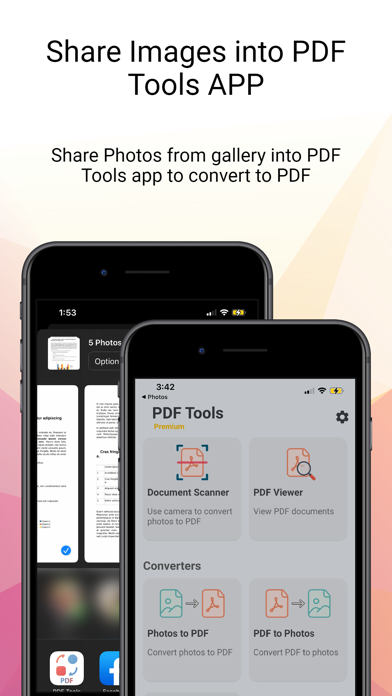PDF: Scan, Convert and Edit
One app for all PDF needs.
Veröffentlicht von:
Deepak Jalna Oomnarayanan
Beschreibung
Make your life easier and more productive with our best PDF Tools App, a real multipurpose app. One app is all you need. The simplicity and fantastic conversion quality make this app the ultimate converter/editor for your phone. So now you can convert your notes, receipts, invoices, and ID cards into a PDF document with ease.
Key features of the app:
- Photos to PDF: Select Photos from the gallery and convert them to PDF documents. Save Converted PDF to files app or share via email or quick share to other apps.
- PDF to Photos: Select a PDF document from Files APP and convert it to Photos. Save converted photos to Gallery or share via email or quick share to other apps
- PDF Reader/Viewer: View and Read unlocked and protected PDF documents with PDF Viewer. Supports Zoom in / Out for Adjustment of your document for reading according to your choice.
- Document Scanner: Select Photos from the gallery or use your phone camera to take photos and convert them to PDF documents. Save newly created PDF documents to the files app or share via email or quick share to other apps. It supports edge detection and automatically crops the camera photos for you.
- Text to PDF: Select a Text document from the files app or copy text from the clipboard to create a PDF document. Supports basic text formatting options like font size, font alignment, and font color.
- Merge PDF: Combine multiple PDF documents into a single PDF document.
- Split PDF: Split large PDF documents into multiple documents. Supports multiple split modes.
- Reduce/Compress PDF: Compress and reduce large PDF document file size. Supports multiple compression levels.
- Rotate Pages in PDF: Rotate one or more pages from portrait to landscape or landscape to portrait from a PDF document.
- Delete/Remove Pages from PDF: Remove one or more pages from the PDF document.
- Rearrange Pages in PDF: Rearrange pages in a PDF document by simply dragging and dropping as per your needs.
- Protect/Encrypt PDF: Encrypt and password-protect PDF documents.
- Unlock/Decrypt PDF: Unlock and decrypt password-protected PDF documents.
- You can Save the converted PDF or Photo files to your phone or share them with your friends, or family via Email, or quick share to other apps.
- Quick Share single or multiple PDF documents directly into our PDF Tools app to perform PDF actions.
- Quick Share single or multiple photos directly into our PDF Tools app to perform PDF actions.
- Dark Mode - Save battery with dark mode.
- Work offline and Secured - Our APP is totally free to use and works completely offline and offers privacy and security of its content by not sending any files to online servers for conversions.
- Our APP's user-friendly and intuitive interface design helps you increase your productivity.
Ausblenden
Mehr anzeigen...
Key features of the app:
- Photos to PDF: Select Photos from the gallery and convert them to PDF documents. Save Converted PDF to files app or share via email or quick share to other apps.
- PDF to Photos: Select a PDF document from Files APP and convert it to Photos. Save converted photos to Gallery or share via email or quick share to other apps
- PDF Reader/Viewer: View and Read unlocked and protected PDF documents with PDF Viewer. Supports Zoom in / Out for Adjustment of your document for reading according to your choice.
- Document Scanner: Select Photos from the gallery or use your phone camera to take photos and convert them to PDF documents. Save newly created PDF documents to the files app or share via email or quick share to other apps. It supports edge detection and automatically crops the camera photos for you.
- Text to PDF: Select a Text document from the files app or copy text from the clipboard to create a PDF document. Supports basic text formatting options like font size, font alignment, and font color.
- Merge PDF: Combine multiple PDF documents into a single PDF document.
- Split PDF: Split large PDF documents into multiple documents. Supports multiple split modes.
- Reduce/Compress PDF: Compress and reduce large PDF document file size. Supports multiple compression levels.
- Rotate Pages in PDF: Rotate one or more pages from portrait to landscape or landscape to portrait from a PDF document.
- Delete/Remove Pages from PDF: Remove one or more pages from the PDF document.
- Rearrange Pages in PDF: Rearrange pages in a PDF document by simply dragging and dropping as per your needs.
- Protect/Encrypt PDF: Encrypt and password-protect PDF documents.
- Unlock/Decrypt PDF: Unlock and decrypt password-protected PDF documents.
- You can Save the converted PDF or Photo files to your phone or share them with your friends, or family via Email, or quick share to other apps.
- Quick Share single or multiple PDF documents directly into our PDF Tools app to perform PDF actions.
- Quick Share single or multiple photos directly into our PDF Tools app to perform PDF actions.
- Dark Mode - Save battery with dark mode.
- Work offline and Secured - Our APP is totally free to use and works completely offline and offers privacy and security of its content by not sending any files to online servers for conversions.
- Our APP's user-friendly and intuitive interface design helps you increase your productivity.
Screenshots
PDF: Scan Häufige Fragen
-
Ist PDF: Scan kostenlos?
Ja, PDF: Scan ist komplett kostenlos und enthält keine In-App-Käufe oder Abonnements.
-
Ist PDF: Scan seriös?
Nicht genügend Bewertungen, um eine zuverlässige Einschätzung vorzunehmen. Die App benötigt mehr Nutzerfeedback.
Danke für die Stimme -
Wie viel kostet PDF: Scan?
PDF: Scan ist kostenlos.
-
Wie hoch ist der Umsatz von PDF: Scan?
Um geschätzte Einnahmen der PDF: Scan-App und weitere AppStore-Einblicke zu erhalten, können Sie sich bei der AppTail Mobile Analytics Platform anmelden.

Benutzerbewertung
Die App ist in Lettland noch nicht bewertet.

Bewertungsverlauf
PDF: Scan Bewertungen
Keine Bewertungen in Lettland
Die App hat noch keine Bewertungen in Lettland.
Store-Rankings

Ranking-Verlauf
App-Ranking-Verlauf noch nicht verfügbar

Kategorien-Rankings
App ist noch nicht gerankt
Schlüsselwörter
PDF: Scan Installationen
Letzte 30 TagePDF: Scan Umsatz
Letzte 30 TagePDF: Scan Einnahmen und Downloads
Gewinnen Sie wertvolle Einblicke in die Leistung von PDF: Scan mit unserer Analytik.
Melden Sie sich jetzt an, um Zugriff auf Downloads, Einnahmen und mehr zu erhalten.
Melden Sie sich jetzt an, um Zugriff auf Downloads, Einnahmen und mehr zu erhalten.
App-Informationen
- Kategorie
- Utilities
- Herausgeber
- Deepak Jalna Oomnarayanan
- Sprachen
- English
- Letzte Veröffentlichung
- 1.0.6 (vor 2 Jahren )
- Veröffentlicht am
- Oct 9, 2022 (vor 2 Jahren )
- Auch verfügbar in
- Nigeria, Indien, Ghana, Uganda, Vereinigtes Königreich, Bulgarien, Algerien, Schweiz, Kanada, Vereinigte Staaten, Sri Lanka, Frankreich, Ägypten, Kenia, Indonesien, Saudi-Arabien, Italien, Malta, Vietnam, Polen, Australien, Sonderverwaltungsregion Hongkong, Zypern, Kroatien, Schweden, Mexiko, Belgien, Peru, Ecuador, Libanon, Österreich, Philippinen, Israel, Deutschland, Oman, Finnland, Norwegen, Nordmazedonien, Slowakei, Estland, Kasachstan, Dominikanische Republik, Tschechien, Thailand, Türkei, Litauen, Kolumbien, Brunei Darussalam, Belarus, Ungarn, China, Malaysia, Luxemburg, Lettland, Russland, Jordanien, Mauritius, Griechenland, Madagaskar, Neuseeland, Uruguay, Spanien, Usbekistan, Südafrika, Niederlande, Dänemark, Rumänien, Irland, Argentinien, Katar, Armenien, Kuwait, Brasilien, Kaimaninseln, Südkorea, Vereinigte Arabische Emirate, Portugal, Slowenien, Taiwan, Aserbaidschan, Singapur, Bahrain, Japan, Island, Tunesien, Chile, Pakistan, Ukraine, Nepal
- Zuletzt aktualisiert
- vor 6 Monaten
This page includes copyrighted content from third parties, shared solely for commentary and research in accordance with fair use under applicable copyright laws. All trademarks, including product, service, and company names or logos, remain the property of their respective owners. Their use here falls under nominative fair use as outlined by trademark laws and does not suggest any affiliation with or endorsement by the trademark holders.
- © 2025 AppTail.
- Unterstützung
- Privacy
- Terms
- All Apps