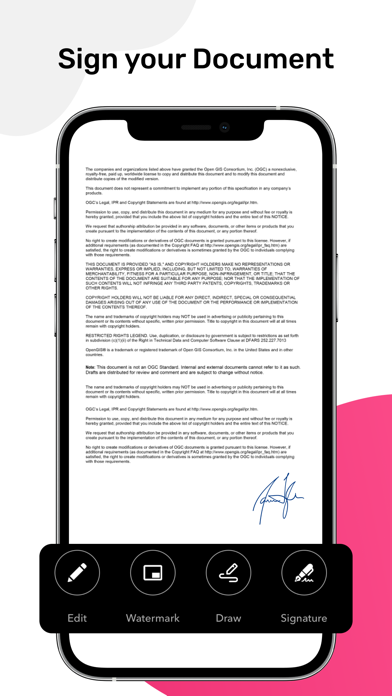Downloads
Umsatz
Beschreibung
PDF Scanner app any document scan and convert to PDF and JPG file. If you need to scan multiple documents then open your iPhone or Ipad and scan documents free in your device within just one touch by using the PDF Scan - Doc Scanner.
Scan your documents anytime, anywhere like your office, universities, and anything that needs to be there, and scan pictures in high quality and also convert them into PDF or JPEG format by using the PDF Scan - Doc Scanner app.
PDF Scanner app supports optical character recognition (OCR) technology and it allows you to extract text for the images. It doesn't require an internet connection for scanning a document.
PDF Scanner app Multiple language support English is the default language and another supported language is Japanese, German, Arabic, Spanish, Italian.
Download PDF Scan - Doc Scanner now to get the smoothest Document scanner with the following outstanding advantages:
* Key features of PDF Scan - Doc Scanner *
- Set Password in Document.
- Completely free to use.
- Custom Watermark & Signature.
- Add images and apply different types of filters.
Let us some more features to introduce this app.
- Share PDF/JPG files.
- PDF Scan - Doc Scanner scans any type of document, important paper, or docs.
- Auto cropping and scan your document with smart auto-cropping effects.
- Share word, pdf, jpg, and txt files easily.
- Upload documents to online drives.
- Scan single and multiple documents.
- Maintains folder history.
- OCR / Recognize text from scanned images and export results as txt or Docx files.
- Apply custom watermarks on all your documents.
- Set PDF Scan - Doc Scanner password.
- Works completely offline - no online servers.
- Quick search by document Folder.
- Apply custom watermarks on all your documents.
- Use Image Multiple filters.
- Multi-language support by device language.
With PDF Scan - Doc Scanner you can basically convert any images or pictures to PDF. This is the Best Image to PDF converter and it is completely free to use.
Ausblenden
Mehr anzeigen...
Scan your documents anytime, anywhere like your office, universities, and anything that needs to be there, and scan pictures in high quality and also convert them into PDF or JPEG format by using the PDF Scan - Doc Scanner app.
PDF Scanner app supports optical character recognition (OCR) technology and it allows you to extract text for the images. It doesn't require an internet connection for scanning a document.
PDF Scanner app Multiple language support English is the default language and another supported language is Japanese, German, Arabic, Spanish, Italian.
Download PDF Scan - Doc Scanner now to get the smoothest Document scanner with the following outstanding advantages:
* Key features of PDF Scan - Doc Scanner *
- Set Password in Document.
- Completely free to use.
- Custom Watermark & Signature.
- Add images and apply different types of filters.
Let us some more features to introduce this app.
- Share PDF/JPG files.
- PDF Scan - Doc Scanner scans any type of document, important paper, or docs.
- Auto cropping and scan your document with smart auto-cropping effects.
- Share word, pdf, jpg, and txt files easily.
- Upload documents to online drives.
- Scan single and multiple documents.
- Maintains folder history.
- OCR / Recognize text from scanned images and export results as txt or Docx files.
- Apply custom watermarks on all your documents.
- Set PDF Scan - Doc Scanner password.
- Works completely offline - no online servers.
- Quick search by document Folder.
- Apply custom watermarks on all your documents.
- Use Image Multiple filters.
- Multi-language support by device language.
With PDF Scan - Doc Scanner you can basically convert any images or pictures to PDF. This is the Best Image to PDF converter and it is completely free to use.
Screenshots
PDF Scan Häufige Fragen
-
Ist PDF Scan kostenlos?
Ja, PDF Scan ist komplett kostenlos und enthält keine In-App-Käufe oder Abonnements.
-
Ist PDF Scan seriös?
Nicht genügend Bewertungen, um eine zuverlässige Einschätzung vorzunehmen. Die App benötigt mehr Nutzerfeedback.
Danke für die Stimme -
Wie viel kostet PDF Scan?
PDF Scan ist kostenlos.
-
Wie hoch ist der Umsatz von PDF Scan?
Um geschätzte Einnahmen der PDF Scan-App und weitere AppStore-Einblicke zu erhalten, können Sie sich bei der AppTail Mobile Analytics Platform anmelden.

Benutzerbewertung
Die App ist in Tschechien noch nicht bewertet.

Bewertungsverlauf
PDF Scan Bewertungen
Keine Bewertungen in Tschechien
Die App hat noch keine Bewertungen in Tschechien.
Store-Rankings

Ranking-Verlauf
App-Ranking-Verlauf noch nicht verfügbar

Kategorien-Rankings
App ist noch nicht gerankt
Schlüsselwörter
PDF Scan Konkurrenten
| Name | Downloads (30d) | Monatlicher Umsatz | Rezensionen | Bewertungen | Letzte Veröffentlichung | |
|---|---|---|---|---|---|---|
|
Cam PDF Scanner
Doc Scanner - PDF converter
|
Freischalten
|
Freischalten
|
0
|
|
vor 7 Monaten | |
|
N/V
N/V
|
Freischalten
|
Freischalten
|
0
|
|
vor 1 Woche | |
|
Cam Document - Auto Scanner
N/V
|
Freischalten
|
Freischalten
|
0
|
|
vor 4 Tagen | |
|
Cam Scan Document: PDF Scanner
eSign & Share Doc + Mobile OCR
|
Freischalten
|
Freischalten
|
0
|
|
vor 2 Jahren | |
|
Image to PDF Converter:Scanner
Convert PDF to Word| JPG & PNG
|
Freischalten
|
Freischalten
|
0
|
|
vor 4 Wochen | |
|
iCAM Scanner - PDF Scanner
Camera Scanner PDF Converter
|
Freischalten
|
Freischalten
|
0
|
|
vor 2 Jahren | |
|
Doc Scan APP: PDF Scanner
Document & Photo Scanning,OCR
|
Freischalten
|
Freischalten
|
0
|
|
vor 1 Jahr | |
|
Doc Scanner : PDF Scanner App
CamScanner, Photos to PDF Scan
|
Freischalten
|
Freischalten
|
0
|
|
vor 1 Jahr | |
|
JustCopy: PDF, QR, Cam Scanner
Auto Save, Share & Organise
|
Freischalten
|
Freischalten
|
0
|
|
vor 3 Jahren | |
|
Cam Scanning
ID Scanner App
|
Freischalten
|
Freischalten
|
0
|
|
vor 11 Monaten |
PDF Scan Installationen
Letzte 30 TagePDF Scan Umsatz
Letzte 30 TagePDF Scan Einnahmen und Downloads
Gewinnen Sie wertvolle Einblicke in die Leistung von PDF Scan mit unserer Analytik.
Melden Sie sich jetzt an, um Zugriff auf Downloads, Einnahmen und mehr zu erhalten.
Melden Sie sich jetzt an, um Zugriff auf Downloads, Einnahmen und mehr zu erhalten.
App-Informationen
- Kategorie
- Productivity
- Herausgeber
- Ashish Pedhadiya
- Sprachen
- Arabic, English, German, Italian, Japanese, Spanish
- Letzte Veröffentlichung
- 1.6 (vor 8 Monaten )
- Veröffentlicht am
- Feb 3, 2022 (vor 2 Jahren )
- Auch verfügbar in
- Vereinigte Staaten , Israel , Lettland , Neuseeland , Nepal , Norwegen , Niederlande , Nigeria , Malaysia , Mexiko , Malta , Nordmazedonien , Madagaskar , Philippinen , Luxemburg , Litauen , Sri Lanka , Libanon , Kasachstan , Kuwait , Südkorea , Slowenien , Südafrika , Vietnam , Usbekistan , Ukraine , Taiwan , Türkei , Tunesien , Thailand , Slowakei , Peru , Singapur , Schweden , Saudi-Arabien , Russland , Rumänien , Portugal , Polen , Pakistan , Japan , Brasilien , Deutschland , Tschechien , Zypern , Kolumbien , China , Chile , Schweiz , Kanada , Belarus , Dänemark , Brunei Darussalam , Bahrain , Bulgarien , Belgien , Aserbaidschan , Australien , Österreich , Argentinien , Armenien , Vereinigtes Königreich , Italien , Island , Indien , Irland , Indonesien , Ungarn , Kroatien , Sonderverwaltungsregion Hongkong , Griechenland , Vereinigte Arabische Emirate , Frankreich , Finnland , Spanien , Ägypten , Estland , Ecuador , Algerien , Dominikanische Republik
- Zuletzt aktualisiert
- vor 1 Monat
This page includes copyrighted content from third parties, shared solely for commentary and research in accordance with fair use under applicable copyright laws. All trademarks, including product, service, and company names or logos, remain the property of their respective owners. Their use here falls under nominative fair use as outlined by trademark laws and does not suggest any affiliation with or endorsement by the trademark holders.
- © 2024 AppTail.
- Unterstützung
- Privacy
- Terms
- All Apps