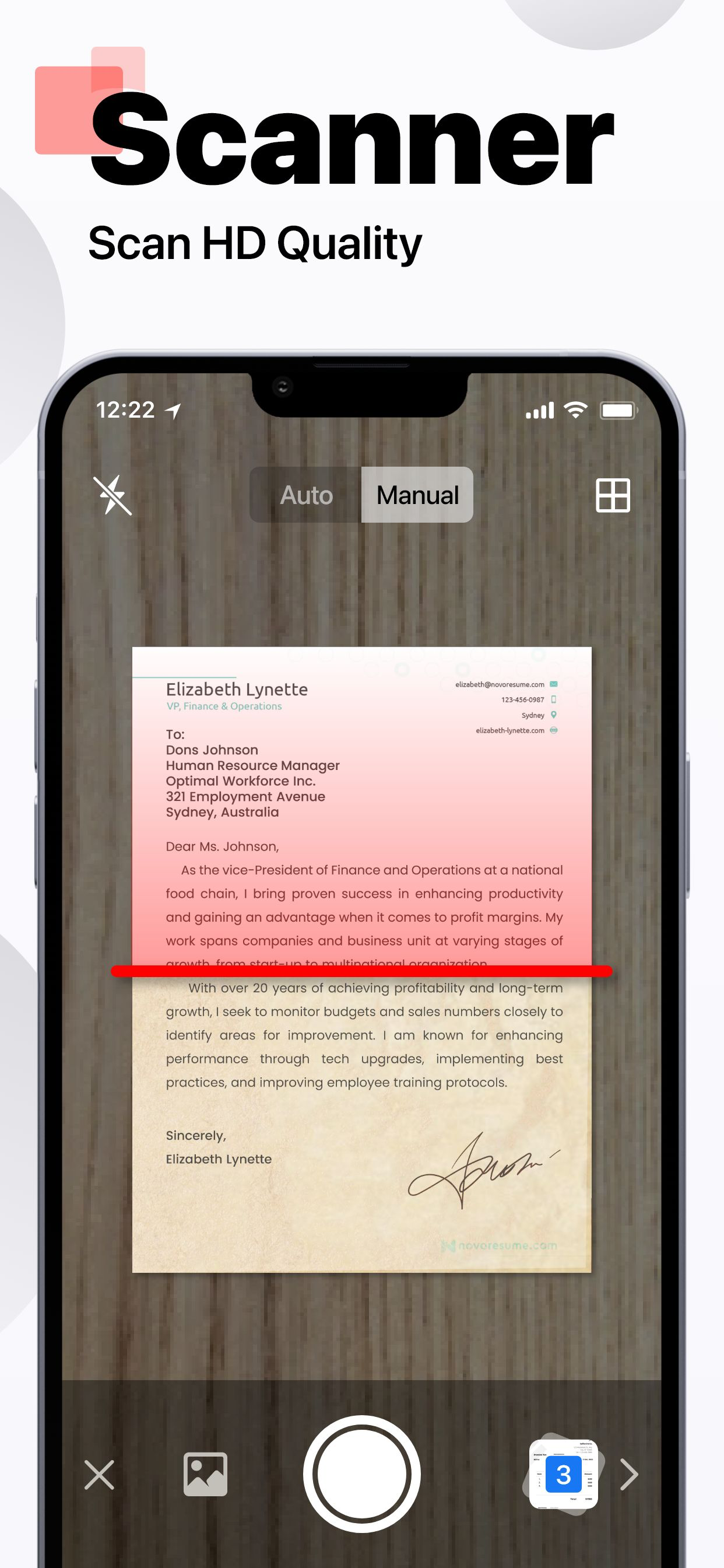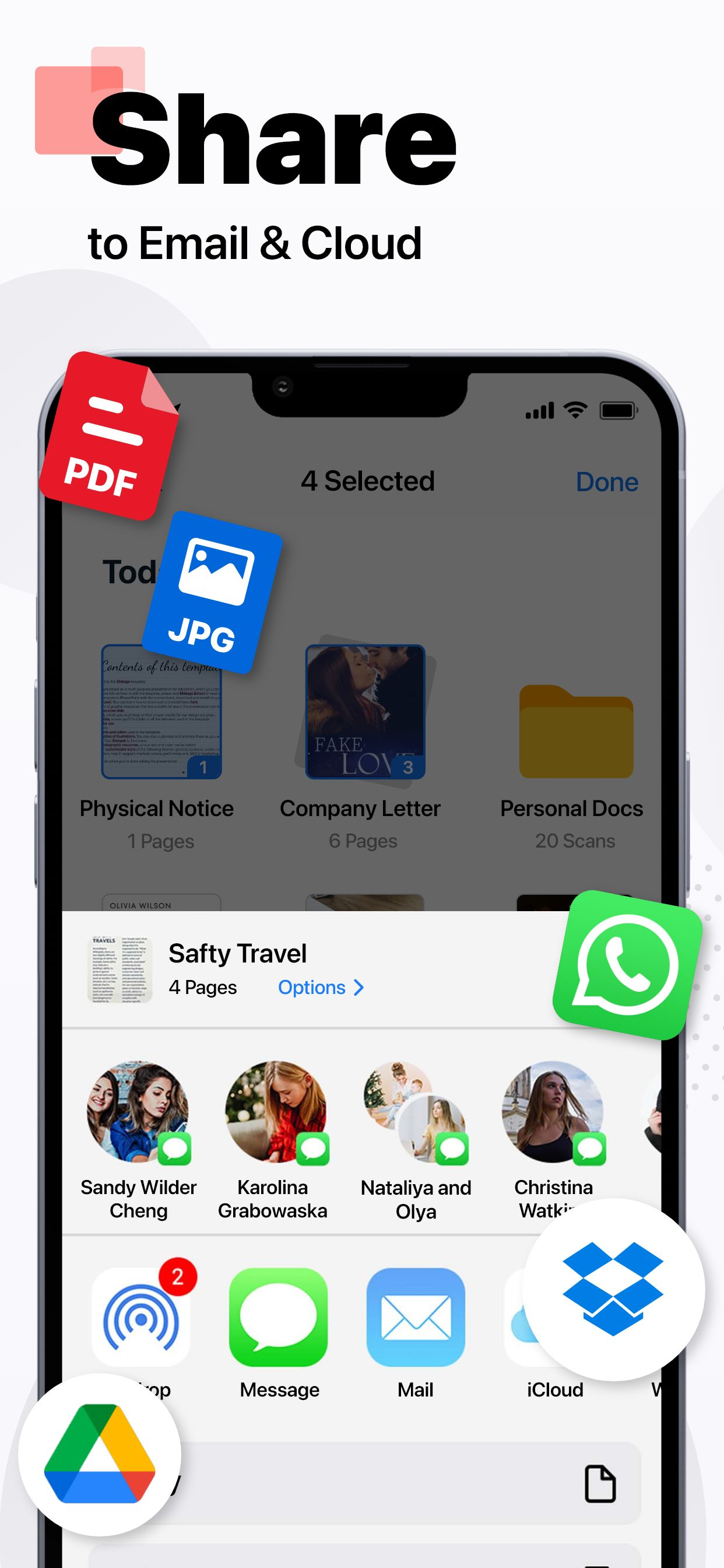Beschreibung
1) Easy to use: It is incredibly easy to use, even if you're not tech-savvy. With just a few taps, you can quickly scan your document and save it as a PDF file.
2) High-quality scans: The app uses advanced image processing technology to ensure your scans are always high-quality, with clear text and sharp images.
3) Adjustable settings: You can easily adjust settings such as resolution, color mode, and file size to get the perfect scan every time.
4) Batch scanning: Need to scan multiple pages? No problem! DocuScan allows you to scan multiple pages and save them as a single PDF file.
5) Cloud integration: You can save your scans to the cloud for easy access from any device.
6) Share and export: DocuScan allows you to easily share your scanned documents via email, messaging apps, or social media. You can also export your scans to other file formats such as JPG or PNG.
7) Secure and private: It uses encryption to ensure your scanned documents are safe and secure. You can also set a passcode to protect your scans from prying eyes.
Wherever you are, easily scan photos, texts, and documents into high-quality PDF and JPEG files with this app. Powered by OCR technology, the scanner allows you to easily digitize books, business cards, and receipts and access them. You can quickly share your scanned documents effortlessly. DocuScan is the perfect solution for all your scanning needs.
Privacy Policy: https://hazelmobile.com/privacy-policy-ios/
Terms of Use: https://www.apple.com/legal/internet-services/itunes/dev/stdeula/
We’d love to hear from you! Please help us make our DocuScan: PDF Scanner & Maker App even better.
Screenshots
PDF Converter Häufige Fragen
-
Ist PDF Converter kostenlos?
Ja, PDF Converter ist komplett kostenlos und enthält keine In-App-Käufe oder Abonnements.
-
Ist PDF Converter seriös?
Nicht genügend Bewertungen, um eine zuverlässige Einschätzung vorzunehmen. Die App benötigt mehr Nutzerfeedback.
Danke für die Stimme -
Wie viel kostet PDF Converter?
PDF Converter ist kostenlos.
-
Wie hoch ist der Umsatz von PDF Converter?
Um geschätzte Einnahmen der PDF Converter-App und weitere AppStore-Einblicke zu erhalten, können Sie sich bei der AppTail Mobile Analytics Platform anmelden.

5 von 5
2 Bewertungen in Bahrain

PDF Converter Bewertungen
Store-Rankings


Schlüsselwörter
PDF Scanner Installationen
Letzte 30 TagePDF Scanner Umsatz
Letzte 30 TagePDF Converter Einnahmen und Downloads
Melden Sie sich jetzt an, um Zugriff auf Downloads, Einnahmen und mehr zu erhalten.
App-Informationen
- Kategorie
- Productivity
- Herausgeber
- Hazel Mobile
- Sprachen
- Arabic, Bengali, Dutch, English, French, German, Hindi, Indonesian, Italian, Japanese, Korean, Malay, Portuguese, Russian, Chinese, Spanish, Thai, Turkish, Ukrainian, Vietnamese
- Letzte Veröffentlichung
- 1.4.5 (vor 8 Monaten )
- Veröffentlicht am
- Feb 18, 2022 (vor 2 Jahren )
- Auch verfügbar in
- Vereinigte Staaten, Indien, Russland, Indonesien, Thailand, Mexiko, Frankreich, Kasachstan, Saudi-Arabien, Vietnam, Türkei, Ägypten, Italien, Deutschland, Kolumbien, Algerien, Kanada, Vereinigtes Königreich, Ukraine, Israel, Vereinigte Arabische Emirate, Madagaskar, Kroatien, Schweiz, Pakistan, Nigeria, Dominikanische Republik, Philippinen, Portugal, Chile, Tunesien, Taiwan, Belgien, Usbekistan, Australien, Armenien, Peru, Polen, Nepal, Südafrika, Malaysia, Sri Lanka, Bahrain, Brasilien, Ecuador, Spanien, Ungarn, Sonderverwaltungsregion Hongkong, Südkorea, Argentinien, Bulgarien, Slowakei, Zypern, Rumänien, Dänemark, Griechenland, Kuwait, Singapur, Österreich, Aserbaidschan, Libanon, Japan, Brunei Darussalam, Litauen, Belarus, China, Luxemburg, Slowenien, Norwegen, Schweden, Lettland, Tschechien, Island, Nordmazedonien, Malta, Estland, Irland, Finnland, Neuseeland, Niederlande
- Zuletzt aktualisiert
- vor 2 Tagen
- © 2025 AppTail.
- Unterstützung
- Privacy
- Terms
- All Apps