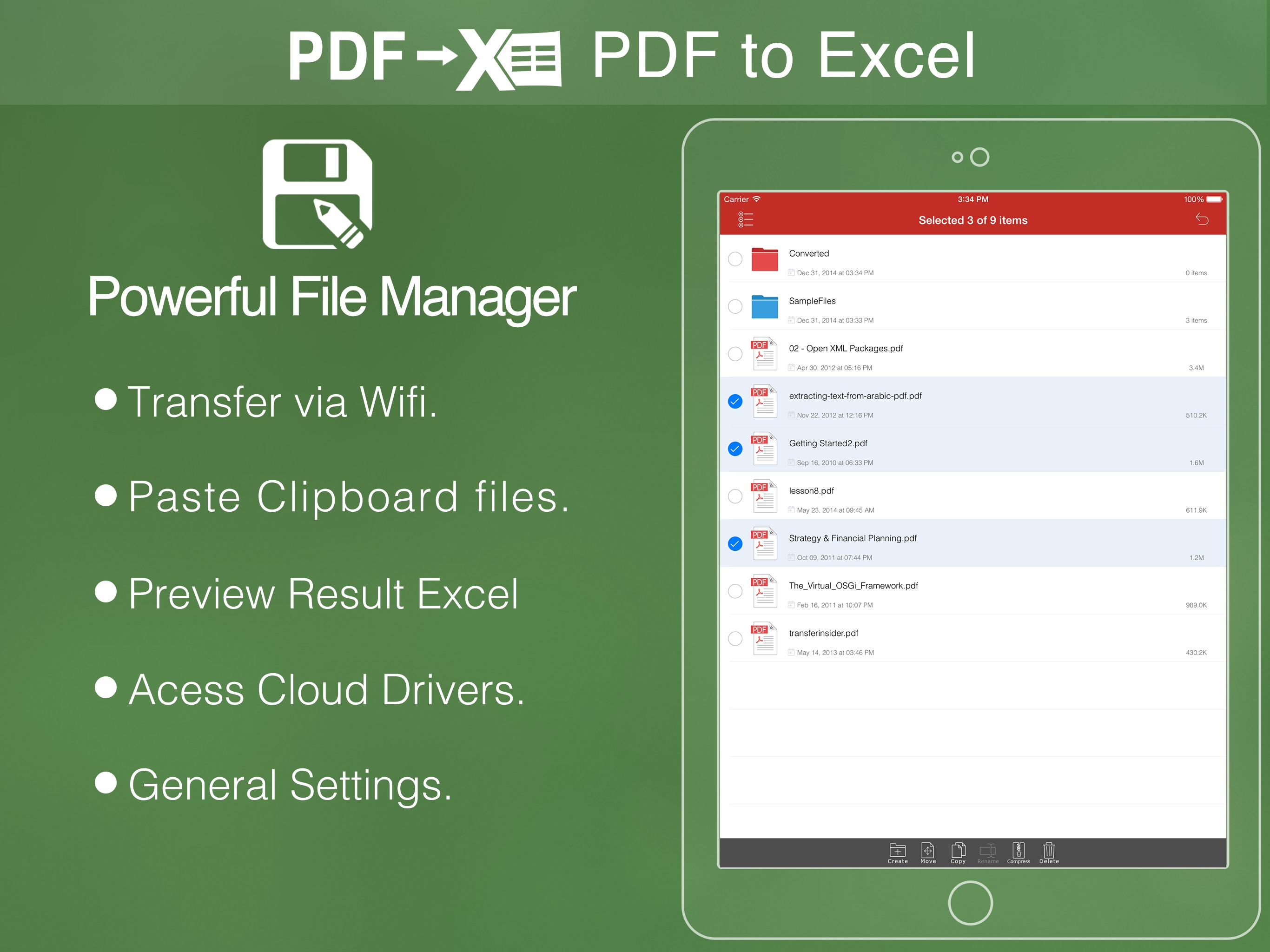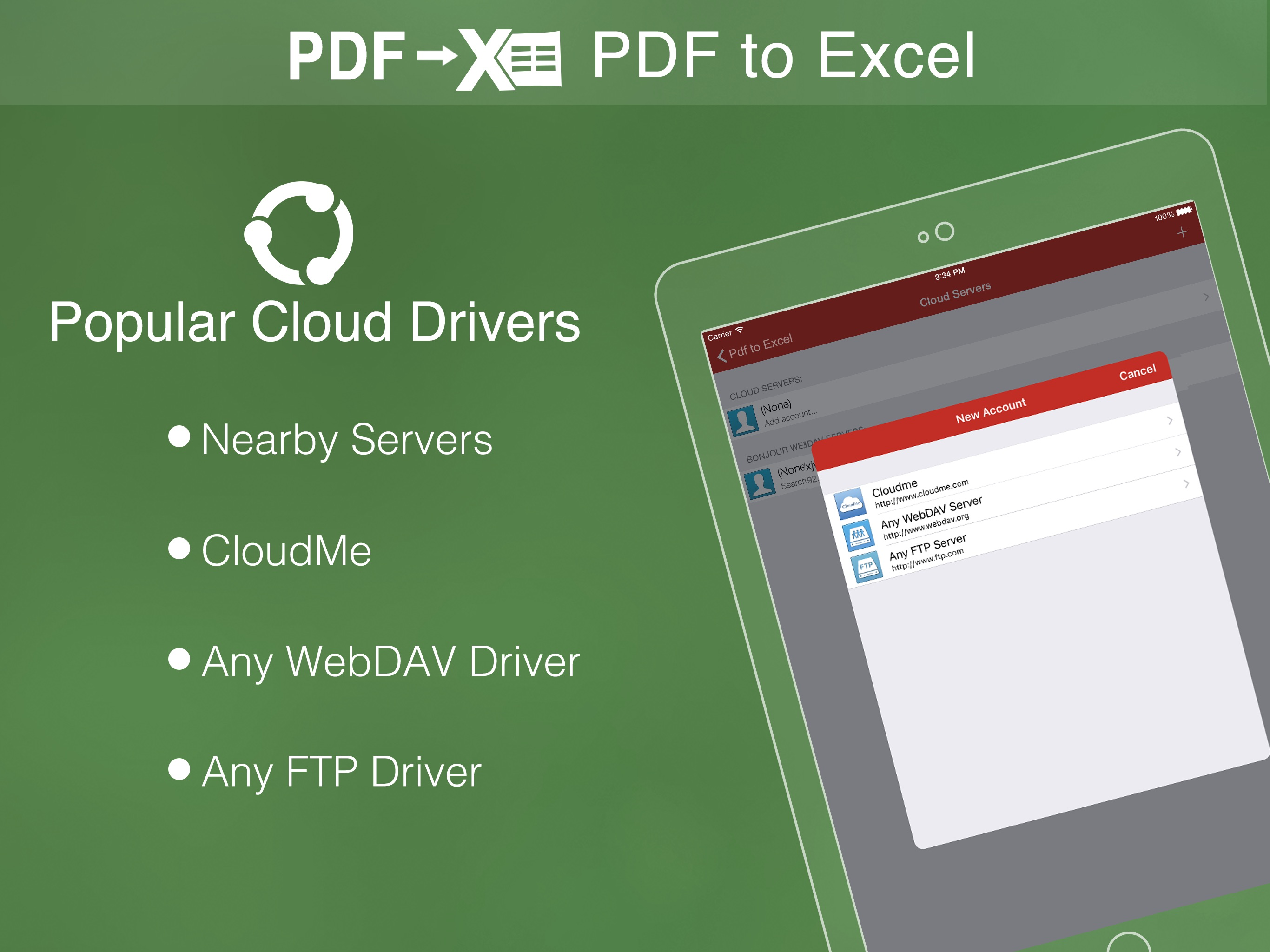Beschreibung
Flyingbee PDF到Excel轉換器可以快速有效地將PDF轉換為Excel檔案。 它將PDF檔案轉換回可編輯和可修改的Microsoft Office Excel試算表,並保留了原始文字、佈局、字體樣式和表格。 您可以輕鬆編輯、重用和計算輸出excel(.xlsx)檔案中的數據。 它支持在流行的移動辦公編輯器應用程序(如:Microsoft Excel、Polaris office、WPS或QuickOffice)中打開。
主要特點:
•輕鬆導入PDF,在20秒內將50頁的PDF轉換為Excel,速度極快!!
•轉換過程100%在您的本地iOS設備上進行,無需互聯網連接。
•輸出組織良好的Excel內容,保留內容佈局,顏色、字體樣式、表格與原始pdf檔案保持一致,非常方便的工具,重用演示文稿再簡單不過了。
•轉換任何特定頁面(例如1、3-8、26或所有頁面)以節省您的時間。
•節省學習複雜Excel編輯知識的時間;
•跳過廣告和煩人的彈出式購物視窗,節省能源;
•連接到線上雲存儲支持,包括任何FTP或WebDAV服務器。
•為您提供4種傳輸文件的管道(在..中打開、iTunes USB文件共亯、Wifi共亯和雲盤)
•支持Microsoft Office 2007、2008、2011和2024 Excel應用程序,與iWorks應用程序不完全相容。
==快速啟動==
在郵件應用程序中將PDF轉換為Excel只需三個步驟即可:
1.打開郵件應用程序,使用“在…中打開”將源PDF檔案發送到PDF到Excel。
2.轉到PDF到Excel應用程序,點擊打開文字來源的源PDF檔案。
3.點擊“轉換”按鈕將PDF選取為Excel檔案。
注意:現時PDF到Excel版本沒有OCR功能,掃描的PDF檔案將在Excel xlsx中選取為影像。 但是,我們建議您使用其他專業OCR應用程序從影像中識別可編輯文字。
已包含多個示例檔案,您現在可以對其進行測試!
問答
1.為什麼從PDF檔案中選取時會收到“轉換失敗”的錯誤消息?
您是否有無法列印、複製或編輯的PDF(Adobe Acrobat)檔案? 您的PDF檔案已添加密碼安全和其他限制,您需要删除這些限制。
2.為什麼PDF檔案中的某些文字無法選取出來?
PDF檔案格式很複雜,有時PDF檔案中的文字實際上是圖片。 我們不保證PDF轉換為Excel格式。如果每個PDF檔案都適用,特別是有圖片文字的檔案,我們建議您使用我們的專業OCR應用程序從影像中識別文字。
請在購買我們的應用程序之前將您的PDF檔案發送給我們進行測試,我們將對其進行測試,並給您結果!
我們正在不斷開發這款應用程序,囙此請隨時與我們聯系,提出您的問題、建議或任何問題,我們將儘快回復。
Ausblenden
Mehr anzeigen...
主要特點:
•輕鬆導入PDF,在20秒內將50頁的PDF轉換為Excel,速度極快!!
•轉換過程100%在您的本地iOS設備上進行,無需互聯網連接。
•輸出組織良好的Excel內容,保留內容佈局,顏色、字體樣式、表格與原始pdf檔案保持一致,非常方便的工具,重用演示文稿再簡單不過了。
•轉換任何特定頁面(例如1、3-8、26或所有頁面)以節省您的時間。
•節省學習複雜Excel編輯知識的時間;
•跳過廣告和煩人的彈出式購物視窗,節省能源;
•連接到線上雲存儲支持,包括任何FTP或WebDAV服務器。
•為您提供4種傳輸文件的管道(在..中打開、iTunes USB文件共亯、Wifi共亯和雲盤)
•支持Microsoft Office 2007、2008、2011和2024 Excel應用程序,與iWorks應用程序不完全相容。
==快速啟動==
在郵件應用程序中將PDF轉換為Excel只需三個步驟即可:
1.打開郵件應用程序,使用“在…中打開”將源PDF檔案發送到PDF到Excel。
2.轉到PDF到Excel應用程序,點擊打開文字來源的源PDF檔案。
3.點擊“轉換”按鈕將PDF選取為Excel檔案。
注意:現時PDF到Excel版本沒有OCR功能,掃描的PDF檔案將在Excel xlsx中選取為影像。 但是,我們建議您使用其他專業OCR應用程序從影像中識別可編輯文字。
已包含多個示例檔案,您現在可以對其進行測試!
問答
1.為什麼從PDF檔案中選取時會收到“轉換失敗”的錯誤消息?
您是否有無法列印、複製或編輯的PDF(Adobe Acrobat)檔案? 您的PDF檔案已添加密碼安全和其他限制,您需要删除這些限制。
2.為什麼PDF檔案中的某些文字無法選取出來?
PDF檔案格式很複雜,有時PDF檔案中的文字實際上是圖片。 我們不保證PDF轉換為Excel格式。如果每個PDF檔案都適用,特別是有圖片文字的檔案,我們建議您使用我們的專業OCR應用程序從影像中識別文字。
請在購買我們的應用程序之前將您的PDF檔案發送給我們進行測試,我們將對其進行測試,並給您結果!
我們正在不斷開發這款應用程序,囙此請隨時與我們聯系,提出您的問題、建議或任何問題,我們將儘快回復。
In-App-Käufe
- +10 Times of Full Conversion
- $90.00
- Upgrade to Full Version
- $320.00
- +100 Times of Full Conversion
- $150.00
Screenshots
PDF轉Excel Häufige Fragen
-
Ist PDF轉Excel kostenlos?
Ja, PDF轉Excel ist kostenlos herunterzuladen, enthält jedoch In-App-Käufe oder Abonnements.
-
Ist PDF轉Excel seriös?
Nicht genügend Bewertungen, um eine zuverlässige Einschätzung vorzunehmen. Die App benötigt mehr Nutzerfeedback.
Danke für die Stimme -
Wie viel kostet PDF轉Excel?
PDF轉Excel bietet mehrere In-App-Käufe/Abonnements, der durchschnittliche In-App-Preis beträgt $186.67.
-
Wie hoch ist der Umsatz von PDF轉Excel?
Um geschätzte Einnahmen der PDF轉Excel-App und weitere AppStore-Einblicke zu erhalten, können Sie sich bei der AppTail Mobile Analytics Platform anmelden.

Benutzerbewertung
Die App ist in Taiwan noch nicht bewertet.

Bewertungsverlauf
PDF轉Excel Bewertungen
Keine Bewertungen in Taiwan
Die App hat noch keine Bewertungen in Taiwan.
Store-Rankings

Ranking-Verlauf
App-Ranking-Verlauf noch nicht verfügbar

Kategorien-Rankings
|
Diagramm
|
Kategorie
|
Rang
|
|---|---|---|
|
Top Kostenlos
|

|
263
|
|
Top Kostenlos
|

|
406
|
Schlüsselwörter
PDF轉Excel Konkurrenten
PDF to Excel Installationen
Letzte 30 TagePDF to Excel Umsatz
Letzte 30 TagePDF轉Excel Einnahmen und Downloads
Gewinnen Sie wertvolle Einblicke in die Leistung von PDF to Excel mit unserer Analytik.
Melden Sie sich jetzt an, um Zugriff auf Downloads, Einnahmen und mehr zu erhalten.
Melden Sie sich jetzt an, um Zugriff auf Downloads, Einnahmen und mehr zu erhalten.
App-Informationen
- Kategorie
- Business
- Herausgeber
- Flyingbee Software Co
- Sprachen
- Spanish, German, Chinese, Korean, French, English, Italian, Japanese, Portuguese, Russian, Arabic
- Letzte Veröffentlichung
- 8.8.7 (vor 5 Monaten )
- Veröffentlicht am
- Aug 12, 2015 (vor 10 Jahren )
- Auch verfügbar in
- Indien, Saudi-Arabien, Vereinigte Staaten, Thailand, Vietnam, Türkei, Indonesien, Sonderverwaltungsregion Hongkong, Vereinigte Arabische Emirate, Ägypten, Algerien, Katar, Italien, Spanien, Pakistan, Vereinigtes Königreich, Brasilien, Ukraine, Mexiko, Japan, Griechenland, Malaysia, Deutschland, Nigeria, Bulgarien, Senegal, Peru, Singapur, Angola, Mali, Kasachstan, Ungarn, Kanada, Aserbaidschan, Portugal, Frankreich, Kuwait, Russland, Niederlande, Rumänien, Kolumbien, Chile, Belize, Polen, Libanon, Paraguay, Belgien, Taiwan, Luxemburg, Uruguay, Litauen, Österreich, Irland, Estland, Usbekistan, Ghana, Norwegen, Schweiz, Madagaskar, Brunei Darussalam, Neuseeland, Belarus, Südkorea, Tschechien, Sri Lanka, Slowenien, Australien, Dänemark, Israel, Nordmazedonien, Bahrain, Dominikanische Republik, Tunesien, Ecuador, Finnland, Nepal, Mauritius, Panama, Schweden, Island, Kroatien
- Zuletzt aktualisiert
- vor 1 Woche
This page includes copyrighted content from third parties, shared solely for commentary and research in accordance with fair use under applicable copyright laws. All trademarks, including product, service, and company names or logos, remain the property of their respective owners. Their use here falls under nominative fair use as outlined by trademark laws and does not suggest any affiliation with or endorsement by the trademark holders.
- © 2025 AppTail.
- Unterstützung
- Privacy
- Terms
- All Apps