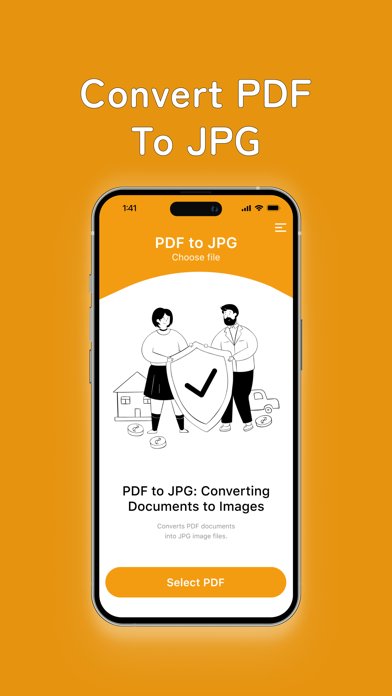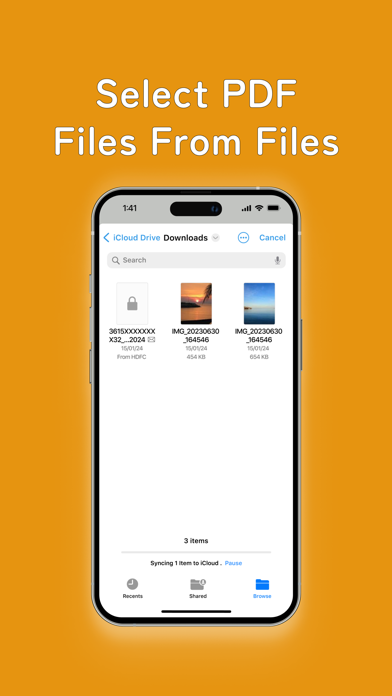Downloads
Umsatz
Beschreibung
PDF2JPG: The Ultimate PDF to JPG Converter
PDF2JPG is the perfect solution for converting PDF documents into high-quality JPG images quickly and easily. Whether you need to extract images from a PDF file or convert the entire document into JPG format, PDF2JPG has got you covered. Our PDF to JPG app is designed with user convenience in mind, providing a seamless and efficient conversion experience.
Key Features:
Effortless Conversion: Convert PDF files to JPG images with just a few taps. The intuitive interface makes the PDF to image conversion process smooth and straightforward, even for those who are not tech-savvy. Simply select your PDF file, choose the pages you want to convert, and let PDF2JPG handle the rest.
High-Quality Output: Enjoy crisp and clear JPG images that retain the quality of the original PDF documents. Our advanced conversion algorithms ensure that the details and colors of your PDF are preserved, giving you high-quality images that are perfect for professional use.
Preview PDF: Preview PDF pages before conversion to ensure you’re converting exactly what you need. This feature allows you to check the content of each page, so you can select specific pages for conversion or decide to convert the entire document.
Save to Camera Roll: Save converted JPG images directly to your iOS Camera Roll for easy access and sharing. This makes it convenient to view and share your converted images across various platforms, including social media, email, and messaging apps.
Fast Performance: PDF2JPG is optimized for speed, ensuring swift conversion of your PDF documents into JPG images without compromising quality. Our app is designed to handle large files and multiple pages efficiently, so you can convert your documents quickly and get on with your day.
Secure and Private: Your privacy is important. PDF2JPG ensures that your files are processed securely. We do not store your documents or images on our servers, and all conversions are done locally on your device, ensuring maximum privacy and security.
Offline Support: Convert PDF to JPG even when you're offline. No internet connection is required, giving you the flexibility to convert documents anytime, anywhere. Whether you’re on a plane, in a remote location, or simply without internet access, PDF2JPG is always ready to assist you.
Why Choose PDF2JPG?
PDF2JPG is not just another PDF to JPG converter. It is a comprehensive tool designed to meet all your conversion needs with ease and efficiency. Whether you’re a student needing to convert lecture notes, a professional preparing documents for a presentation, or anyone else with PDF to image conversion needs, PDF2JPG is the perfect solution.
Our PDF to JPG app is continuously updated to ensure compatibility with the latest iOS versions and to add new features based on user feedback. We are committed to providing the best user experience and high-quality output.
Experience the convenience and versatility of PDF2JPG for all your PDF to JPG conversion needs. Download now and unlock a world of possibilities!
Convert PDF files to JPG images with just a few taps.
The intuitive interface makes the PDF to image conversion process smooth and straightforward.
Enjoy crisp and clear JPG images that retain the quality of the original PDF documents.
Save converted JPG images directly to your iOS Camera Roll for easy access and sharing.
PDF2JPG is optimized for speed, ensuring swift conversion of your PDF documents into JPG images.
Convert PDF to JPG even when you're offline.
Whether you need to extract images from a PDF file or convert the entire document into JPG format, PDF2JPG has got you covered.
Our advanced conversion algorithms ensure that the details and colors of your PDF are preserved.
The app allows you to preview PDF pages before conversion to ensure you’re converting exactly what you need.
Download PDF2JPG today and experience the ultimate solution for converting PDFs to high-quality JPG images!
Ausblenden
Mehr anzeigen...
PDF2JPG is the perfect solution for converting PDF documents into high-quality JPG images quickly and easily. Whether you need to extract images from a PDF file or convert the entire document into JPG format, PDF2JPG has got you covered. Our PDF to JPG app is designed with user convenience in mind, providing a seamless and efficient conversion experience.
Key Features:
Effortless Conversion: Convert PDF files to JPG images with just a few taps. The intuitive interface makes the PDF to image conversion process smooth and straightforward, even for those who are not tech-savvy. Simply select your PDF file, choose the pages you want to convert, and let PDF2JPG handle the rest.
High-Quality Output: Enjoy crisp and clear JPG images that retain the quality of the original PDF documents. Our advanced conversion algorithms ensure that the details and colors of your PDF are preserved, giving you high-quality images that are perfect for professional use.
Preview PDF: Preview PDF pages before conversion to ensure you’re converting exactly what you need. This feature allows you to check the content of each page, so you can select specific pages for conversion or decide to convert the entire document.
Save to Camera Roll: Save converted JPG images directly to your iOS Camera Roll for easy access and sharing. This makes it convenient to view and share your converted images across various platforms, including social media, email, and messaging apps.
Fast Performance: PDF2JPG is optimized for speed, ensuring swift conversion of your PDF documents into JPG images without compromising quality. Our app is designed to handle large files and multiple pages efficiently, so you can convert your documents quickly and get on with your day.
Secure and Private: Your privacy is important. PDF2JPG ensures that your files are processed securely. We do not store your documents or images on our servers, and all conversions are done locally on your device, ensuring maximum privacy and security.
Offline Support: Convert PDF to JPG even when you're offline. No internet connection is required, giving you the flexibility to convert documents anytime, anywhere. Whether you’re on a plane, in a remote location, or simply without internet access, PDF2JPG is always ready to assist you.
Why Choose PDF2JPG?
PDF2JPG is not just another PDF to JPG converter. It is a comprehensive tool designed to meet all your conversion needs with ease and efficiency. Whether you’re a student needing to convert lecture notes, a professional preparing documents for a presentation, or anyone else with PDF to image conversion needs, PDF2JPG is the perfect solution.
Our PDF to JPG app is continuously updated to ensure compatibility with the latest iOS versions and to add new features based on user feedback. We are committed to providing the best user experience and high-quality output.
Experience the convenience and versatility of PDF2JPG for all your PDF to JPG conversion needs. Download now and unlock a world of possibilities!
Convert PDF files to JPG images with just a few taps.
The intuitive interface makes the PDF to image conversion process smooth and straightforward.
Enjoy crisp and clear JPG images that retain the quality of the original PDF documents.
Save converted JPG images directly to your iOS Camera Roll for easy access and sharing.
PDF2JPG is optimized for speed, ensuring swift conversion of your PDF documents into JPG images.
Convert PDF to JPG even when you're offline.
Whether you need to extract images from a PDF file or convert the entire document into JPG format, PDF2JPG has got you covered.
Our advanced conversion algorithms ensure that the details and colors of your PDF are preserved.
The app allows you to preview PDF pages before conversion to ensure you’re converting exactly what you need.
Download PDF2JPG today and experience the ultimate solution for converting PDFs to high-quality JPG images!
Screenshots
PDF2JPG Häufige Fragen
-
Ist PDF2JPG kostenlos?
Ja, PDF2JPG ist komplett kostenlos und enthält keine In-App-Käufe oder Abonnements.
-
Ist PDF2JPG seriös?
Nicht genügend Bewertungen, um eine zuverlässige Einschätzung vorzunehmen. Die App benötigt mehr Nutzerfeedback.
Danke für die Stimme -
Wie viel kostet PDF2JPG?
PDF2JPG ist kostenlos.
-
Wie hoch ist der Umsatz von PDF2JPG?
Um geschätzte Einnahmen der PDF2JPG-App und weitere AppStore-Einblicke zu erhalten, können Sie sich bei der AppTail Mobile Analytics Platform anmelden.

Benutzerbewertung
Die App ist in Chile noch nicht bewertet.

Bewertungsverlauf
PDF2JPG Bewertungen
Keine Bewertungen in Chile
Die App hat noch keine Bewertungen in Chile.
Store-Rankings

Ranking-Verlauf
App-Ranking-Verlauf noch nicht verfügbar

Kategorien-Rankings
App ist noch nicht gerankt
Schlüsselwörter
PDF2JPG Konkurrenten
| Name | Downloads (30d) | Monatlicher Umsatz | Rezensionen | Bewertungen | Letzte Veröffentlichung | |
|---|---|---|---|---|---|---|
|
Auto Message Scheduler
Auto Message by time&location
|
Freischalten
|
Freischalten
|
0
|
|
vor 6 Jahren | |
|
Convert Me - Video Audio PDF
Efficient file processing tool
|
Freischalten
|
Freischalten
|
0
|
|
vor 4 Monaten | |
|
Convert Magic Pro
Conversions
|
Freischalten
|
Freischalten
|
0
|
|
vor 7 Monaten | |
|
Video Voice Changer Pro
Dub & create sound effect
|
Freischalten
|
Freischalten
|
0
|
|
vor 9 Monaten | |
|
Snap Swipe - Library Organizer
Sort & compress camera roll
|
Freischalten
|
Freischalten
|
0
|
|
vor 8 Monaten | |
|
Metal Detector | Stud Finder
Find wall studs & locate metal
|
Freischalten
|
Freischalten
|
0
|
|
vor 1 Tag | |
|
DesignScanner
N/V
|
Freischalten
|
Freischalten
|
0
|
|
vor 2 Monaten | |
|
Smart Transfer Wireless
|
Freischalten
|
Freischalten
|
0
|
|
vor 7 Monaten | |
|
Unzip - Zip, RaR Files Opener
Unarchiver, Viewer & Reader
|
Freischalten
|
Freischalten
|
0
|
|
vor 7 Monaten | |
|
QR Scanner: Barcode Scanner
QR & Barcode Scanner Generator
|
Freischalten
|
Freischalten
|
0
|
|
vor 8 Monaten |
PDF2JPG Installationen
Letzte 30 TagePDF2JPG Umsatz
Letzte 30 TagePDF2JPG Einnahmen und Downloads
Gewinnen Sie wertvolle Einblicke in die Leistung von PDF2JPG mit unserer Analytik.
Melden Sie sich jetzt an, um Zugriff auf Downloads, Einnahmen und mehr zu erhalten.
Melden Sie sich jetzt an, um Zugriff auf Downloads, Einnahmen und mehr zu erhalten.
App-Informationen
- Kategorie
- Utilities
- Herausgeber
- Shivang Mishra
- Sprachen
- English
- Letzte Veröffentlichung
- 8.3 (vor 3 Wochen )
- Veröffentlicht am
- Mar 14, 2024 (vor 9 Monaten )
- Auch verfügbar in
- Vereinigte Staaten , China , Saudi-Arabien , Südkorea , Ägypten , Singapur , Deutschland , Indien , Bahrain , Vereinigte Arabische Emirate , Australien , Norwegen , Nepal , Niederlande , Nigeria , Neuseeland , Malaysia , Malta , Mexiko , Polen , Nordmazedonien , Madagaskar , Lettland , Luxemburg , Litauen , Sri Lanka , Slowakei , Südafrika , Vietnam , Usbekistan , Ukraine , Taiwan , Türkei , Tunesien , Thailand , Peru , Slowenien , Schweden , Russland , Rumänien , Portugal , Japan , Pakistan , Philippinen , Belarus , Dominikanische Republik , Dänemark , Tschechien , Zypern , Kolumbien , Chile , Schweiz , Kanada , Algerien , Brasilien , Brunei Darussalam , Bulgarien , Belgien , Aserbaidschan , Österreich , Argentinien , Armenien , Kroatien , Kasachstan , Kuwait , Italien , Island , Israel , Irland , Indonesien , Ungarn , Libanon , Sonderverwaltungsregion Hongkong , Griechenland , Vereinigtes Königreich , Frankreich , Finnland , Spanien , Estland , Ecuador
- Zuletzt aktualisiert
- vor 1 Woche
This page includes copyrighted content from third parties, shared solely for commentary and research in accordance with fair use under applicable copyright laws. All trademarks, including product, service, and company names or logos, remain the property of their respective owners. Their use here falls under nominative fair use as outlined by trademark laws and does not suggest any affiliation with or endorsement by the trademark holders.
- © 2024 AppTail.
- Unterstützung
- Privacy
- Terms
- All Apps