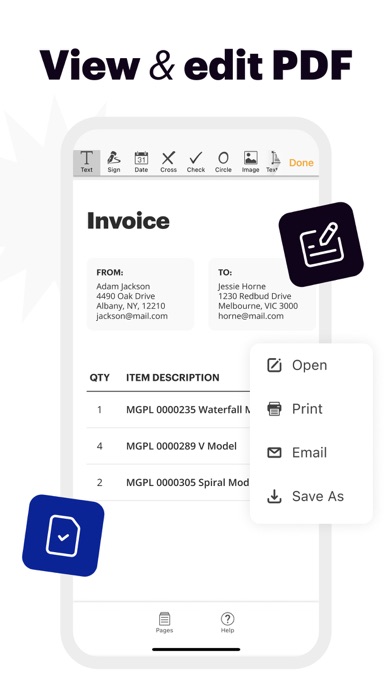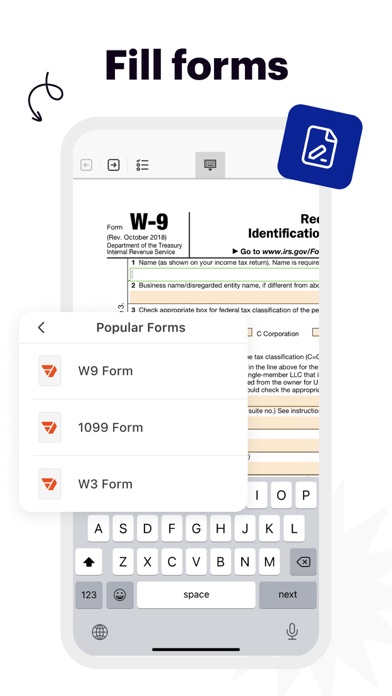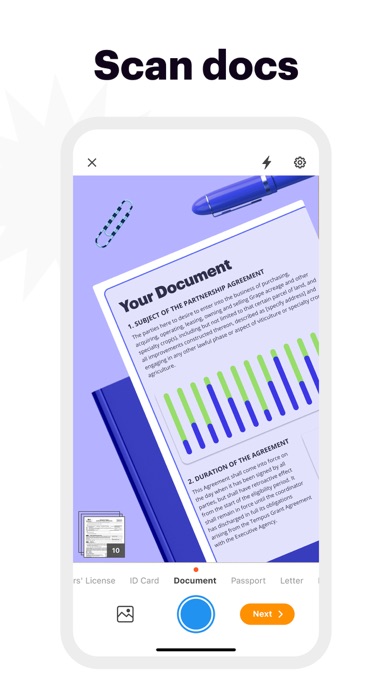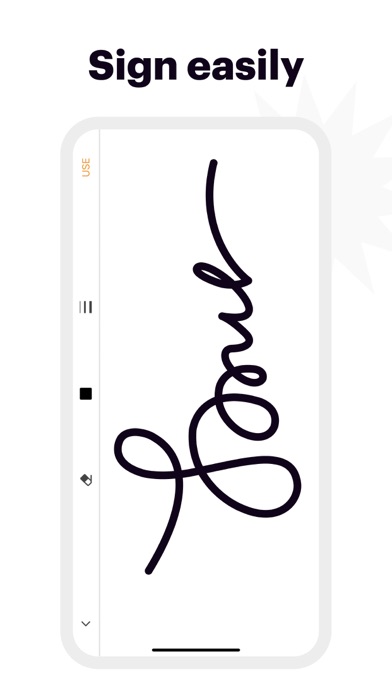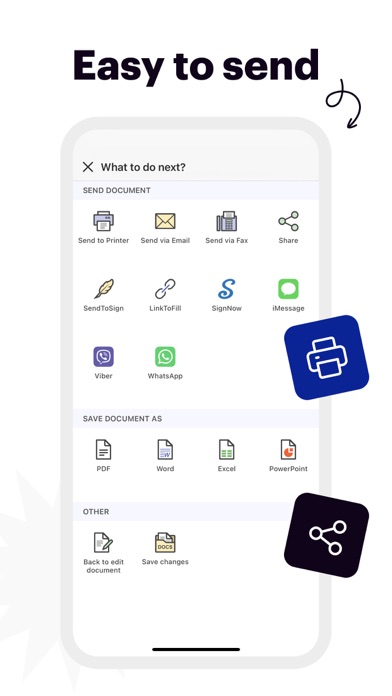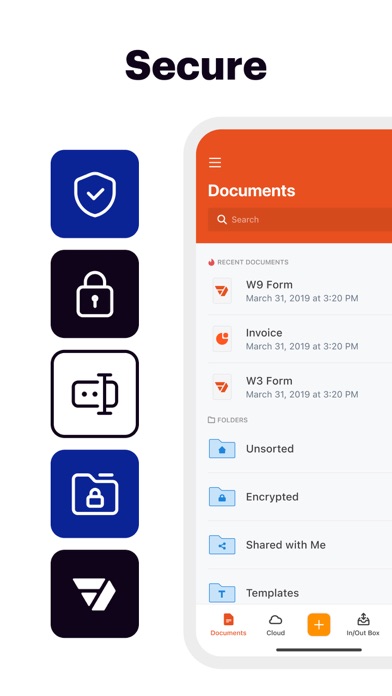Downloads
Umsatz
Beschreibung
pdfFiller is a powerful mobile app that transforms your iOS device into a fully equipped office. With an extensive set of features, you can edit, eSign, and manage an unlimited number of PDF documents from anywhere. Try pdfFiller to see how it can revolutionize the way you work.
“pdfFiller does more than just bring a few new editing tricks to PDFs. Actually, this PDF app can add extra depth to the way we interact with these popular files.” — CultOfMac.com
“The app is easy to use, lets you organize files into folders, and connects to Dropbox, Google Drive, Box, and OneDrive.” — MakeUseOf.com
EDIT PDF DOCUMENTS
• Easily edit any PDF contract, invoice, or tax form on your mobile device
• Highlight content, erase, or blackout sensitive information in the documents
• Use various annotation tools to add text, images, dates, check marks, and more
ESIGN AND FILL OUT FILLABLE FORMS
• Quickly eSign contracts, agreements, and deals with just a few taps
• Send an unlimited number of documents for signing
• Create your signature or initials by drawing them on your device’s screen
SHARE AND EXPORT
• Invite others to collaborate by sharing documents by email, link, or text message
• Set permissions for the recipients allowing them to view, edit, or sign the document
• Print, fax, and save documents as Word, Excel, and PowerPoint files
STORE AN UNLIMITED NUMBER OF DOCUMENTS
• Protect your documents with the same level of security and encryption used in the banking industry
• Keep your documents up-to-date on all your devices and access them from a smartphone, laptop, or tablet
• Start working on a document on one device and pick it up on another one using your pdfFiller account
FIND FILLABLE TEMPLATES
• Search among millions of ready-to-fill templates in our PDF Library
• Add templates to your account and use them as many times as you need
• Create professional-looking documents using high-quality business and legal templates
OFFLINE MODE
• Turn on offline mode to work on documents without interruptions
• View, edit, and eSign documents even without an internet connection
• Sync the changes you made when you’re back online
7-DAY FREE TRIAL
• Try out all paid features free for 7 days
• Select a plan that best suits your needs
• Cancel anytime without any obligations
Subscription will be charged to your credit card through your App Store account. Your subscription will automatically renew unless canceled at least 24 hours before the end of the current period. Manage your subscription in the Account Settings on the App Store after purchase.
Terms of use: https://www.pdffiller.com/en/terms_of_services.htm
Privacy policy: https://www.pdffiller.com/mobile/privacy_policy.html
We appreciate your feedback, so please email us at [email protected]
Ausblenden
Mehr anzeigen...
“pdfFiller does more than just bring a few new editing tricks to PDFs. Actually, this PDF app can add extra depth to the way we interact with these popular files.” — CultOfMac.com
“The app is easy to use, lets you organize files into folders, and connects to Dropbox, Google Drive, Box, and OneDrive.” — MakeUseOf.com
EDIT PDF DOCUMENTS
• Easily edit any PDF contract, invoice, or tax form on your mobile device
• Highlight content, erase, or blackout sensitive information in the documents
• Use various annotation tools to add text, images, dates, check marks, and more
ESIGN AND FILL OUT FILLABLE FORMS
• Quickly eSign contracts, agreements, and deals with just a few taps
• Send an unlimited number of documents for signing
• Create your signature or initials by drawing them on your device’s screen
SHARE AND EXPORT
• Invite others to collaborate by sharing documents by email, link, or text message
• Set permissions for the recipients allowing them to view, edit, or sign the document
• Print, fax, and save documents as Word, Excel, and PowerPoint files
STORE AN UNLIMITED NUMBER OF DOCUMENTS
• Protect your documents with the same level of security and encryption used in the banking industry
• Keep your documents up-to-date on all your devices and access them from a smartphone, laptop, or tablet
• Start working on a document on one device and pick it up on another one using your pdfFiller account
FIND FILLABLE TEMPLATES
• Search among millions of ready-to-fill templates in our PDF Library
• Add templates to your account and use them as many times as you need
• Create professional-looking documents using high-quality business and legal templates
OFFLINE MODE
• Turn on offline mode to work on documents without interruptions
• View, edit, and eSign documents even without an internet connection
• Sync the changes you made when you’re back online
7-DAY FREE TRIAL
• Try out all paid features free for 7 days
• Select a plan that best suits your needs
• Cancel anytime without any obligations
Subscription will be charged to your credit card through your App Store account. Your subscription will automatically renew unless canceled at least 24 hours before the end of the current period. Manage your subscription in the Account Settings on the App Store after purchase.
Terms of use: https://www.pdffiller.com/en/terms_of_services.htm
Privacy policy: https://www.pdffiller.com/mobile/privacy_policy.html
We appreciate your feedback, so please email us at [email protected]
Screenshots
PdfFiller Häufige Fragen
-
Ist PdfFiller kostenlos?
Ja, PdfFiller ist komplett kostenlos und enthält keine In-App-Käufe oder Abonnements.
-
Ist PdfFiller seriös?
Nicht genügend Bewertungen, um eine zuverlässige Einschätzung vorzunehmen. Die App benötigt mehr Nutzerfeedback.
Danke für die Stimme -
Wie viel kostet PdfFiller?
PdfFiller ist kostenlos.
-
Wie hoch ist der Umsatz von PdfFiller?
Um geschätzte Einnahmen der PdfFiller-App und weitere AppStore-Einblicke zu erhalten, können Sie sich bei der AppTail Mobile Analytics Platform anmelden.

Benutzerbewertung
Die App ist in Usbekistan noch nicht bewertet.

Bewertungsverlauf
PdfFiller Bewertungen
Keine Bewertungen in Usbekistan
Die App hat noch keine Bewertungen in Usbekistan.
Store-Rankings

Ranking-Verlauf
App-Ranking-Verlauf noch nicht verfügbar

Kategorien-Rankings
|
Diagramm
|
Kategorie
|
Rang
|
|---|---|---|
|
Top Umsatz
|

|
11
|
|
Top Umsatz
|

|
17
|
|
Top Umsatz
|

|
18
|
|
Top Umsatz
|

|
19
|
|
Top Umsatz
|

|
20
|
Schlüsselwörter
PdfFiller Installationen
Letzte 30 TagePdfFiller Umsatz
Letzte 30 TagePdfFiller Einnahmen und Downloads
Gewinnen Sie wertvolle Einblicke in die Leistung von PdfFiller mit unserer Analytik.
Melden Sie sich jetzt an, um Zugriff auf Downloads, Einnahmen und mehr zu erhalten.
Melden Sie sich jetzt an, um Zugriff auf Downloads, Einnahmen und mehr zu erhalten.
App-Informationen
- Kategorie
- Business
- Herausgeber
-
airSlate
- Sprachen
- English, French, German, Portuguese, Spanish
- Letzte Veröffentlichung
- 6.24.0 (vor 1 Monat )
- Veröffentlicht am
- Apr 23, 2013 (vor 11 Jahren )
- Auch verfügbar in
- Vereinigte Staaten , Vereinigtes Königreich , Australien , Kanada , Saudi-Arabien , Malaysia , Mexiko , Philippinen , Vereinigte Arabische Emirate , Italien , Neuseeland , Südafrika , Brasilien , Frankreich , Ukraine , Spanien , Deutschland , Indien , Nigeria , Schweiz , Kuwait , Singapur , Indonesien , Rumänien , Kolumbien , Polen , Ägypten , Portugal , Sonderverwaltungsregion Hongkong , Argentinien , Irland , Japan , Chile , Thailand , Türkei , Peru , Schweden , Ecuador , Pakistan , Niederlande , Israel , Dänemark , Österreich , Dominikanische Republik , Ungarn , China , Belgien , Litauen , Vietnam , Bahrain , Sri Lanka , Tschechien , Finnland , Griechenland , Tunesien , Taiwan , Kroatien , Nepal , Norwegen , Nordmazedonien , Südkorea , Libanon , Armenien , Zypern , Island , Usbekistan , Estland , Aserbaidschan , Algerien , Kasachstan , Slowakei , Slowenien , Luxemburg , Lettland , Bulgarien , Madagaskar , Brunei Darussalam , Malta , Russland
- Zuletzt aktualisiert
- vor 1 Woche
This page includes copyrighted content from third parties, shared solely for commentary and research in accordance with fair use under applicable copyright laws. All trademarks, including product, service, and company names or logos, remain the property of their respective owners. Their use here falls under nominative fair use as outlined by trademark laws and does not suggest any affiliation with or endorsement by the trademark holders.
- © 2024 AppTail.
- Unterstützung
- Privacy
- Terms
- All Apps