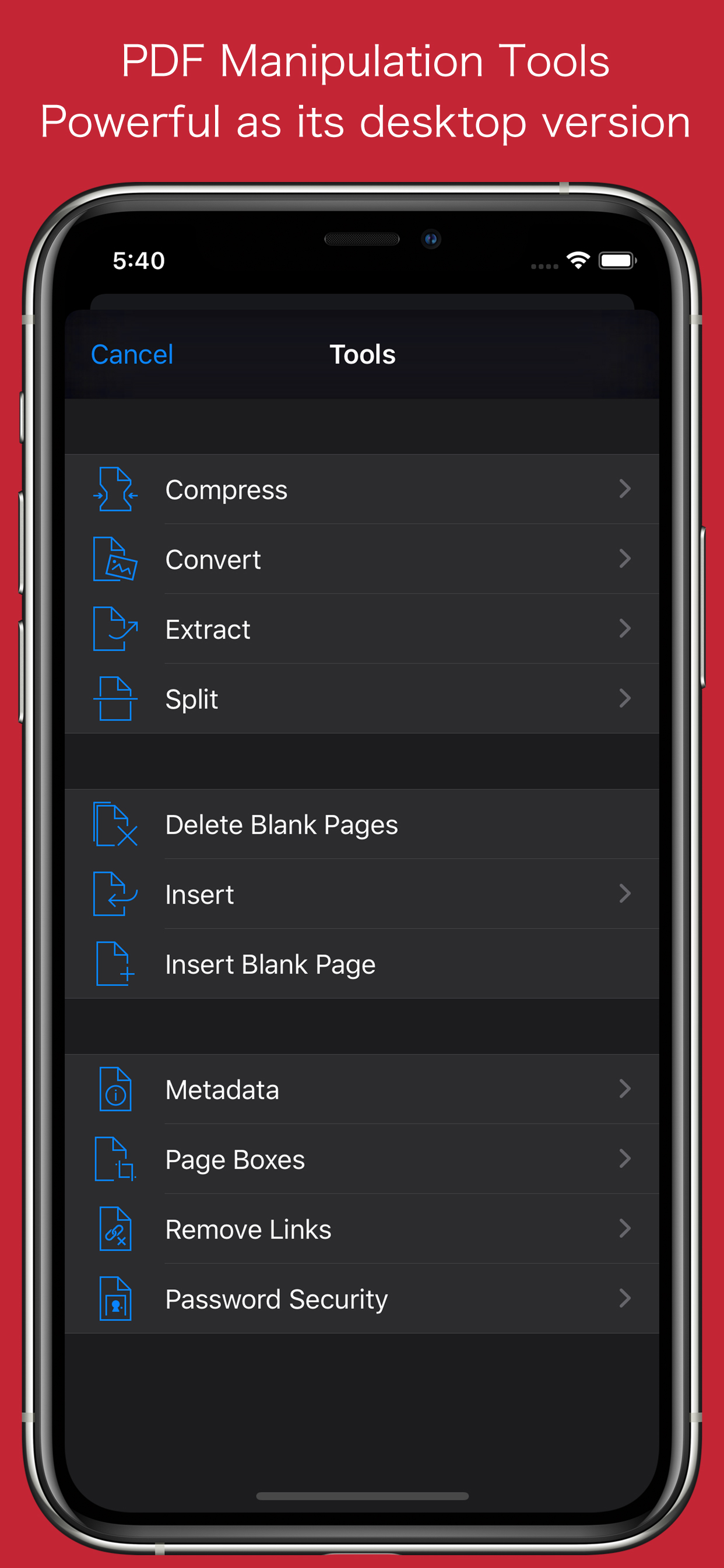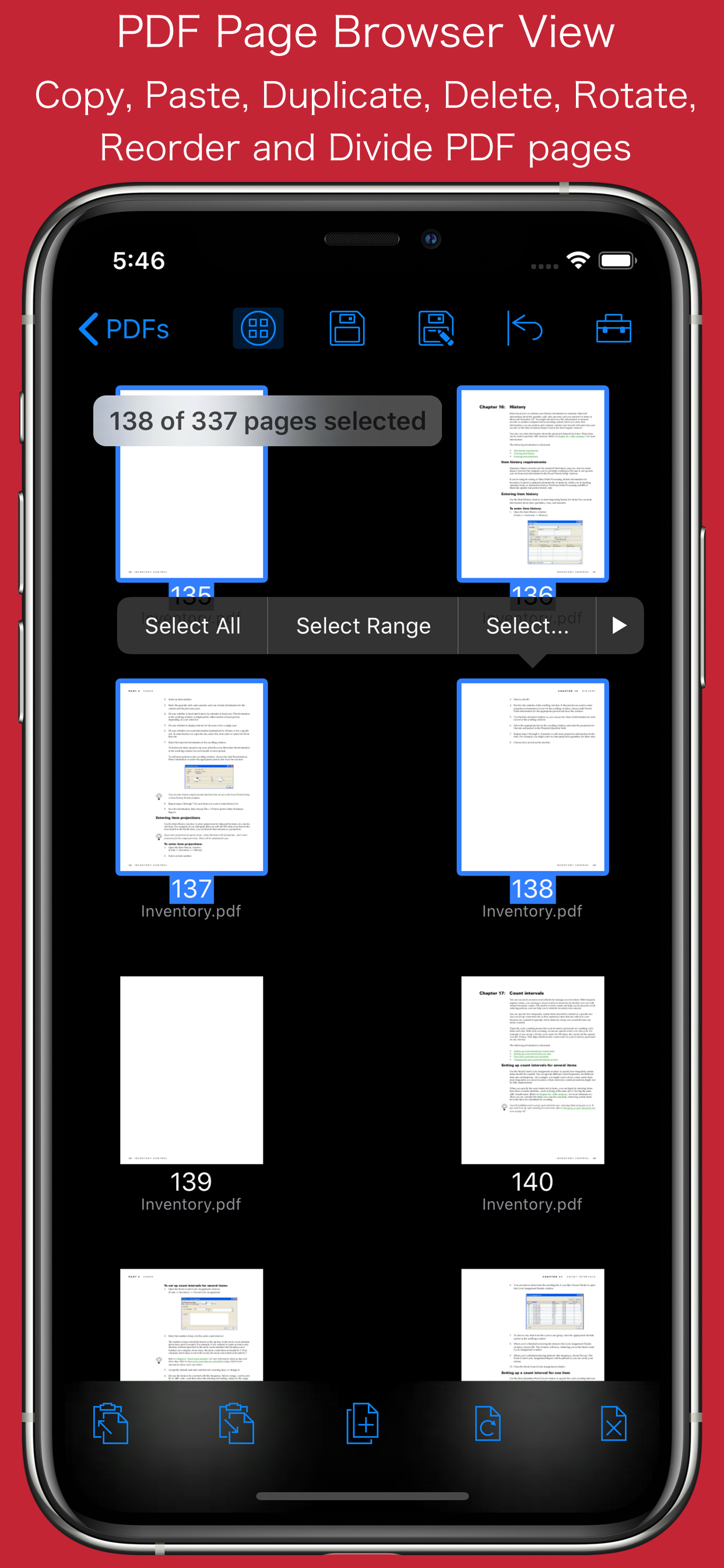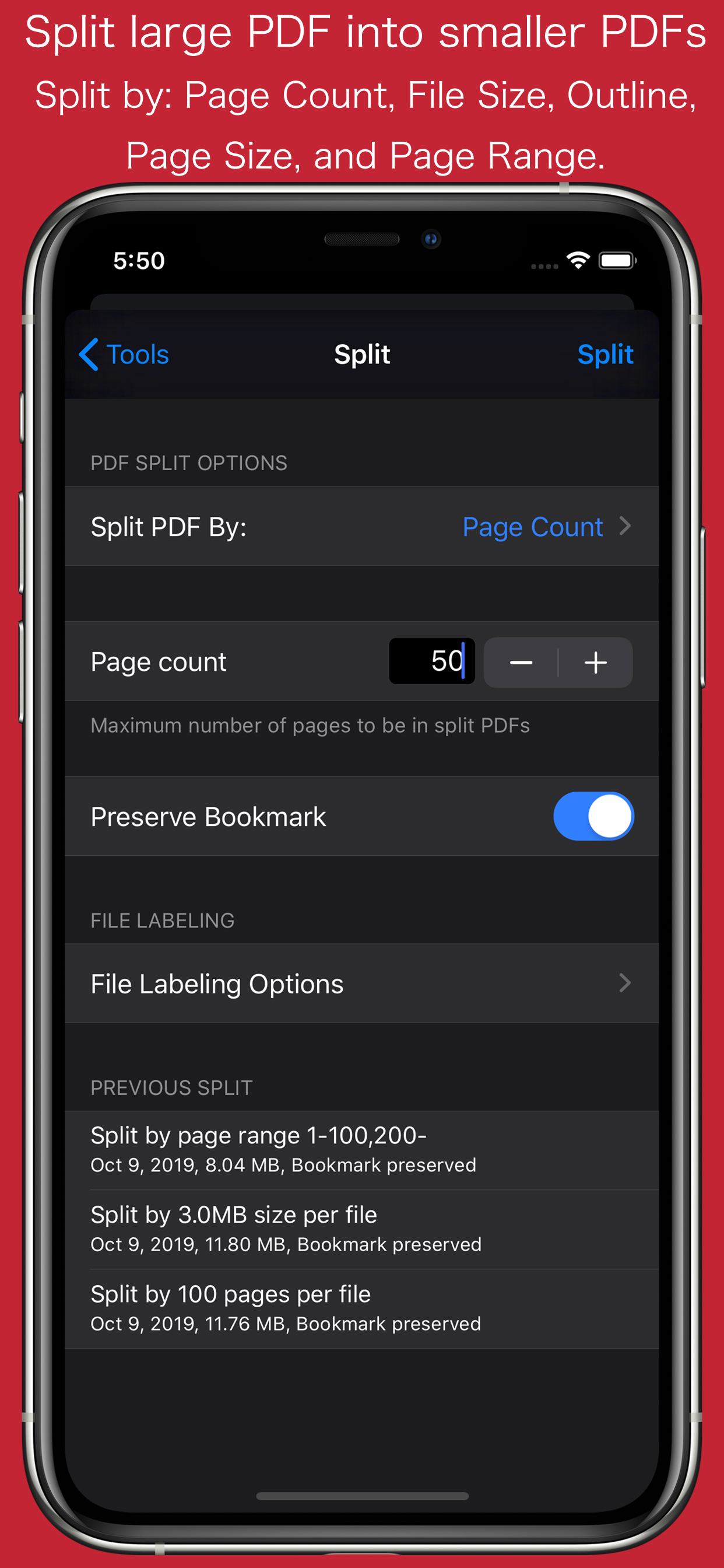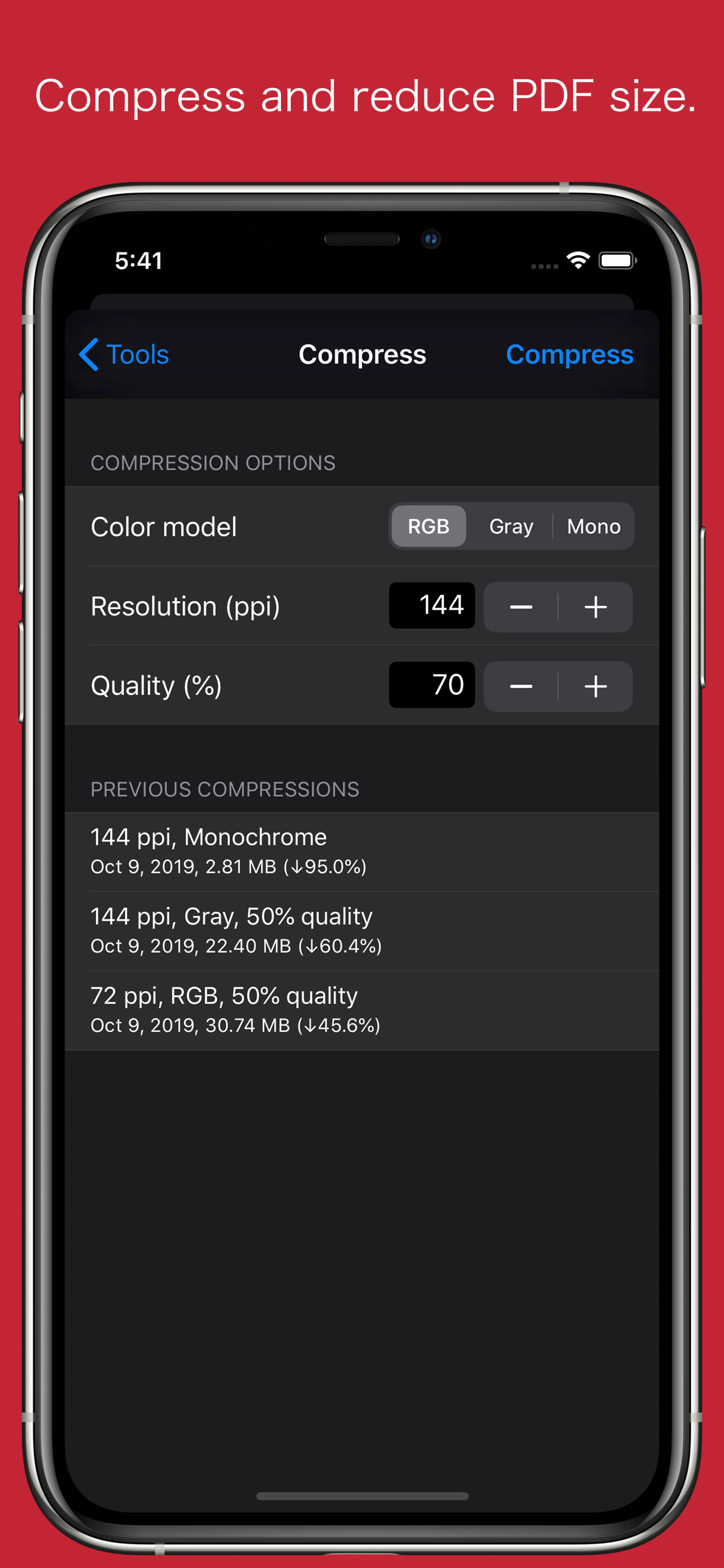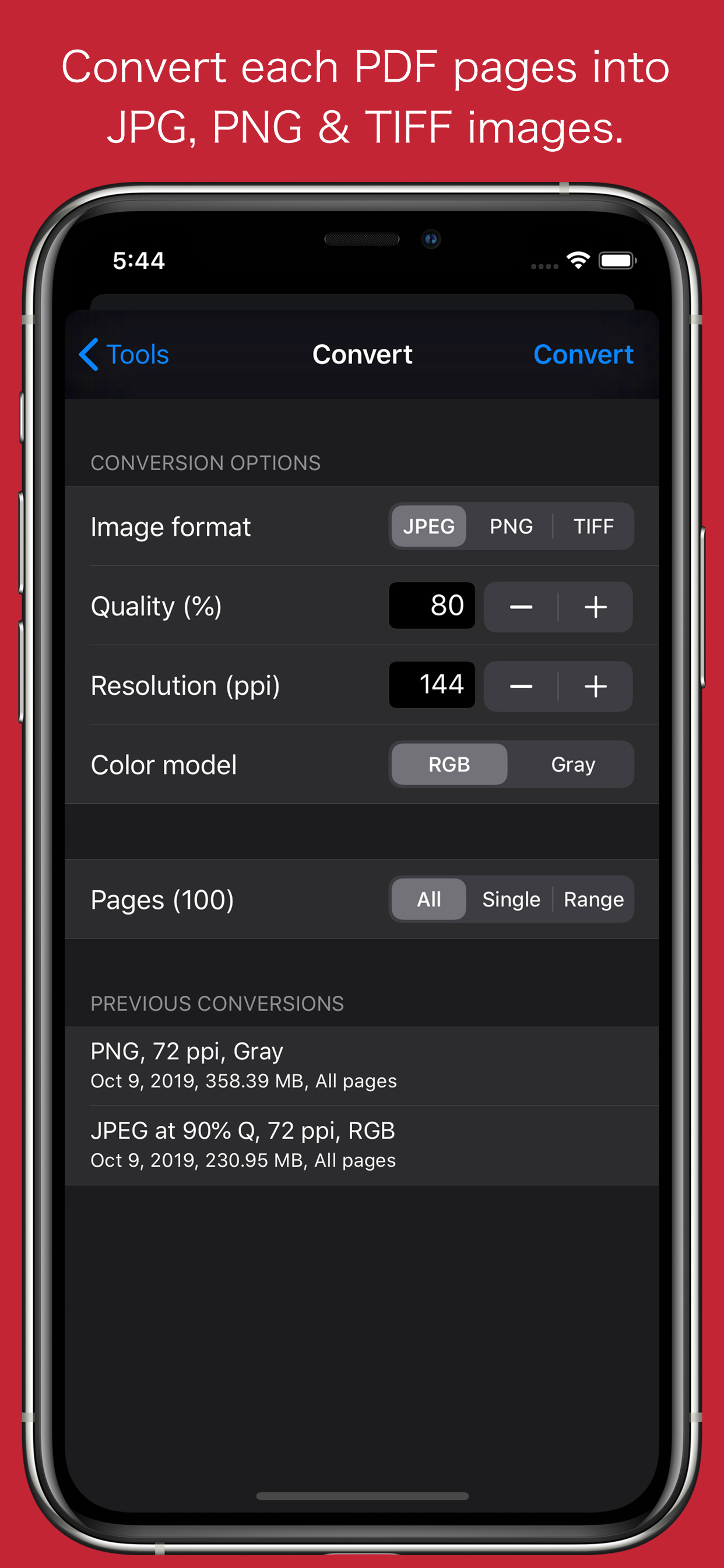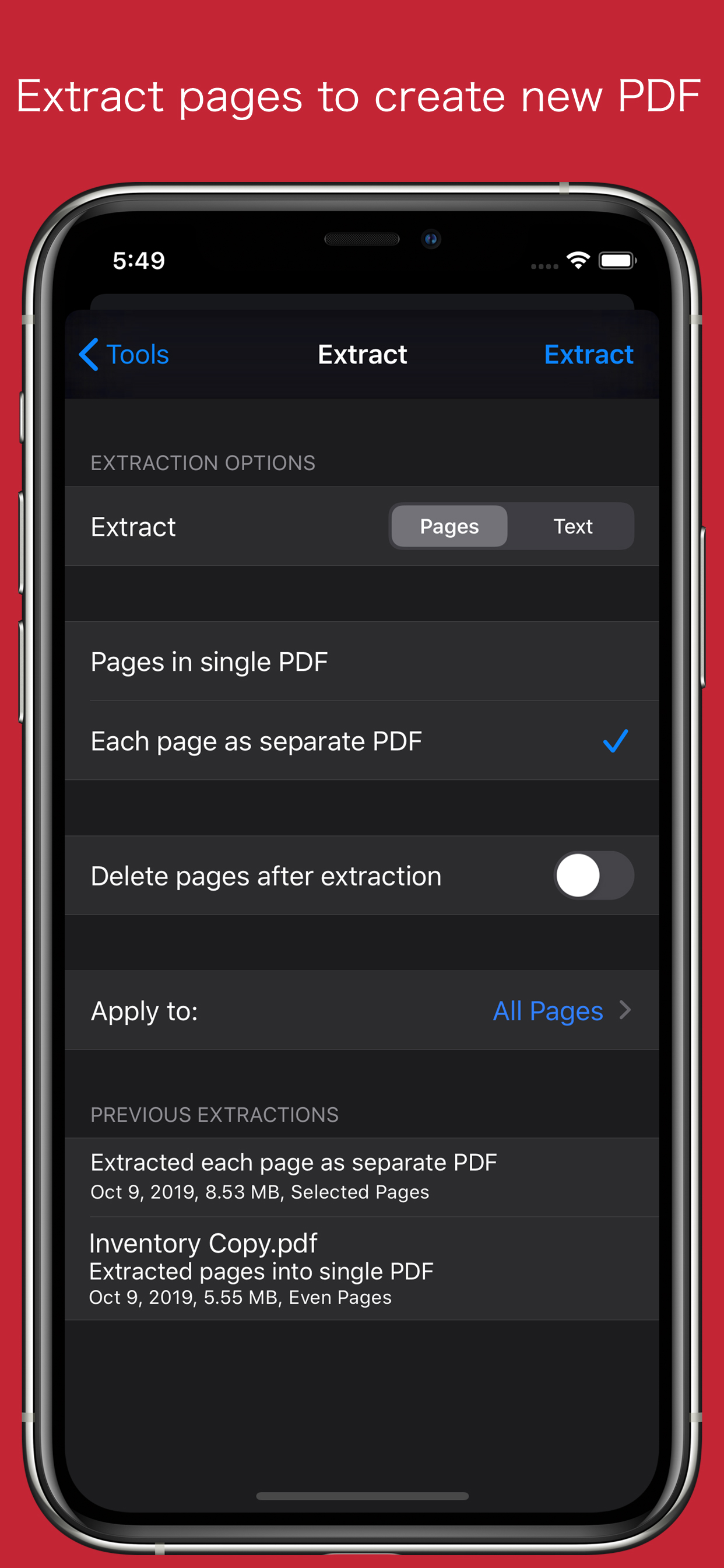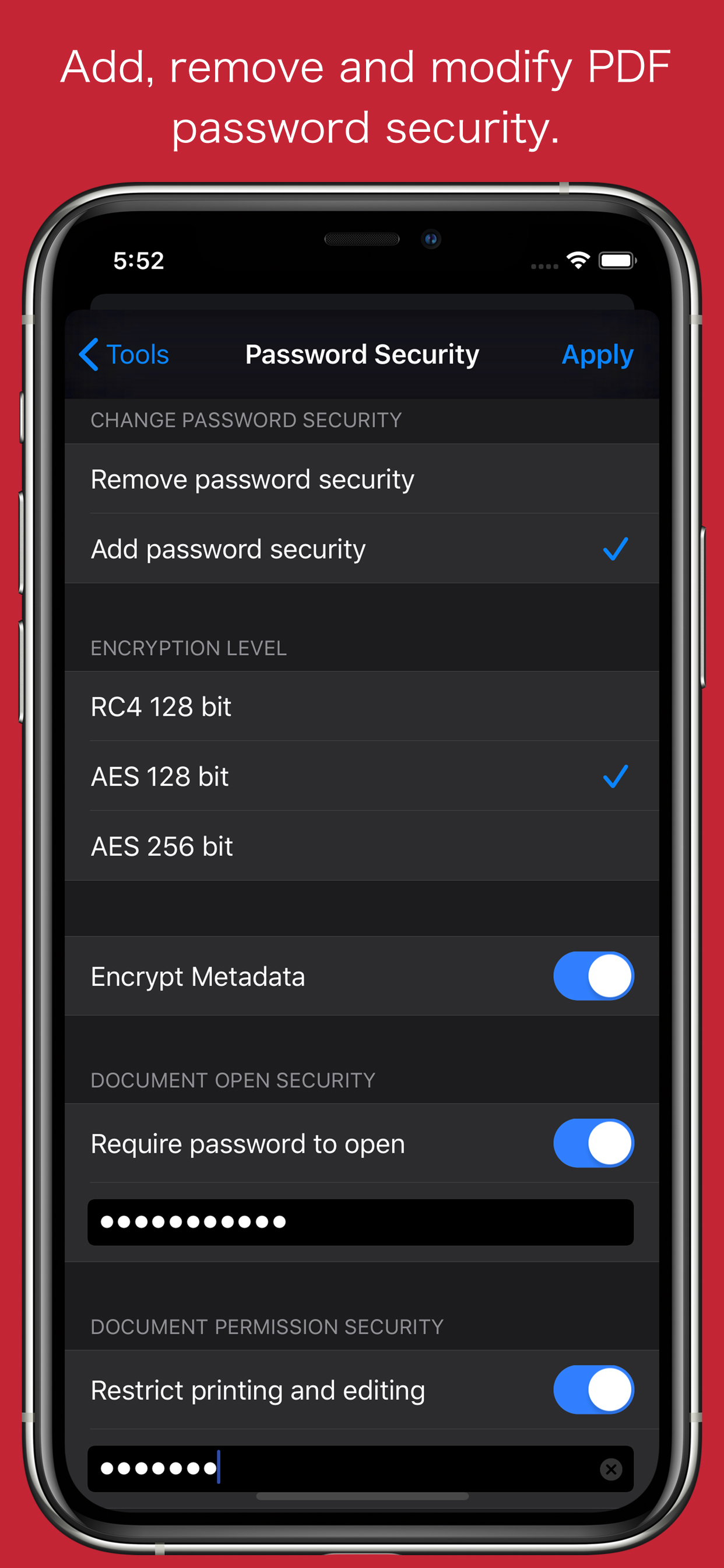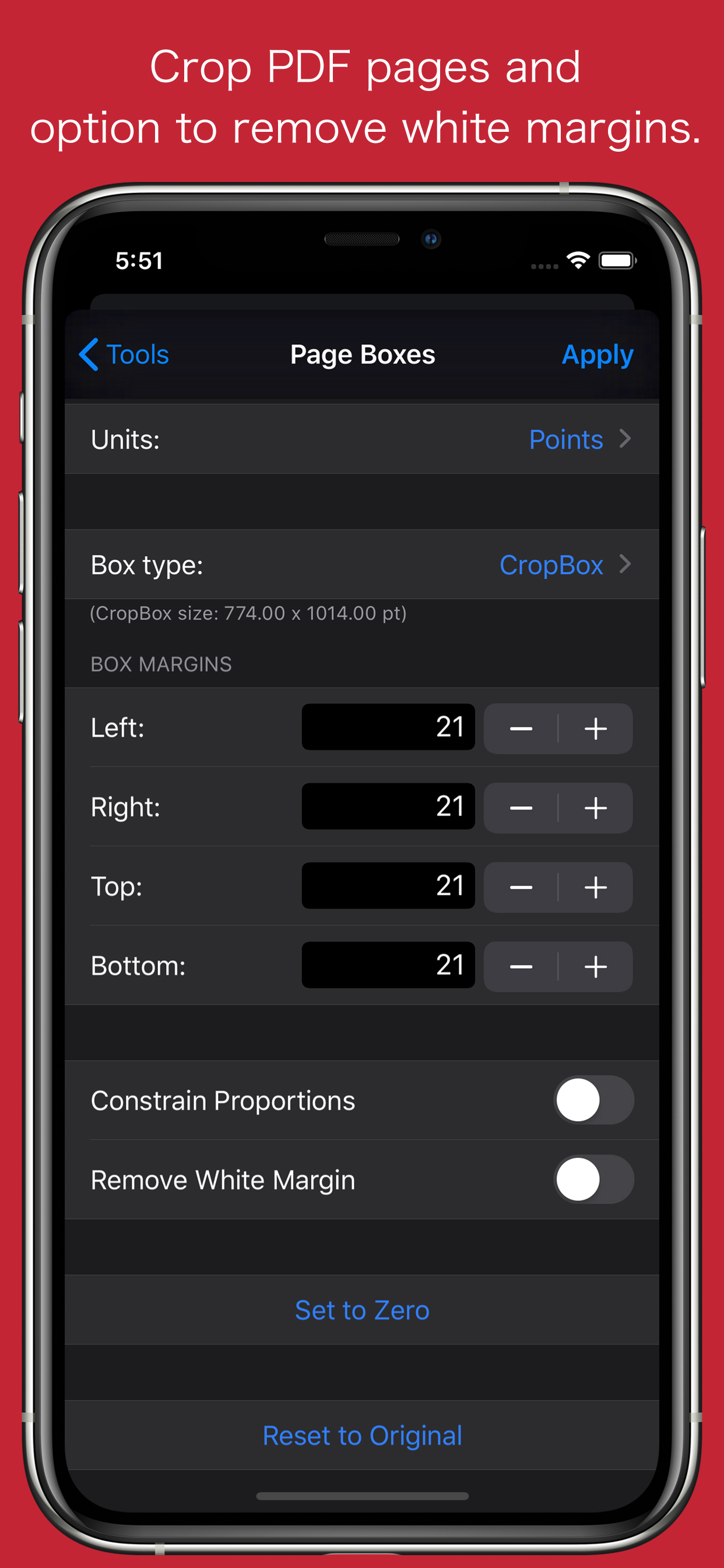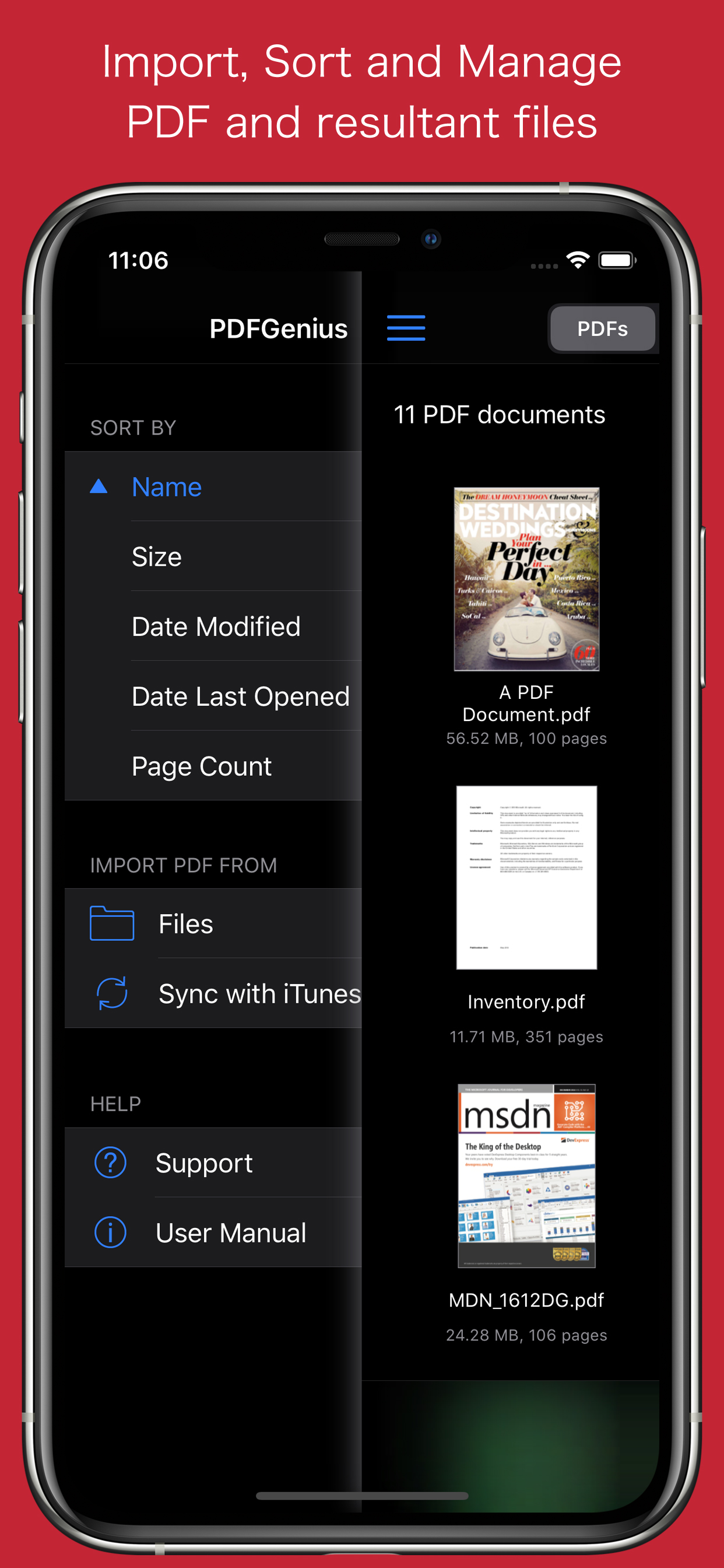App ist vorübergehend nicht verfügbar

Downloads
Umsatz
Beschreibung
PDFGenius is an easy-to-use, intuitive and powerful PDF manipulation utility app that you will ever need. PDFGenius offer features like combining PDFs, splitting PDFs into multiple files, PDF compression to reduce file size, convert PDF into images, extract pages from a PDF to create another PDF and extract text from PDF document.
PDF editing features that allows you to insert new pages from images and PDF files, delete, rotate and reorder pages within PDF. In addition, you can crop and divide PDF pages, remove links, modify metadata, add/remove password security.
PDFGenius performs all manipulating operations on PDF by preserving contents (i.e. structure of the file, color profiles, fonts, links, bookmarks) without losing document’s integrity and does it very fast.
◆ MERGE : Combine multiple files into single PDF document. Alternate page merge supported.
◆ SPLIT : Split PDF into multiple PDF files. Five divide criteria along with file labelling options
1) Split by number of pages per file.
2) Split by file size.
3) Split by outline level. Use outline titles as PDF filenames.
4) Split by page size.
5) Split by comma separated page range.
◆ CONVERT:
- Convert PDF into each page as images (JPG, PNG, TIFF).
- Specify JPEG image quality, resolution and color model.
- You can save converted images into Photos Album.
- Include annotations control to enable display annotations into converted images.
◆ COMPRESSION:
- Compress large image and graphics heavy PDF using extensive set of options.
- Controls to change JPEG quality, color model, image resolution and Optimise graphics level to decrease the file size dramatically. New Optimize graphics option removes superfluous information to reduce vector graphics heavy PDF.
- Inbuilt side-by-side preview to compare original and compressed PDF for iPad.
◆ COPY/PASTE PDF pages between PDF documents. You can duplicate selected pages within PDF.
◆ EXTRACT PAGES: Reuse selected pages from one PDF document to create new PDF document.
- Open to extract each PDF page as separate PDF document.
◆ INSERT: Insert new pages into existing PDF by inserting images and pages from another PDF.
- Insert image by capturing photos within app.
- Insert existing photos from camera library.
- Insert a image or PDF from cloud storage.
- Insert pages from PDF documents available within the app.
- Tool to insert blank page.
◆ DELETE: Delete pages from PDF file. Tool to delete blank pages.
◆ PASSWORD SECURITY:
- Add or remove password security.
- Allow to set PDF open document password and permission password with file restriction controls.
- You can define encryption level with key size.
◆ PAGE BOXES: Set CropBox and other display box margins of the PDF pages.
- Options to remove white margins.
- Option to divide(cut) PDF pages horizontally and vertically.
◆ REMOVE LINKS: Remove annotations, internal links, external hyperlinks.
◆ PAGE SELECTION: Most helpful page selection variations to speed up page manipulations.
◆ ARRANGE, SHUFFLE, REORDER and ROTATE PAGES
◆ Modify PDF document METADATA.
◆ Extract plain text.
Much more…
PDF VIEWER:
- Very powerful and fast PDF reader with fully selectable and searchable text contents.
- Pinch out and Pinch in to ZoomIn and ZoomOut view.
- Built in search feature to find a character, word or sentence any where in the PDF document.
- Navigate within PDF using slide over thumbnail view, outlines and Go to page feature.
◆ TRANSFER AND SHARE FILES
- You can share new generated files or archive multiple files into zip. You can send file(s) as Mail attachment, Open In… another app and Send to cloud storage.
- Use Copy to iTunes to save and share files with your computer.
- Fully supports iPad Drag & Drop feature across the app to transfer files and images between apps.
* The Lite Version allow you to open, view and work with PDF using various manipulating tools. Upgrade to enable sharing of resultant PDFs, Images and text documents without any restrictions.
Ausblenden
Mehr anzeigen...
PDF editing features that allows you to insert new pages from images and PDF files, delete, rotate and reorder pages within PDF. In addition, you can crop and divide PDF pages, remove links, modify metadata, add/remove password security.
PDFGenius performs all manipulating operations on PDF by preserving contents (i.e. structure of the file, color profiles, fonts, links, bookmarks) without losing document’s integrity and does it very fast.
◆ MERGE : Combine multiple files into single PDF document. Alternate page merge supported.
◆ SPLIT : Split PDF into multiple PDF files. Five divide criteria along with file labelling options
1) Split by number of pages per file.
2) Split by file size.
3) Split by outline level. Use outline titles as PDF filenames.
4) Split by page size.
5) Split by comma separated page range.
◆ CONVERT:
- Convert PDF into each page as images (JPG, PNG, TIFF).
- Specify JPEG image quality, resolution and color model.
- You can save converted images into Photos Album.
- Include annotations control to enable display annotations into converted images.
◆ COMPRESSION:
- Compress large image and graphics heavy PDF using extensive set of options.
- Controls to change JPEG quality, color model, image resolution and Optimise graphics level to decrease the file size dramatically. New Optimize graphics option removes superfluous information to reduce vector graphics heavy PDF.
- Inbuilt side-by-side preview to compare original and compressed PDF for iPad.
◆ COPY/PASTE PDF pages between PDF documents. You can duplicate selected pages within PDF.
◆ EXTRACT PAGES: Reuse selected pages from one PDF document to create new PDF document.
- Open to extract each PDF page as separate PDF document.
◆ INSERT: Insert new pages into existing PDF by inserting images and pages from another PDF.
- Insert image by capturing photos within app.
- Insert existing photos from camera library.
- Insert a image or PDF from cloud storage.
- Insert pages from PDF documents available within the app.
- Tool to insert blank page.
◆ DELETE: Delete pages from PDF file. Tool to delete blank pages.
◆ PASSWORD SECURITY:
- Add or remove password security.
- Allow to set PDF open document password and permission password with file restriction controls.
- You can define encryption level with key size.
◆ PAGE BOXES: Set CropBox and other display box margins of the PDF pages.
- Options to remove white margins.
- Option to divide(cut) PDF pages horizontally and vertically.
◆ REMOVE LINKS: Remove annotations, internal links, external hyperlinks.
◆ PAGE SELECTION: Most helpful page selection variations to speed up page manipulations.
◆ ARRANGE, SHUFFLE, REORDER and ROTATE PAGES
◆ Modify PDF document METADATA.
◆ Extract plain text.
Much more…
PDF VIEWER:
- Very powerful and fast PDF reader with fully selectable and searchable text contents.
- Pinch out and Pinch in to ZoomIn and ZoomOut view.
- Built in search feature to find a character, word or sentence any where in the PDF document.
- Navigate within PDF using slide over thumbnail view, outlines and Go to page feature.
◆ TRANSFER AND SHARE FILES
- You can share new generated files or archive multiple files into zip. You can send file(s) as Mail attachment, Open In… another app and Send to cloud storage.
- Use Copy to iTunes to save and share files with your computer.
- Fully supports iPad Drag & Drop feature across the app to transfer files and images between apps.
* The Lite Version allow you to open, view and work with PDF using various manipulating tools. Upgrade to enable sharing of resultant PDFs, Images and text documents without any restrictions.
Screenshots
PDFGenius Lite Häufige Fragen
-
Ist PDFGenius Lite kostenlos?
Ja, PDFGenius Lite ist komplett kostenlos und enthält keine In-App-Käufe oder Abonnements.
-
Ist PDFGenius Lite seriös?
Nicht genügend Bewertungen, um eine zuverlässige Einschätzung vorzunehmen. Die App benötigt mehr Nutzerfeedback.
Danke für die Stimme -
Wie viel kostet PDFGenius Lite?
PDFGenius Lite ist kostenlos.
-
Wie hoch ist der Umsatz von PDFGenius Lite?
Um geschätzte Einnahmen der PDFGenius Lite-App und weitere AppStore-Einblicke zu erhalten, können Sie sich bei der AppTail Mobile Analytics Platform anmelden.

Benutzerbewertung
Die App ist in Indonesien noch nicht bewertet.

Bewertungsverlauf
PDFGenius Lite Bewertungen
Keine Bewertungen in Indonesien
Die App hat noch keine Bewertungen in Indonesien.
PDFGenius Lite Installationen
Letzte 30 TagePDFGenius Lite Umsatz
Letzte 30 TagePDFGenius Lite Einnahmen und Downloads
Gewinnen Sie wertvolle Einblicke in die Leistung von PDFGenius Lite mit unserer Analytik.
Melden Sie sich jetzt an, um Zugriff auf Downloads, Einnahmen und mehr zu erhalten.
Melden Sie sich jetzt an, um Zugriff auf Downloads, Einnahmen und mehr zu erhalten.
App-Informationen
- Kategorie
- Productivity
- Herausgeber
- RootRise Technologies Pvt
- Sprachen
- English
- Letzte Veröffentlichung
- 1.10 (vor 2 Jahren )
- Veröffentlicht am
- Mar 6, 2017 (vor 7 Jahren )
- Auch verfügbar in
- Deutschland, Vereinigte Staaten, Vereinigtes Königreich, Mexiko, Schweiz, Indonesien, Italien, Südkorea, Peru, Portugal, Russland, Singapur, Südafrika, Malaysia
- Zuletzt aktualisiert
- vor 1 Jahr
- © 2024 AppTail.
- Unterstützung
- Privacy
- Terms
- All Apps