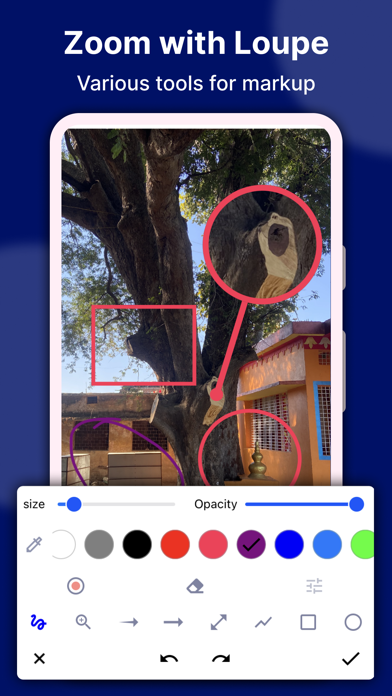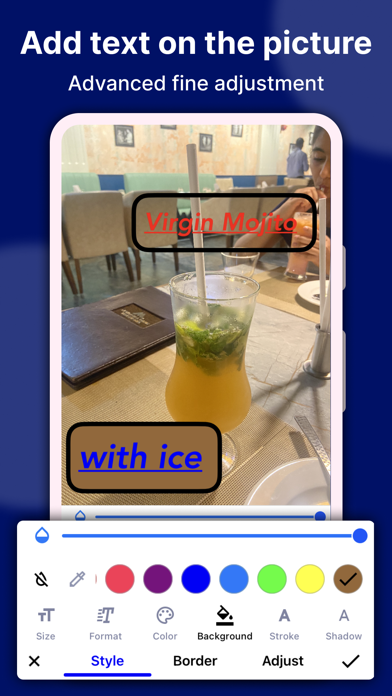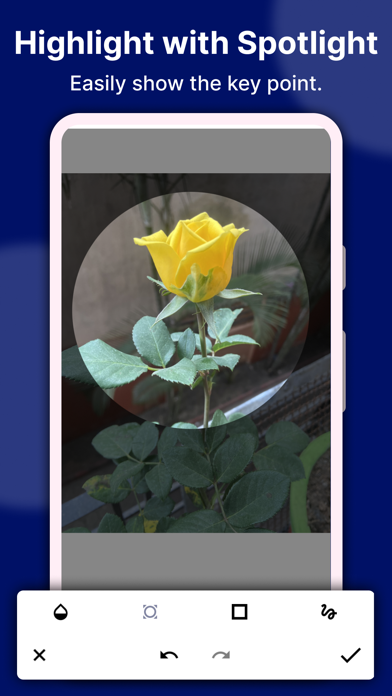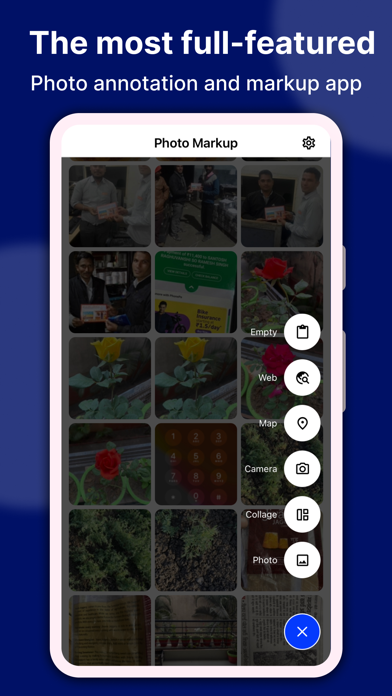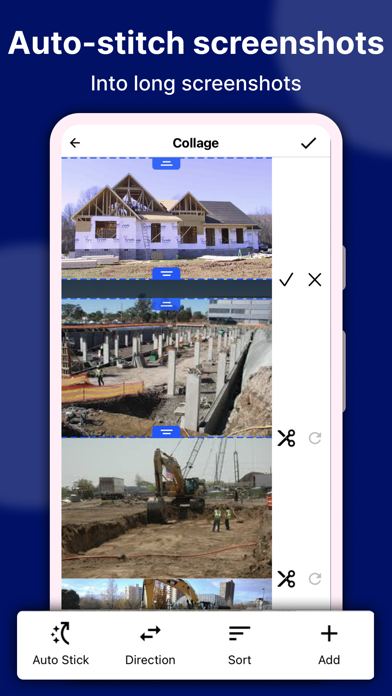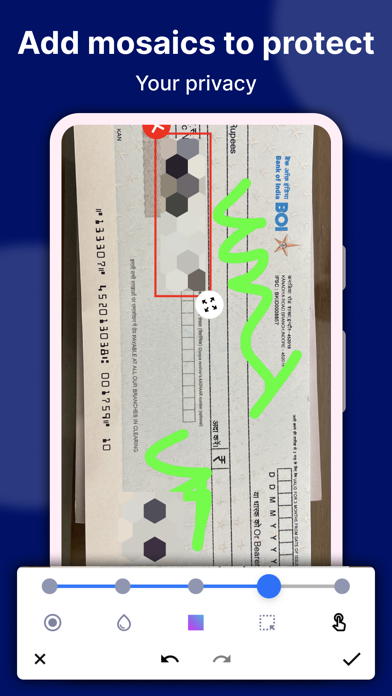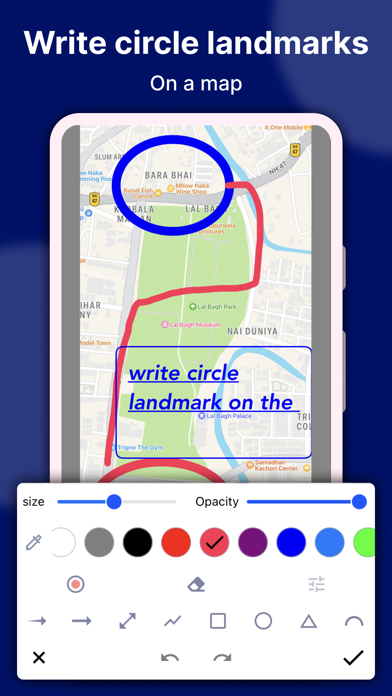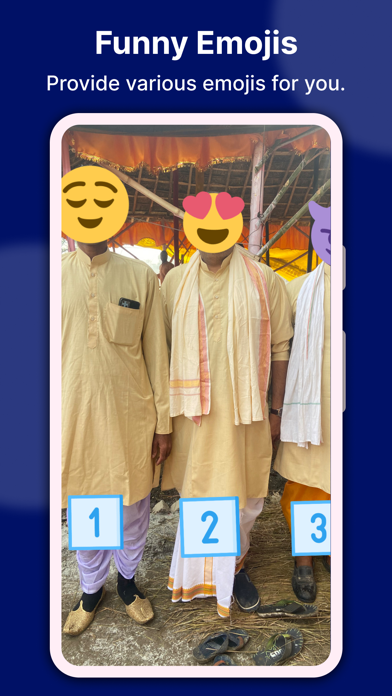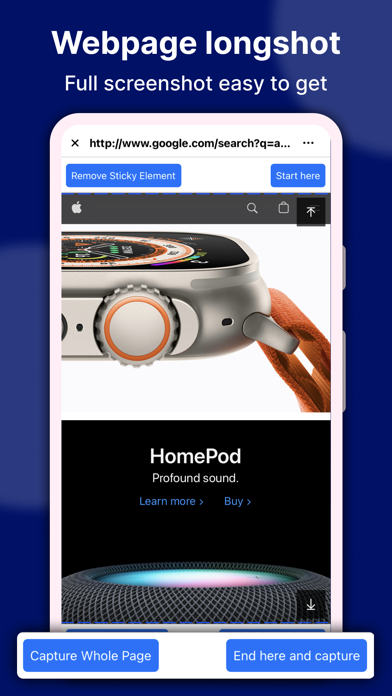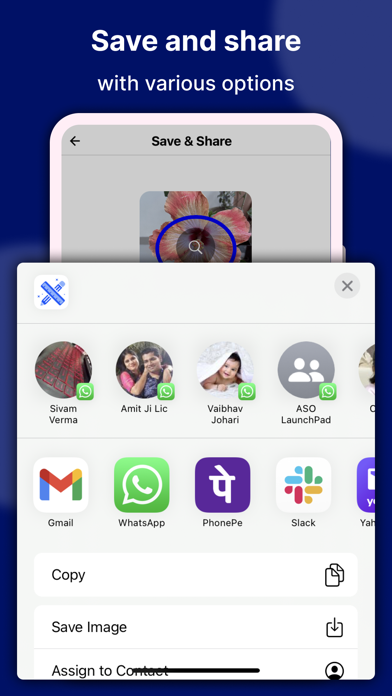Photo Markup - Draw on Photos
Image Annotation & Marker Tool
Veröffentlicht von:
Raghvendra Bhargava
Downloads
Umsatz
Beschreibung
Photo Markup - Draw on Images, The most full-featured all-in-one image annotation tool. Easily edit and annotate high-resolution images and large photos without cropping. Ideal for quick and effective photo and image markups, supporting a wide range of annotation features.
Key Features
- Crop and rotate images with rectangular, round, star, triangle, and other shapes.
- Highlight drawings on images using the spotlight function.
- Pixelate and blur images to cover sensitive information.
- Magnify selected sections of an image with a loupe.
- Update pictures with emoji stickers, numbers, and more.
- Add customisable text to photos, with options for colour, background, shadow, stroke, style, size, and more.
- Annotate images using freehand drawing, arrows, rectangles, circles, lines, and more.
- Utilise blank image support for creating drawings.
- Supports multiple languages.
- Capture high-quality screenshots for an engaging photo editing experience.
- Stitch photos horizontally and vertically.
Photo Stitching
Automatically recognise and stitch multiple photos into a long screenshot, which can be stitched both horizontally and vertically.
Map annotation
Easily mark it up on maps, and share them with your friends to show your ideas.
Markup the blank image
Create a blank image and draw shapes effortlessly with our intuitive tools.
Additional Features
Photo Markup also offers specific features such as cropping and rotating images into different shapes, spotlighting key information, blurring images, magnifying sections with a loupe, and stitching multiple photos into panoramic images.
We value your feedback and suggestions for further improvements to the Photo Markup tool. If you have any queries or need support, reach out to us at [email protected].
Ausblenden
Mehr anzeigen...
Key Features
- Crop and rotate images with rectangular, round, star, triangle, and other shapes.
- Highlight drawings on images using the spotlight function.
- Pixelate and blur images to cover sensitive information.
- Magnify selected sections of an image with a loupe.
- Update pictures with emoji stickers, numbers, and more.
- Add customisable text to photos, with options for colour, background, shadow, stroke, style, size, and more.
- Annotate images using freehand drawing, arrows, rectangles, circles, lines, and more.
- Utilise blank image support for creating drawings.
- Supports multiple languages.
- Capture high-quality screenshots for an engaging photo editing experience.
- Stitch photos horizontally and vertically.
Photo Stitching
Automatically recognise and stitch multiple photos into a long screenshot, which can be stitched both horizontally and vertically.
Map annotation
Easily mark it up on maps, and share them with your friends to show your ideas.
Markup the blank image
Create a blank image and draw shapes effortlessly with our intuitive tools.
Additional Features
Photo Markup also offers specific features such as cropping and rotating images into different shapes, spotlighting key information, blurring images, magnifying sections with a loupe, and stitching multiple photos into panoramic images.
We value your feedback and suggestions for further improvements to the Photo Markup tool. If you have any queries or need support, reach out to us at [email protected].
Screenshots
Photo Markup Häufige Fragen
-
Ist Photo Markup kostenlos?
Ja, Photo Markup ist komplett kostenlos und enthält keine In-App-Käufe oder Abonnements.
-
Ist Photo Markup seriös?
Nicht genügend Bewertungen, um eine zuverlässige Einschätzung vorzunehmen. Die App benötigt mehr Nutzerfeedback.
Danke für die Stimme -
Wie viel kostet Photo Markup?
Photo Markup ist kostenlos.
-
Wie hoch ist der Umsatz von Photo Markup?
Um geschätzte Einnahmen der Photo Markup-App und weitere AppStore-Einblicke zu erhalten, können Sie sich bei der AppTail Mobile Analytics Platform anmelden.

Benutzerbewertung
Die App ist in Slowakei noch nicht bewertet.

Bewertungsverlauf
Photo Markup Bewertungen
Keine Bewertungen in Slowakei
Die App hat noch keine Bewertungen in Slowakei.
Store-Rankings

Ranking-Verlauf
App-Ranking-Verlauf noch nicht verfügbar

Kategorien-Rankings
|
Diagramm
|
Kategorie
|
Rang
|
|---|---|---|
|
Top Kostenlos
|

|
324
|
|
Top Kostenlos
|

|
359
|
Photo Markup Installationen
Letzte 30 TagePhoto Markup Umsatz
Letzte 30 TagePhoto Markup Einnahmen und Downloads
Gewinnen Sie wertvolle Einblicke in die Leistung von Photo Markup mit unserer Analytik.
Melden Sie sich jetzt an, um Zugriff auf Downloads, Einnahmen und mehr zu erhalten.
Melden Sie sich jetzt an, um Zugriff auf Downloads, Einnahmen und mehr zu erhalten.
App-Informationen
- Kategorie
- Productivity
- Herausgeber
- Raghvendra Bhargava
- Sprachen
- English, French, Italian, Japanese, Korean, Polish, Portuguese, Russian, Chinese, Spanish, Chinese, Turkish
- Letzte Veröffentlichung
- 2.8 (vor 2 Monaten )
- Veröffentlicht am
- Jul 13, 2022 (vor 2 Jahren )
- Auch verfügbar in
- Vereinigte Staaten , Russland , Taiwan , Ägypten , Saudi-Arabien , Vietnam , Australien , Japan , Indien , China , Usbekistan , Sonderverwaltungsregion Hongkong , Frankreich , Kanada , Vereinigtes Königreich , Südkorea , Vereinigte Arabische Emirate , Deutschland , Kasachstan , Malaysia , Thailand , Nigeria , Singapur , Mexiko , Italien , Neuseeland , Südafrika , Spanien , Brasilien , Griechenland , Schweden , Indonesien , Philippinen , Belarus , Kuwait , Armenien , Argentinien , Portugal , Polen , Schweiz , Algerien , Bulgarien , Irland , Rumänien , Ungarn , Brunei Darussalam , Kroatien , Bahrain , Slowenien , Slowakei , Pakistan , Tunesien , Türkei , Belgien , Ukraine , Aserbaidschan , Österreich , Estland , Finnland , Kolumbien , Dominikanische Republik , Tschechien , Libanon , Sri Lanka , Litauen , Lettland , Madagaskar , Nordmazedonien , Israel , Chile , Niederlande , Norwegen , Nepal , Island , Peru , Ecuador , Dänemark
- Zuletzt aktualisiert
- vor 2 Wochen
This page includes copyrighted content from third parties, shared solely for commentary and research in accordance with fair use under applicable copyright laws. All trademarks, including product, service, and company names or logos, remain the property of their respective owners. Their use here falls under nominative fair use as outlined by trademark laws and does not suggest any affiliation with or endorsement by the trademark holders.
- © 2025 AppTail.
- Unterstützung
- Privacy
- Terms
- All Apps