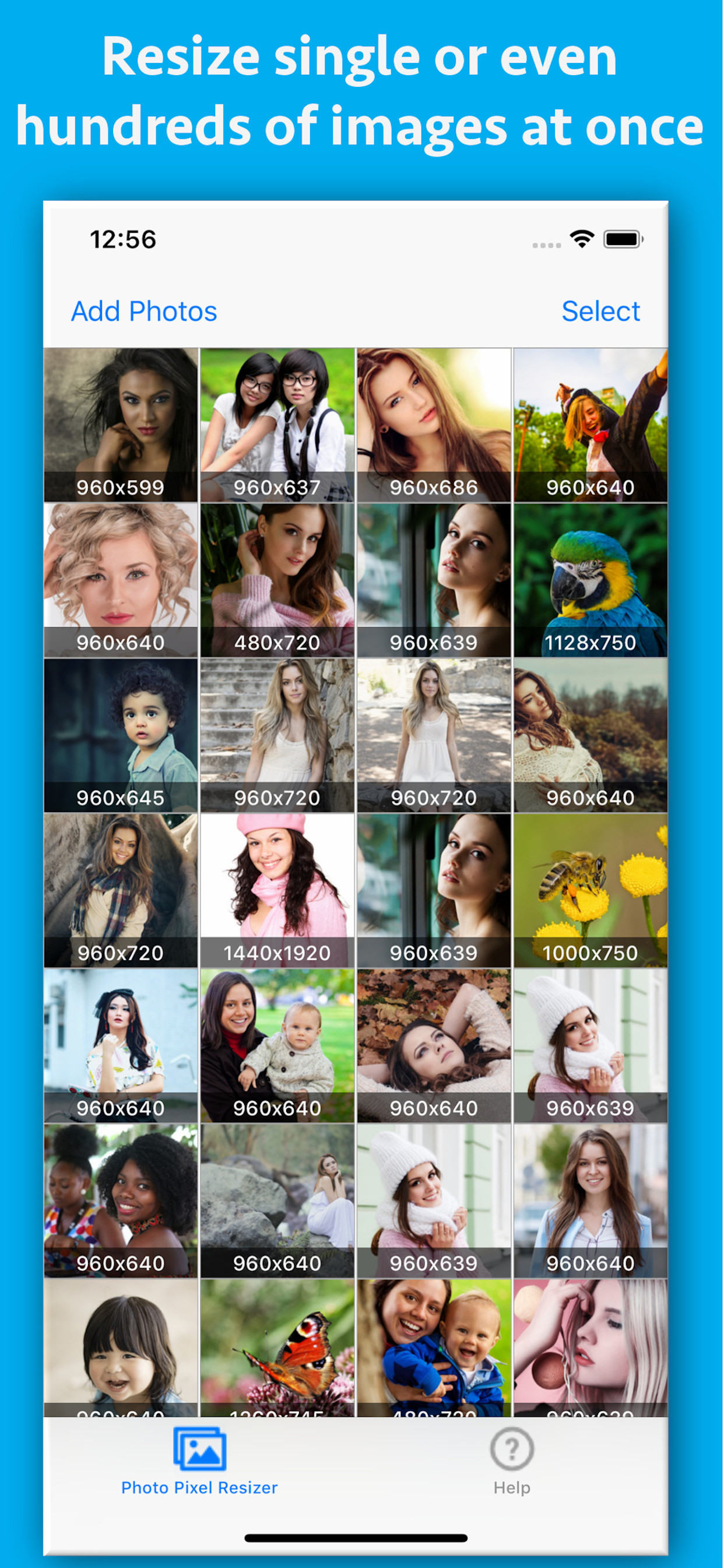Beschreibung
Photo Pixel Resizer is an application that could change the pixel size (width and height)of a single or multiple photos/images at a time.It could change the pixel size exactly as per the requirements. It also has the feature of maintaining the aspect ratio. This option prevents the images from stretching out.Not only this, the app also reduces the phone's space that is being used by the photos.This results in lesser disk space usage by the photos.
Example : If there is an image with dimensions of 1920x1280 pixels.By using this application the dimension could be changed to 1280 x 800 pixels,1440 x 900 pixels or any other size as per the requirements.The size could be increased for example to 2560x1600 as well.
The application saves all pixel sizes and settings so that these need not be entered again after setup.This saves a lot of time and efforts.
Below are the features and usage of the application :
a) Many websites have the requirements of having specific pixel sizes /dimensions of the images while doing the submission. This app could make the process easy by resizing the photos specific to the required pixel sizes.
b) Lesser phone's space usage by the Photos.(If the width & height are reduced)
c) Batch Image Processing - Using the application, multiple photos could be resized at once. This saves both time and efforts.
d) Maintaining aspect ratios - If this option is selected, the app will automatically analyse and resize the photos so that these will not appear as distorted or stretched out after resizing operation.
e) Accurate Pixel resizing : The app resizes the photos accurately as per the specified dimensions.
f) The application saves the last used dimensions so that one does not have to enter the same information again and again.
g) Add multiple photos to application at once : Multiple photos could be added at once to the application for processing.
Using the application :
The application is very easy to use. In order to resize an image, please browse for the photos and add them to the application. Once you have added the photos/Images to the application, please select the photos using the select button.After this, please tap on the "Resize" button at top left side.A new page will appear.In the new page, please specify the desired dimensions of the photos in the text-boxes.(Please specify the new width and height.)
Ausblenden
Mehr anzeigen...
Example : If there is an image with dimensions of 1920x1280 pixels.By using this application the dimension could be changed to 1280 x 800 pixels,1440 x 900 pixels or any other size as per the requirements.The size could be increased for example to 2560x1600 as well.
The application saves all pixel sizes and settings so that these need not be entered again after setup.This saves a lot of time and efforts.
Below are the features and usage of the application :
a) Many websites have the requirements of having specific pixel sizes /dimensions of the images while doing the submission. This app could make the process easy by resizing the photos specific to the required pixel sizes.
b) Lesser phone's space usage by the Photos.(If the width & height are reduced)
c) Batch Image Processing - Using the application, multiple photos could be resized at once. This saves both time and efforts.
d) Maintaining aspect ratios - If this option is selected, the app will automatically analyse and resize the photos so that these will not appear as distorted or stretched out after resizing operation.
e) Accurate Pixel resizing : The app resizes the photos accurately as per the specified dimensions.
f) The application saves the last used dimensions so that one does not have to enter the same information again and again.
g) Add multiple photos to application at once : Multiple photos could be added at once to the application for processing.
Using the application :
The application is very easy to use. In order to resize an image, please browse for the photos and add them to the application. Once you have added the photos/Images to the application, please select the photos using the select button.After this, please tap on the "Resize" button at top left side.A new page will appear.In the new page, please specify the desired dimensions of the photos in the text-boxes.(Please specify the new width and height.)
Screenshots
Photo Pixel Resizer Häufige Fragen
-
Ist Photo Pixel Resizer kostenlos?
Photo Pixel Resizer ist nicht kostenlos (es kostet 199.00), enthält jedoch keine In-App-Käufe oder Abonnements.
-
Ist Photo Pixel Resizer seriös?
Nicht genügend Bewertungen, um eine zuverlässige Einschätzung vorzunehmen. Die App benötigt mehr Nutzerfeedback.
Danke für die Stimme -
Wie viel kostet Photo Pixel Resizer?
Der Preis von Photo Pixel Resizer beträgt 199.00.
-
Wie hoch ist der Umsatz von Photo Pixel Resizer?
Um geschätzte Einnahmen der Photo Pixel Resizer-App und weitere AppStore-Einblicke zu erhalten, können Sie sich bei der AppTail Mobile Analytics Platform anmelden.

Benutzerbewertung
Die App ist in Philippinen noch nicht bewertet.

Bewertungsverlauf
Photo Pixel Resizer Bewertungen
Keine Bewertungen in Philippinen
Die App hat noch keine Bewertungen in Philippinen.
Store-Rankings

Ranking-Verlauf
App-Ranking-Verlauf noch nicht verfügbar

Kategorien-Rankings
|
Diagramm
|
Kategorie
|
Rang
|
|---|---|---|
|
Top Bezahlt
|

|
207
|
Schlüsselwörter
Photo Pixel Resizer Installationen
Letzte 30 TagePhoto Pixel Resizer Umsatz
Letzte 30 TagePhoto Pixel Resizer Einnahmen und Downloads
Gewinnen Sie wertvolle Einblicke in die Leistung von Photo Pixel Resizer mit unserer Analytik.
Melden Sie sich jetzt an, um Zugriff auf Downloads, Einnahmen und mehr zu erhalten.
Melden Sie sich jetzt an, um Zugriff auf Downloads, Einnahmen und mehr zu erhalten.
App-Informationen
- Kategorie
- Photo Video
- Herausgeber
- Ruchira Ramesh
- Sprachen
- English, German, Japanese, Polish, Chinese, Spanish
- Letzte Veröffentlichung
- 8.5 (vor 3 Jahren )
- Veröffentlicht am
- Feb 2, 2018 (vor 6 Jahren )
- Auch verfügbar in
- Vereinigte Staaten, Vereinigtes Königreich, Südafrika, Kanada, Peru, Japan, Neuseeland, Norwegen, Niederlande, Nigeria, Malaysia, Mexiko, Libanon, Kasachstan, Kuwait, Südkorea, Indien, Philippinen, Pakistan, Polen, Portugal, Rumänien, Russland, Saudi-Arabien, Schweden, Singapur, Thailand, Türkei, Taiwan, Ukraine, Vietnam, Dänemark, Argentinien, Österreich, Australien, Aserbaidschan, Belgien, Bulgarien, Brasilien, Belarus, Schweiz, Chile, China, Kolumbien, Tschechien, Deutschland, Italien, Dominikanische Republik, Algerien, Ecuador, Ägypten, Spanien, Finnland, Frankreich, Griechenland, Sonderverwaltungsregion Hongkong, Indonesien, Irland, Israel, Vereinigte Arabische Emirate
- Zuletzt aktualisiert
- vor 2 Wochen
This page includes copyrighted content from third parties, shared solely for commentary and research in accordance with fair use under applicable copyright laws. All trademarks, including product, service, and company names or logos, remain the property of their respective owners. Their use here falls under nominative fair use as outlined by trademark laws and does not suggest any affiliation with or endorsement by the trademark holders.
- © 2025 AppTail.
- Unterstützung
- Privacy
- Terms
- All Apps