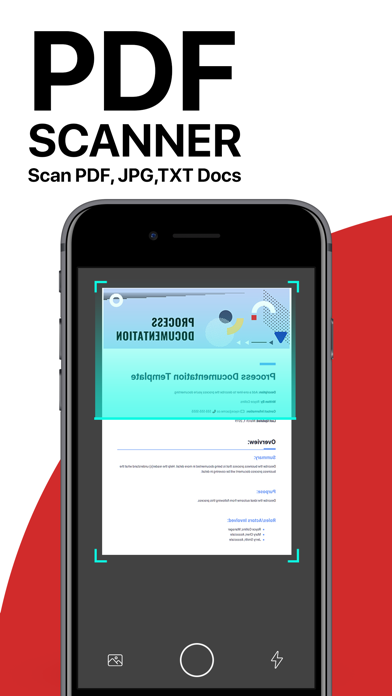Beschreibung
Welcome to the photo to PDF converter app, your all-in-one solution for seamless PDF file management. Our app is designed to make your document handling experience effortless and efficient. Whether you need to convert files to PDF, merge multiple PDFs, add a layer of security, or personalize your documents with signatures, the photo to PDF converter app has you covered.
Key features of the PDF converter and scanner app:
PDF file conversion made easy:
PDF converter app empowers you to convert a variety of file formats into high-quality PDFs effortlessly. Simply upload your Word documents, Excel sheets, images, or other file types, and let the app transform them into professional-looking PDFs.
Merge PDF files into one:
Organize your documents with ease by merging multiple PDF files into one, cohesive document. Streamline your workflow by combining reports, presentations, or other related materials into a unified and easily shareable PDF file.
Secure your PDF documents in one file:
Your privacy matters and the PDF converter app ensures the safety of your documents. With our built-in encryption feature, you can password-protect your PDFs, restricting access to only those with the designated password. Keep your sensitive information secure and confidential.
PDF signature maker:
Personalize your documents by adding your signature directly within the PDF converter app. Whether you're finalizing a contract, approving a proposal, or simply adding a personal touch to your PDFs, the signature feature is intuitive and easy to use.
Fast and reliable PDF converter app:
Time is of the essence, and our app recognizes that. Experience fast and reliable file conversions and merging processes, allowing you to focus on what matters most without unnecessary delays.
How the PDF converter app works:
File conversion:
• Open the PDF converter and scanner app.
• Choose the file you want to convert.
• Select the desired output settings.
• Click 'Convert,' and voila! Your file is now a polished PDF document.
Merging:
• Open the PDF converter app.
• Select the 'Merge' option.
• Choose the PDF files you want to merge.
• Arrange them in the desired order.
• Click 'Merge,' and your consolidated PDF is ready to go.
Security:
• Open the PDF file you want to secure.
• Navigate to the encryption option.
• Set a strong password.
• Save the document. Your PDF is now protected.
Adding Signatures:
• Open the PDF file.
• Access the signature feature.
• Draw, type, or upload your signature.
• Place it in the desired location.
• Save, and your personalized PDF is ready for sharing.
Conclusion:
PDF converter app is your go-to app for all things related to PDF. Whether you're a student, professional, or someone who deals with documents on a daily basis, our app simplifies your tasks, ensuring that handling PDFs is a breeze. Upgrade your document management experience with the PDF converter and scanner app today!
Important subscription information:
- Please note that your iTunes account will be charged upon confirmation of purchase.
- The subscription will continue unless you disable auto-renew at least 24 hours before the end of your current subscription period.
- A renewal charge will be applied to your account within 24 hours of the end of your current subscription period.
- Users can manage the subscriptions and disable auto-renewal by going to Account Settings after purchase.
- Any unclaimed free trial time will be forfeited if you purchase a subscription.
Terms of Use:
fineartdroid.com/ios-apps/Terms_services.html- Any unclaimed free trial time will be forfeited if you purchase a subscription.
Ausblenden
Mehr anzeigen...
Key features of the PDF converter and scanner app:
PDF file conversion made easy:
PDF converter app empowers you to convert a variety of file formats into high-quality PDFs effortlessly. Simply upload your Word documents, Excel sheets, images, or other file types, and let the app transform them into professional-looking PDFs.
Merge PDF files into one:
Organize your documents with ease by merging multiple PDF files into one, cohesive document. Streamline your workflow by combining reports, presentations, or other related materials into a unified and easily shareable PDF file.
Secure your PDF documents in one file:
Your privacy matters and the PDF converter app ensures the safety of your documents. With our built-in encryption feature, you can password-protect your PDFs, restricting access to only those with the designated password. Keep your sensitive information secure and confidential.
PDF signature maker:
Personalize your documents by adding your signature directly within the PDF converter app. Whether you're finalizing a contract, approving a proposal, or simply adding a personal touch to your PDFs, the signature feature is intuitive and easy to use.
Fast and reliable PDF converter app:
Time is of the essence, and our app recognizes that. Experience fast and reliable file conversions and merging processes, allowing you to focus on what matters most without unnecessary delays.
How the PDF converter app works:
File conversion:
• Open the PDF converter and scanner app.
• Choose the file you want to convert.
• Select the desired output settings.
• Click 'Convert,' and voila! Your file is now a polished PDF document.
Merging:
• Open the PDF converter app.
• Select the 'Merge' option.
• Choose the PDF files you want to merge.
• Arrange them in the desired order.
• Click 'Merge,' and your consolidated PDF is ready to go.
Security:
• Open the PDF file you want to secure.
• Navigate to the encryption option.
• Set a strong password.
• Save the document. Your PDF is now protected.
Adding Signatures:
• Open the PDF file.
• Access the signature feature.
• Draw, type, or upload your signature.
• Place it in the desired location.
• Save, and your personalized PDF is ready for sharing.
Conclusion:
PDF converter app is your go-to app for all things related to PDF. Whether you're a student, professional, or someone who deals with documents on a daily basis, our app simplifies your tasks, ensuring that handling PDFs is a breeze. Upgrade your document management experience with the PDF converter and scanner app today!
Important subscription information:
- Please note that your iTunes account will be charged upon confirmation of purchase.
- The subscription will continue unless you disable auto-renew at least 24 hours before the end of your current subscription period.
- A renewal charge will be applied to your account within 24 hours of the end of your current subscription period.
- Users can manage the subscriptions and disable auto-renewal by going to Account Settings after purchase.
- Any unclaimed free trial time will be forfeited if you purchase a subscription.
Terms of Use:
fineartdroid.com/ios-apps/Terms_services.html- Any unclaimed free trial time will be forfeited if you purchase a subscription.
Screenshots
Photo to PDF Converter & Maker Häufige Fragen
-
Ist Photo to PDF Converter & Maker kostenlos?
Ja, Photo to PDF Converter & Maker ist komplett kostenlos und enthält keine In-App-Käufe oder Abonnements.
-
Ist Photo to PDF Converter & Maker seriös?
Nicht genügend Bewertungen, um eine zuverlässige Einschätzung vorzunehmen. Die App benötigt mehr Nutzerfeedback.
Danke für die Stimme -
Wie viel kostet Photo to PDF Converter & Maker?
Photo to PDF Converter & Maker ist kostenlos.
-
Wie hoch ist der Umsatz von Photo to PDF Converter & Maker?
Um geschätzte Einnahmen der Photo to PDF Converter & Maker-App und weitere AppStore-Einblicke zu erhalten, können Sie sich bei der AppTail Mobile Analytics Platform anmelden.

Benutzerbewertung
Die App ist in Island noch nicht bewertet.

Bewertungsverlauf
Photo to PDF Converter & Maker Bewertungen
Keine Bewertungen in Island
Die App hat noch keine Bewertungen in Island.
Store-Rankings

Ranking-Verlauf
App-Ranking-Verlauf noch nicht verfügbar

Kategorien-Rankings
App ist noch nicht gerankt
Photo to PDF Converter Installationen
Letzte 30 TagePhoto to PDF Converter Umsatz
Letzte 30 TagePhoto to PDF Converter & Maker Einnahmen und Downloads
Gewinnen Sie wertvolle Einblicke in die Leistung von Photo to PDF Converter mit unserer Analytik.
Melden Sie sich jetzt an, um Zugriff auf Downloads, Einnahmen und mehr zu erhalten.
Melden Sie sich jetzt an, um Zugriff auf Downloads, Einnahmen und mehr zu erhalten.
App-Informationen
- Kategorie
- Business
- Herausgeber
- Babar Jan
- Sprachen
- English
- Letzte Veröffentlichung
- 1.8 (vor 1 Jahr )
- Veröffentlicht am
- Apr 19, 2023 (vor 1 Jahr )
- Auch verfügbar in
- Pakistan, Peru, Vereinigte Staaten, Nordmazedonien, Neuseeland, Nepal, Norwegen, Niederlande, Nigeria, Malaysia, Mexiko, Malta, Philippinen, Madagaskar, Lettland, Luxemburg, Litauen, Sri Lanka, Libanon, Kasachstan, Kuwait, Südkorea, Slowakei, Südafrika, Vietnam, Usbekistan, Ukraine, Taiwan, Türkei, Tunesien, Thailand, Japan, Slowenien, Singapur, Schweden, Saudi-Arabien, Russland, Rumänien, Portugal, Polen, Brasilien, Deutschland, Tschechien, Zypern, Kolumbien, China, Chile, Schweiz, Kanada, Belarus, Dänemark, Brunei Darussalam, Bahrain, Bulgarien, Belgien, Aserbaidschan, Australien, Österreich, Argentinien, Armenien, Griechenland, Italien, Island, Indien, Israel, Irland, Indonesien, Ungarn, Kroatien, Sonderverwaltungsregion Hongkong, Vereinigte Arabische Emirate, Vereinigtes Königreich, Frankreich, Finnland, Spanien, Ägypten, Estland, Ecuador, Algerien, Dominikanische Republik
- Zuletzt aktualisiert
- vor 2 Wochen
This page includes copyrighted content from third parties, shared solely for commentary and research in accordance with fair use under applicable copyright laws. All trademarks, including product, service, and company names or logos, remain the property of their respective owners. Their use here falls under nominative fair use as outlined by trademark laws and does not suggest any affiliation with or endorsement by the trademark holders.
- © 2025 AppTail.
- Unterstützung
- Privacy
- Terms
- All Apps