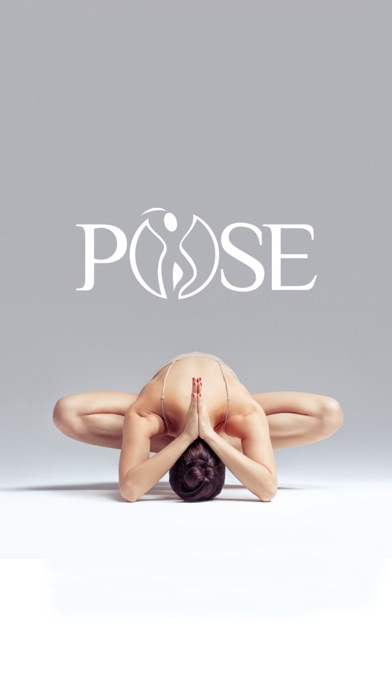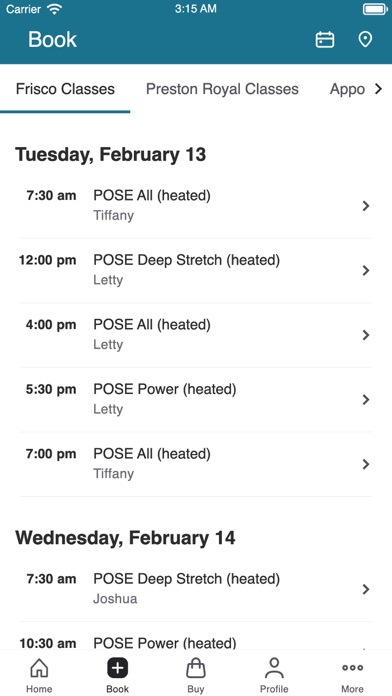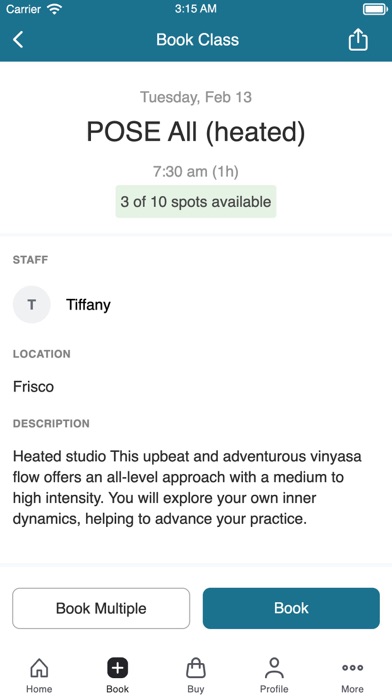Beschreibung
Transform your iPhone or iPad into an all-in-one photo editor and wireless printer with PrintMate App. From enhancing and customizing images to editing, signing, and printing documents, everything is just a few taps away. Whether it's a scanned form, or a work document—you’re in full control.
How to Use Printer App: Air Printer
1. Connect Your Printer – Make sure your printer supports AirPrint and is on the same Wi-Fi network as your device.
2. Edit or Import – Choose a photo or document from your device, iCloud, or create one with our built-in tools.
3. Customize & Annotate – Use drawing tools, add signatures, insert images, or apply filters and edits.
4. Print & Share – Tap "Print" or export your file. It’s that easy!
Key Features
* Full Photo Editor – Crop, enhance, filter, retouch, and more with professional tools.
* Photo Edit History – Access and reuse your previous edits anytime.
* Document Editor – Draw, sign, add text/images, and mark up PDFs before printing.
* Wireless Printing – Print from your phone to any AirPrint-enabled printer—no cables needed.
* Scan to Print – Scan physical documents using your device’s camera and print or save them instantly.
* Cloud Access – Print directly from iCloud and other cloud storage.
* Multi-Format Support – Print PDFs, photos, web pages, emails, Contacts and more.
* AirPrint-Compatible – Works with HP, Epson, Canon, Brother, and 5000+ printers.
* Fast & Reliable – Print documents on the go with no extra drivers or setup.
Why Choose Printer App: Air Printer?
Air Printer is Smart Printer App and it isn't just for printing—it’s your personal studio and office. Whether you’re editing a photo, signing a form, or printing an assignment, everything you need is built in. No switching apps, no hassle.
Make editing and printing effortless—Download Air Printer App today!
Subscription Details:
* Payment is charged to your iTunes account upon confirmation of purchase.
* Subscription renews automatically unless canceled at least 24 hours before the end of the current period.
* Manage subscriptions and turn off auto-renewal in App Store Settings.
Privacy Policy: https://sites.google.com/view/muhammadislam/privacy-policy
Terms of Use: https://sites.google.com/view/muhammadislam/terms
Make printing effortless – Download Printer App today!
Ausblenden
Mehr anzeigen...