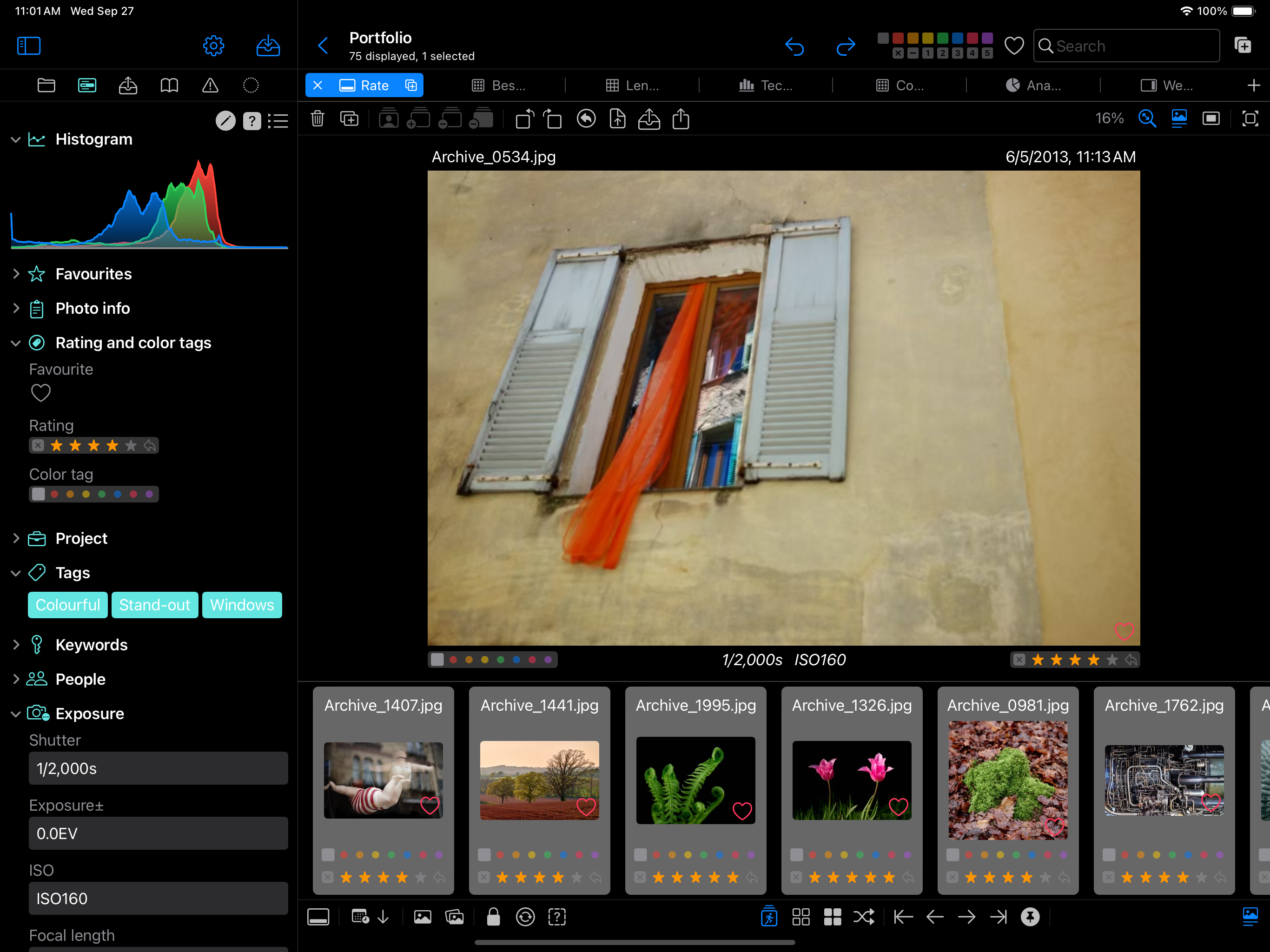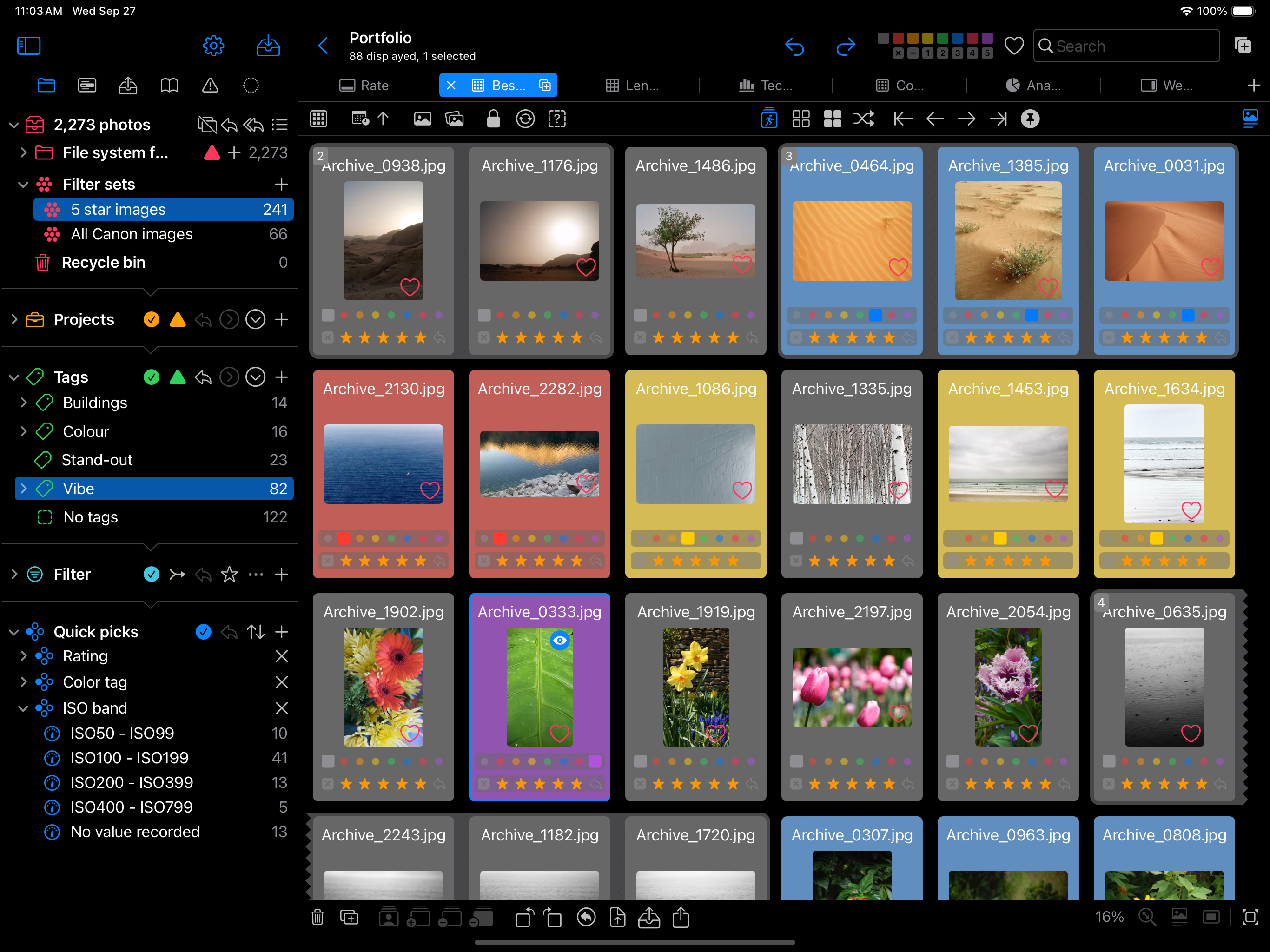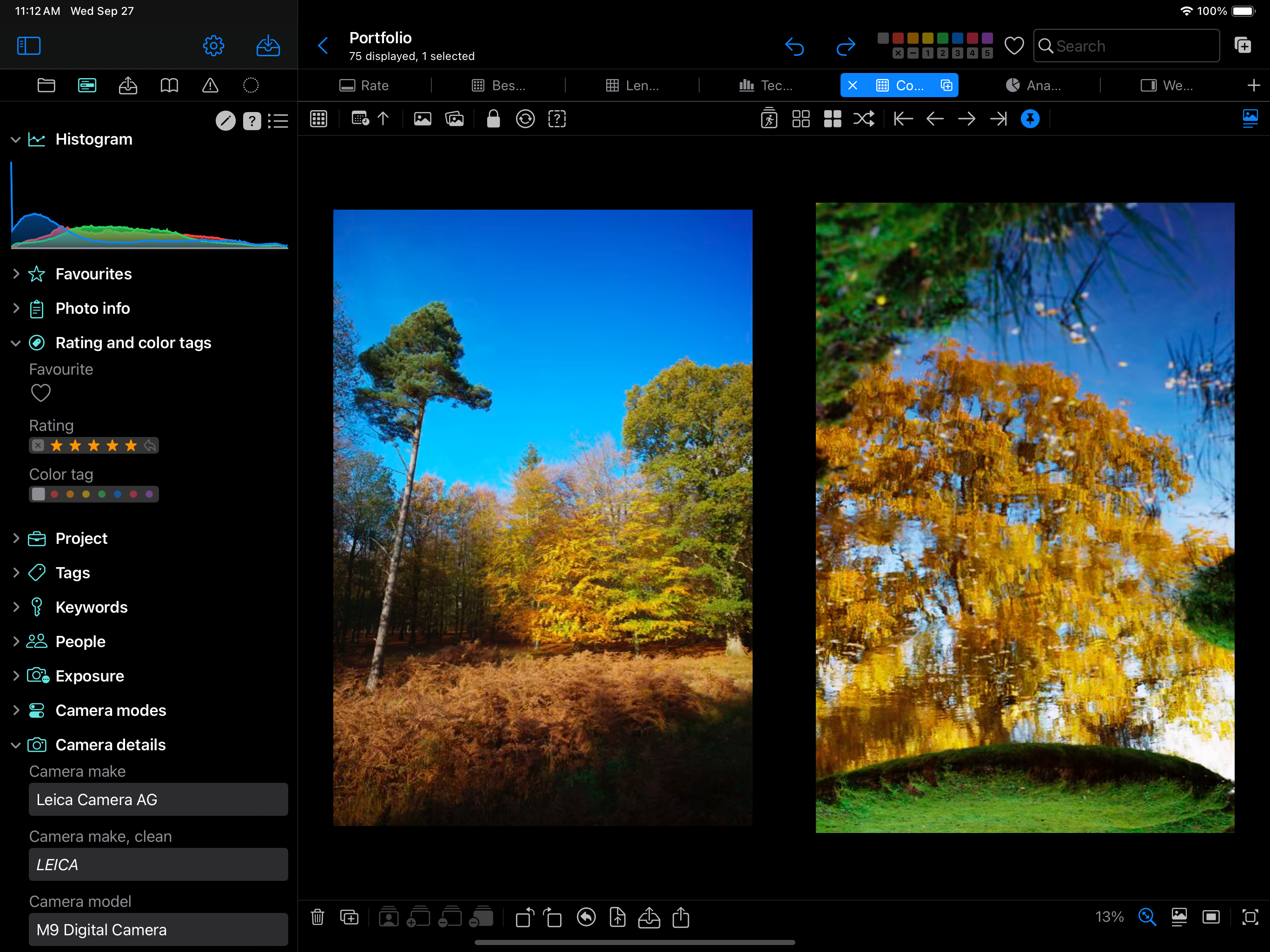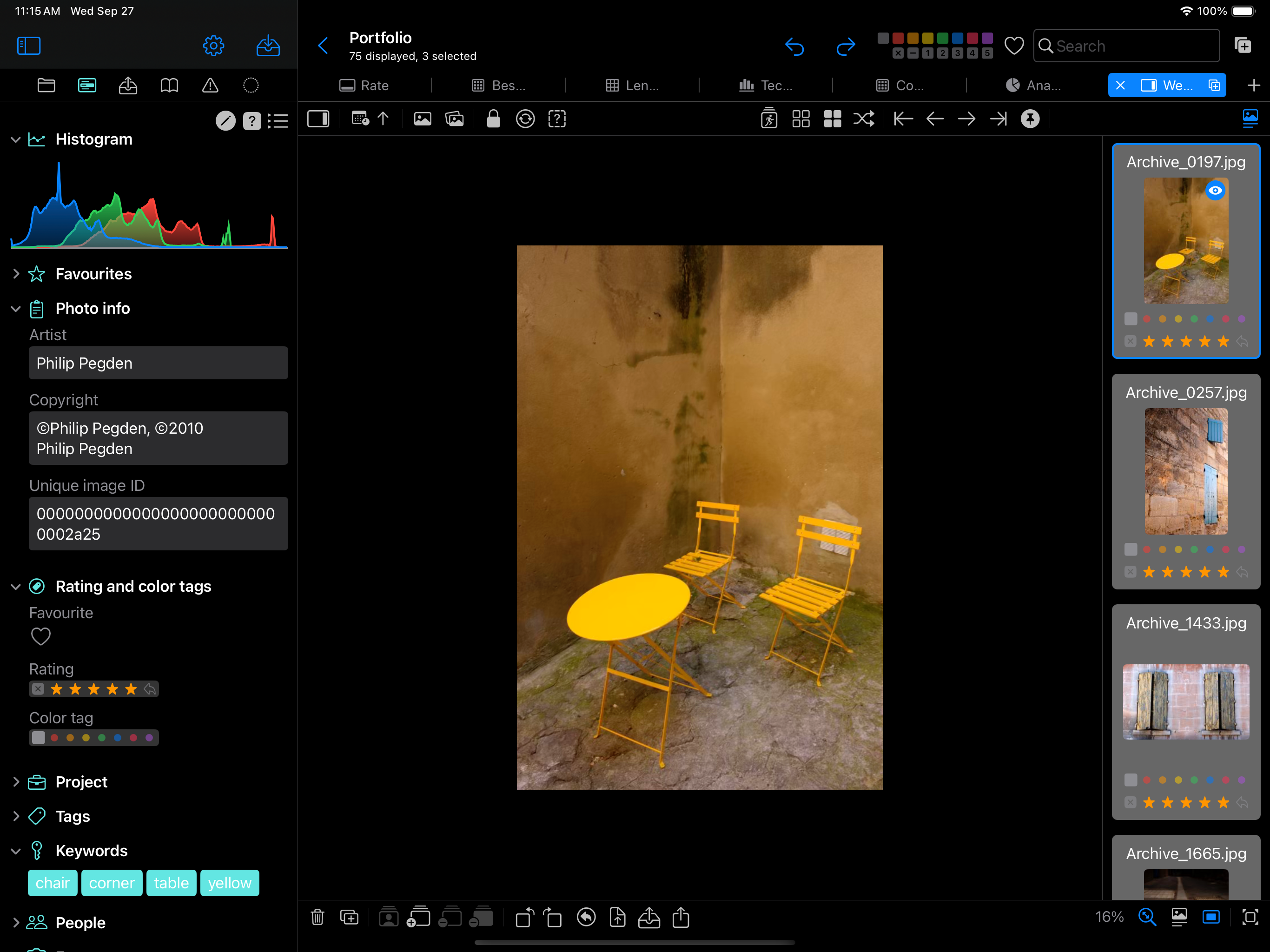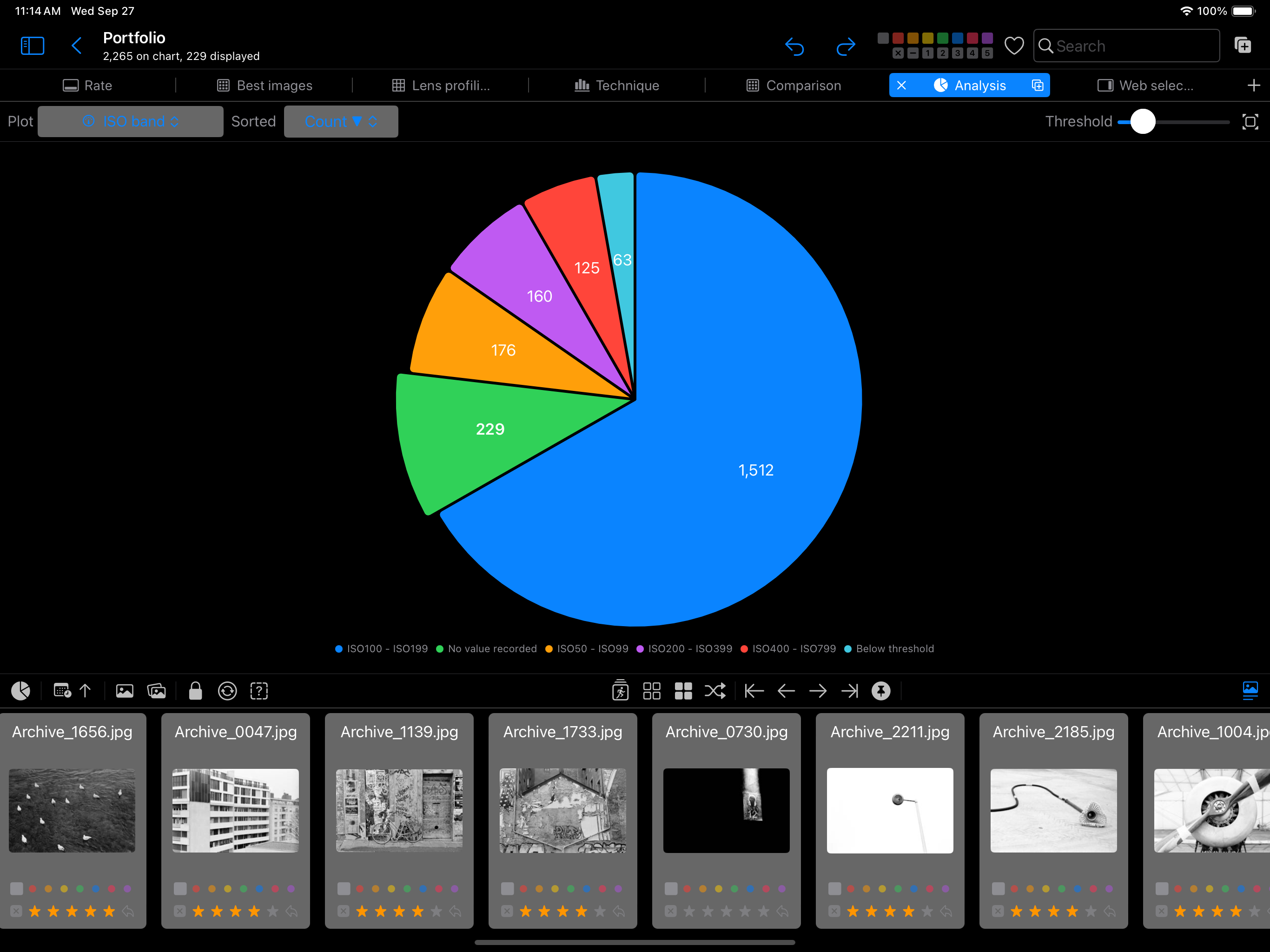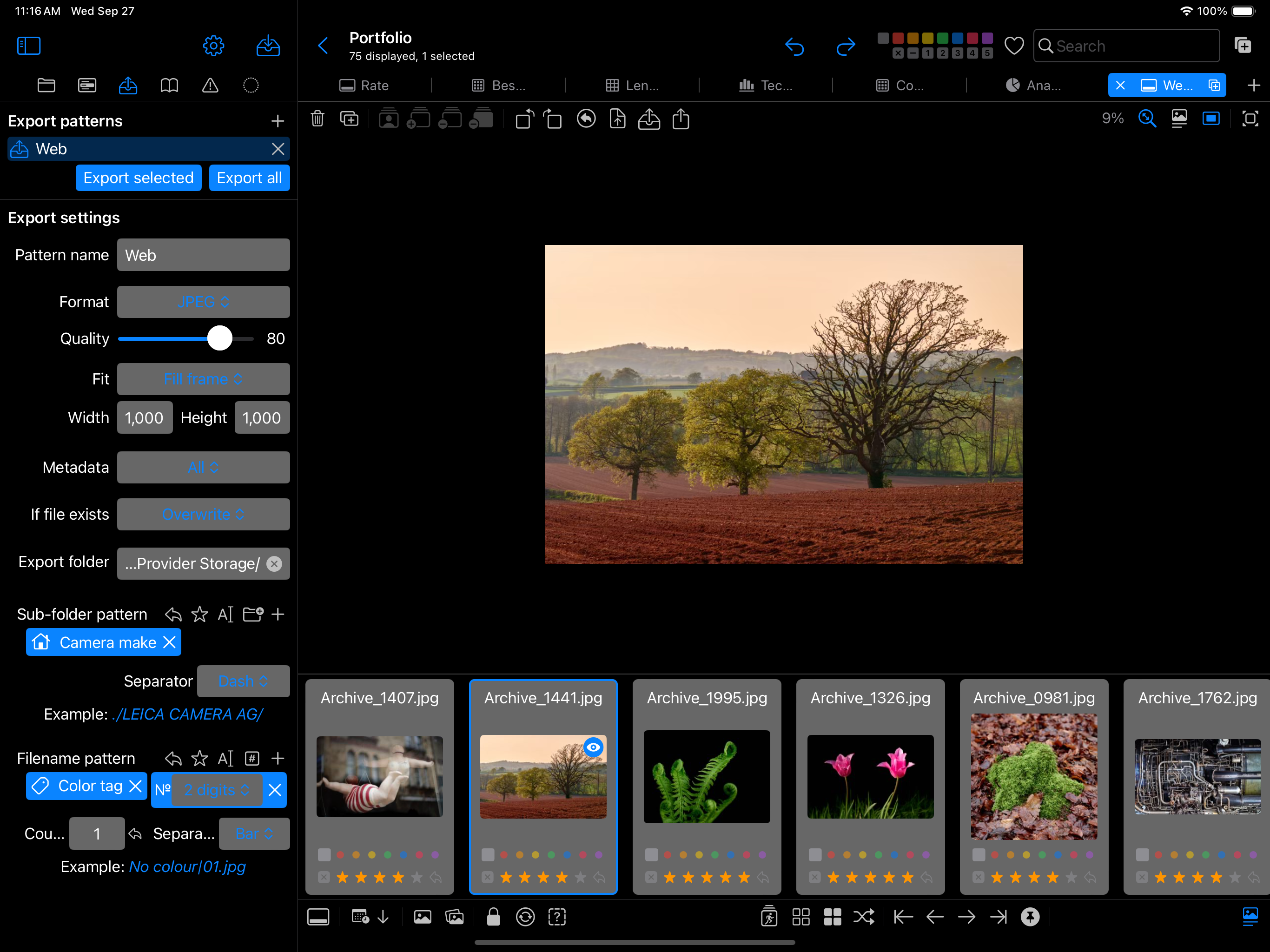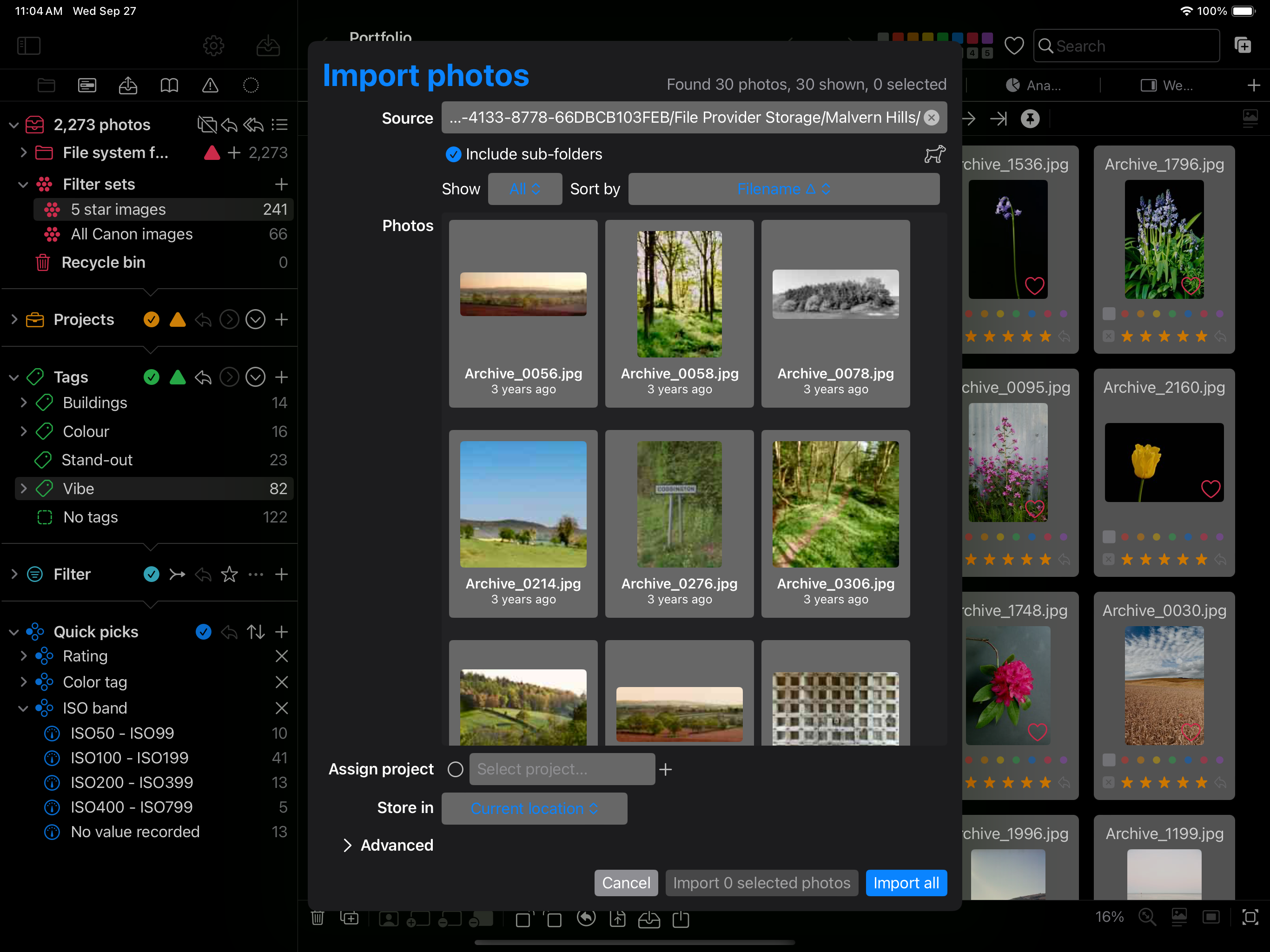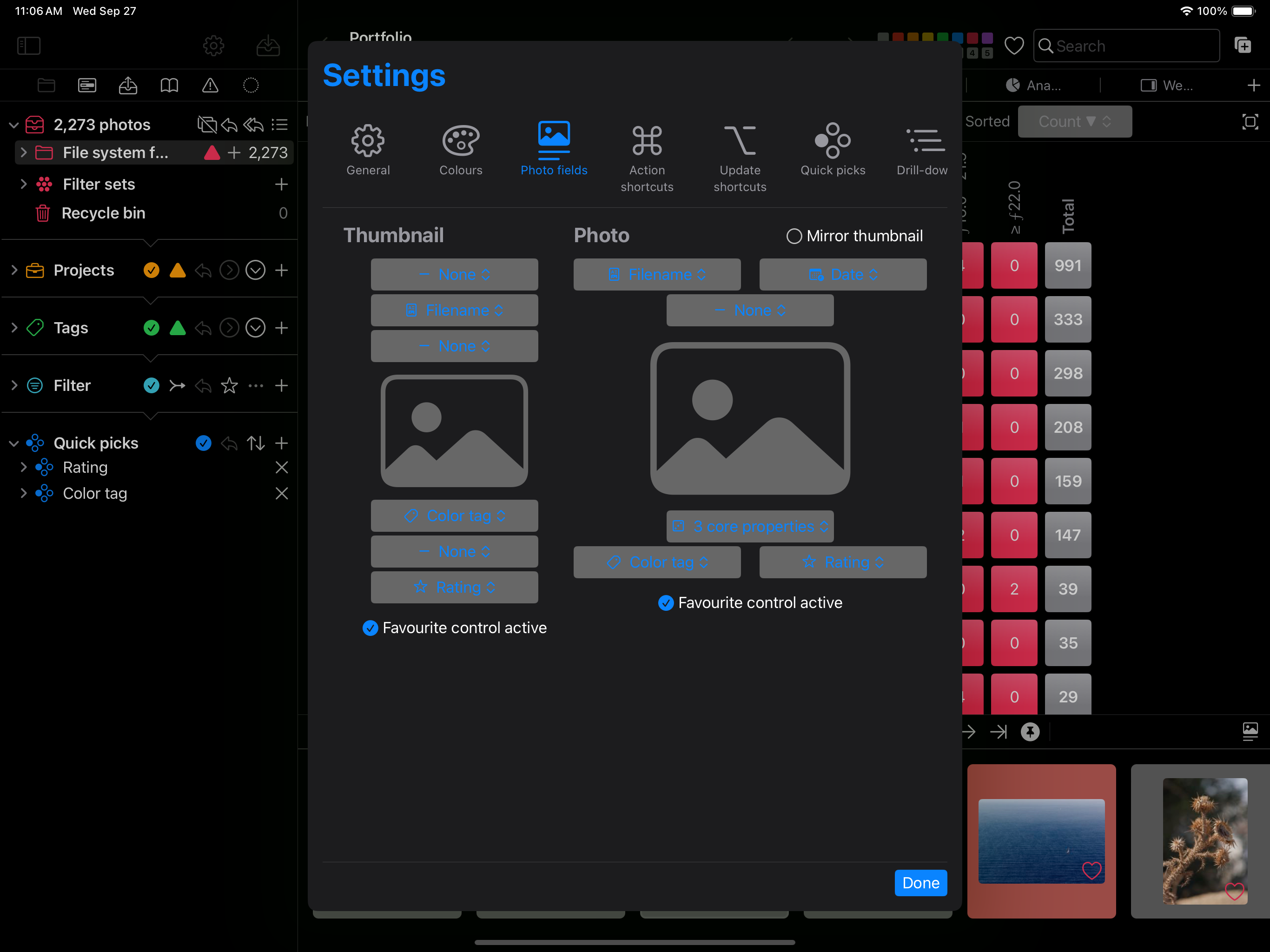Beschreibung
PhotoOrganista is a flexible, fast and affordable photo asset manager for both your Mac and iPad, enabling you to organise, explore and manage large portfolio of photos, without dictating a particular workflow or busting your wallet.
Enjoy a full 30 day free trial (via in-app purchase), before deciding to buy a one off license that covers both Mac and iPad apps.
PhotoOrganista allows you to:
Archive and back-up your images:
- Import photos from over 650 digital camera RAW formats, JPEG, HEIC, PNG and TIFF files, plus Fuji Compressed Raw*
- Store photos held in your own folders, or sit back and let PhotoOrganista do the archiving for you saving the images either in the Portfolio or your iCloud storage
- Enjoy easy-to-use tools for back-up, renaming and metadata updates during import
- Please note that PhotoOrganista cannot import from Apple Photos app or any other 3rd party application at this time
Organise using a set of flexible tools:
- Effortlessly create stacks of photos with intuitive drag-and-drop
- Rapidly rate and colour tag with a single click
- Assign projects and add user-tags, which you can organise into hierarchies for powerful group searches
Search and explore your archive:
- Quickly find and select photos using any combination of projects, tags, filters, quickpicks, snap filters and global text search
- Easily build up powerful search filters, constructed from any metadata
- Build up library of frequently used searches and light table layouts
View and update photo metadata:
- Access over 85 photo properties,
- Enjoy dedicated entries for professional photographers and those working with analog film cameras
- Exploit powerful methods to edit, bulk update and check consistency of your photo metadata, without touching the original files
Visualise metadata using our innovative bar charts and pivot tables
- Group ISO, aperture, shutter speeds, focal lengths and subject distance values into bands to better see patterns
- Study your work to help choose and buy the right gear, improve technique, spot patterns and much more...
Enjoy a high level of personalisation, including:
- Colour and layout
- Keyboard shortcuts
- Tool visibility
- Custom quickpick drill-down, field options and much more
Support: https://bristolbaycodefactory.com/contact.html
Privacy: https://bristolbaycodefactory.com/privacy-policy.html
Terms of use: https://www.apple.com/legal/internet-services/itunes/dev/stdeula/
* Please note that while PhotoOrganista can import Fuji Compressed Raw files and show thumbnails, it is unable to display full resolution previews
Ausblenden
Mehr anzeigen...