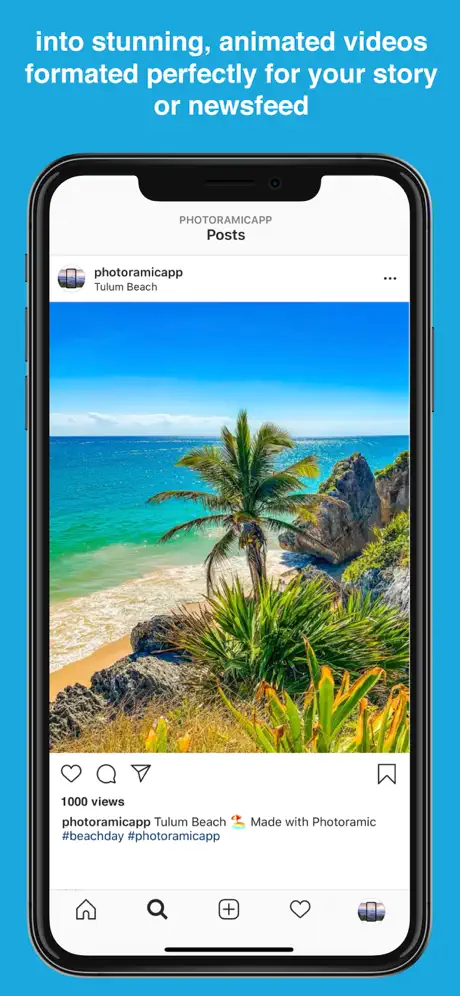Beschreibung
You take beautiful photos, but your social media followers rarely get to see them in their full glory. With Photoramic you can show your photos in their full resolution on your feed or story. Photoramic turns your landscape photos into gorgeous movies by panning across them to create fullscreen vertical or square videos that look stunning in your social media newsfeed or story. Photoramic is especially great for displaying panoramic photos in portrait mode or piecing multiple photos together into a beautiful side scrolling slideshow.
Now your fans can see every last detail of that photo you worked so hard to capture in an engaging and eye-catching video that they will be sure not to skip over. You can even select multiple images and create stunning, side scrolling slideshows.
Presets available for Instagram, Facebook, TikTok, and Snapchat to display in the optimum size and length for each format. Customize your videos length, direction, speed, and motion.
Photoramic is free to create unlimited videos with a watermark. In-app purchase removes the watermark. No subscriptions.
Ausblenden
Mehr anzeigen...
Now your fans can see every last detail of that photo you worked so hard to capture in an engaging and eye-catching video that they will be sure not to skip over. You can even select multiple images and create stunning, side scrolling slideshows.
Presets available for Instagram, Facebook, TikTok, and Snapchat to display in the optimum size and length for each format. Customize your videos length, direction, speed, and motion.
Photoramic is free to create unlimited videos with a watermark. In-app purchase removes the watermark. No subscriptions.
Screenshots
Photoramic Häufige Fragen
-
Ist Photoramic kostenlos?
Ja, Photoramic ist komplett kostenlos und enthält keine In-App-Käufe oder Abonnements.
-
Ist Photoramic seriös?
Nicht genügend Bewertungen, um eine zuverlässige Einschätzung vorzunehmen. Die App benötigt mehr Nutzerfeedback.
Danke für die Stimme -
Wie viel kostet Photoramic?
Photoramic ist kostenlos.
-
Wie hoch ist der Umsatz von Photoramic?
Um geschätzte Einnahmen der Photoramic-App und weitere AppStore-Einblicke zu erhalten, können Sie sich bei der AppTail Mobile Analytics Platform anmelden.

Benutzerbewertung
Die App ist in Japan noch nicht bewertet.

Bewertungsverlauf
Photoramic Bewertungen
Keine Bewertungen in Japan
Die App hat noch keine Bewertungen in Japan.
Store-Rankings

Ranking-Verlauf
App-Ranking-Verlauf noch nicht verfügbar

Kategorien-Rankings
App ist noch nicht gerankt
Photoramic Installationen
Letzte 30 TagePhotoramic Umsatz
Letzte 30 TagePhotoramic Einnahmen und Downloads
Gewinnen Sie wertvolle Einblicke in die Leistung von Photoramic mit unserer Analytik.
Melden Sie sich jetzt an, um Zugriff auf Downloads, Einnahmen und mehr zu erhalten.
Melden Sie sich jetzt an, um Zugriff auf Downloads, Einnahmen und mehr zu erhalten.
App-Informationen
- Kategorie
- Photo Video
- Herausgeber
-
R.P.A. Tech
- Sprachen
- English
- Letzte Veröffentlichung
- 1.1.2 (vor 2 Monaten )
- Veröffentlicht am
- Apr 15, 2020 (vor 4 Jahren )
- Auch verfügbar in
- Vereinigte Staaten, Mexiko, Belgien, Taiwan, Thailand, Saudi-Arabien, Peru, Polen, Neuseeland, Norwegen, Niederlande, Nigeria, Malaysia, Lettland, Litauen, Libanon, Kasachstan, Kuwait, Südkorea, Philippinen, Pakistan, Italien, Portugal, Rumänien, Russland, Schweden, Singapur, Türkei, Ukraine, Usbekistan, Vietnam, Südafrika, Algerien, Argentinien, Österreich, Australien, Aserbaidschan, Brasilien, Belarus, Kanada, Schweiz, Chile, China, Kolumbien, Tschechien, Deutschland, Dänemark, Dominikanische Republik, Japan, Ecuador, Ägypten, Spanien, Finnland, Frankreich, Vereinigtes Königreich, Griechenland, Sonderverwaltungsregion Hongkong, Ungarn, Indonesien, Irland, Israel, Indien, Vereinigte Arabische Emirate
- Zuletzt aktualisiert
- vor 1 Monat
This page includes copyrighted content from third parties, shared solely for commentary and research in accordance with fair use under applicable copyright laws. All trademarks, including product, service, and company names or logos, remain the property of their respective owners. Their use here falls under nominative fair use as outlined by trademark laws and does not suggest any affiliation with or endorsement by the trademark holders.
- © 2025 AppTail.
- Unterstützung
- Privacy
- Terms
- All Apps