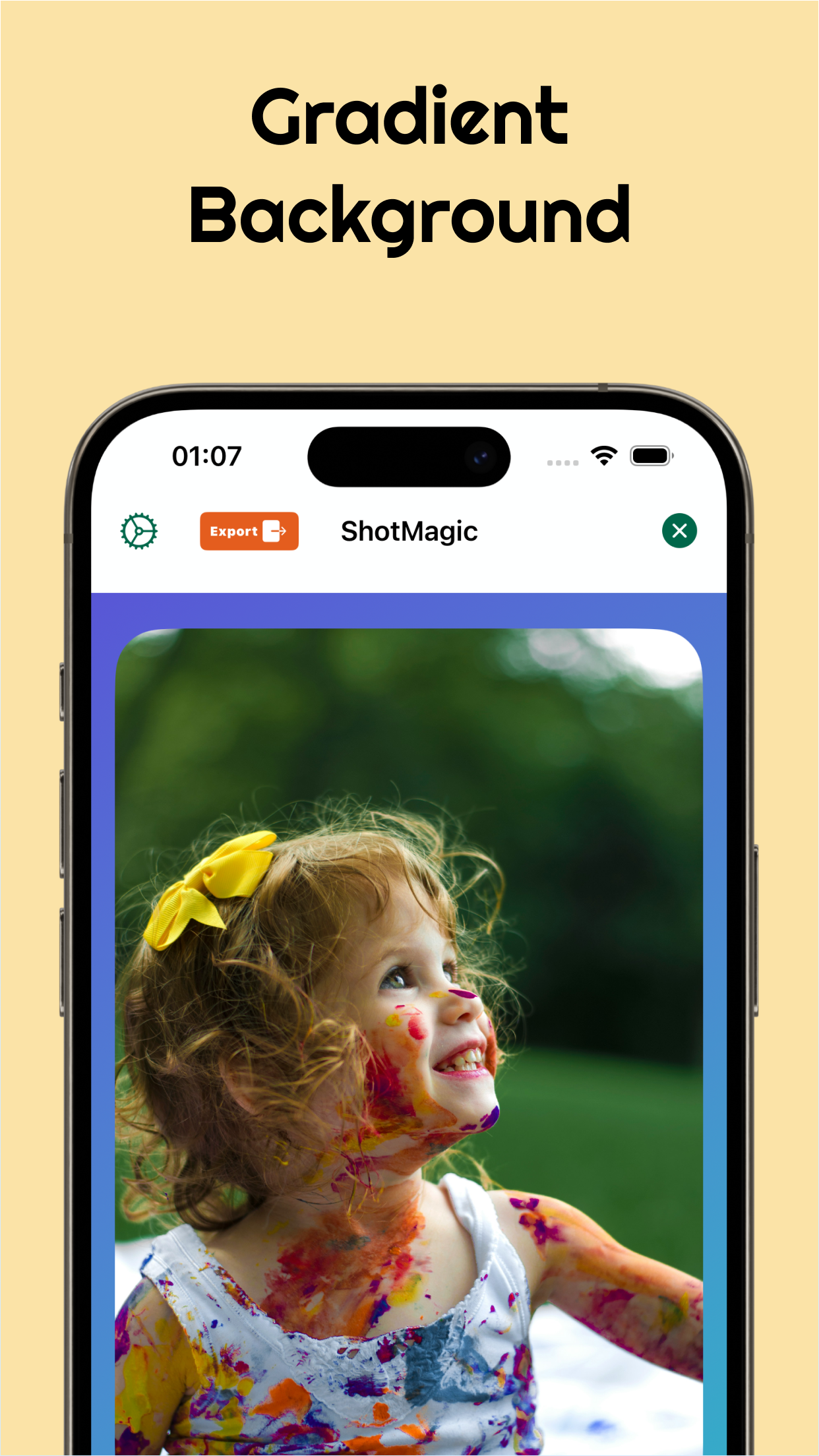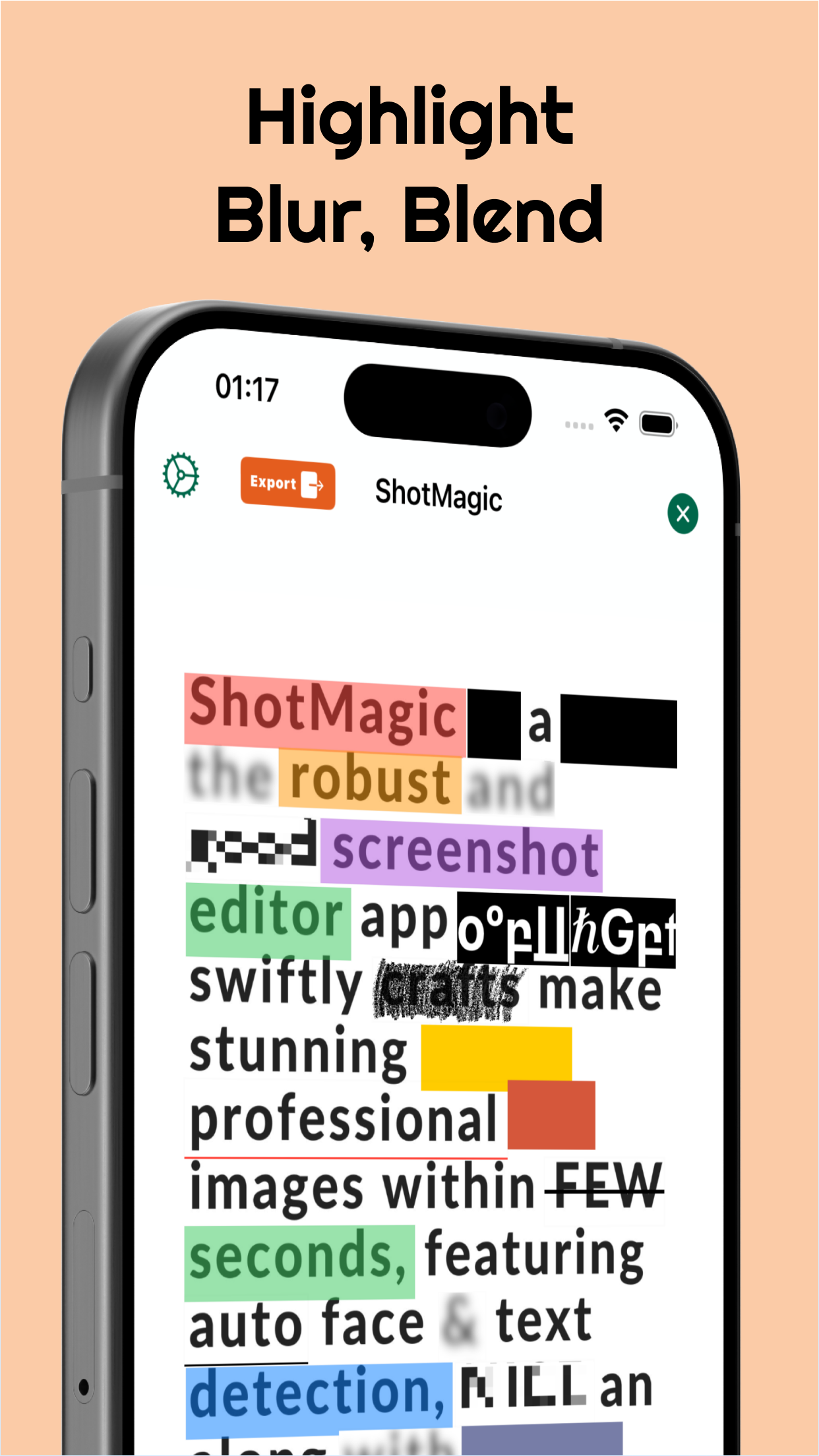Beschreibung
POWERFUL EDITING CHOICES:
- Scan Documents & Edit Corners
- Create Gradient & Colorful Backgrounds
- Resize the Image within the Background
- Picture-in-Picture (PIP) Background
- Apply Shadows
- Create Material Design Shadow
- Customise Border Color
- Adjust Corner Radius
- Automatically Detect Text by Line or Words
- Automatic Face Detection
- Face Blur
- Face Pixellate
- Redact Text
- Underline Text
- Strikethrough Text
- Blend & Blur Text
- Pixellate Text
- Chalk Text
- Text Obfuscation
- Adjust Brightness, Contrast & Saturation
- Draw Freely & Add Signatures
- Choose Preferred Markup Color
- Export in High Quality in PDF & Image
CONVENIENCE:
LOOK PROFESSIONAL INSTANTLY:
Elevate the sophistication of your screenshots, making them ideal for presentations and seamless sharing across popular platforms such as Twitter, LinkedIn, Instagram, Facebook, and with your valued clients.
SAVE TIME:
Styling and censoring screenshots usually take 5 minutes. With ShotMagic, it's done in under 30 seconds.
GET CREATIVE:
Unleash your creativity and craft beautiful screenshots with a range of dynamic features. Customize your visuals with borders, a spectrum of border colors, scaling options, and an adaptable picture-in-picture background. The possibilities are endless, allowing you to design screenshots that truly stand out and leave a lasting impression.
HQ EXPORT:
Pick a crisp size for your desired screenshot and image.
VERSATILE
ShotMagic seamlessly handles images of all sizes from your photo collection. The background adapts automatically, eliminating the need for manual image positioning.
* Note:
This app uses the standard Apple Terms of Use (EULA)(https://www.apple.com/legal/internet-services/itunes/dev/stdeula/)
This app does not collect any personal information.
In-App-Käufe
- ShotMagic Yearly Plan
- 2,490.00 Ft
- ShotMagic Monthly Plan
- 999.00 Ft
- ShotMagic Pro Lifetime
- 5,990.00 Ft
Screenshots
Photo's Text Censor & Blur Häufige Fragen
-
Ist Photo's Text Censor & Blur kostenlos?
Ja, Photo's Text Censor & Blur ist kostenlos herunterzuladen, enthält jedoch In-App-Käufe oder Abonnements.
-
Ist Photo's Text Censor & Blur seriös?
Nicht genügend Bewertungen, um eine zuverlässige Einschätzung vorzunehmen. Die App benötigt mehr Nutzerfeedback.
Danke für die Stimme -
Wie viel kostet Photo's Text Censor & Blur?
Photo's Text Censor & Blur bietet mehrere In-App-Käufe/Abonnements, der durchschnittliche In-App-Preis beträgt 3,159.67 Ft.
-
Wie hoch ist der Umsatz von Photo's Text Censor & Blur?
Um geschätzte Einnahmen der Photo's Text Censor & Blur-App und weitere AppStore-Einblicke zu erhalten, können Sie sich bei der AppTail Mobile Analytics Platform anmelden.


Photo's Text Censor & Blur Bewertungen
Store-Rankings


Photo's Text Censor & Blur Konkurrenten
| Name | Downloads (30d) | Monatlicher Umsatz | Rezensionen | Bewertungen | Letzte Veröffentlichung | |
|---|---|---|---|---|---|---|
|
Story Maker & Collage Uneven
|
Freischalten
|
Freischalten
|
0
|
|
vor 2 Monaten | |
|
Blackout: Censor, Blur, Redact
Hide Sensitive Information
|
Freischalten
|
Freischalten
|
0
|
|
vor 10 Monaten | |
|
N/V
N/V
|
Freischalten
|
Freischalten
|
0
|
|
vor 11 Monaten | |
|
Ai Anime - Cool Wallpapers
HD Backgrounds for iPhone
|
Freischalten
|
Freischalten
|
0
|
|
vor 1 Monat | |
|
Censor Blur Pixelate Redact
Censor Blur Pixelate Photos
|
Freischalten
|
Freischalten
|
0
|
|
vor 6 Monaten | |
|
Pixelier - Impression Photo
|
Freischalten
|
Freischalten
|
0
|
|
vor 2 Monaten | |
|
AI Beauty Camera
powered by stable diffusion
|
Freischalten
|
Freischalten
|
0
|
|
vor 2 Monaten | |
|
PixelUp AI Photo Enhancer App
|
Freischalten
|
Freischalten
|
0
|
|
vor 2 Monaten | |
|
Temp Photo: Secret Album Vault
N/V
|
Freischalten
|
Freischalten
|
0
|
|
vor 5 Monaten | |
|
Redact Screenshot - Blurrr
Whiteout blur, censor text
|
Freischalten
|
Freischalten
|
0
|
|
vor 4 Monaten |
Photo's Text Censor & Blur Installationen
Letzte 30 TagePhoto's Text Censor & Blur Umsatz
Letzte 30 TagePhoto's Text Censor & Blur Einnahmen und Downloads
Melden Sie sich jetzt an, um Zugriff auf Downloads, Einnahmen und mehr zu erhalten.
App-Informationen
- Kategorie
- Photo Video
- Herausgeber
- Ishtiak Ahmed
- Sprachen
- English
- Letzte Veröffentlichung
- 1.5 (vor 4 Monaten )
- Veröffentlicht am
- Aug 10, 2023 (vor 1 Jahr )
- Auch verfügbar in
- Deutschland , Vereinigte Staaten , Malaysia , Philippinen , Peru , Neuseeland , Nepal , Norwegen , Niederlande , Nigeria , Polen , Mexiko , Libanon , Kasachstan , Kuwait , Südkorea , Japan , Pakistan , Indien , Portugal , Rumänien , Russland , Saudi-Arabien , Schweden , Singapur , Thailand , Türkei , Taiwan , Ukraine , Usbekistan , Vietnam , Südafrika , Dominikanische Republik , Armenien , Argentinien , Österreich , Australien , Aserbaidschan , Belgien , Brasilien , Belarus , Kanada , Schweiz , Chile , China , Kolumbien , Tschechien , Dänemark , Italien , Algerien , Ecuador , Ägypten , Spanien , Finnland , Frankreich , Vereinigtes Königreich , Griechenland , Sonderverwaltungsregion Hongkong , Ungarn , Indonesien , Irland , Israel , Vereinigte Arabische Emirate
- Zuletzt aktualisiert
- vor 2 Wochen
- © 2025 AppTail.
- Unterstützung
- Privacy
- Terms
- All Apps