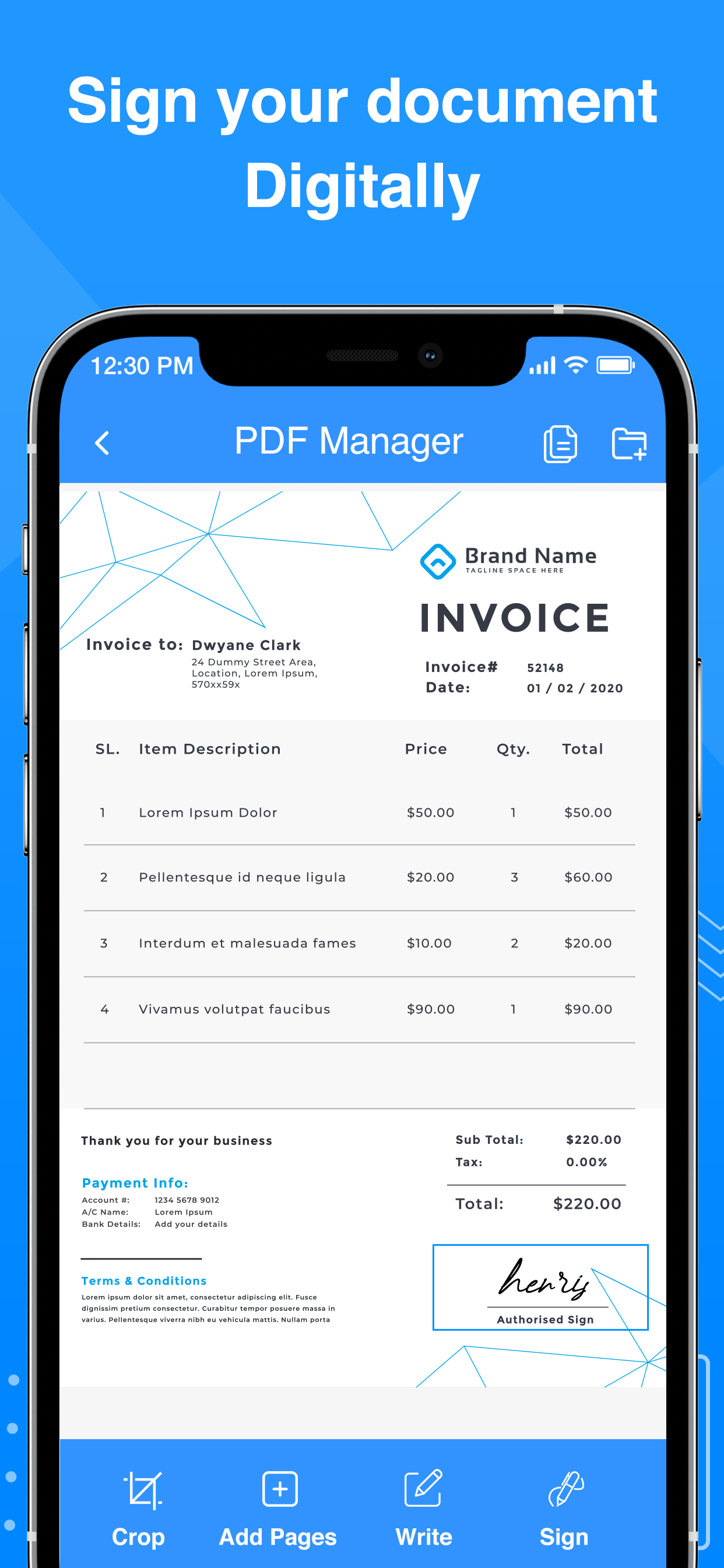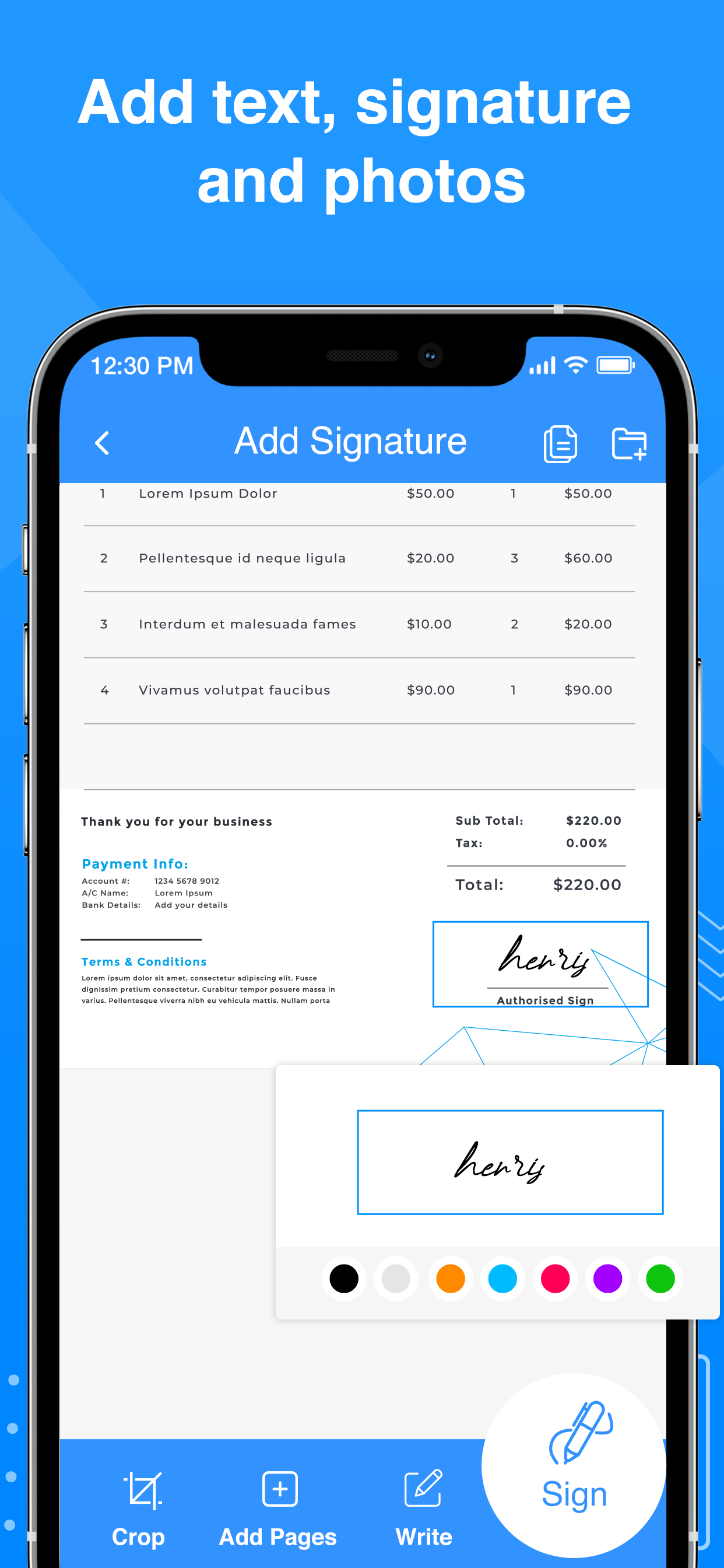Beschreibung
Look for an application that converts the image to PDF? Get the free Photos to PDF. Photos to PDF has never been simple before.
The app allows you to convert to PDF your images (JPG, JPEG, PNG, etc.) files quickly. Photos to PDF is a great need nowadays. People used to keep a copy of every single document. With Photos to PDF creator.
It's easy to create photo to PDF and keep it in a single PDF file rather than carrying files in a bag or pocket. Photos to PDF provides easy and quick methods to convert images to PDF by few taps on a screen.
Presently, people find to share documents, images, and other things in PDF format through their mobile devices. Therefore, we have created the best Picture to pdf converter app for you. You can convert your images from JPG to PDF and share them.
Free Photos to PDF : Photos PDF helps to select multiple photos and combine them into a Single PDF Document. So now you can convert notes, receipts, invoices, and ID cards into a PDF document.
The Free Photos to PDF app allows you to transform photos & images to other extensions or formats.
Basic Features of Photos to PDF.
=====> Files :
• Convert to PDF your Photos and Pictures with Photos to PDF.
• Convert your Text Messages in to PDF format with PDF Editor.
• No limits on file size or the number of documents converted.
• Crop images before creating a PDF with free Photos to PDF.
• Scroll PDF photos and zoom in and out with photos to Photos to PDF.
• Edit your Photo directly with PDF Editor.
• View or Delete PDF files.
• Save PDF on created folder/subfolder with PDF Editor.
• It is such an amazing interface, simple and easy to use.
• You do not need an internet connection.
=====> Tools :
• To PDF
Word to PDF, Excel to PDF, ZIP to PDF, Text to PDF
• Scan Code
Scan QR code to PDF
Scan Barcode to PDF
• PDF Security
Unlock PDF
Protect PDF
Steps to Use Image to PDF Creator
• Open the Photos to PDF. and PDF file maker.
• Select any Image from Photos Library. Also, you can take a photo from the camera.
• Edit Images, Add Signature in Edit Functionality
• Tab the “Save button.
• Get Results related to the PNG to free PDF Maker.
It only takes a few seconds to convert the JPG to PDF files.
We are working our best on making the Photos to PDF. better and more useful for you. We'd very much appreciate it if you have any recommendations.
If you find a bug or have any suggestions for improvement, please feel free to contact me at [email protected]
Ausblenden
Mehr anzeigen...
The app allows you to convert to PDF your images (JPG, JPEG, PNG, etc.) files quickly. Photos to PDF is a great need nowadays. People used to keep a copy of every single document. With Photos to PDF creator.
It's easy to create photo to PDF and keep it in a single PDF file rather than carrying files in a bag or pocket. Photos to PDF provides easy and quick methods to convert images to PDF by few taps on a screen.
Presently, people find to share documents, images, and other things in PDF format through their mobile devices. Therefore, we have created the best Picture to pdf converter app for you. You can convert your images from JPG to PDF and share them.
Free Photos to PDF : Photos PDF helps to select multiple photos and combine them into a Single PDF Document. So now you can convert notes, receipts, invoices, and ID cards into a PDF document.
The Free Photos to PDF app allows you to transform photos & images to other extensions or formats.
Basic Features of Photos to PDF.
=====> Files :
• Convert to PDF your Photos and Pictures with Photos to PDF.
• Convert your Text Messages in to PDF format with PDF Editor.
• No limits on file size or the number of documents converted.
• Crop images before creating a PDF with free Photos to PDF.
• Scroll PDF photos and zoom in and out with photos to Photos to PDF.
• Edit your Photo directly with PDF Editor.
• View or Delete PDF files.
• Save PDF on created folder/subfolder with PDF Editor.
• It is such an amazing interface, simple and easy to use.
• You do not need an internet connection.
=====> Tools :
• To PDF
Word to PDF, Excel to PDF, ZIP to PDF, Text to PDF
• Scan Code
Scan QR code to PDF
Scan Barcode to PDF
• PDF Security
Unlock PDF
Protect PDF
Steps to Use Image to PDF Creator
• Open the Photos to PDF. and PDF file maker.
• Select any Image from Photos Library. Also, you can take a photo from the camera.
• Edit Images, Add Signature in Edit Functionality
• Tab the “Save button.
• Get Results related to the PNG to free PDF Maker.
It only takes a few seconds to convert the JPG to PDF files.
We are working our best on making the Photos to PDF. better and more useful for you. We'd very much appreciate it if you have any recommendations.
If you find a bug or have any suggestions for improvement, please feel free to contact me at [email protected]
Screenshots
Photos to PDF. Häufige Fragen
-
Ist Photos to PDF. kostenlos?
Ja, Photos to PDF. ist komplett kostenlos und enthält keine In-App-Käufe oder Abonnements.
-
Ist Photos to PDF. seriös?
Nicht genügend Bewertungen, um eine zuverlässige Einschätzung vorzunehmen. Die App benötigt mehr Nutzerfeedback.
Danke für die Stimme -
Wie viel kostet Photos to PDF.?
Photos to PDF. ist kostenlos.
-
Wie hoch ist der Umsatz von Photos to PDF.?
Um geschätzte Einnahmen der Photos to PDF.-App und weitere AppStore-Einblicke zu erhalten, können Sie sich bei der AppTail Mobile Analytics Platform anmelden.

Benutzerbewertung
Die App ist in Malta noch nicht bewertet.

Bewertungsverlauf
Photos to PDF. Bewertungen
Keine Bewertungen in Malta
Die App hat noch keine Bewertungen in Malta.
Store-Rankings

Ranking-Verlauf
App-Ranking-Verlauf noch nicht verfügbar

Kategorien-Rankings
App ist noch nicht gerankt
Photos to PDF. Installationen
Letzte 30 TagePhotos to PDF. Umsatz
Letzte 30 TagePhotos to PDF. Einnahmen und Downloads
Gewinnen Sie wertvolle Einblicke in die Leistung von Photos to PDF. mit unserer Analytik.
Melden Sie sich jetzt an, um Zugriff auf Downloads, Einnahmen und mehr zu erhalten.
Melden Sie sich jetzt an, um Zugriff auf Downloads, Einnahmen und mehr zu erhalten.
App-Informationen
- Kategorie
- Productivity
- Herausgeber
- Dixit Rathod
- Sprachen
- English
- Letzte Veröffentlichung
- 2.2 (vor 1 Jahr )
- Veröffentlicht am
- Oct 7, 2021 (vor 3 Jahren )
- Auch verfügbar in
- Kanada, Vereinigte Staaten, Indien, Griechenland, Ägypten, Frankreich, Dänemark, Nigeria, Zypern, Vereinigte Arabische Emirate, Südkorea, Usbekistan, Aserbaidschan, Australien, Österreich, Lettland, Peru, Neuseeland, Nepal, Norwegen, Mexiko, Niederlande, Malaysia, Portugal, Malta, Nordmazedonien, Madagaskar, Luxemburg, Slowenien, Südafrika, Vietnam, Ukraine, Taiwan, Türkei, Tunesien, Thailand, Slowakei, Philippinen, Singapur, Schweden, Saudi-Arabien, Russland, Rumänien, Japan, Polen, Pakistan, Belarus, Algerien, Dominikanische Republik, Deutschland, Tschechien, Kolumbien, China, Chile, Schweiz, Ecuador, Brasilien, Brunei Darussalam, Bahrain, Bulgarien, Belgien, Argentinien, Armenien, Indonesien, Sri Lanka, Libanon, Kasachstan, Kuwait, Italien, Island, Israel, Irland, Litauen, Ungarn, Kroatien, Sonderverwaltungsregion Hongkong, Vereinigtes Königreich, Finnland, Spanien, Estland
- Zuletzt aktualisiert
- vor 3 Wochen
This page includes copyrighted content from third parties, shared solely for commentary and research in accordance with fair use under applicable copyright laws. All trademarks, including product, service, and company names or logos, remain the property of their respective owners. Their use here falls under nominative fair use as outlined by trademark laws and does not suggest any affiliation with or endorsement by the trademark holders.
- © 2025 AppTail.
- Unterstützung
- Privacy
- Terms
- All Apps