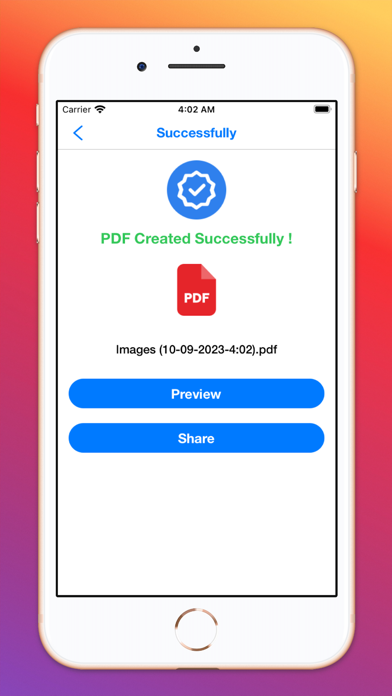Downloads
Umsatz
Beschreibung
Photo to PDF Converter can convert Images from (JPG, JPEG, PNG, HEIC etc.) format convert to PDF files. It's Very easy to use and also a 100% free app.
- Easy to use
1. Simple Steps:
Tap the plus (+) button to begin.
Choose your image source: Select from your gallery or capture a new photo.
Edit or remove selected images as needed.
2. Quick Conversion:
Hit 'Convert'! It'll take just a few seconds.
3. Flexible Sharing:
Share your converted file in the way you prefer.
Save it directly to your iPhone's Files app.
- Photo to PDF Converter, you can enjoy a multitude of powerful features:
Convert Images to PDF:
Effortlessly transform various image types into PDF documents. Scan physical documents or import images from your device to create PDFs for notes, receipts, invoices, forms, business cards, certificates, whiteboards, ID cards, and more.
Automatic Sorting:
Streamline your organization by automatically sorting images and PDF files by name, size, creation date, modification date, and more. Manual sorting options are also available.
Offline Functionality:
No reliance on cloud services – conveniently convert images to PDF offline, ensuring data privacy.
Easy Sharing:
Effortlessly share your converted PDF files through social media, Bluetooth, email, quick share, and more.
Email your documents, print them, or send them to Adobe Reader or other applications.
You can also convert it to PDF and upload it directly to Drive, Dropbox, and OneDrive.
Quick Search:
Simplify file retrieval with our swift search feature. Just input keywords and your desired files will appear instantly.
Rename PDF file names effortlessly.
Duplicate PDF files with simplicity.
If you have any questions while using this app, please contact us via email at [email protected].
Privacy Policy - https://hpdeveloper01.blogspot.com/2023/09/photos-to-pdf-pdf-converter.html
Please rate the audio converter app and give your feedback to help us improve the app for you.
Ausblenden
Mehr anzeigen...
- Easy to use
1. Simple Steps:
Tap the plus (+) button to begin.
Choose your image source: Select from your gallery or capture a new photo.
Edit or remove selected images as needed.
2. Quick Conversion:
Hit 'Convert'! It'll take just a few seconds.
3. Flexible Sharing:
Share your converted file in the way you prefer.
Save it directly to your iPhone's Files app.
- Photo to PDF Converter, you can enjoy a multitude of powerful features:
Convert Images to PDF:
Effortlessly transform various image types into PDF documents. Scan physical documents or import images from your device to create PDFs for notes, receipts, invoices, forms, business cards, certificates, whiteboards, ID cards, and more.
Automatic Sorting:
Streamline your organization by automatically sorting images and PDF files by name, size, creation date, modification date, and more. Manual sorting options are also available.
Offline Functionality:
No reliance on cloud services – conveniently convert images to PDF offline, ensuring data privacy.
Easy Sharing:
Effortlessly share your converted PDF files through social media, Bluetooth, email, quick share, and more.
Email your documents, print them, or send them to Adobe Reader or other applications.
You can also convert it to PDF and upload it directly to Drive, Dropbox, and OneDrive.
Quick Search:
Simplify file retrieval with our swift search feature. Just input keywords and your desired files will appear instantly.
Rename PDF file names effortlessly.
Duplicate PDF files with simplicity.
If you have any questions while using this app, please contact us via email at [email protected].
Privacy Policy - https://hpdeveloper01.blogspot.com/2023/09/photos-to-pdf-pdf-converter.html
Please rate the audio converter app and give your feedback to help us improve the app for you.
Screenshots
Photos to PDF Häufige Fragen
-
Ist Photos to PDF kostenlos?
Ja, Photos to PDF ist komplett kostenlos und enthält keine In-App-Käufe oder Abonnements.
-
Ist Photos to PDF seriös?
Nicht genügend Bewertungen, um eine zuverlässige Einschätzung vorzunehmen. Die App benötigt mehr Nutzerfeedback.
Danke für die Stimme -
Wie viel kostet Photos to PDF?
Photos to PDF ist kostenlos.
-
Wie hoch ist der Umsatz von Photos to PDF?
Um geschätzte Einnahmen der Photos to PDF-App und weitere AppStore-Einblicke zu erhalten, können Sie sich bei der AppTail Mobile Analytics Platform anmelden.

Benutzerbewertung
Die App ist in Pakistan noch nicht bewertet.

Bewertungsverlauf
Photos to PDF Bewertungen
Keine Bewertungen in Pakistan
Die App hat noch keine Bewertungen in Pakistan.
Store-Rankings

Ranking-Verlauf
App-Ranking-Verlauf noch nicht verfügbar

Kategorien-Rankings
App ist noch nicht gerankt
Schlüsselwörter
Photos to PDF Konkurrenten
Photos to PDF Installationen
Letzte 30 TagePhotos to PDF Umsatz
Letzte 30 TagePhotos to PDF Einnahmen und Downloads
Gewinnen Sie wertvolle Einblicke in die Leistung von Photos to PDF mit unserer Analytik.
Melden Sie sich jetzt an, um Zugriff auf Downloads, Einnahmen und mehr zu erhalten.
Melden Sie sich jetzt an, um Zugriff auf Downloads, Einnahmen und mehr zu erhalten.
App-Informationen
- Kategorie
- Productivity
- Herausgeber
- Hemant Patel
- Sprachen
- English
- Letzte Veröffentlichung
- 1.3 (vor 1 Jahr )
- Veröffentlicht am
- Sep 11, 2023 (vor 1 Jahr )
- Auch verfügbar in
- Indien , Vereinigte Staaten , Österreich , Sri Lanka , Kanada , Saudi-Arabien , Vereinigte Arabische Emirate , Kroatien , Norwegen , Frankreich , Finnland , Philippinen , Polen , Dänemark , Nordmazedonien , Schweden , China , Südkorea , Kuwait , Kasachstan , Tunesien , Türkei , Vietnam , Ukraine , Australien , Japan , Lettland , Niederlande , Nigeria , Malaysia , Madagaskar , Mexiko , Malta , Nepal , Neuseeland , Peru , Pakistan , Portugal , Rumänien , Russland , Singapur , Slowenien , Slowakei , Thailand , Taiwan , Usbekistan , Südafrika , Brasilien , Dominikanische Republik , Deutschland , Tschechien , Zypern , Kolumbien , Chile , Schweiz , Belarus , Algerien , Brunei Darussalam , Bahrain , Bulgarien , Belgien , Aserbaidschan , Argentinien , Armenien , Luxemburg , Ecuador , Estland , Ägypten , Spanien , Vereinigtes Königreich , Griechenland , Sonderverwaltungsregion Hongkong , Ungarn , Indonesien , Irland , Israel , Island , Italien , Libanon , Litauen
- Zuletzt aktualisiert
- vor 4 Tagen
This page includes copyrighted content from third parties, shared solely for commentary and research in accordance with fair use under applicable copyright laws. All trademarks, including product, service, and company names or logos, remain the property of their respective owners. Their use here falls under nominative fair use as outlined by trademark laws and does not suggest any affiliation with or endorsement by the trademark holders.
- © 2024 AppTail.
- Unterstützung
- Privacy
- Terms
- All Apps