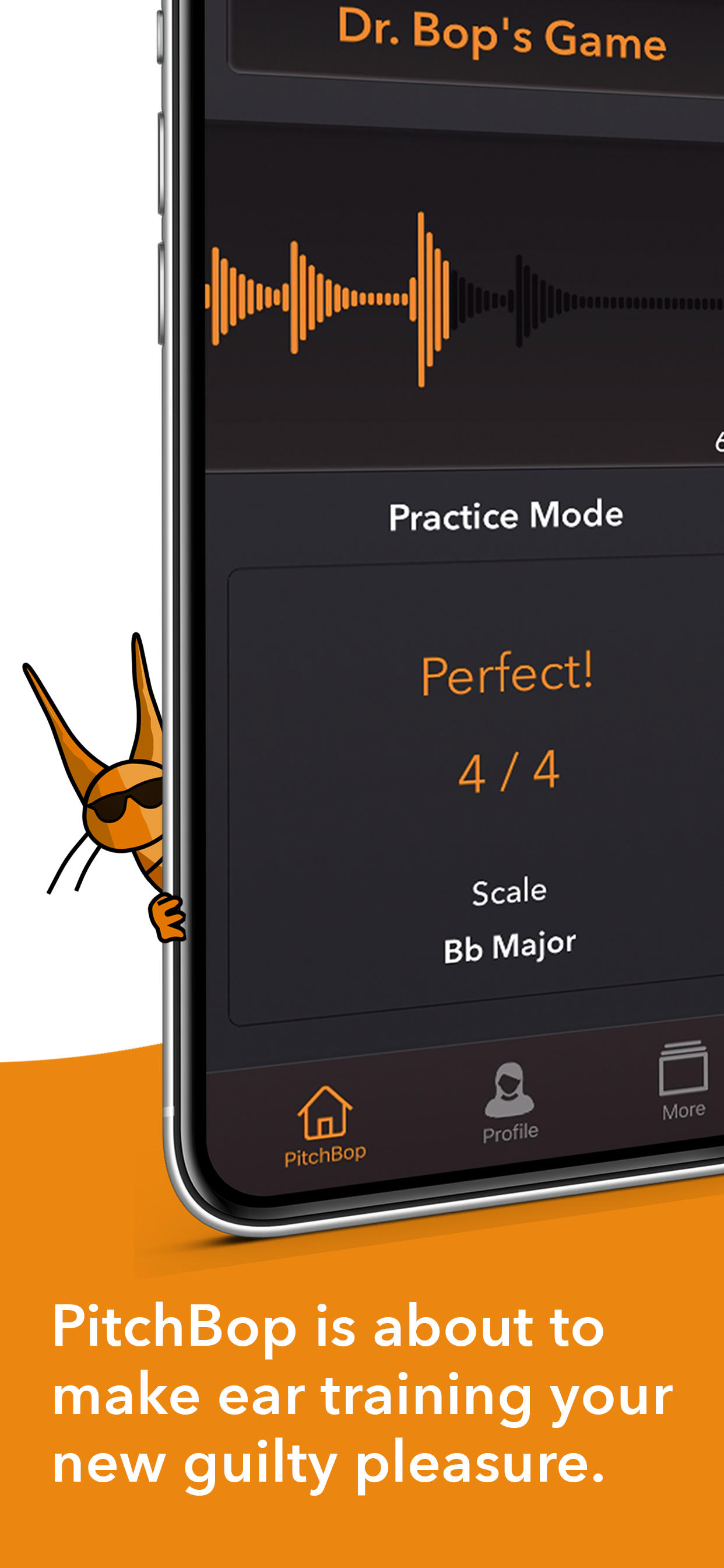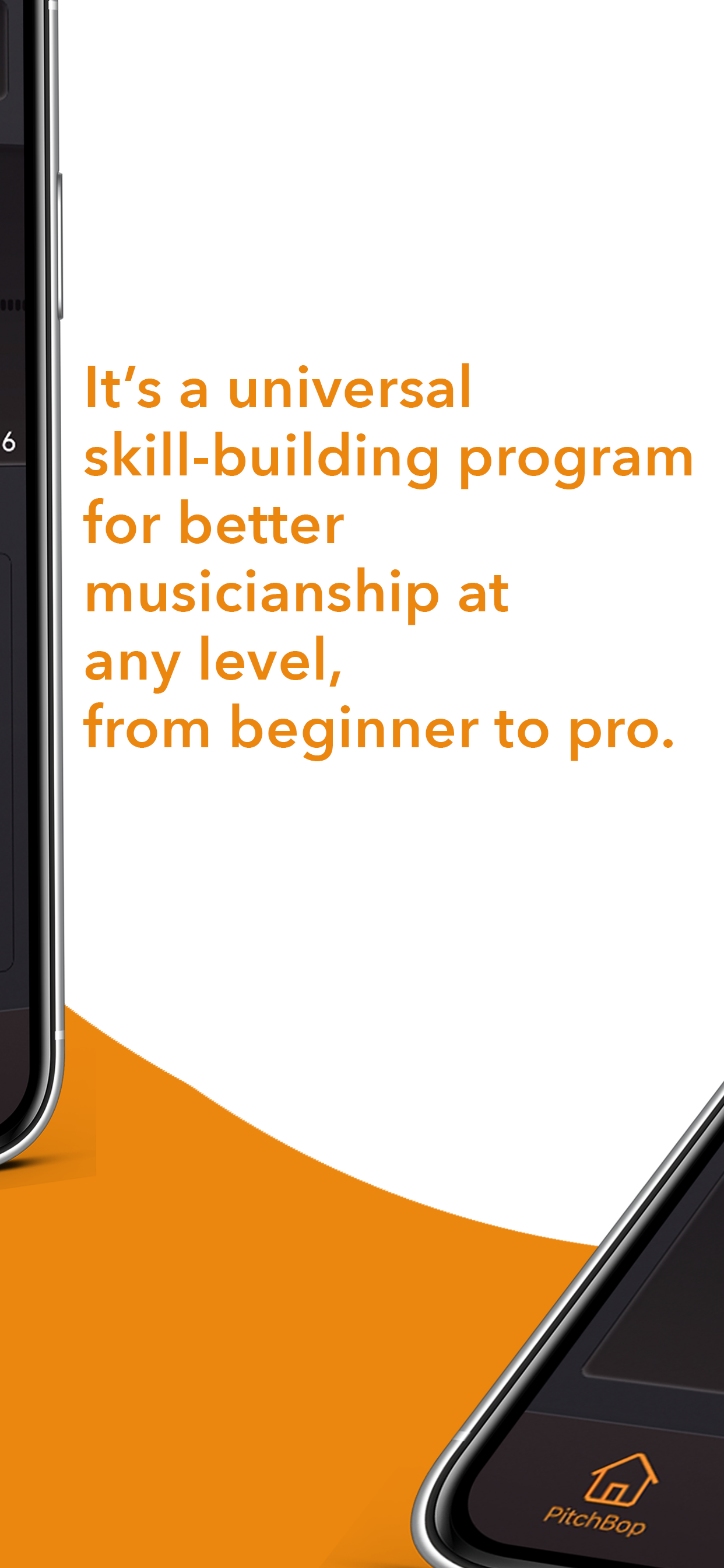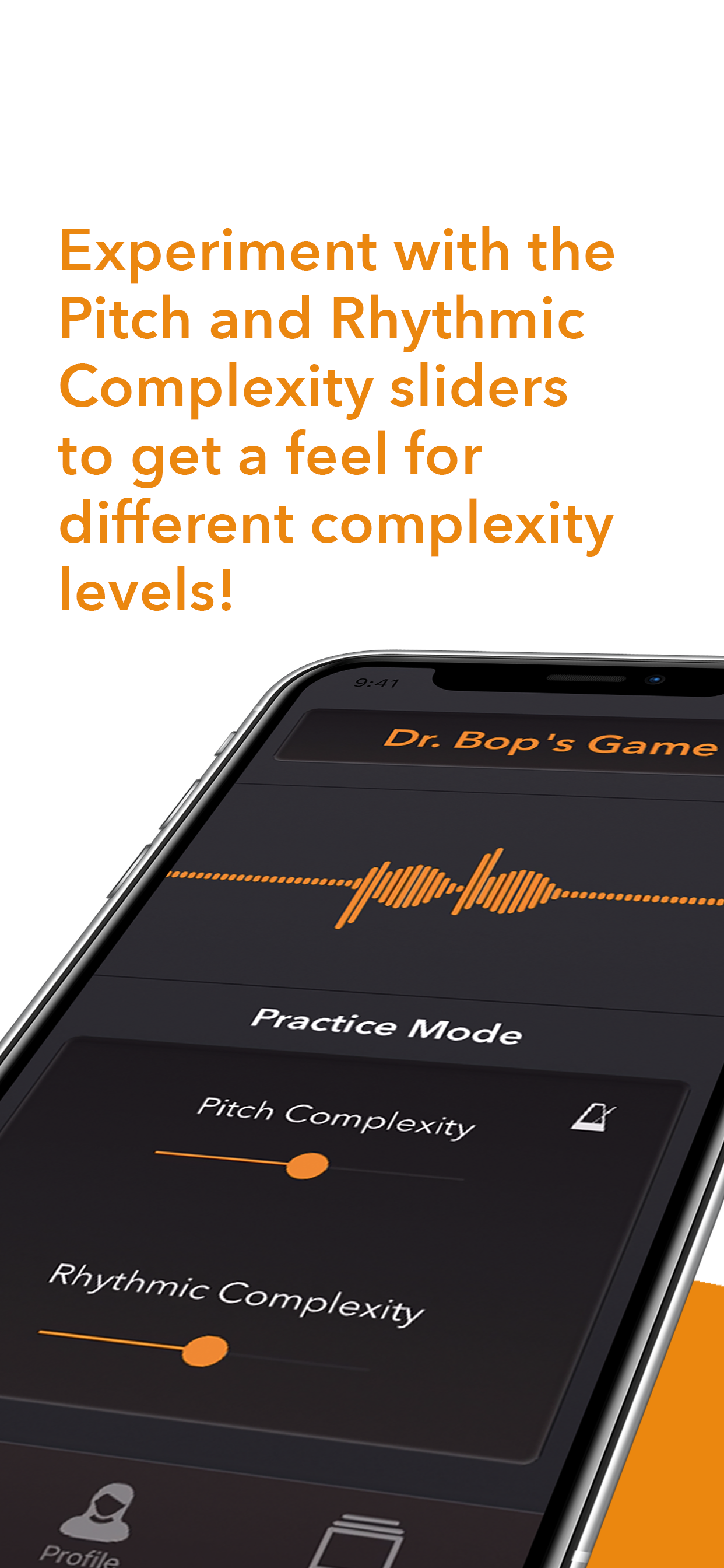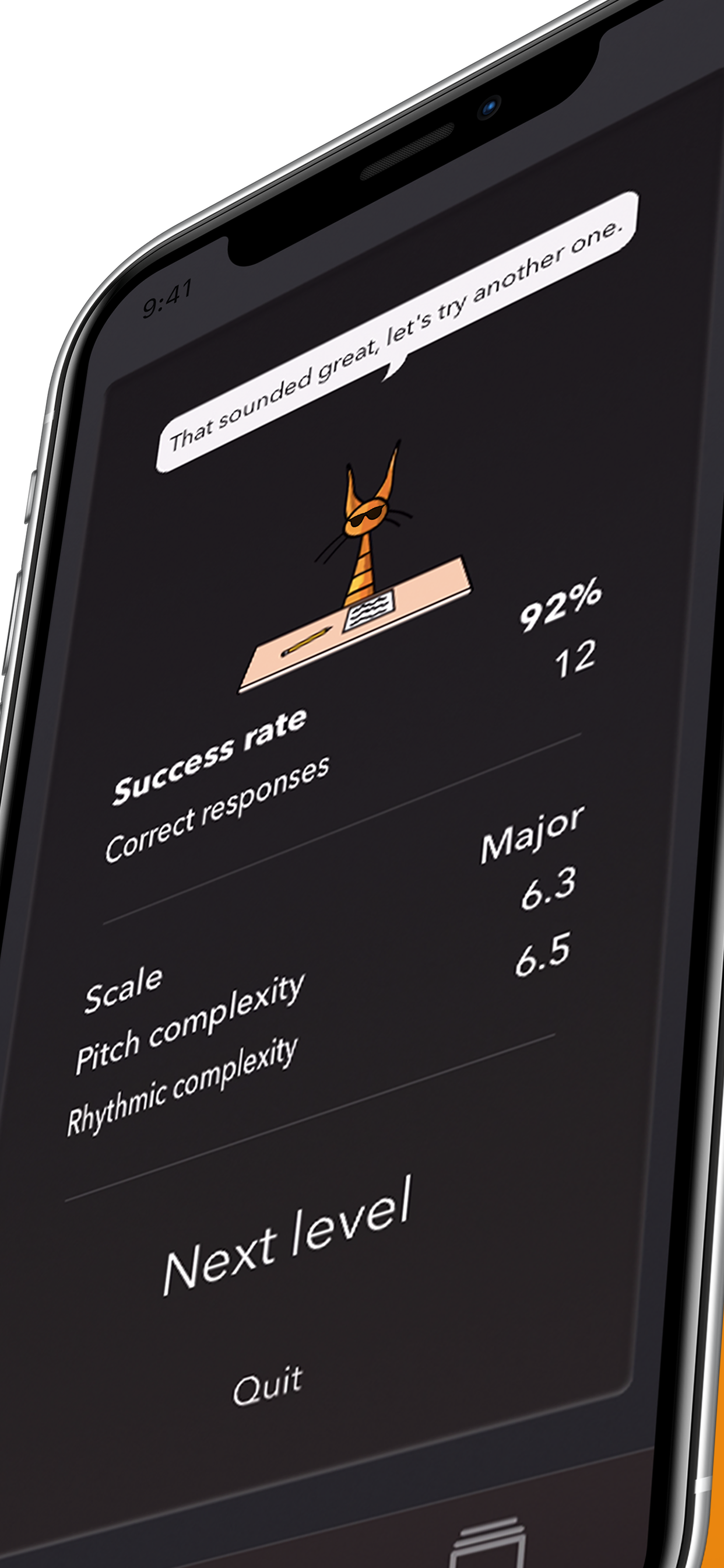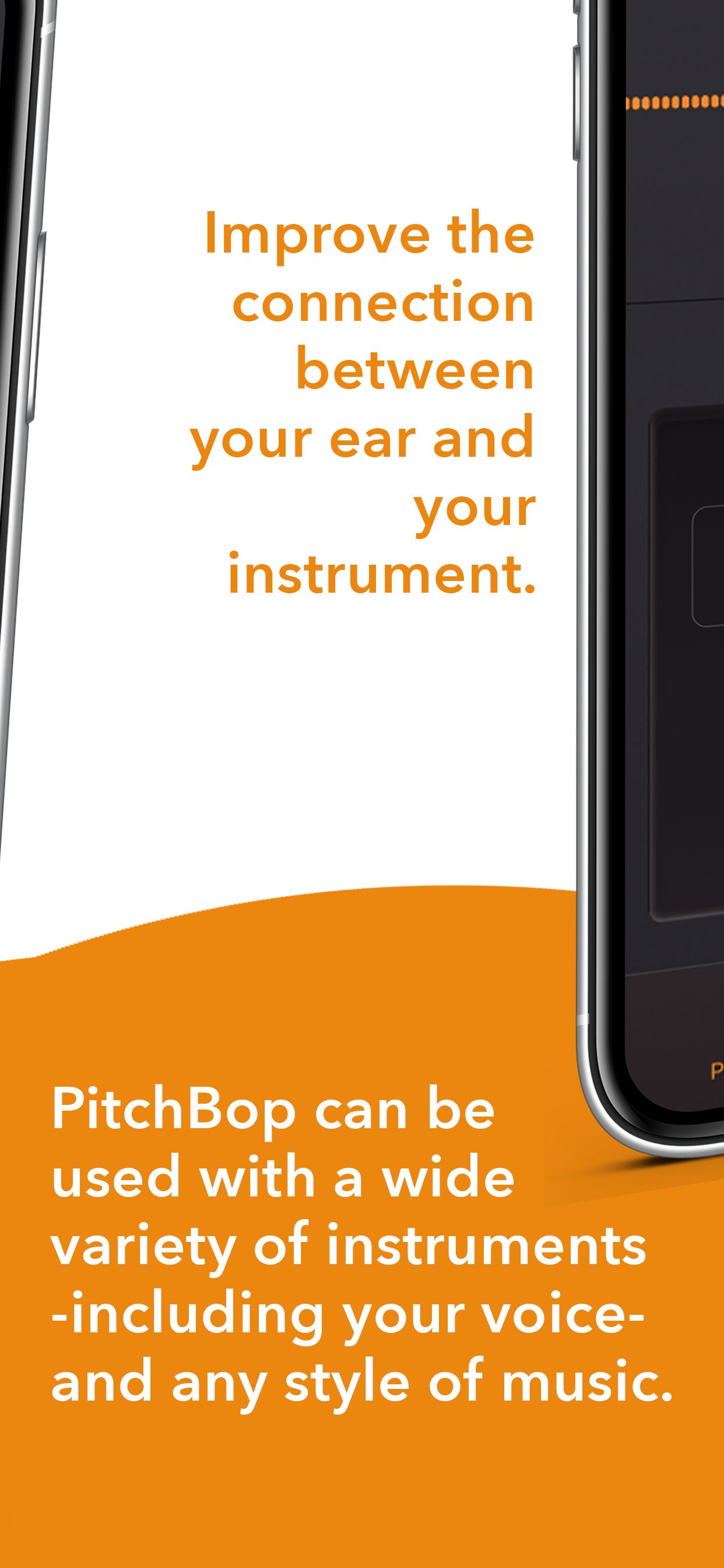PitchBop Pro
Veröffentlicht von: Antonis Tsikandilakis

Downloads
Umsatz
Beschreibung
PitchBop is a melodic ear training app designed to help you improve the connection between your ear and your instrument by directly linking the level of skill to the accuracy of your performance.
WHAT PITCHBOP DOES DIFFERENTLY
Unlike most ear training apps where you answer by tapping on a screen without addressing the rhythmic aspect of what you hear, PitchBop offers a performance-like scenario where you listen and actually play your instrument or use your voice.
Using the 'Call and Response' model, Dr. Bop, the resident jazz cat of PitchBop, plays a short phrase for you to listen to and allows you the same amount of time to repeat the phrase back to him to evaluate the accuracy of your performance.
HOW PITCHBOP WORKS
Behind the simple interface, there is a complex algorithm based on AI which creates endless melodies and adjusts the difficulty according to your progress.
Using the 'Call and Response' model, Dr. Bop plays a short phrase for you to listen to and allows you the same amount of time to repeat the phrase back to him to evaluate the accuracy of your performance. Once the session is complete, you receive feedback on how well you did, and the difficulty level is set based on your performance so you can focus on playing without needing to worry about adjusting the settings.
APP FEATURES
+ Pitch Complexity
PitchBop creates calls with varying levels of pitch complexity on a scale of 1 to 9. Use this slider to set the complexity level.
+ Rhythmic Complexity
Use this slider to set the rhythmic complexity level between 1 and 9.
+ Choose Your Instrument
Tap the instrument name to see a list of instrument choices, then tap the name of your instrument to automatically set your available range. PitchBop can be used with a wide variety of instruments, including your voice.
+ Metronome Settings
Set the metronome volume and choose if you want it to give you all four beats, one and three, two and four, or whichever combination of beats you prefer.
+ Profile Tab
Visit the Profile Tab to study your progress. This information is only stored for Dr. Bop’s Game, however, not for Practice Mode.
Additional details can be found by tapping the up and down arrows next to “Scale” to select the various scale and harmony types PitchBop uses for the calls and it will report the success rate and the Pitch and Rhythmic Complexity in your most recent “Call-and-Response” session.
+ Practice Mode settings
Pitch Complexity
Rhythmic Complexity
Tempo
Scale
Range
Always start on root on/off
Number of calls per session
Swing/Even
Chromatic notes on/off
ADDITIONAL GAME DETAILS BEFORE YOU START
1. Pay attention to the octave
Your response must be in the same octave as Dr.Bop’s Call in order for it to be registered accurately. If it isn’t, even if the note is correct, you will see a lower score due to the incorrect octave.
Example: For level 1 (when both sliders are all the way to the left) the starting note for the piano is C4 (the middle C). For the guitar, it is C4 as well (first fret on the B string or 5th fret on the G string)
2. Pay attention to the rhythm
While the app may be called PitchBop, rhythm is still a big part of the game. Users should make sure to pay attention to the rhythm and try to be as accurate as they can in matching it. Responses played out of rhythm will lower your score.
If the Calls feel a little too challenging, you can move the sliders all the way to the left and try starting from there. If this still feels like more than you’re comfortable with for now, you also have the option to go to the “more” tab and adjust the range to be as narrow as an octave.
3. Bluetooth and external devices
Due to the diverse and often unpredictable nature of external devices, PitchBop is designed to use the device’s microphone and speaker.
Bluetooth compatibility, however, will be addressed in a future update.
For any other questions please contact us at [email protected]
Ausblenden
Mehr anzeigen...
WHAT PITCHBOP DOES DIFFERENTLY
Unlike most ear training apps where you answer by tapping on a screen without addressing the rhythmic aspect of what you hear, PitchBop offers a performance-like scenario where you listen and actually play your instrument or use your voice.
Using the 'Call and Response' model, Dr. Bop, the resident jazz cat of PitchBop, plays a short phrase for you to listen to and allows you the same amount of time to repeat the phrase back to him to evaluate the accuracy of your performance.
HOW PITCHBOP WORKS
Behind the simple interface, there is a complex algorithm based on AI which creates endless melodies and adjusts the difficulty according to your progress.
Using the 'Call and Response' model, Dr. Bop plays a short phrase for you to listen to and allows you the same amount of time to repeat the phrase back to him to evaluate the accuracy of your performance. Once the session is complete, you receive feedback on how well you did, and the difficulty level is set based on your performance so you can focus on playing without needing to worry about adjusting the settings.
APP FEATURES
+ Pitch Complexity
PitchBop creates calls with varying levels of pitch complexity on a scale of 1 to 9. Use this slider to set the complexity level.
+ Rhythmic Complexity
Use this slider to set the rhythmic complexity level between 1 and 9.
+ Choose Your Instrument
Tap the instrument name to see a list of instrument choices, then tap the name of your instrument to automatically set your available range. PitchBop can be used with a wide variety of instruments, including your voice.
+ Metronome Settings
Set the metronome volume and choose if you want it to give you all four beats, one and three, two and four, or whichever combination of beats you prefer.
+ Profile Tab
Visit the Profile Tab to study your progress. This information is only stored for Dr. Bop’s Game, however, not for Practice Mode.
Additional details can be found by tapping the up and down arrows next to “Scale” to select the various scale and harmony types PitchBop uses for the calls and it will report the success rate and the Pitch and Rhythmic Complexity in your most recent “Call-and-Response” session.
+ Practice Mode settings
Pitch Complexity
Rhythmic Complexity
Tempo
Scale
Range
Always start on root on/off
Number of calls per session
Swing/Even
Chromatic notes on/off
ADDITIONAL GAME DETAILS BEFORE YOU START
1. Pay attention to the octave
Your response must be in the same octave as Dr.Bop’s Call in order for it to be registered accurately. If it isn’t, even if the note is correct, you will see a lower score due to the incorrect octave.
Example: For level 1 (when both sliders are all the way to the left) the starting note for the piano is C4 (the middle C). For the guitar, it is C4 as well (first fret on the B string or 5th fret on the G string)
2. Pay attention to the rhythm
While the app may be called PitchBop, rhythm is still a big part of the game. Users should make sure to pay attention to the rhythm and try to be as accurate as they can in matching it. Responses played out of rhythm will lower your score.
If the Calls feel a little too challenging, you can move the sliders all the way to the left and try starting from there. If this still feels like more than you’re comfortable with for now, you also have the option to go to the “more” tab and adjust the range to be as narrow as an octave.
3. Bluetooth and external devices
Due to the diverse and often unpredictable nature of external devices, PitchBop is designed to use the device’s microphone and speaker.
Bluetooth compatibility, however, will be addressed in a future update.
For any other questions please contact us at [email protected]
Screenshots
PitchBop Pro Häufige Fragen
-
Ist PitchBop Pro kostenlos?
Ja, PitchBop Pro ist komplett kostenlos und enthält keine In-App-Käufe oder Abonnements.
-
Ist PitchBop Pro seriös?
Nicht genügend Bewertungen, um eine zuverlässige Einschätzung vorzunehmen. Die App benötigt mehr Nutzerfeedback.
Danke für die Stimme -
Wie viel kostet PitchBop Pro?
PitchBop Pro ist kostenlos.
-
Wie hoch ist der Umsatz von PitchBop Pro?
Um geschätzte Einnahmen der PitchBop Pro-App und weitere AppStore-Einblicke zu erhalten, können Sie sich bei der AppTail Mobile Analytics Platform anmelden.

Benutzerbewertung
Die App ist in Taiwan noch nicht bewertet.

Bewertungsverlauf
PitchBop Pro Bewertungen
Keine Bewertungen in Taiwan
Die App hat noch keine Bewertungen in Taiwan.
Store-Rankings

Ranking-Verlauf
App-Ranking-Verlauf noch nicht verfügbar

Kategorien-Rankings
|
Diagramm
|
Kategorie
|
Rang
|
|---|---|---|
|
Top Bezahlt
|

|
29
|
|
Top Bezahlt
|

|
207
|
|
Top Bezahlt
|

|
397
|
PitchBop Pro Konkurrenten
| Name | Downloads (30d) | Monatlicher Umsatz | Rezensionen | Bewertungen | Letzte Veröffentlichung | |
|---|---|---|---|---|---|---|
|
Earworm: Ear Training w/ Riffs
Ear Training w/ popular riffs
|
Freischalten
|
Freischalten
|
0
|
|
vor 7 Monaten | |
|
Pathways to Parker
Improv Patterns (Treble Clef)
|
Freischalten
|
Freischalten
|
0
|
|
vor 1 Jahr | |
|
ChordProg Ear Trainer
Ear Training with music!
|
Freischalten
|
Freischalten
|
0
|
|
vor 5 Monaten | |
|
Harmonic Analysis
Train chord analysis skills
|
Freischalten
|
Freischalten
|
0
|
|
vor 2 Tagen | |
|
Connecting The Dots •
Jazz Improvisation Made Easy
|
Freischalten
|
Freischalten
|
0
|
|
vor 2 Jahren | |
|
Metronome Lab: Bpm Counter
Rhythm,Subdivision,Polyrhythm
|
Freischalten
|
Freischalten
|
0
|
|
vor 1 Woche | |
|
DroneTone Concertmaster
High quality reference pitches
|
Freischalten
|
Freischalten
|
0
|
|
vor 2 Wochen | |
|
Chord X — Guitar Ear Training
Identify chords by ear
|
Freischalten
|
Freischalten
|
0
|
|
vor 2 Monaten | |
|
DroneTones
The Soul Animal of your Scales
|
Freischalten
|
Freischalten
|
0
|
|
vor 1 Jahr | |
|
Jazzbooks Streaming
|
Freischalten
|
Freischalten
|
0
|
|
vor 2 Monaten |
PitchBop Pro Installationen
Letzte 30 TagePitchBop Pro Umsatz
Letzte 30 TagePitchBop Pro Einnahmen und Downloads
Gewinnen Sie wertvolle Einblicke in die Leistung von PitchBop Pro mit unserer Analytik.
Melden Sie sich jetzt an, um Zugriff auf Downloads, Einnahmen und mehr zu erhalten.
Melden Sie sich jetzt an, um Zugriff auf Downloads, Einnahmen und mehr zu erhalten.
App-Informationen
- Kategorie
- Education
- Herausgeber
-
Antonis Tsikandilakis
- Sprachen
- Letzte Veröffentlichung
- 3.0 (vor 1 Monat )
- Veröffentlicht am
- Nov 26, 2020 (vor 3 Jahren )
- Auch verfügbar in
- Vereinigte Staaten, Vereinigtes Königreich, Griechenland, Kanada, Deutschland, Italien, Singapur, Frankreich, Polen, Niederlande, Türkei, Belgien, Portugal, Nigeria, Malaysia, Norwegen, Neuseeland, Mexiko, Libanon, Kasachstan, Peru, Philippinen, Pakistan, Indien, Rumänien, Russland, Saudi-Arabien, Schweden, Thailand, Taiwan, Ukraine, Vietnam, Südafrika, Algerien, Argentinien, Österreich, Australien, Brasilien, Belarus, Schweiz, Chile, China, Kolumbien, Tschechien, Dänemark, Dominikanische Republik, Kuwait, Ecuador, Ägypten, Spanien, Finnland, Sonderverwaltungsregion Hongkong, Ungarn, Indonesien, Irland, Israel, Vereinigte Arabische Emirate, Japan, Südkorea
- Zuletzt aktualisiert
- vor 1 Woche
- © 2024 AppTail.
- Unterstützung
- Privacy
- Terms
- All Apps