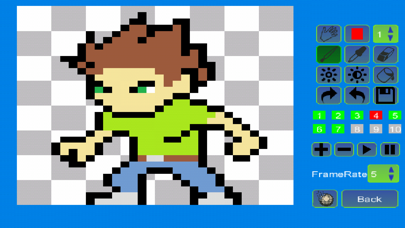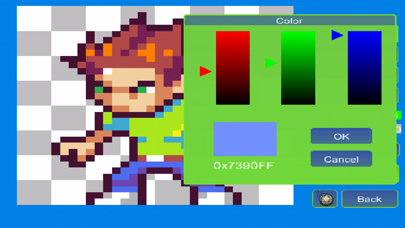Beschreibung
With Pixel Animator, you can do more than cool pixel art. Make your sprites moving is just like a piece of cake.
Features:
1 Make your pixel art from scratch or based on an existing photo or cartoon.
2 Adjust next GIF frame picture based the previous picture which saves your lots of time.
3 Export your animation as a GIF format which is support by every version of browser no matter on the PC platform or the mobile platform.
4 Edit an existing GIF file.
5 Share your GIF Pixel Animation with your friends.
Tips:
The Paint Bucket is very useful. You can use it to change the color of a line or change the color of a closed area.
If you think draw Avatar pixel by pixel is boring, you can download the DOODLE FUN. It makes avatars with lots of small parts.
Simple tutorial
To make a GIF with Pixel Animator, you should know 2 simple concepts.
At first you should know what the current button is, the button that is working. The current button is blinking. The color is changing form normal to red and from red to normal repeatedly. The default current button is a pencil. You can change the current button by click the button on the right panel.
The second concept is GIF frame. A GIF animation is made up of many single images, which is called frame. If you click the “add” button, a new frame will be added. If you click the “minus” button, the current frame will be deleted. Pay attention to the color of frame numbers. Red means the frame is added, green means it is the current frame and gray means the frame can be added but not added yet. For the free version of Pixel Animator, you can add as to 10 frames.
Frame rate is the speed of the GIF animation. Large frame rate means quick animation.
More tutorial can be found at:
HYPERLINK "http://minikara.com/?p=100" http://minikara.com/?p=100
Key word:
GIF, avatar, bitstrips, animator, pixel art
Make your original GIF animation with fun.
In-App-Käufe
- AD Remover
- EGP 59.99
- Full version
- EGP 119.99
- Remove Frame Limit
- EGP 59.99
- Unlock Limited Tool
- EGP 59.99
Screenshots
N/V Häufige Fragen
-
Ist Pixel Animator kostenlos?
Ja, Pixel Animator ist kostenlos herunterzuladen, enthält jedoch In-App-Käufe oder Abonnements.
-
Ist Pixel Animator seriös?
Nicht genügend Bewertungen, um eine zuverlässige Einschätzung vorzunehmen. Die App benötigt mehr Nutzerfeedback.
Danke für die Stimme -
Wie viel kostet Pixel Animator?
Pixel Animator bietet mehrere In-App-Käufe/Abonnements, der durchschnittliche In-App-Preis beträgt EGP 74.99.
-
Wie hoch ist der Umsatz von Pixel Animator?
Um geschätzte Einnahmen der Pixel Animator-App und weitere AppStore-Einblicke zu erhalten, können Sie sich bei der AppTail Mobile Analytics Platform anmelden.

5 von 5
1 Bewertungen in Ägypten

N/V Bewertungen
Store-Rankings


Schlüsselwörter
N/V Konkurrenten
| Name | Downloads (30d) | Monatlicher Umsatz | Rezensionen | Bewertungen | Letzte Veröffentlichung | |
|---|---|---|---|---|---|---|
|
DigiCel FlipPad Animation App
Make Your Own Cartoons
|
Freischalten
|
Freischalten
|
0
|
|
vor 3 Jahren | |
|
MotionBook - Draw & Animate
Best Flipbook Animation Maker
|
Freischalten
|
Freischalten
|
0
|
|
vor 1 Jahr | |
|
Pixilart
|
Freischalten
|
Freischalten
|
0
|
|
vor 1 Jahr | |
|
Stick Nodes - Animator
Create stickfigure animations!
|
Freischalten
|
Freischalten
|
0
|
|
vor 2 Monaten | |
|
Animation Creator Express
Create, animate, share.
|
Freischalten
|
Freischalten
|
0
|
|
vor 4 Jahren | |
|
Stick Nodes Pro - Animator
Create stickman animations!
|
Freischalten
|
Freischalten
|
0
|
|
vor 2 Monaten | |
|
Pixel art editor - Dottable -
|
Freischalten
|
Freischalten
|
0
|
|
vor 1 Jahr | |
|
Pixelable - Pixel Art Editor
Pixel art editor
|
Freischalten
|
Freischalten
|
0
|
|
vor 11 Monaten | |
|
Epic Game Maker: Sandbox Craft
Make a 2D platformer game!
|
Freischalten
|
Freischalten
|
0
|
|
vor 4 Monaten | |
|
Animation Creator HD Express
Create, animate, share.
|
Freischalten
|
Freischalten
|
0
|
|
vor 4 Jahren |
Pixel Animator Installationen
Letzte 30 TagePixel Animator Umsatz
Letzte 30 TageN/V Einnahmen und Downloads
Melden Sie sich jetzt an, um Zugriff auf Downloads, Einnahmen und mehr zu erhalten.
App-Informationen
- Kategorie
- Entertainment
- Herausgeber
- 熙亮 徐
- Sprachen
- English
- Letzte Veröffentlichung
- 1.0.7 (vor 3 Jahren )
- Veröffentlicht am
- Nov 13, 2014 (vor 10 Jahren )
- Auch verfügbar in
- Vereinigtes Königreich , Australien , Kanada , Mexiko , Brasilien , Deutschland , Niederlande , Dänemark , Frankreich , Spanien , Chile , Irland , Indonesien , China , Italien , Vereinigte Arabische Emirate , Kolumbien , Israel , Ungarn , Japan , Finnland , Belgien , Argentinien , Malaysia , Dominikanische Republik , Südkorea , Ecuador , Österreich , Brunei Darussalam , Schweiz , Ägypten , Tschechien , Sonderverwaltungsregion Hongkong , Island , Indien , Aserbaidschan , Griechenland , Kuwait , Kasachstan , Libanon , Madagaskar , Malta , Bulgarien , Algerien , Nigeria , Belarus
- Zuletzt aktualisiert
- vor 3 Wochen
- © 2025 AppTail.
- Unterstützung
- Privacy
- Terms
- All Apps