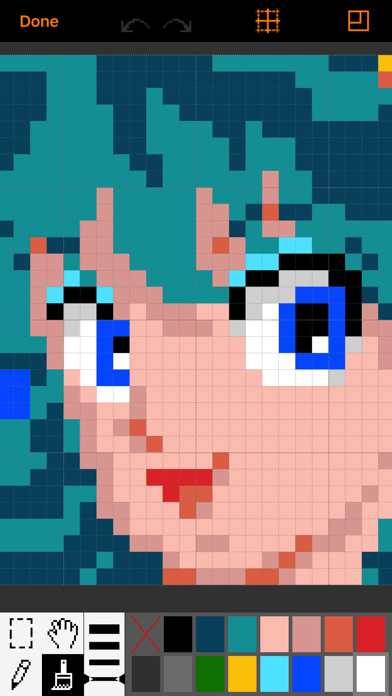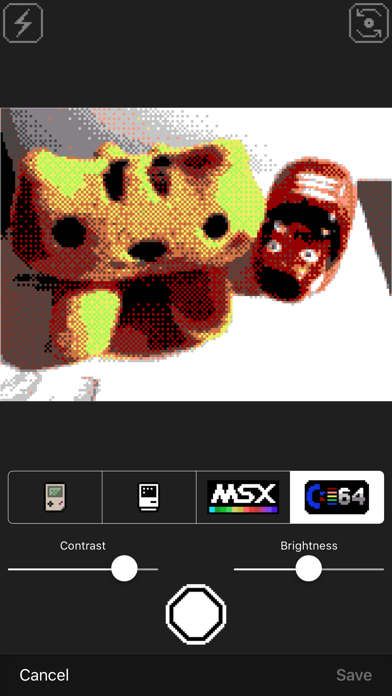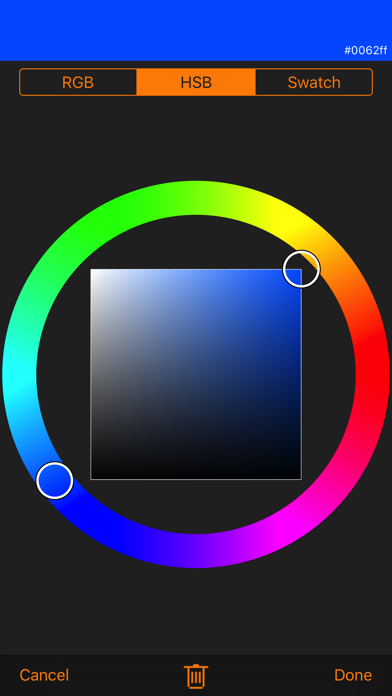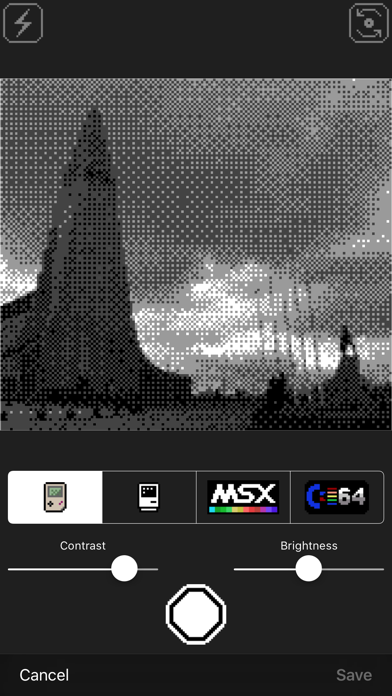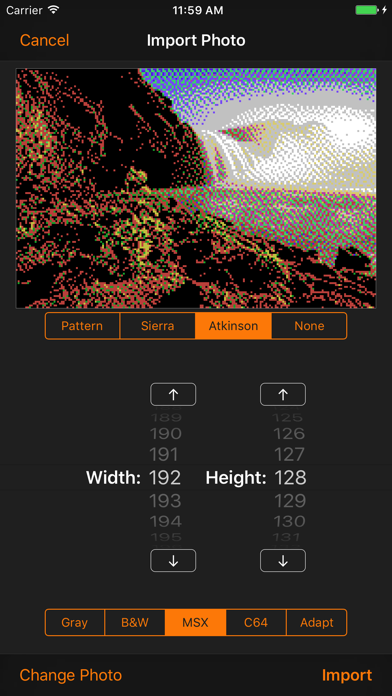this app is EXTRAORDINARY!
This is just the app i wanted, it’s nice to mess around with but there is only one thing wrong with it, when i put a colour down (like red) and change the colour it changes to that on the canvas and i can’t get it back then, Maybe make extra slots of colours that u can scroll though, like a colour folder with all ur colours u have made and click them to get it? It would be a perfect app if u fixed that and i would use it more BESIDES THAT, ITS SO AWESOME! !!! i hope u reply to this happy!!