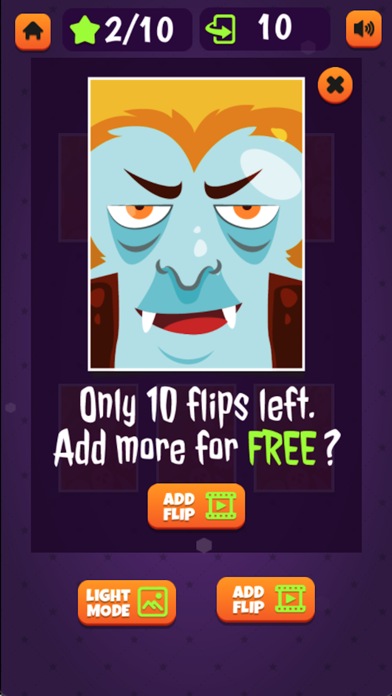サポート感謝
久々に使おうとしてアプリが再ダウンロードできないことに絶望していました。感謝です。 接続にあたり背面のステッカーがなんのことかわからず→レンズと反対側の、ツメのある箇所からパカっと開けたら貼ってありました! 手元の説明書は当時の公式アプリを使ってとしか書いておらず初期化の説明が見当たらず→アプリ内の「アプリケーション取扱説明」をずっとスクロールしていくと書いていました!大感謝です。微力ながら同じ開発者の方の有料アプリを購入させていただきました。※リセットで認証情報が類推されやすくなるなどの注意点も記載されていました。