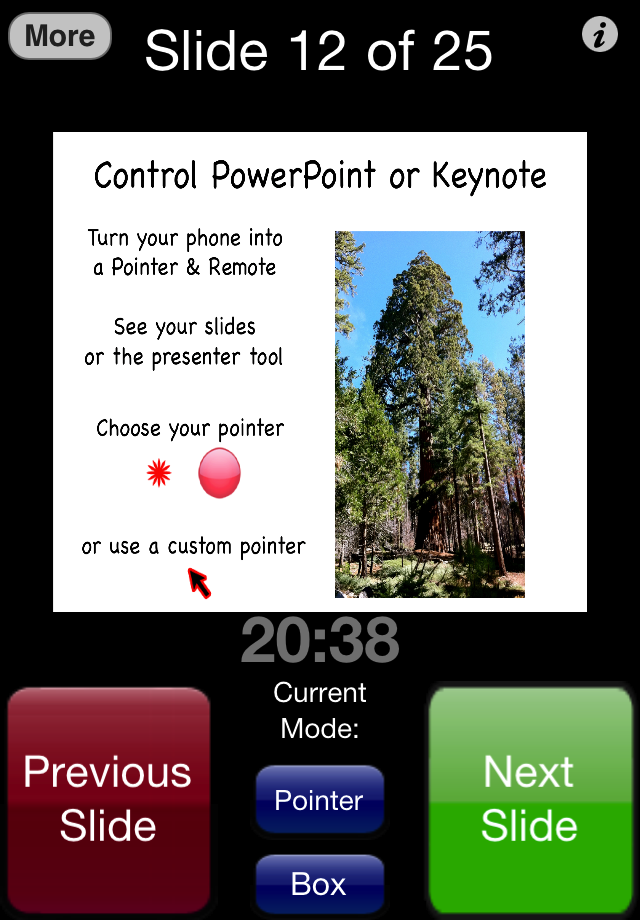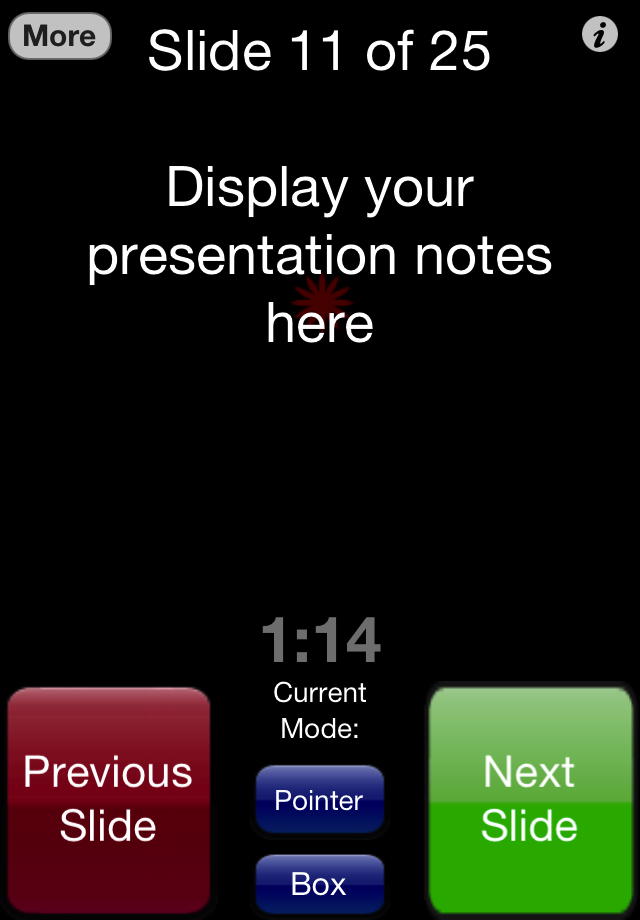Pointer Remote for PowerPoint and Keynote
Beschreibung
Requirements: Computer running Mac OS X 10.7 or higher, WiFi connection (on the same local network or by creating a computer-to-computer network), and PowerPoint or Keynote (choose the program on the back side of the App). Please note that this app cannot control an iPad Keynote presentation.
A small Mac application, PointerServer, must be downloaded to your computer and started whenever Pointer is used. This program is available for free at:
http://www.zentropysoftware.com/ZS/Pointer_files/PointerServer3.zip
Please note that the presentation runs on your computer, not directly from the iPhone or iPad. Instead the iPhone/iPad controls the computer.
A support e-mail address is listed at the support web site.
Screenshots
Pointer Remote for PowerPoint and Keynote Häufige Fragen
-
Ist Pointer Remote for PowerPoint and Keynote kostenlos?
Ja, Pointer Remote for PowerPoint and Keynote ist komplett kostenlos und enthält keine In-App-Käufe oder Abonnements.
-
Ist Pointer Remote for PowerPoint and Keynote seriös?
Nicht genügend Bewertungen, um eine zuverlässige Einschätzung vorzunehmen. Die App benötigt mehr Nutzerfeedback.
Danke für die Stimme -
Wie viel kostet Pointer Remote for PowerPoint and Keynote?
Pointer Remote for PowerPoint and Keynote ist kostenlos.
-
Wie hoch ist der Umsatz von Pointer Remote for PowerPoint and Keynote?
Um geschätzte Einnahmen der Pointer Remote for PowerPoint and Keynote-App und weitere AppStore-Einblicke zu erhalten, können Sie sich bei der AppTail Mobile Analytics Platform anmelden.

2.75 von 5
4 Bewertungen in Singapur

Pointer Remote for PowerPoint and Keynote Bewertungen
Store-Rankings


|
Diagramm
|
Kategorie
|
Rang
|
|---|---|---|
|
Top Bezahlt
|

|
32
|
|
Top Bezahlt
|

|
35
|
|
Top Bezahlt
|

|
39
|
|
Top Bezahlt
|

|
55
|
|
Top Bezahlt
|

|
56
|
Schlüsselwörter
Pointer Remote for PowerPoint and Keynote Installationen
Letzte 30 TagePointer Remote for PowerPoint and Keynote Umsatz
Letzte 30 TagePointer Remote for PowerPoint and Keynote Einnahmen und Downloads
Melden Sie sich jetzt an, um Zugriff auf Downloads, Einnahmen und mehr zu erhalten.
App-Informationen
- Kategorie
- Productivity
- Herausgeber
- Anthony West Jr
- Sprachen
- English
- Letzte Veröffentlichung
- 3.0 (vor 8 Jahren )
- Veröffentlicht am
- Feb 2, 2019 (vor 6 Jahren )
- Auch verfügbar in
- Japan, Singapur, Brasilien, Mexiko, Kolumbien, Sonderverwaltungsregion Hongkong, Vereinigte Staaten, Taiwan, Thailand, Philippinen, Neuseeland, Südkorea, Malaysia, Indonesien, Israel, Indien, Südafrika, Vietnam, Argentinien, Australien, China, Vereinigtes Königreich, Kanada, Nigeria, Vereinigte Arabische Emirate, Armenien, Usbekistan, Aserbaidschan, Bahrain, Saudi-Arabien, Pakistan, Brunei Darussalam, Peru, Chile, Madagaskar, Sri Lanka, Libanon, Kasachstan, Kuwait, Dominikanische Republik, Algerien, Ecuador, Ägypten
- Zuletzt aktualisiert
- vor 2 Tagen
- © 2025 AppTail.
- Unterstützung
- Privacy
- Terms
- All Apps