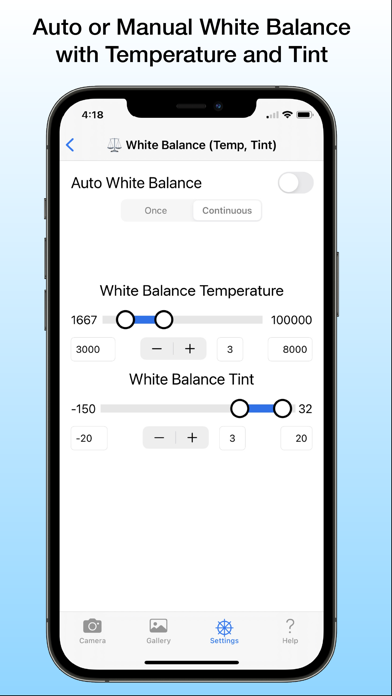Beschreibung
PolyPhoto is a powerful camera app for iPhone and iPad designed for professionals and photography enthusiasts. It provides manual settings with full customization and programmability.
Take full control of your device’s cameras and uncover the endless possibilities for getting that perfect shot. Use PolyPhoto to customize settings including manual exposure, white balance, focus and more! Shoot multiple photos each with a different setting and choose your best picture.
FEATURES:
- Full camera control – choose wide angle, telephoto, ultra-wide angle, virtualized dual or triple cameras and front camera (depends on iPhone or iPad model).
- Manual control of shutter speed, ISO, auto exposure with bias, white balance tint and temperature, focus with bracketing for each.
- What is a bracket and why use?
- Not sure of that perfect setting? Program in settings that vary shutter speed, ISO, white balance etc. and take several photos with one click – each has a different setting. Browse the photo gallery to find your favorite shot.
- Can bracket multiple settings independently to create a super bracket – for example 5 shutter settings and 5 ISO settings gives all combos or 25 photos with one click!
- Choose output formats: RAW and ProRAW (iPhone 12+), uncompressed TIF and compressed formats JPEG and HEIC (HEVC/H265) with image quality/file size control.
- Burst mode up to 99 photos.
- Flash on, off or auto.
- Torch on, off or auto.
- Redeye correction (if device supports).
- Timer.
- Interval timer.
- Autofocus once or continuous, auto white balance once or continuous (if device supports), auto exposure.
- Tap to focus at any point on the photo.
- Double tap to auto-expose at any point on the photo.
- Pinch to digital zoom.
- Grids 3x3, center lines or none.
- In-app photo gallery with exporting one or many photos at once.
- Browse the photo gallery and choose your best images to export to Photos App.
- Save, add, delete, change and rename settings. Create and store as many as you like.
- Recall settings from camera screen.
- Swipe to preview each photo of a particular setting.
- Pre-programmed settings to get you started:
- Auto – Everything automatic
- Burst x3 – 3 identical shots in Auto mode
- All Focus – 11 different focus settings so you choose your focus afterwards
- 5 Selfies – 5 front camera shots with a second delay between them
- Twilight Shutter – 5 shots with the slowest shutter speeds with a 500 ISO
- Night ISO – 5 shots with the highest ISO values and the slowest shutter speed
- Vary Auto Exposure – 5 shots, auto exposure plus 2 biased with less exposure and 2 with more
- Modify, rename or add any number of new ones!
Free 30-Day trial with full features and a one-time purchase afterwards. No other in-app purchases, ads or subscriptions!
Ausblenden
Mehr anzeigen...