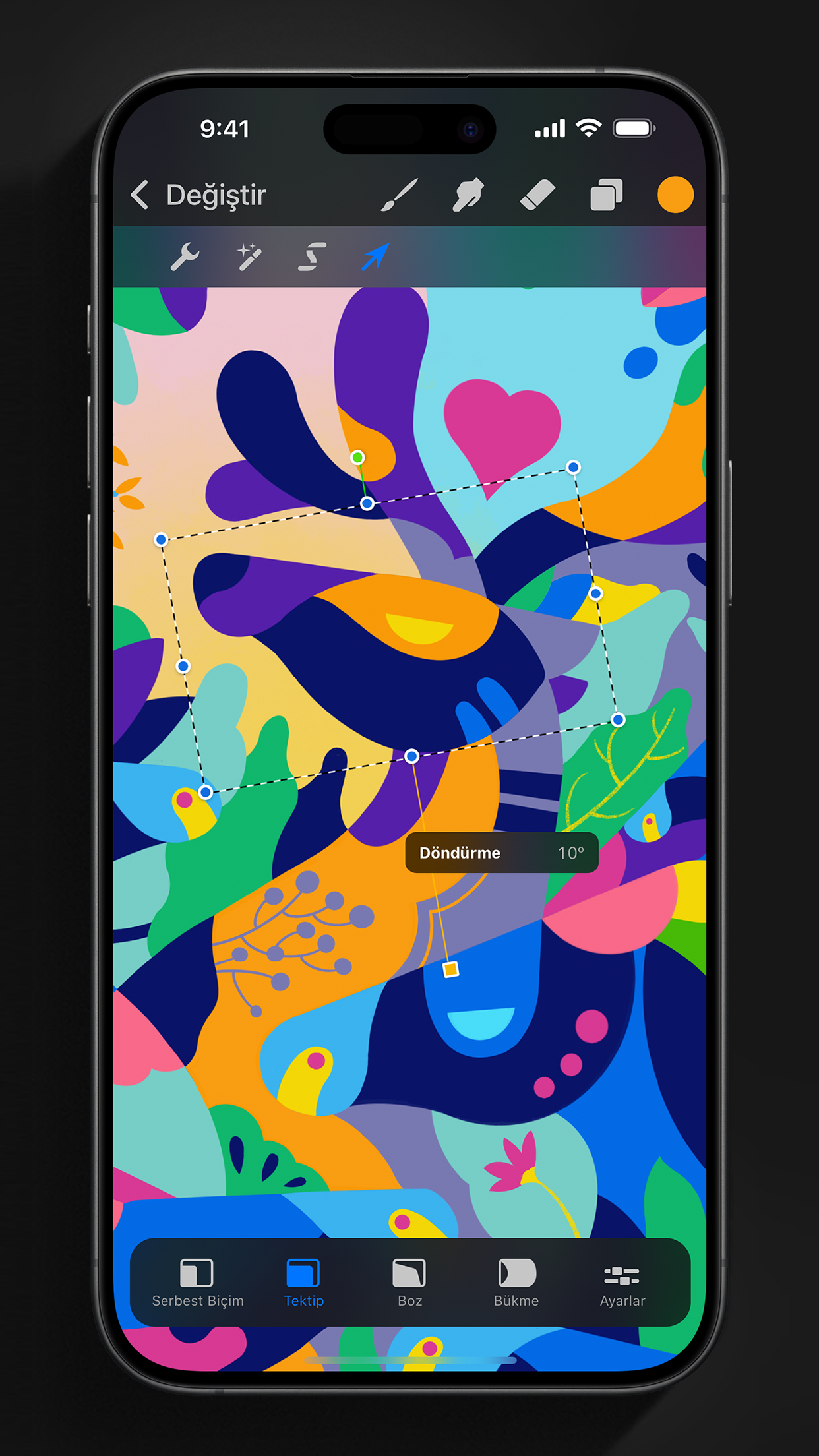Beschreibung
Yılın Uygulaması ödüllü Procreate Pocket, iPhone için şimdiye kadar tasarlanmış en özellik dolu ve çok yönlü sanat uygulamasıdır.
Procreate Pocket, etkileyici eskizler, zengin resimler, harikulade çizimler ve harika animasyonlar oluşturabilmeniz için size gereken her şeyi sağlar. Yüzlerce el yapımı fırça, sezgisel sanatsal araç takımı, gelişmiş bir katman sistemi ve güçlü Valkyrie grafik motoru sunar. Koltukta, trende, sahilde veya kahvenizi almak için sırada beklerden çalışın.
Avcunuzun içinde eksiksiz bir sanat stüdyosudur.
Öne çıkanlar:
• Yüksek çözünürlüklü kanvaslar — uyumlu cihazlarda en fazla 4 bine 16 bin
• iPhone'a özel sezgisel Karanlık Mod arayüzü
• Kusursuz şekiller için devrimsel QuickShape özelliği
• Pürüzsüz ve duyarlı leke örnekleme
• 64 bit yıldırım hızında boyama motoru Valkyrie destekli
• Büyüleyici 64-bit renkte eserler yaratın
• 250 aşamalı geri alma ve yineleme
• Sürekli otomatik kayıt— çalışmanızı kaybetmeye son
Yenilikçi fırçalar:
• 100’den fazla harika yaratıcı fırça
• Boyama, eskiz ve çizim fırçalarınızı düzenli tutmak için fırça setleri
• Her fırça için 100'den fazla özelleştirilebilen ayar
• Fırça Stüdyosu — özel fırçalar tasarlayın
• Özelleştirilmiş Procreate fırçalarını içe ve dışa aktarın
• Adobe® Photoshop® fırçalarını içe aktarın ve onları Photoshop®’tan hızlı kullanın
Tam donanımlı katmanlama sistemi:
• Detaylar ve kompozisyon üzerinde tam kontrol için eserinizi katmanlayın
• Yıkıcı olmayan düzenlemeler için katman ve kırpma maskeleri oluşturun
• Katmanları gruplar altında birleştirerek düzeninizi koruyun
• Nesneleri birden çok katmanda aynı anda dönüştürün
Taviz vermeden renklendirin:
• ColorDrop ile çizgilerinizi doldurun
• Disk, Klasik, Uyum, Değer ve Palet renk panelleri
• Renk eşlemek için renk profillerini içe aktarın
Hassas tasarım araçları:
• İllüstrasyonlarınıza vektör metni ekleyin
• Tüm favori fontlarınızı kolayca içe aktarın
• Kusursuz birleştirmeler için kanvasınızı kırpın ve yeniden boyutlandırın
• Perspektif, izometrik, 2D ve simetrik görsel kılavuzlar
• Çizim Desteği fırça darbelerinizi gerçek zamanlı kusursuzlaştırır
• StreamLine güzel yazım ve uzman mürekkep çalışmalarınız için fırça darbelerinizi pürüzsüzleştirir
Animasyon desteği:
• Kişiselleştirilebilir soğan kabuğu özelliğiyle kolayca kare kare animasyon
• Görsel taslaklar, GIF'ler, fragmanlar ve basit animasyonlar oluşturun
• Animasyonlarınızı kanvasınızın tam çözünürlüğüyle dışa aktarın
Dramatik tamamlama efektleri:
• Gradyan eşlemesi - özelleştirilebilir gradyan ile resminizin renklerini yeniden eşleyin
• Çalışmalarınıza Glitch, Kromatik Aberasyon, Bahar, Gürültü ve Yarım Ton ile yeni boyutlar ekleyin
• Gauss ve Hareket Bulanıklığı filtreleri ile derinlik ve hareket yaratın veya mükemmel netlik için Keskinleştir'i kullanın
• Gelişmiş Gürültü filtresi klasik, retro görünüm için daha çok kontrol sağlar
• Gerçek zamanlı Nüans, Doygunluk ve Parlaklık ayarı
• Renk Dengesi, Eğriler ve HSB’yi de içeren güçlü resim ayarlamaları
Hızlandırılmış yürütme:
• Procreate'deki Hızlandırılmış yürütmeyle yaratma yolculuğunuzu tekrar yaşayın
• Yüksek kalitede video oluşturmak üzere hızlandırılmış kaydınızı 4K'da dışa aktarın
• 30 saniyelik kısa hızlandırılmış videonuzu sosyal medyanızda paylaşın
Referans Yardımcısı:
• Kanvasın tamamını veya referans resmini hep yanınızda bulundurun
• AR ile yüzünüzü boyayın
•Doğrudan referans penceresinden renk seçin
Varlıkları içe aktarın ve eserlerinizi paylaşın:
• Eserlerinizi Adobe® Photoshop® PSD dosyaları olarak içe veya dışa aktarın
• Adobe® ASE ve ACO renk paletlerini içe aktarın
• JPG, PNG ve TIFF gibi resim dosyalarını içe aktarın
• Resim, fırça, palet ve fontları uygulamalar arasında sürükleyip bırakın
• AirDrop, iCloud Drive, Fotoğraflar, iTunes, Dropbox, Google Drive, Facebook, X (öncedenTwitter), Instagram, TikTok, Weibo, Mail ve diğerlerine aktarın
• Eserlerinizi PDF, JPEG, PNG, TIFF, GIF, HEVC veya MP4 dosyaları olarak paylaşın
Ausblenden
Mehr anzeigen...