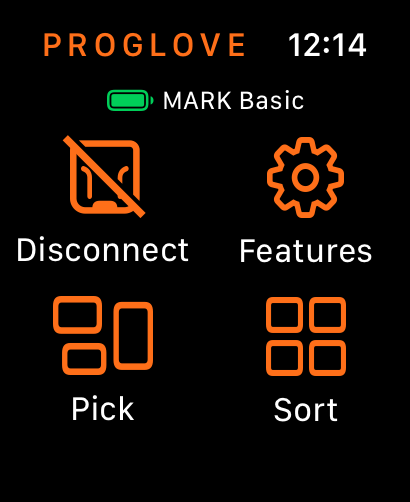Downloads
Umsatz
Beschreibung
ProGlove wearable scanner solutions enable workers to have both hands free and increase both scanner-based and worker-based productivity. In combination with Apple Watch operators in the warehouse, at airports, and in production plants gain full mobility while being assisted with constant worker guidance.
Connect
Connect your ProGlove scanner with the Apple Watch by tapping on the “Connect” field. A QR-Code appears that you simply scan.
Features
Within “Features” you can showcase collected information about the scanned barcodes (“Scan”) and the different possibilities to remotely control your ProGlove scanner. With the feature “Worker Feedback” you are able to show how process feedback, like “Success/Error“ can be mirrored from the Apple Watch to the ProGlove scanner. Additionally, simple worker guidance through feedback cues from the RGB lights, buzzer, and sound gives the workforce all information at hand that is needed to proceed with the next task.
By activating the “Button” toggle the selected Worker Feedback will be played also when double tapping the ProGlove Wearable trigger. With the Button feature, the ProGlove scanner becomes even more powerful, because the interaction possibilities expand besides barcode scanning to confirmation tasks, error reports, calling/sending off AGVs, and activation of additional scanner features.
“Silent Profile” lets you modify the scanner profile adapted to the needs of the environment of the worker.
Pick
This menu item resembles picking an order of two items which is common in a warehouse environment. Being mobile and having all fingers free to interact with items, tools, and vehicles is the competitive advantage that can lead to more output per day. The WMS mask shows information about the status of the order, the location of the items, the items, and the quantity in a clear way, with color-coded guidance on what the worker should focus on next.
To give your demo maximum flexibility, you can scan any barcode to proceed. You first scan a barcode to confirm the right location and then you scan a barcode to confirm the pick of the item. By tapping on the item line, you can also show how the item looks like to assure that the right item gets picked. To confirm the quantity, you double tap the ProGlove Wearable trigger or press the action button of the Apple Watch. Alternatively, you can tap on the quantity line to open the number menu and adapt the number of picked items. This way you showcase the seamless regular workflow which is covered by interactions with the ProGlove scanner and outlier situations which are covered by interaction with the Apple Watch.
Sort
The Sort menu provides a scenario of baggage handling at airports where physical work is intense, time pressure is high, and contradicts the much-needed ergonomic handling. Hands-free operations provided by ProGlove and Apple Watch help to achieve more efficient operations while improving ergonomics. The showcase contains three luggage examples that must be handled differently, all guided with information and synchronized feedback cues on the Apple Watch and the ProGlove scanner.
To give your demo maximum flexibility, you can scan any barcode to represent the different baggage codes. On the Apple Watch, a WMS mask represents the process of being assigned to a specific tour for an aircraft (“LH402 – LAX”). By scanning a barcode, you have immediate, detailed information about how to handle the luggage. The first is correct and can be processed regularly. The second is an AOG (Aircraft On Ground) item that has to be processed with priority. The last item is the wrong baggage, that doesn’t belong to the tour you are assigned and must not be picked. To make sure the item does not get processed by accident, the worker is enforced to confirm this by double-tapping the ProGlove Wearable trigger or the Apple Watch Action Button.
Ausblenden
Mehr anzeigen...
Connect
Connect your ProGlove scanner with the Apple Watch by tapping on the “Connect” field. A QR-Code appears that you simply scan.
Features
Within “Features” you can showcase collected information about the scanned barcodes (“Scan”) and the different possibilities to remotely control your ProGlove scanner. With the feature “Worker Feedback” you are able to show how process feedback, like “Success/Error“ can be mirrored from the Apple Watch to the ProGlove scanner. Additionally, simple worker guidance through feedback cues from the RGB lights, buzzer, and sound gives the workforce all information at hand that is needed to proceed with the next task.
By activating the “Button” toggle the selected Worker Feedback will be played also when double tapping the ProGlove Wearable trigger. With the Button feature, the ProGlove scanner becomes even more powerful, because the interaction possibilities expand besides barcode scanning to confirmation tasks, error reports, calling/sending off AGVs, and activation of additional scanner features.
“Silent Profile” lets you modify the scanner profile adapted to the needs of the environment of the worker.
Pick
This menu item resembles picking an order of two items which is common in a warehouse environment. Being mobile and having all fingers free to interact with items, tools, and vehicles is the competitive advantage that can lead to more output per day. The WMS mask shows information about the status of the order, the location of the items, the items, and the quantity in a clear way, with color-coded guidance on what the worker should focus on next.
To give your demo maximum flexibility, you can scan any barcode to proceed. You first scan a barcode to confirm the right location and then you scan a barcode to confirm the pick of the item. By tapping on the item line, you can also show how the item looks like to assure that the right item gets picked. To confirm the quantity, you double tap the ProGlove Wearable trigger or press the action button of the Apple Watch. Alternatively, you can tap on the quantity line to open the number menu and adapt the number of picked items. This way you showcase the seamless regular workflow which is covered by interactions with the ProGlove scanner and outlier situations which are covered by interaction with the Apple Watch.
Sort
The Sort menu provides a scenario of baggage handling at airports where physical work is intense, time pressure is high, and contradicts the much-needed ergonomic handling. Hands-free operations provided by ProGlove and Apple Watch help to achieve more efficient operations while improving ergonomics. The showcase contains three luggage examples that must be handled differently, all guided with information and synchronized feedback cues on the Apple Watch and the ProGlove scanner.
To give your demo maximum flexibility, you can scan any barcode to represent the different baggage codes. On the Apple Watch, a WMS mask represents the process of being assigned to a specific tour for an aircraft (“LH402 – LAX”). By scanning a barcode, you have immediate, detailed information about how to handle the luggage. The first is correct and can be processed regularly. The second is an AOG (Aircraft On Ground) item that has to be processed with priority. The last item is the wrong baggage, that doesn’t belong to the tour you are assigned and must not be picked. To make sure the item does not get processed by accident, the worker is enforced to confirm this by double-tapping the ProGlove Wearable trigger or the Apple Watch Action Button.
Screenshots
ProGlove Demo Häufige Fragen
-
Ist ProGlove Demo kostenlos?
Ja, ProGlove Demo ist komplett kostenlos und enthält keine In-App-Käufe oder Abonnements.
-
Ist ProGlove Demo seriös?
Nicht genügend Bewertungen, um eine zuverlässige Einschätzung vorzunehmen. Die App benötigt mehr Nutzerfeedback.
Danke für die Stimme -
Wie viel kostet ProGlove Demo?
ProGlove Demo ist kostenlos.
-
Wie hoch ist der Umsatz von ProGlove Demo?
Um geschätzte Einnahmen der ProGlove Demo-App und weitere AppStore-Einblicke zu erhalten, können Sie sich bei der AppTail Mobile Analytics Platform anmelden.

Benutzerbewertung
Die App ist in Singapur noch nicht bewertet.

Bewertungsverlauf
ProGlove Demo Bewertungen
Keine Bewertungen in Singapur
Die App hat noch keine Bewertungen in Singapur.
Store-Rankings

Ranking-Verlauf
App-Ranking-Verlauf noch nicht verfügbar

Kategorien-Rankings
App ist noch nicht gerankt
ProGlove Demo Konkurrenten
| Name | Downloads (30d) | Monatlicher Umsatz | Rezensionen | Bewertungen | Letzte Veröffentlichung | |
|---|---|---|---|---|---|---|
|
SIMLEA
|
Freischalten
|
Freischalten
|
0
|
|
vor 1 Jahr | |
|
Managed View
Simple Kiosk / Maintenance App
|
Freischalten
|
Freischalten
|
0
|
|
vor 1 Woche | |
|
BLE ToolBox
|
Freischalten
|
Freischalten
|
0
|
|
vor 1 Jahr | |
|
The Tally Counter
|
Freischalten
|
Freischalten
|
0
|
|
vor 2 Jahren | |
|
Order Manager App
|
Freischalten
|
Freischalten
|
0
|
|
vor 3 Jahren | |
|
Flatify - Perspective Repair
Digitize 2D Objects
|
Freischalten
|
Freischalten
|
0
|
|
vor 1 Jahr | |
|
Relativity Calendar
Today is August 56th.
|
Freischalten
|
Freischalten
|
0
|
|
vor 2 Jahren | |
|
Viziotix BarcodeScan Demo
|
Freischalten
|
Freischalten
|
0
|
|
vor 10 Monaten | |
|
Voltsmile
|
Freischalten
|
Freischalten
|
0
|
|
vor 1 Jahr |
ProGlove Demo Installationen
Letzte 30 TageProGlove Demo Umsatz
Letzte 30 TageProGlove Demo Einnahmen und Downloads
Gewinnen Sie wertvolle Einblicke in die Leistung von ProGlove Demo mit unserer Analytik.
Melden Sie sich jetzt an, um Zugriff auf Downloads, Einnahmen und mehr zu erhalten.
Melden Sie sich jetzt an, um Zugriff auf Downloads, Einnahmen und mehr zu erhalten.
App-Informationen
- Kategorie
- Utilities
- Herausgeber
-
Workaround
- Sprachen
- English
- Letzte Veröffentlichung
- 2.0 (vor 1 Jahr )
- Veröffentlicht am
- Jul 6, 2023 (vor 1 Jahr )
- Auch verfügbar in
- Vereinigte Staaten, Kuwait, Südafrika, Vietnam, Thailand, Singapur, Schweden, Saudi-Arabien, Rumänien, Pakistan, Philippinen, Norwegen, Nigeria, Malaysia, Mexiko, Vereinigte Arabische Emirate, Japan, Indien, Vereinigtes Königreich, Frankreich, Ägypten, Dänemark, China, Chile, Schweiz, Kanada, Belarus, Brasilien, Australien, Österreich
- Zuletzt aktualisiert
- vor 1 Monat
- © 2024 AppTail.
- Unterstützung
- Privacy
- Terms
- All Apps