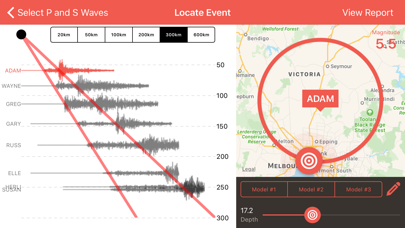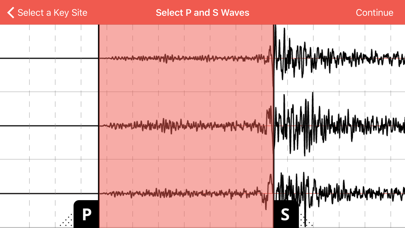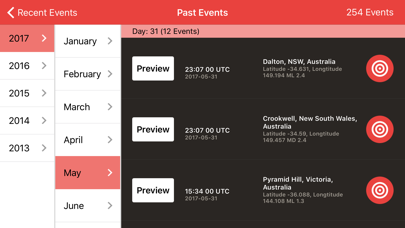Downloads
Umsatz
Beschreibung
Rapid earthquake location and magnitude verification has never been easier. Quick Quake is also a great educational tool – simply use the demo data to see how P (primary) and S (secondary) waves are used to determine the location of an earthquake.
Quick Quake is an earthquake data analysis tool that allows users to quickly determine the epicentre and magnitude of an earthquake by simply picking a P wave and S wave arrival from a single seismograph, then moving the epicentre around a map until the seismograms from the other stations line up in time.
The Seismology Research Centre has developed Quick Quake so that users of the Quake Server seismic observatory data management system can quickly verify the automatic event notifications that Quake Server sends out by email. The traditional method of locating earthquakes can take anywhere from 10-20 minutes, but with Quick Quake you can verify or refine the automatic eqServer location and magnitude in less than a minute.
How to use Quick Quake with the demo data:
• Select which station you wish to use to pick a P and S wave (the “key site”) and hit the target icon
• Drag the P (primary wave) marker to the right until it aligns with the first signal that you can see above the background noise
• Drag the S (secondary wave) marker to the left until it aligns with the significant increase in signal level (see the screenshots as a guide)
• Pinch to zoom the time and amplitude scale if you need better resolution
• Continue to the locating screen, where you can drag the target around the circle until the waveforms on the left of the screen roughly align with the P and S travel time guide lines
It’s that simple. The solution should work no matter which station you choose, but the closer the station the easier the P and S wave arrival times will be to pick.
If you have an Quake Server, just log in using your credentials and the server's IP address or domain name, then you can browse through recent (and past) automatic events and proceed as above.
On the “Select a Key Site” screen, you can defer stations from your calculations using a left-swipe, or restore them with a right-swipe. You can also sort your stations in order of distance from the selected “key site”.
On the “Locate Event” screen there is are options to adjust the P-wave and S-wave travel velocities to suit your local conditions, as well as the depth of the earthquake. The iPad version shows quick-adjustment buttons, and iPhone and iPad versions include three presets for P and S velocity “models” - now with a customisable magnitude formula.
Contact the Seismology Research Centre to learn more about seismographs, Quake Server, and earthquake monitoring networks. Remember to follow the SRC on Facebook and Twitter.
Ausblenden
Mehr anzeigen...
Quick Quake is an earthquake data analysis tool that allows users to quickly determine the epicentre and magnitude of an earthquake by simply picking a P wave and S wave arrival from a single seismograph, then moving the epicentre around a map until the seismograms from the other stations line up in time.
The Seismology Research Centre has developed Quick Quake so that users of the Quake Server seismic observatory data management system can quickly verify the automatic event notifications that Quake Server sends out by email. The traditional method of locating earthquakes can take anywhere from 10-20 minutes, but with Quick Quake you can verify or refine the automatic eqServer location and magnitude in less than a minute.
How to use Quick Quake with the demo data:
• Select which station you wish to use to pick a P and S wave (the “key site”) and hit the target icon
• Drag the P (primary wave) marker to the right until it aligns with the first signal that you can see above the background noise
• Drag the S (secondary wave) marker to the left until it aligns with the significant increase in signal level (see the screenshots as a guide)
• Pinch to zoom the time and amplitude scale if you need better resolution
• Continue to the locating screen, where you can drag the target around the circle until the waveforms on the left of the screen roughly align with the P and S travel time guide lines
It’s that simple. The solution should work no matter which station you choose, but the closer the station the easier the P and S wave arrival times will be to pick.
If you have an Quake Server, just log in using your credentials and the server's IP address or domain name, then you can browse through recent (and past) automatic events and proceed as above.
On the “Select a Key Site” screen, you can defer stations from your calculations using a left-swipe, or restore them with a right-swipe. You can also sort your stations in order of distance from the selected “key site”.
On the “Locate Event” screen there is are options to adjust the P-wave and S-wave travel velocities to suit your local conditions, as well as the depth of the earthquake. The iPad version shows quick-adjustment buttons, and iPhone and iPad versions include three presets for P and S velocity “models” - now with a customisable magnitude formula.
Contact the Seismology Research Centre to learn more about seismographs, Quake Server, and earthquake monitoring networks. Remember to follow the SRC on Facebook and Twitter.
Screenshots
Quick Quake Häufige Fragen
-
Ist Quick Quake kostenlos?
Ja, Quick Quake ist komplett kostenlos und enthält keine In-App-Käufe oder Abonnements.
-
Ist Quick Quake seriös?
Nicht genügend Bewertungen, um eine zuverlässige Einschätzung vorzunehmen. Die App benötigt mehr Nutzerfeedback.
Danke für die Stimme -
Wie viel kostet Quick Quake?
Quick Quake ist kostenlos.
-
Wie hoch ist der Umsatz von Quick Quake?
Um geschätzte Einnahmen der Quick Quake-App und weitere AppStore-Einblicke zu erhalten, können Sie sich bei der AppTail Mobile Analytics Platform anmelden.

Benutzerbewertung
Die App ist in Tschechien noch nicht bewertet.

Bewertungsverlauf
Quick Quake Bewertungen
Keine Bewertungen in Tschechien
Die App hat noch keine Bewertungen in Tschechien.
Store-Rankings

Ranking-Verlauf
App-Ranking-Verlauf noch nicht verfügbar

Kategorien-Rankings
App ist noch nicht gerankt
Quick Quake Installationen
Letzte 30 TageQuick Quake Umsatz
Letzte 30 TageQuick Quake Einnahmen und Downloads
Gewinnen Sie wertvolle Einblicke in die Leistung von Quick Quake mit unserer Analytik.
Melden Sie sich jetzt an, um Zugriff auf Downloads, Einnahmen und mehr zu erhalten.
Melden Sie sich jetzt an, um Zugriff auf Downloads, Einnahmen und mehr zu erhalten.
App-Informationen
- Kategorie
- Utilities
- Herausgeber
-
ESS Earth Sciences
- Sprachen
- Catalan, Czech, Danish, Dutch, English, French, German, Greek (modern), Indonesian, Italian, Japanese, Korean, Norwegian Bokmål, Norwegian Nynorsk, Polish, Portuguese, Russian, Chinese, Spanish, Swedish, Turkish, Ukrainian, Vietnamese
- Letzte Veröffentlichung
- 3.6 (vor 2 Jahren )
- Veröffentlicht am
- Nov 28, 2013 (vor 11 Jahren )
- Auch verfügbar in
- Australien, Vereinigte Staaten, Indonesien, Italien, Mexiko, Peru, Pakistan, Neuseeland, Norwegen, Niederlande, Nigeria, Malaysia, Malta, Libanon, Kasachstan, Kuwait, Südkorea, Japan, Philippinen, Indien, Polen, Portugal, Rumänien, Russland, Saudi-Arabien, Schweden, Singapur, Thailand, Türkei, Taiwan, Ukraine, Usbekistan, Vietnam, Südafrika, Dominikanische Republik, Argentinien, Österreich, Aserbaidschan, Belgien, Bulgarien, Brasilien, Belarus, Kanada, Schweiz, Chile, China, Kolumbien, Tschechien, Deutschland, Dänemark, Island, Algerien, Ecuador, Ägypten, Spanien, Finnland, Frankreich, Vereinigtes Königreich, Griechenland, Sonderverwaltungsregion Hongkong, Kroatien, Ungarn, Irland, Israel, Vereinigte Arabische Emirate
- Zuletzt aktualisiert
- vor 3 Wochen
This page includes copyrighted content from third parties, shared solely for commentary and research in accordance with fair use under applicable copyright laws. All trademarks, including product, service, and company names or logos, remain the property of their respective owners. Their use here falls under nominative fair use as outlined by trademark laws and does not suggest any affiliation with or endorsement by the trademark holders.
- © 2024 AppTail.
- Unterstützung
- Privacy
- Terms
- All Apps